Join us on the Community Forums!
-
Community Guidelines
The Fitbit Community is a gathering place for real people who wish to exchange ideas, solutions, tips, techniques, and insight about the Fitbit products and services they love. By joining our Community, you agree to uphold these guidelines, so please take a moment to look them over. -
Learn the Basics
Check out our Frequently Asked Questions page for information on Community features, and tips to make the most of your time here. -
Join the Community!
Join an existing conversation, or start a new thread to ask your question. Creating your account is completely free, and takes about a minute.
Not finding your answer on the Community Forums?
- Community
- Product Help Forums
- Ionic
- Resetting Fitbit Ionic
- Mark Topic as New
- Mark Topic as Read
- Float this Topic for Current User
- Bookmark
- Subscribe
- Mute
- Printer Friendly Page
- Community
- Product Help Forums
- Ionic
- Resetting Fitbit Ionic
Resetting Fitbit Ionic
ANSWERED- Mark Topic as New
- Mark Topic as Read
- Float this Topic for Current User
- Bookmark
- Subscribe
- Mute
- Printer Friendly Page
10-06-2017 10:50 - last edited on 07-14-2021 19:18 by LiliyaFitbit
- Mark as New
- Bookmark
- Subscribe
- Permalink
- Report this post
 Fitbit Product Experts Alumni are retired members of the Fitbit Product Expert Program. Learn more
Fitbit Product Experts Alumni are retired members of the Fitbit Product Expert Program. Learn more
10-06-2017 10:50 - last edited on 07-14-2021 19:18 by LiliyaFitbit
- Mark as New
- Bookmark
- Subscribe
- Permalink
- Report this post
Folks, when all else fails, try resetting your Ionic. Here is how: Press and hold the left and bottom right buttons together, until the Fitbit icon appears, then release.
The reset has always worked for me when things get hookie and hopefully will for you as well!
Moderator Edit: Format

Gunny | Richmond, VA (USA)
Ionic Adidas Edition, Versa Special Edition, Aria 2 & Flyer | iPhone & Windows 10
Take a look at the Fitbit Help site for further Assistance & Information.
Answered! Go to the Best Answer.
02-28-2018 05:53
- Mark as New
- Bookmark
- Subscribe
- Permalink
- Report this post
02-28-2018 05:53
- Mark as New
- Bookmark
- Subscribe
- Permalink
- Report this post
Do we know why the Fitbit (in my case the Iconic) just shut itself down requiring the reset?
 Best Answer
Best Answer02-28-2018 07:05
- Mark as New
- Bookmark
- Subscribe
- Permalink
- Report this post
 Platinum Fitbit Product Experts share support knowledge on the forums and advocate for the betterment of Fitbit products and services. Learn more
Platinum Fitbit Product Experts share support knowledge on the forums and advocate for the betterment of Fitbit products and services. Learn more
02-28-2018 07:05
- Mark as New
- Bookmark
- Subscribe
- Permalink
- Report this post
@Cacciarewrote:Do we know why the Fitbit (in my case the Iconic) just shut itself down requiring the reset?
Sometimes it randomly does that or in my case, freezes. You can reset it by pressing the left and lower right buttons at the same time for about 10 seconds. Once the Fitbit logo appears, the watch has been reset.
Kristen | USA Cruising through the Lifestyle Forums
one cruise ship at a time!Pixel Watches 1-4 I Charges 3-6 I Versas 1, 2, and Lite I Inspires 1 & 2 I Ionic I Alta HR I Flex 1 I Aria 2 & Air I Senses 1 & 2
 Best Answer
Best Answer
02-28-2018
08:25
- last edited on
08-29-2024
08:30
by
MarreFitbit
![]()
- Mark as New
- Bookmark
- Subscribe
- Permalink
- Report this post
 Platinum Fitbit Product Experts share support knowledge on the forums and advocate for the betterment of Fitbit products and services. Learn more
Platinum Fitbit Product Experts share support knowledge on the forums and advocate for the betterment of Fitbit products and services. Learn more
02-28-2018
08:25
- last edited on
08-29-2024
08:30
by
MarreFitbit
![]()
- Mark as New
- Bookmark
- Subscribe
- Permalink
- Report this post
@Cacciare, I am so glad that you have found the Community helpful! I am still learning things from following many of the posts here, and I agree that iit is a great resource.
As for why you needed the reset in the first place, all electronic devices do occasionally (as the Brits might say) "get their knickers in a twist"... How many times have you solved a computer problem by just shutting it down and restarting? (I know I do that very often...).
A restart will shut down any background activities that may be running and causing issues. Since a reset doesn't delete any data, or cause any extra problems (at least none that I have heard of) it is a good first step if you ever note any issues (including difficulty syncing) -- it can even help if you have noticed your battery is not holding charge.
Sense, Charge 5, Inspire 2; iOS and Android
 Best Answer
Best Answer03-07-2018 06:49
- Mark as New
- Bookmark
- Subscribe
- Permalink
- Report this post
03-07-2018 06:49
- Mark as New
- Bookmark
- Subscribe
- Permalink
- Report this post
I’ve owned mine for less then 5 days. And it’s already messing up.
not a good look Fitbit.
especially when the items costs $300
03-07-2018 07:27
- Mark as New
- Bookmark
- Subscribe
- Permalink
- Report this post
03-07-2018 07:27
- Mark as New
- Bookmark
- Subscribe
- Permalink
- Report this post
I agree. I have had mine for just less than a month. I had to restart a few ties already because it was not syncing correctly. Not sure if the item is showing the quality I would expect for such a brand.
03-07-2018 07:35
- Mark as New
- Bookmark
- Subscribe
- Permalink
- Report this post
03-07-2018 07:35
- Mark as New
- Bookmark
- Subscribe
- Permalink
- Report this post
I did turn off all Day sync and it’s seeming to work better
03-10-2018 10:49
- Mark as New
- Bookmark
- Subscribe
- Permalink
- Report this post
03-10-2018 10:49
- Mark as New
- Bookmark
- Subscribe
- Permalink
- Report this post
I did everything but couldnt manage to do factory reset, fitbit icon loop is the result!! Screen is not working, floor is not being counted, no notification, etc. How can my fitbit come back in this situation? Please help.
 Best Answer
Best Answer03-10-2018 13:50
- Mark as New
- Bookmark
- Subscribe
- Permalink
- Report this post
03-10-2018 13:50
- Mark as New
- Bookmark
- Subscribe
- Permalink
- Report this post
That Icon is what you'll see on the screen after a factory reset. Now delete the device pairing for it on your phone or computer plug the charge cable for it in, delete it from your fitbit app, than start over by setting it up as a new device in the fitbit app.
 Best Answer
Best Answer03-10-2018 14:05
- Mark as New
- Bookmark
- Subscribe
- Permalink
- Report this post
03-10-2018 14:05
- Mark as New
- Bookmark
- Subscribe
- Permalink
- Report this post
No actually factory reset is not finalizing itself. Its being a normal reset and that can not be able to solve the whole problems. The problem is i cannot make factory reset with buttons.
 Best Answer
Best Answer03-14-2018 12:43
- Mark as New
- Bookmark
- Subscribe
- Permalink
- Report this post
03-14-2018 12:43
- Mark as New
- Bookmark
- Subscribe
- Permalink
- Report this post
Wow it's working!! Thanks!
 Best Answer
Best Answer
03-15-2018
13:07
- last edited on
12-04-2018
09:36
by
SantiR
![]()
- Mark as New
- Bookmark
- Subscribe
- Permalink
- Report this post
 Fitbit Product Experts Alumni are retired members of the Fitbit Product Expert Program. Learn more
Fitbit Product Experts Alumni are retired members of the Fitbit Product Expert Program. Learn more
03-15-2018
13:07
- last edited on
12-04-2018
09:36
by
SantiR
![]()
- Mark as New
- Bookmark
- Subscribe
- Permalink
- Report this post
Big change! So, Fitbit released a new Firmware for the Ionic, version #27.32.4.19.
So, for resetting your Ionic, you will now need to move off of the clock screen to do the reset!
Slide to the "right" and move to any screen other than the Clock Screen. Then reset as normal; holding down the left Button and the bottom right Button together, until the Fitbit logo appears and release.
Now, I don't know if this pertains to all Clock Screens, but this change pertains to the two I use, so I'm going with it as a Firmware change. Hope this helped, and keep on stepping!
Moderator Edit: Format

Gunny | Richmond, VA (USA)
Ionic Adidas Edition, Versa Special Edition, Aria 2 & Flyer | iPhone & Windows 10
Take a look at the Fitbit Help site for further Assistance & Information.
03-15-2018 15:11
- Mark as New
- Bookmark
- Subscribe
- Permalink
- Report this post
SunsetRunner
03-15-2018 15:11
- Mark as New
- Bookmark
- Subscribe
- Permalink
- Report this post
Gunny, where did you find this? The new Versa uses OS 2.0 and the Restart procedure is the same as we have always used with the Ionic.
 Best Answer
Best Answer
03-15-2018
18:33
- last edited on
12-04-2018
09:36
by
SantiR
![]()
- Mark as New
- Bookmark
- Subscribe
- Permalink
- Report this post
03-15-2018
18:33
- last edited on
12-04-2018
09:36
by
SantiR
![]()
- Mark as New
- Bookmark
- Subscribe
- Permalink
- Report this post
Factory Reset on Ionic, on watch (not on app) swipe across to Settings click settings and click About then click Factory Reset.
Then set up to your account.
Moderator Edit: Format
 Best Answer
Best Answer03-15-2018 18:38
- Mark as New
- Bookmark
- Subscribe
- Permalink
- Report this post
SunsetRunner
03-15-2018 18:38
- Mark as New
- Bookmark
- Subscribe
- Permalink
- Report this post
Factory Reset and Restart are two different things!
 Best Answer
Best Answer
03-17-2018
10:35
- last edited on
12-04-2018
09:37
by
SantiR
![]()
- Mark as New
- Bookmark
- Subscribe
- Permalink
- Report this post
 Fitbit Product Experts Alumni are retired members of the Fitbit Product Expert Program. Learn more
Fitbit Product Experts Alumni are retired members of the Fitbit Product Expert Program. Learn more
03-17-2018
10:35
- last edited on
12-04-2018
09:37
by
SantiR
![]()
- Mark as New
- Bookmark
- Subscribe
- Permalink
- Report this post
The new "reset" procedure is a result of the new Firmware version. If you are not using the new Firmware, use the previous reset method.
Hope this helped and keep on stepping!
Moderator Edit: Format

Gunny | Richmond, VA (USA)
Ionic Adidas Edition, Versa Special Edition, Aria 2 & Flyer | iPhone & Windows 10
Take a look at the Fitbit Help site for further Assistance & Information.
 Best Answer
Best Answer
03-17-2018
11:04
- last edited on
12-04-2018
09:37
by
SantiR
![]()
- Mark as New
- Bookmark
- Subscribe
- Permalink
- Report this post
SunsetRunner
03-17-2018
11:04
- last edited on
12-04-2018
09:37
by
SantiR
![]()
- Mark as New
- Bookmark
- Subscribe
- Permalink
- Report this post
Gunny, the "new" Restart procedure is the same as the "old" Restart procedure. See below Ionic with OS 2. You do not have to move off the clock screen to do a Restart. BTW, the Factory Reset procedure stays the same also. See page 67 in both the Ionic and Versa Product Manuals.
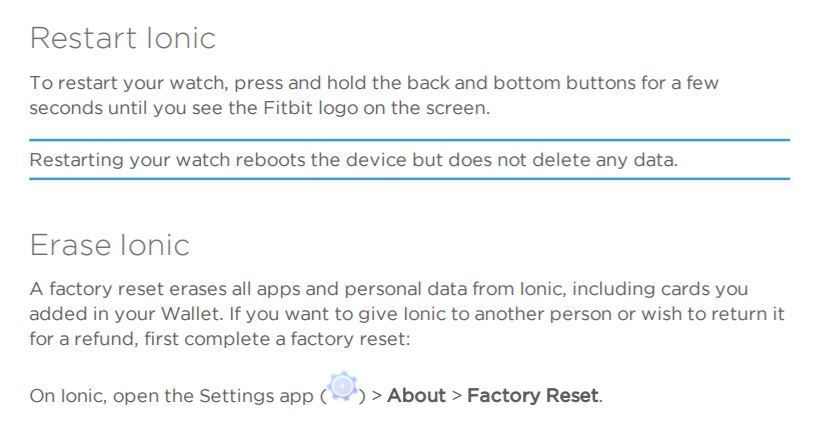
03-17-2018 11:09
- Mark as New
- Bookmark
- Subscribe
- Permalink
- Report this post
03-17-2018 11:09
- Mark as New
- Bookmark
- Subscribe
- Permalink
- Report this post
Is this different than going into Settings>About and doing a shutdown?
 Best Answer
Best Answer
03-17-2018
11:22
- last edited on
12-04-2018
09:38
by
SantiR
![]()
- Mark as New
- Bookmark
- Subscribe
- Permalink
- Report this post
SunsetRunner
03-17-2018
11:22
- last edited on
12-04-2018
09:38
by
SantiR
![]()
- Mark as New
- Bookmark
- Subscribe
- Permalink
- Report this post
Yes, a Shutdown simply turns the device completely off just like a Computer Shutdown. When turned back on, everything is the same as when you turned it off.
Moderator Edit: Format
 Best Answer
Best Answer03-17-2018 15:50
- Mark as New
- Bookmark
- Subscribe
- Permalink
- Report this post
03-17-2018 15:50
- Mark as New
- Bookmark
- Subscribe
- Permalink
- Report this post
Hello could you please tell me how to ignore the red X it won't let me go any further. Thank you
 Best Answer
Best Answer
03-17-2018
16:43
- last edited on
12-04-2018
09:38
by
SantiR
![]()
- Mark as New
- Bookmark
- Subscribe
- Permalink
- Report this post
SunsetRunner
03-17-2018
16:43
- last edited on
12-04-2018
09:38
by
SantiR
![]()
- Mark as New
- Bookmark
- Subscribe
- Permalink
- Report this post
 Best Answer
Best Answer