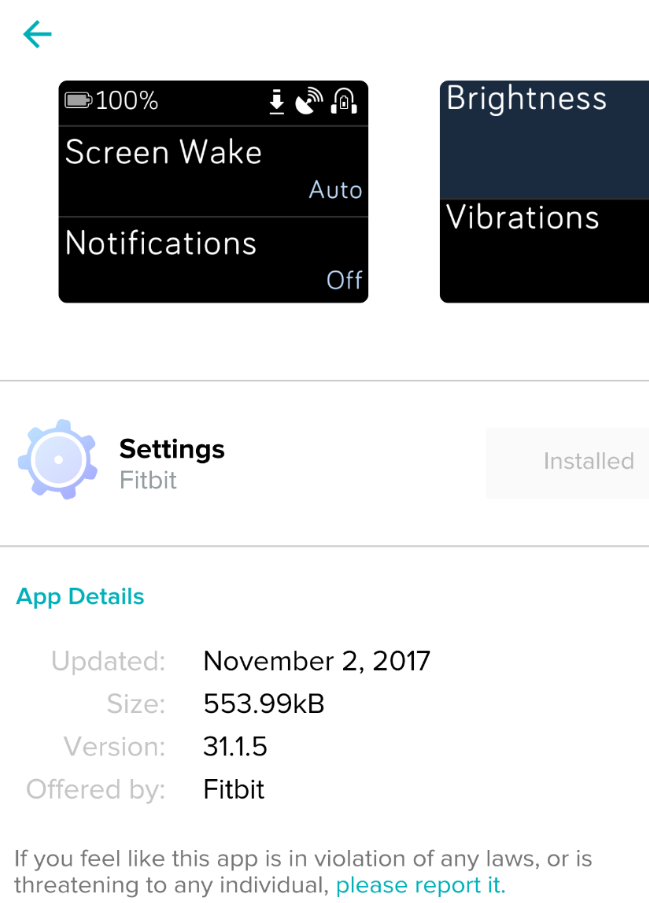Join us on the Community Forums!
-
Community Guidelines
The Fitbit Community is a gathering place for real people who wish to exchange ideas, solutions, tips, techniques, and insight about the Fitbit products and services they love. By joining our Community, you agree to uphold these guidelines, so please take a moment to look them over. -
Learn the Basics
Check out our Frequently Asked Questions page for information on Community features, and tips to make the most of your time here. -
Join the Community!
Join an existing conversation, or start a new thread to ask your question. Creating your account is completely free, and takes about a minute.
Not finding your answer on the Community Forums?
- Community
- Product Help Forums
- Ionic
- Screen Wake Setting Missing?
- Mark Topic as New
- Mark Topic as Read
- Float this Topic for Current User
- Bookmark
- Subscribe
- Mute
- Printer Friendly Page
- Community
- Product Help Forums
- Ionic
- Screen Wake Setting Missing?
Screen Wake Setting Missing?
ANSWERED- Mark Topic as New
- Mark Topic as Read
- Float this Topic for Current User
- Bookmark
- Subscribe
- Mute
- Printer Friendly Page
01-01-2018 19:48
- Mark as New
- Bookmark
- Subscribe
- Permalink
- Report this post
01-01-2018 19:48
- Mark as New
- Bookmark
- Subscribe
- Permalink
- Report this post
Hello, anyone else having this problem with their Ionic where the Screen Wake setting is missing? I noticed something was wrong when my watch suddenly stopped waking when I turned my wrist up to look at the time. I went into settings and the screen wake setting was gone. I also soft reset the device and still no fix. Your help would be greatly appreciated hoping not to have to hard reset.
Answered! Go to the Best Answer.
Accepted Solutions
01-01-2018 20:35
- Mark as New
- Bookmark
- Subscribe
- Permalink
- Report this post
01-01-2018 20:35
- Mark as New
- Bookmark
- Subscribe
- Permalink
- Report this post
Disregard looking in the "Settings" App itself. You have to swipe right from the home screen to get to the "Screen Wake" setting. I was confused since the Settings App Details displayed as if the "Screen Wake" setting was in the Settings app itself. (See attached picture below on why I was misled) Anyhow, somehow my watch switched to manual setting for "Screen Wake" and I don't know why. Once I switched it to auto it worked as before.
01-01-2018 20:35
- Mark as New
- Bookmark
- Subscribe
- Permalink
- Report this post
01-01-2018 20:35
- Mark as New
- Bookmark
- Subscribe
- Permalink
- Report this post
Disregard looking in the "Settings" App itself. You have to swipe right from the home screen to get to the "Screen Wake" setting. I was confused since the Settings App Details displayed as if the "Screen Wake" setting was in the Settings app itself. (See attached picture below on why I was misled) Anyhow, somehow my watch switched to manual setting for "Screen Wake" and I don't know why. Once I switched it to auto it worked as before.
01-08-2018 01:23
- Mark as New
- Bookmark
- Subscribe
- Permalink
- Report this post
01-08-2018 01:23
- Mark as New
- Bookmark
- Subscribe
- Permalink
- Report this post
I’m having this same issue! It’s doing my head in trying to find how to fix it. I also have stopped getting notifications even though my setting sat they are switched on, this is only 2 weeks old and already playing up !
01-08-2018 01:25
- Mark as New
- Bookmark
- Subscribe
- Permalink
- Report this post
01-08-2018 01:25
- Mark as New
- Bookmark
- Subscribe
- Permalink
- Report this post
Thanks for this info that’s got me working again ! I love the screen wake and notifications on 🙌🏻🙌🏻🙌🏻🙌🏻
 Best Answer
Best Answer01-13-2018 08:40
- Mark as New
- Bookmark
- Subscribe
- Permalink
- Report this post
01-13-2018 08:40
- Mark as New
- Bookmark
- Subscribe
- Permalink
- Report this post
Tried swiping right as you suggested, but still no screen wake setting. I rechecked the settings app, but still no luck. Any ideas?
01-17-2018 18:17
- Mark as New
- Bookmark
- Subscribe
- Permalink
- Report this post
SunsetRunner
01-17-2018 18:17
- Mark as New
- Bookmark
- Subscribe
- Permalink
- Report this post
Recheck to make sure your clock display is shown first then swipe right and you should see the Wake and Notification setting
 Best Answer
Best Answer02-07-2018 20:38 - edited 02-07-2018 20:39
- Mark as New
- Bookmark
- Subscribe
- Permalink
- Report this post
02-07-2018 20:38 - edited 02-07-2018 20:39
- Mark as New
- Bookmark
- Subscribe
- Permalink
- Report this post
Try swiping the other way. I kept swiping left thinking that was right (**ahem**). Found it when I swiped the other way. Thank you. 🙂
02-07-2018 22:17
- Mark as New
- Bookmark
- Subscribe
- Permalink
- Report this post
SunsetRunner
02-07-2018 22:17
- Mark as New
- Bookmark
- Subscribe
- Permalink
- Report this post
Thanks and for the Ionic swiping right brings up screen awake. I have mine set to Auto however the screen doesn't always awake when I move my wrist. I have to really force movement towards my face to have the screen show. Its the same at times when I have to tap the screen. Sometimes it takes more than one tap and harder then normal. I just tried to open my screen unsuccessful until the fourth tap with more harder press. The screen awake should happen on auto but really takes several attempts to open the screen. Received my watch for a birthday present and after one month even with the latest firmware update, the same issue.
02-08-2018 02:52
- Mark as New
- Bookmark
- Subscribe
- Permalink
- Report this post
02-08-2018 02:52
- Mark as New
- Bookmark
- Subscribe
- Permalink
- Report this post
Thanks, that worked. Interesting that every other function on the watch is accessed by placing your finger on the screen and swiping it to the left. Also interesting that "support" at Fitbit never suggested this.
02-11-2018 04:04
- Mark as New
- Bookmark
- Subscribe
- Permalink
- Report this post
02-11-2018 04:04
- Mark as New
- Bookmark
- Subscribe
- Permalink
- Report this post
Mine did the same thing. Swiping right I found it set to manual. Misleading instructions on pictures from Fitbit for sure
 Best Answer
Best Answer03-20-2018 19:04
- Mark as New
- Bookmark
- Subscribe
- Permalink
- Report this post
03-20-2018 19:04
- Mark as New
- Bookmark
- Subscribe
- Permalink
- Report this post
I do not have the wake screen; swiping right or left. I’ve restarted the watch several times and it’s still not working.
03-20-2018 19:13
- Mark as New
- Bookmark
- Subscribe
- Permalink
- Report this post
SunsetRunner
03-20-2018 19:13
- Mark as New
- Bookmark
- Subscribe
- Permalink
- Report this post
I found it works better swiping right on my Ionic after seeing the clock display. Swiping right always then shows my battery %, my auto setting for the screen and notifications.
@Jcraywrote:I do not have the wake screen; swiping right or left. I’ve restarted the watch several times and it’s still not working.
 Best Answer
Best Answer
03-20-2018
19:29
- last edited on
10-28-2019
06:49
by
AlvaroFitbit
![]()
- Mark as New
- Bookmark
- Subscribe
- Permalink
- Report this post
03-20-2018
19:29
- last edited on
10-28-2019
06:49
by
AlvaroFitbit
![]()
- Mark as New
- Bookmark
- Subscribe
- Permalink
- Report this post
Again, there is no wake up notification screen when swiping right or left. Anyone?
Moderator edit: removed personal information
03-20-2018 19:42
- Mark as New
- Bookmark
- Subscribe
- Permalink
- Report this post
03-20-2018 19:42
- Mark as New
- Bookmark
- Subscribe
- Permalink
- Report this post
Same here. No screen wake and no notifications. I just called myself and no vibrations. Help!!
03-20-2018 19:58
- Mark as New
- Bookmark
- Subscribe
- Permalink
- Report this post
03-20-2018 19:58
- Mark as New
- Bookmark
- Subscribe
- Permalink
- Report this post
3 months later I’m over it, no call or text notifications , can’t sync with Bluetooth , my Fitbit is so hard to screen wake I have to tap it ten times!! I will not recommend this Fitbit to others and a total bad review from me not worth the money ! 👿👎
 Best Answer
Best Answer03-20-2018 20:07
- Mark as New
- Bookmark
- Subscribe
- Permalink
- Report this post
03-20-2018 20:07
- Mark as New
- Bookmark
- Subscribe
- Permalink
- Report this post
@Jcraywrote:I do not have the wake screen; swiping right or left. I’ve restarted the watch several times and it’s still not working.
With the new OS if you have it INSTALLED.. HOLD DOWN THE LEFT BUTTON For 2 Seconds, it will appear then set it to "AUTO"
03-20-2018 23:36
- Mark as New
- Bookmark
- Subscribe
- Permalink
- Report this post
03-20-2018 23:36
- Mark as New
- Bookmark
- Subscribe
- Permalink
- Report this post
Hold the left button down and it will pop up, it chAnged with the update
03-21-2018 00:50
- Mark as New
- Bookmark
- Subscribe
- Permalink
- Report this post
03-21-2018 00:50
- Mark as New
- Bookmark
- Subscribe
- Permalink
- Report this post
Mine is missing after the firmware update yest.
Mine wakes me up now as it seems to be on with every slight movement lol.
I did have it set to manual.
 Best Answer
Best Answer03-21-2018 00:52
- Mark as New
- Bookmark
- Subscribe
- Permalink
- Report this post
03-21-2018 00:52
- Mark as New
- Bookmark
- Subscribe
- Permalink
- Report this post
Thank you.. Thank you.
Your a star.
Lol
03-21-2018 02:25 - edited 03-21-2018 02:27
- Mark as New
- Bookmark
- Subscribe
- Permalink
- Report this post
03-21-2018 02:25 - edited 03-21-2018 02:27
- Mark as New
- Bookmark
- Subscribe
- Permalink
- Report this post
Cannot find the screen awake option any more after upgrade to OS2.0.
Where did this go?
Cant find it under settings , and slide right does not show any screen.
Still would like to have this option.
---oops just found solution in this post... it was sorted wrongly. sorry about that.