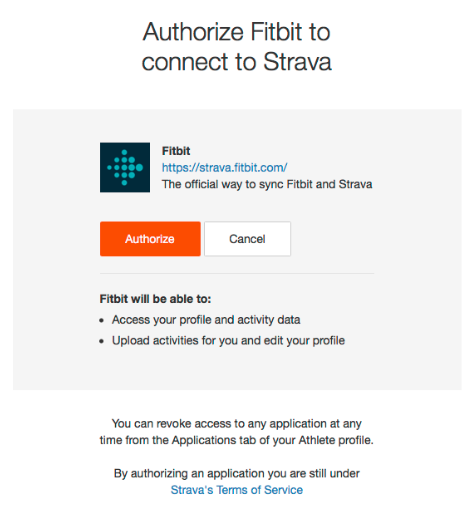Join us on the Community Forums!
-
Community Guidelines
The Fitbit Community is a gathering place for real people who wish to exchange ideas, solutions, tips, techniques, and insight about the Fitbit products and services they love. By joining our Community, you agree to uphold these guidelines, so please take a moment to look them over. -
Learn the Basics
Check out our Frequently Asked Questions page for information on Community features, and tips to make the most of your time here. -
Join the Community!
Join an existing conversation, or start a new thread to ask your question. Creating your account is completely free, and takes about a minute.
Not finding your answer on the Community Forums?
- Community
- Product Help Forums
- Ionic
- Re: Strava not syncing Ionic
- Mark Topic as New
- Mark Topic as Read
- Float this Topic for Current User
- Bookmark
- Subscribe
- Mute
- Printer Friendly Page
- Community
- Product Help Forums
- Ionic
- Re: Strava not syncing Ionic
Strava
- Mark Topic as New
- Mark Topic as Read
- Float this Topic for Current User
- Bookmark
- Subscribe
- Mute
- Printer Friendly Page
10-31-2017 12:49 - edited 10-31-2017 12:50
- Mark as New
- Bookmark
- Subscribe
- Permalink
- Report this post
10-31-2017 12:49 - edited 10-31-2017 12:50
- Mark as New
- Bookmark
- Subscribe
- Permalink
- Report this post
Hi Guys,
Does anyone have issues with Strava on Ionic? I cannot log any records from the Phone, it says there is not records registered although I did several exercises.
I also have one "negative comment" regarding the matter. Why do we have strava on bord when this service is not free unless you use the basic features. So if we want to use all the features, we need to pay for Fitbit coach, Strava and who knows what else.
I don't see it a useful application on the watch unless paid and used for fanatic runners. But not all Fitibit users are runners. I do walk a lot and don't see any use of this application.
 Best Answer
Best Answer10-31-2017 22:56
- Mark as New
- Bookmark
- Subscribe
- Permalink
- Report this post
SunsetRunner
10-31-2017 22:56
- Mark as New
- Bookmark
- Subscribe
- Permalink
- Report this post
The Strava app on the Ionic is only a window to run or bike activities already logged to your Strava account, either recorded via the Ionic’s activities and synced up (you need to link your accounts on your phone, in the Fitbit app) or recorded on Strava a different way (bike computer), though you still need to have linked Strava to your Fitbit account.
Also note the sync window, for what ever reason, is not instantaneous. There does appear to be lag, from minutes to hours sometimes.
 Best Answer
Best Answer04-04-2018 14:27
- Mark as New
- Bookmark
- Subscribe
- Permalink
- Report this post
04-04-2018 14:27
- Mark as New
- Bookmark
- Subscribe
- Permalink
- Report this post
Hi y’all,
noticed after I run I did recently that the data did not flow to strava and I have gone through all the troubleshooting but to no avail!
Any else having the the same issue?
 Best Answer
Best Answer04-04-2018 14:58
- Mark as New
- Bookmark
- Subscribe
- Permalink
- Report this post
04-04-2018 14:58
- Mark as New
- Bookmark
- Subscribe
- Permalink
- Report this post
@Lelo1989wrote:I have gone through all the troubleshooting but to no avail!
What do you exactly mean with all the troubleshooting?
Did you revoke Strava's access to your Fitbit account's information? You should check that on https://www.fitbit.com/user/profile/apps.
After you do that, Strava will forget you even use Fitbit, then you can connect both again and the info should be updated. That is, of course, assuming the exercise synced to your Fitbit account in the first place.
 Best Answer
Best Answer04-04-2018 15:58
- Mark as New
- Bookmark
- Subscribe
- Permalink
- Report this post
04-04-2018 15:58
- Mark as New
- Bookmark
- Subscribe
- Permalink
- Report this post
@Lufalulzwrote:Did you revoke Strava's access to your Fitbit account's information? You should check that on https://www.fitbit.com/user/profile/apps.
You've got it backwards, its "did you revoke Fitbit's access to Strava?"
When you setup syncing, you are giving Fitbit permission to connect to Strava. As seen in my sync setup, I authorized Fitbit to upload activities to Strava, and access my Strava profile and activities.
Aria, Fitbit MobileTrack on iOS. Previous: Flex, Force, Surge, Blaze
04-04-2018 19:35
- Mark as New
- Bookmark
- Subscribe
- Permalink
- Report this post
04-04-2018 19:35
- Mark as New
- Bookmark
- Subscribe
- Permalink
- Report this post
@bbarrerawrote:You've got it backwards, its "did you revoke Fitbit's access to Strava?"
As soon as you hit "Authorize" that takes you to the Fitbit login screen to authorize "Fitbit + Strava" by Strava to access to your Fitbit account's information.
I tested it out and it seems like it's in fact both ways. If you revoke Fitbit Access to Strava from your Strava App (by removing Fitbit as a device) the permission will still be active on the Fitbit account and vice versa.
You need to, in fact, remove Strava (Fitbit + Strava by Strava)'s access to your Fitbit Info AND remove Fitbit as a device from your Strava App. Then you try to add them again and all the info should sync.
 Best Answer
Best Answer04-05-2018 02:13
- Mark as New
- Bookmark
- Subscribe
- Permalink
- Report this post
04-05-2018 02:13
- Mark as New
- Bookmark
- Subscribe
- Permalink
- Report this post
Yea, tried that already still doesn’t work.
Thanks anyways, going for another run tomorrow and if it doesn’t show up again not sure what else to do.
i have revoked, removed and logged out and in still doesn’t work!
I ssupect the update for both strava and Fitbit maybe have so cause to this
 Best Answer
Best Answer04-06-2018 21:51
- Mark as New
- Bookmark
- Subscribe
- Permalink
- Report this post
04-06-2018 21:51
- Mark as New
- Bookmark
- Subscribe
- Permalink
- Report this post
You may want to consult customer support for both companies.
I'd personally start trying to work with the Strava guys and if they redirect you to Fitbit, you may want to call them.
But because it's a two-way partnership, it could be the other way around.
 Best Answer
Best Answer04-07-2018 08:29
- Mark as New
- Bookmark
- Subscribe
- Permalink
- Report this post
04-07-2018 08:29
- Mark as New
- Bookmark
- Subscribe
- Permalink
- Report this post
@Lufalulz wrote:As soon as you hit "Authorize" that takes you to the Fitbit login screen to authorize "Fitbit + Strava" by Strava to access to your Fitbit account's information.
I tested it out and it seems like it's in fact both ways. If you revoke Fitbit Access to Strava from your Strava App (by removing Fitbit as a device) the permission will still be active on the Fitbit account and vice versa.
Interesting, the integration has changed recently.
Beginning March 2015, including as recent as January 10, 2018 (my last test), the integration worked this way:
1. Authorize Fitbit to access Strava
2. Fitbit servers can now send activities to Strava
3. Fitbit servers can now read Strava and create a manual activity in Fitbit dashboard
Now what happens:
1. Authorize Fitbit to access Strava
2. Fitbit servers can now send activities to Strava
3. Authorize Strava to access Fitbit
(if you deny, then only your Fitbit activities are sent to Strava)
4. Strava servers can now send activities to create a manual activity in Fitbit dashboard
If you are having trouble with Fitbit tracked activities appearing in Strava, that is Fitbit's responsibility to push to Strava.
Aria, Fitbit MobileTrack on iOS. Previous: Flex, Force, Surge, Blaze
 Best Answer
Best Answer04-12-2018 16:20
- Mark as New
- Bookmark
- Subscribe
- Permalink
- Report this post
04-12-2018 16:20
- Mark as New
- Bookmark
- Subscribe
- Permalink
- Report this post
Thanks for the feedback, sorry that I haven’t replied however the data was pushed for a run I had done earlier this week but I noticed that every time strava updates or Fitbit I need to re-sync even tho it states that both parties have authority to release information...
like your giving authority again and again even if it states that the authority hasn’t been given.
it’s frustrating as now it seems everytime there is an update with either parties we must re-sync/ give authority...
for example I ran this Wednesday passed just after the update and I did not re sync to strava or vice versa with My Fitbit ionic and the data did not flow to strava.
going for run today and I believe this will flow through.
Lesson learnt is to re sync / give authority every time both parties update! It may seem
thanks for input And hopefully today’s run will be picked up .
 Best Answer
Best Answer04-12-2018 22:54
- Mark as New
- Bookmark
- Subscribe
- Permalink
- Report this post
04-12-2018 22:54
- Mark as New
- Bookmark
- Subscribe
- Permalink
- Report this post
@Lelo1989 wrote:
it’s frustrating as now it seems everytime there is an update with either parties we must re-sync/ give authority...
Weird. My Garmin bike computer has reliably synced to Strava for two years. Lots of updates to both apps.
Aria, Fitbit MobileTrack on iOS. Previous: Flex, Force, Surge, Blaze
 Best Answer
Best Answer01-14-2019 08:15
- Mark as New
- Bookmark
- Subscribe
- Permalink
- Report this post
01-14-2019 08:15
- Mark as New
- Bookmark
- Subscribe
- Permalink
- Report this post
I´m having the same issues. It just does not sync. Already disconnected / revoked access in both ends (Fitbit + Strava), removed the app from Fitbit, reinstalled, but what happens now is that my Setting Pane in Strava mobile app just dont make anything when tapping Strava Login link. Its disapointing as it was working fine and from one time to another it simply died.
 Best Answer
Best Answer