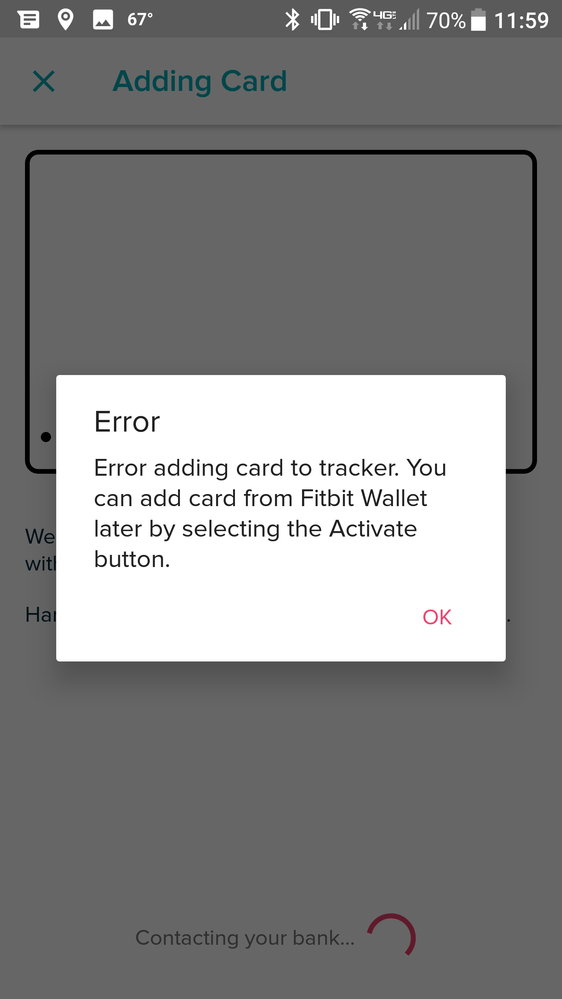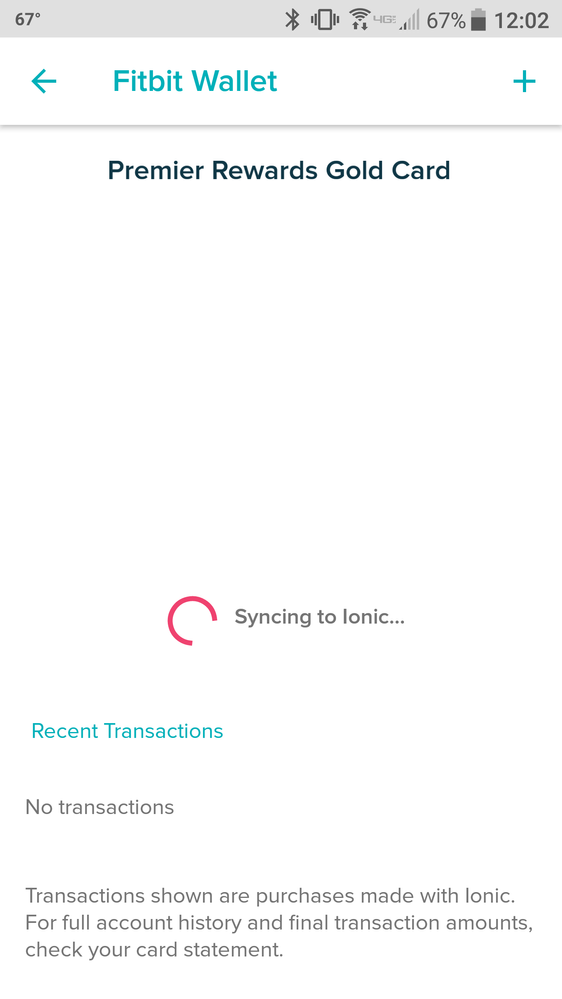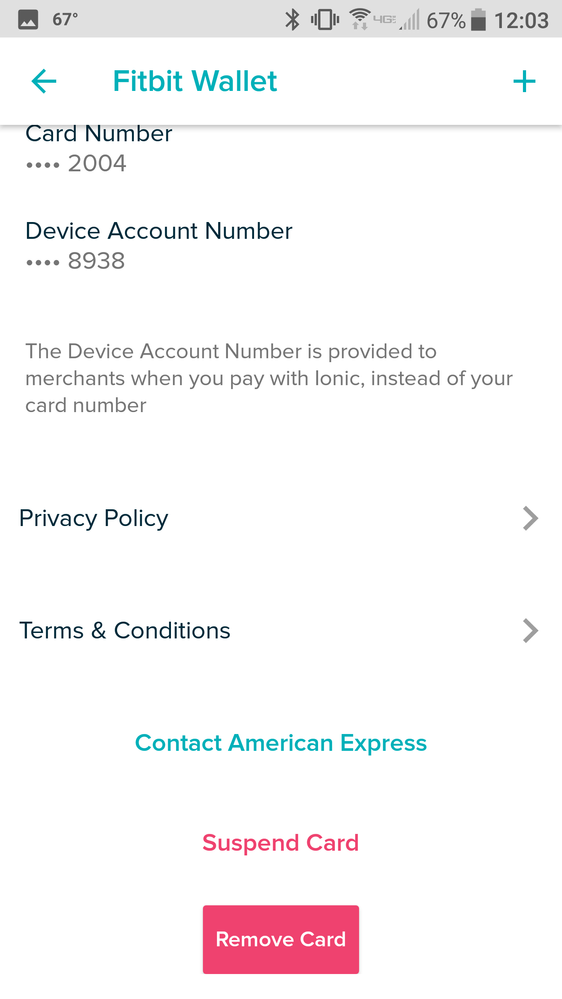Join us on the Community Forums!
-
Community Guidelines
The Fitbit Community is a gathering place for real people who wish to exchange ideas, solutions, tips, techniques, and insight about the Fitbit products and services they love. By joining our Community, you agree to uphold these guidelines, so please take a moment to look them over. -
Learn the Basics
Check out our Frequently Asked Questions page for information on Community features, and tips to make the most of your time here. -
Join the Community!
Join an existing conversation, or start a new thread to ask your question. Creating your account is completely free, and takes about a minute.
Not finding your answer on the Community Forums?
- Community
- Product Help Forums
- Ionic
- Re: Using Fitbit Pay
- Mark Topic as New
- Mark Topic as Read
- Float this Topic for Current User
- Bookmark
- Subscribe
- Mute
- Printer Friendly Page
- Community
- Product Help Forums
- Ionic
- Re: Using Fitbit Pay
Using Fitbit Pay
ANSWERED- Mark Topic as New
- Mark Topic as Read
- Float this Topic for Current User
- Bookmark
- Subscribe
- Mute
- Printer Friendly Page
10-03-2017
13:09
- last edited on
04-10-2018
14:17
by
MattFitbit
![]()
- Mark as New
- Bookmark
- Subscribe
- Permalink
- Report this post
 Community Moderators ensure that conversations are friendly, factual, and on-topic. We're here to answer questions, escalate bugs, and make sure your voice is heard by the larger Fitbit team. Learn more
Community Moderators ensure that conversations are friendly, factual, and on-topic. We're here to answer questions, escalate bugs, and make sure your voice is heard by the larger Fitbit team. Learn more
10-03-2017
13:09
- last edited on
04-10-2018
14:17
by
MattFitbit
![]()
- Mark as New
- Bookmark
- Subscribe
- Permalink
- Report this post
Update 04/10/2018 - Chase is now officially supported by Fitbit Pay! So, if you have a Chase Visa card, it can now be added to your Fitbit Wallet.
------------------------------------------------------------------------------------------------------------------------------------------
Update 10/6/2017 - Note that Windows Pay is not yet available via the Windows 10 app, and will be coming soon.
------------------------------------------------------------------------------------------------------------------------------------------
With the availability of Fitbit Ionic, we are excited to announce Fitbit Pay! This feature will allow you to add credit and debit cards to your watch to make contactless payments, wherever you are.
The video below will help you get up and running with Fitbit Pay:
If you have further questions about using Fitbit Pay, check the following help resources:
- Which banks and card issuers currently work with Fitbit Pay?
- How secure is Fitbit Pay?
- How do I see a list of my transactions?
- What else should I know about Fitbit Pay?
Answered! Go to the Best Answer.
Accepted Solutions
10-04-2017 12:33 - edited 10-04-2017 12:45
- Mark as New
- Bookmark
- Subscribe
- Permalink
- Report this post
10-04-2017 12:33 - edited 10-04-2017 12:45
- Mark as New
- Bookmark
- Subscribe
- Permalink
- Report this post
@Cantryboy @stevk @davidf100010 @Testimony777 We’re working with more issuing banks to support Fitbit Pay. Working with bank issuers can be a slow moving process due to security checks and agreement confirmations. I don’t have any info on when Wells Fargo, Chase, Citibank, or USAA will be supported at this time but our help article will be updated as more banks become supported, so check back soon. When I hear something new I'll update this thread.
@Ras11 Can you provide a screenshot of what you see when you tap on Wallet? Have you tried quitting the app and reopening? Something else you can try is logging out/in from the app.
@AndrewFitz Sounds like you see the Wallet app but when you select it, the on-screen prompts don't load. Can you send a screenshot of what the Wallet app looks like when you try to open it on your Windows 950xl phone and computer?
@mwhiteford @Syrinx Supported UK/Netherlands banks will be coming soon, no estimated time frame yet, check back soon.
@xTommyG Thanks for the screenshot. Have you tired restarting the app or logging out/in from app to see if that helps. Let me know.
@garethgreenaway Can you provide a screenshot of the error message? Have you tried giving your phone and Ionic a restart.
Thanks for reaching out and letting me know about your experience with Fitbit Pay. My plan is to gather as much feedback as possible and relay it to our team.
If possible, can you provide me with the following info:
Mobile/computer Platform : ?
OS version: ?
App version: ?
10-03-2017 13:58
- Mark as New
- Bookmark
- Subscribe
- Permalink
- Report this post
10-03-2017 13:58
- Mark as New
- Bookmark
- Subscribe
- Permalink
- Report this post
I don't have the wallet icon appearing where is should be.
I'm in Australia and am using the Windows Phone 10 App. Australia has three banks on board, so is there a reason why I cant see the icon? The App is installed on then ionic.
Thanks
10-03-2017 15:03
- Mark as New
- Bookmark
- Subscribe
- Permalink
- Report this post
10-03-2017 15:03
- Mark as New
- Bookmark
- Subscribe
- Permalink
- Report this post
Is there an ETA for Wells Fargo?
10-03-2017 16:02
- Mark as New
- Bookmark
- Subscribe
- Permalink
- Report this post
10-03-2017 16:02
- Mark as New
- Bookmark
- Subscribe
- Permalink
- Report this post
Please add Chase Bank! Is there an eta?
10-03-2017 16:38 - edited 10-03-2017 16:59
- Mark as New
- Bookmark
- Subscribe
- Permalink
- Report this post
10-03-2017 16:38 - edited 10-03-2017 16:59
- Mark as New
- Bookmark
- Subscribe
- Permalink
- Report this post
No tile on windows 10 (phone and PC) app for Fitbit pay (US). How can i get it ??
10-03-2017 17:24 - edited 10-03-2017 18:48
- Mark as New
- Bookmark
- Subscribe
- Permalink
- Report this post
10-03-2017 17:24 - edited 10-03-2017 18:48
- Mark as New
- Bookmark
- Subscribe
- Permalink
- Report this post
You use to have USAA listed but its not in this list. Whats up with that? How about Chase and Citi cards? How do I get Fitbit pay working with windows phone 950 and Ionic?
10-03-2017 18:51
- Mark as New
- Bookmark
- Subscribe
- Permalink
- Report this post
10-03-2017 18:51
- Mark as New
- Bookmark
- Subscribe
- Permalink
- Report this post
@davidf100010 wrote:You use to have USAA listed but its not in this list. Whats up with that? ...
I am wondering about this too. What happened?
 Best Answer
Best Answer10-03-2017 20:14 - edited 10-03-2017 20:17
- Mark as New
- Bookmark
- Subscribe
- Permalink
- Report this post
10-03-2017 20:14 - edited 10-03-2017 20:17
- Mark as New
- Bookmark
- Subscribe
- Permalink
- Report this post
Ras11 - Type in Store in the bottom left seach box and you'll get Store - Trusted Windows Store App - click on that to get to the Windows App store and enter Fitbit. Click on the the Fitbit app to download it. Note it's the Fitbit app you want, there is no Fitbit pay app.
 Best Answer
Best Answer10-03-2017 20:20
- Mark as New
- Bookmark
- Subscribe
- Permalink
- Report this post
10-03-2017 20:20
- Mark as New
- Bookmark
- Subscribe
- Permalink
- Report this post
+1! Chase and Citi!!!
10-03-2017 20:53
- Mark as New
- Bookmark
- Subscribe
- Permalink
- Report this post
10-03-2017 20:53
- Mark as New
- Bookmark
- Subscribe
- Permalink
- Report this post
I suspect the list of cards people want set up is endless. My obscure Credit Union may never get on it so I set up my American Express card and have already made a purchase using the watch.
 Best Answer
Best Answer10-03-2017 20:55
- Mark as New
- Bookmark
- Subscribe
- Permalink
- Report this post
10-03-2017 20:55
- Mark as New
- Bookmark
- Subscribe
- Permalink
- Report this post
@Bikerdog wrote:Ras11 - Type in Store in the bottom left seach box and you'll get Store - Trusted Windows Store App - click on that to get to the Windows App store and enter Fitbit. Click on the the Fitbit app to download it. Note it's the Fitbit app you want, there is no Fitbit pay app.
Thanks for that. I have the app but no way to setup a card on the app. there is just no option to add the card in the app.
 Best Answer
Best Answer10-03-2017 21:05
- Mark as New
- Bookmark
- Subscribe
- Permalink
- Report this post
10-03-2017 21:05
- Mark as New
- Bookmark
- Subscribe
- Permalink
- Report this post
I'm also on Windows Mobile, using a 950xl and the Win 10 Fitbit app. There isn't an option for me to enter in a debit/credit card number into the wallet app. There is no visible settings/gear icon showing for the wallet app in the list of Fitbit apps.
10-03-2017 22:36 - edited 10-03-2017 22:39
- Mark as New
- Bookmark
- Subscribe
- Permalink
- Report this post
10-03-2017 22:36 - edited 10-03-2017 22:39
- Mark as New
- Bookmark
- Subscribe
- Permalink
- Report this post
Sounds like maybe your selecting Apps - Wallet. When selecting Ionic in the Fitbit app, there are six choices, one of them being Wallet. Selecting Wallet (not Apps) you can add a card by selecting the + sign in the upper right. This is from the Android Fitbit app, hopefully the windows version is the same.
 Best Answer
Best Answer10-03-2017 23:05 - edited 10-03-2017 23:06
- Mark as New
- Bookmark
- Subscribe
- Permalink
- Report this post
10-03-2017 23:05 - edited 10-03-2017 23:06
- Mark as New
- Bookmark
- Subscribe
- Permalink
- Report this post
Nope, there is no Wallet icon on the page that has Clocks, Apps, Media etc.
Looks like maybe the Win 10 app needs an update... ![]()
10-04-2017 05:30
- Mark as New
- Bookmark
- Subscribe
- Permalink
- Report this post
10-04-2017 05:30
- Mark as New
- Bookmark
- Subscribe
- Permalink
- Report this post
When are you going to annouce support for UK banks/providers? Contactless payments were one of the main reasons for me getting the Ionic and if the option is months away then I'll be sending it back.
10-04-2017 07:48
- Mark as New
- Bookmark
- Subscribe
- Permalink
- Report this post
10-04-2017 07:48
- Mark as New
- Bookmark
- Subscribe
- Permalink
- Report this post
Stuck "Syncing to Ionic" - I'm a fan but literally everything we've done with this watch so far requires coming here and looking for help.
10-04-2017 07:55
- Mark as New
- Bookmark
- Subscribe
- Permalink
- Report this post
10-04-2017 07:55
- Mark as New
- Bookmark
- Subscribe
- Permalink
- Report this post
When is there going to be support for Fitbit Pay in the Netherlands?
10-04-2017 08:03
- Mark as New
- Bookmark
- Subscribe
- Permalink
- Report this post
10-04-2017 08:03
- Mark as New
- Bookmark
- Subscribe
- Permalink
- Report this post
Please update windows 10 mobile App to be able to use Fitbit Pay.
10-04-2017 08:24 - edited 10-04-2017 09:04
- Mark as New
- Bookmark
- Subscribe
- Permalink
- Report this post
10-04-2017 08:24 - edited 10-04-2017 09:04
- Mark as New
- Bookmark
- Subscribe
- Permalink
- Report this post
Trying to add my AMEX card to the wallet. Completed the entire process - FitBit app (Android) stated something along the lines of... "it could not add the card to my ionic but I could add it manually".
I completed all steps. Text verification, card verified, the whole 9.
Now, the FitBit Wallet app just sits endlessly "syncing to Ionic".
Says "Premier Rewards Gold Card" - syncing to Ionic - no recent transactions.
Please assist.
10-04-2017 08:39 - edited 10-04-2017 08:54
- Mark as New
- Bookmark
- Subscribe
- Permalink
- Report this post
10-04-2017 08:39 - edited 10-04-2017 08:54
- Mark as New
- Bookmark
- Subscribe
- Permalink
- Report this post
Bikerdog-Thanks, but i do have the app and i also know their is no separate Fitbit pay app. My issue is in the Wallet "Fitbit pay" tile is not their and once you go into App tile you will find "Fitbit pay" but you can not do anything except uninstall or install Fitbit pay. I think Android and Apple users have six tiles including wallet but on my windows phone and PC i only have five tiles (NO Wallet).