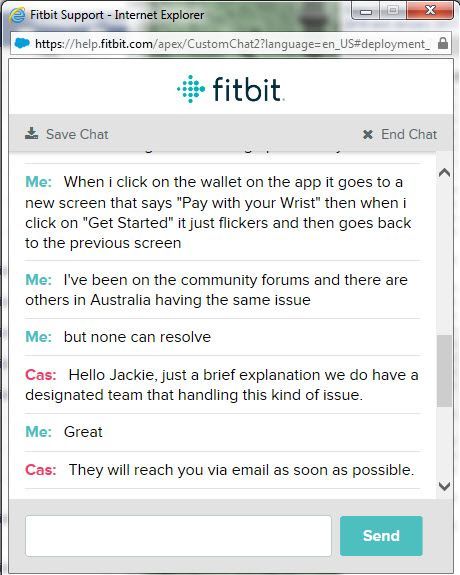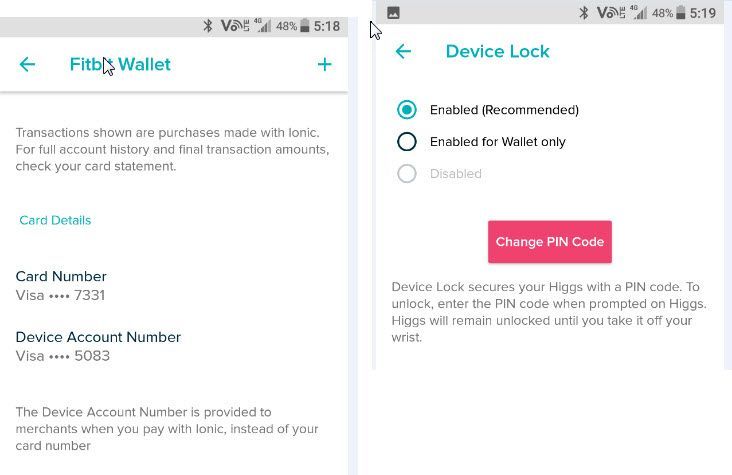Join us on the Community Forums!
-
Community Guidelines
The Fitbit Community is a gathering place for real people who wish to exchange ideas, solutions, tips, techniques, and insight about the Fitbit products and services they love. By joining our Community, you agree to uphold these guidelines, so please take a moment to look them over. -
Learn the Basics
Check out our Frequently Asked Questions page for information on Community features, and tips to make the most of your time here. -
Join the Community!
Join an existing conversation, or start a new thread to ask your question. Creating your account is completely free, and takes about a minute.
Not finding your answer on the Community Forums?
- Community
- Product Help Forums
- Ionic
- Re: Using Fitbit Pay
- Mark Topic as New
- Mark Topic as Read
- Float this Topic for Current User
- Bookmark
- Subscribe
- Mute
- Printer Friendly Page
- Community
- Product Help Forums
- Ionic
- Re: Using Fitbit Pay
Using Fitbit Pay
ANSWERED- Mark Topic as New
- Mark Topic as Read
- Float this Topic for Current User
- Bookmark
- Subscribe
- Mute
- Printer Friendly Page
10-03-2017
13:09
- last edited on
04-10-2018
14:17
by
MattFitbit
![]()
- Mark as New
- Bookmark
- Subscribe
- Permalink
- Report this post
 Community Moderators ensure that conversations are friendly, factual, and on-topic. We're here to answer questions, escalate bugs, and make sure your voice is heard by the larger Fitbit team. Learn more
Community Moderators ensure that conversations are friendly, factual, and on-topic. We're here to answer questions, escalate bugs, and make sure your voice is heard by the larger Fitbit team. Learn more
10-03-2017
13:09
- last edited on
04-10-2018
14:17
by
MattFitbit
![]()
- Mark as New
- Bookmark
- Subscribe
- Permalink
- Report this post
Update 04/10/2018 - Chase is now officially supported by Fitbit Pay! So, if you have a Chase Visa card, it can now be added to your Fitbit Wallet.
------------------------------------------------------------------------------------------------------------------------------------------
Update 10/6/2017 - Note that Windows Pay is not yet available via the Windows 10 app, and will be coming soon.
------------------------------------------------------------------------------------------------------------------------------------------
With the availability of Fitbit Ionic, we are excited to announce Fitbit Pay! This feature will allow you to add credit and debit cards to your watch to make contactless payments, wherever you are.
The video below will help you get up and running with Fitbit Pay:
If you have further questions about using Fitbit Pay, check the following help resources:
- Which banks and card issuers currently work with Fitbit Pay?
- How secure is Fitbit Pay?
- How do I see a list of my transactions?
- What else should I know about Fitbit Pay?
Answered! Go to the Best Answer.
10-04-2017 16:49
- Mark as New
- Bookmark
- Subscribe
- Permalink
- Report this post
10-04-2017 16:49
- Mark as New
- Bookmark
- Subscribe
- Permalink
- Report this post
I have emailed them to see what they say. Really keen to get this going asap!
 Best Answer
Best Answer10-04-2017 16:51
- Mark as New
- Bookmark
- Subscribe
- Permalink
- Report this post
10-04-2017 16:51
- Mark as New
- Bookmark
- Subscribe
- Permalink
- Report this post
@JackieJ86 wrote:I have emailed them to see what they say. Really keen to get this going asap!
Great,
Please let me know if you get anywhere! 🙂
 Best Answer
Best Answer10-04-2017 16:56
- Mark as New
- Bookmark
- Subscribe
- Permalink
- Report this post
10-04-2017 16:56
- Mark as New
- Bookmark
- Subscribe
- Permalink
- Report this post
Will do. If I don't here back after lunch I'm going to give them a call.
 Best Answer
Best Answer10-04-2017 19:18 - edited 10-04-2017 19:20
- Mark as New
- Bookmark
- Subscribe
- Permalink
- Report this post
10-04-2017 19:18 - edited 10-04-2017 19:20
- Mark as New
- Bookmark
- Subscribe
- Permalink
- Report this post
Just wanted to let you know, I'm up and running. My only explanation is time... As in, it needed it. Like about an hour and a half or so... then, the card, (with a picture displayed this time) appeared properly in my wallet and the "activate" option was finally available. Sync to Ionic worked perfectly after that. Thanks for reaching out. #@CarlosCFitbit
10-04-2017 19:23
- Mark as New
- Bookmark
- Subscribe
- Permalink
- Report this post
10-04-2017 19:23
- Mark as New
- Bookmark
- Subscribe
- Permalink
- Report this post
When you clicked on the wallet what came up next?
 Best Answer
Best Answer10-04-2017 20:16
- Mark as New
- Bookmark
- Subscribe
- Permalink
- Report this post
10-04-2017 20:16
- Mark as New
- Bookmark
- Subscribe
- Permalink
- Report this post
I just realised you can only ring the US so I went through the chat instead. This is pretty much the sum of it. So I guess i'll just have to wait and see.
 Best Answer
Best Answer10-05-2017 05:19 - edited 10-05-2017 05:23
- Mark as New
- Bookmark
- Subscribe
- Permalink
- Report this post
10-05-2017 05:19 - edited 10-05-2017 05:23
- Mark as New
- Bookmark
- Subscribe
- Permalink
- Report this post
Carlos -
quick question about the support for NFC payments outside the US, specifically in Germany.
Fitbit advertises the watch, as of now and on the German webpage, as having NFC payments. It only mentions having to add my credit or debit card. It does not say limited to certain banks and available in the future.
When I try and enter a card, it says the service is limited to the US and to AUS. Why doesn't it say that on the website and when can we actually use this advertised feature?
It doesn't really inspire confidence in the company. Having just switched from Garmin I now might just go back.
10-05-2017 05:30
- Mark as New
- Bookmark
- Subscribe
- Permalink
- Report this post
10-05-2017 05:30
- Mark as New
- Bookmark
- Subscribe
- Permalink
- Report this post
@CarlosCFitbit how can you say "supported UK/Netherlands banks will be coming soon" and then immediately afterwards say "no estimated time frame yet"? That makes no sense. On that basis it may be soon, but it may equally be a year from now. In fact, if there is no estimate yet it is in fact highly unlikely that it will be soon (in the next month).
Is Fitbit in active discussions with UK institutions? When did these discussions begin? How long did these discussions take in other countries? Perhaps this information would enable us to infer a realistic timeline.
10-05-2017 13:31
- Mark as New
- Bookmark
- Subscribe
- Permalink
- Report this post
10-05-2017 13:31
- Mark as New
- Bookmark
- Subscribe
- Permalink
- Report this post
+1 to having no wallet tile in the fitbit app on windows 10
10-05-2017 14:22
- Mark as New
- Bookmark
- Subscribe
- Permalink
- Report this post
10-05-2017 14:22
- Mark as New
- Bookmark
- Subscribe
- Permalink
- Report this post
I'm also using Windows 10 Mobile and don't have a wallet tile.
OS version: 10.0.15252.0
Fitbit app version: 2.26.1273.0
10-05-2017 22:12
- Mark as New
- Bookmark
- Subscribe
- Permalink
- Report this post
10-05-2017 22:12
- Mark as New
- Bookmark
- Subscribe
- Permalink
- Report this post
Im with NAB here in Australia which is supported. I entered all my card details and called Customer service to verify my card which was done. Fitbit software still says it needs to verify the card. Restarted my phone and Ionic. Still same issue. Removed fitbit software and reinstalled and re-added my card. Still same issue. Tested to see if its a glitch in the software and tried to use the Ionic to pay but doesnt work. Whats the solution to having the card verified?
 Best Answer
Best Answer10-05-2017 23:37
- Mark as New
- Bookmark
- Subscribe
- Permalink
- Report this post
 Fitbit Product Experts Alumni are retired members of the Fitbit Product Expert Program. Learn more
Fitbit Product Experts Alumni are retired members of the Fitbit Product Expert Program. Learn more
10-05-2017 23:37
- Mark as New
- Bookmark
- Subscribe
- Permalink
- Report this post
@RiseAgainstI just followed the Fitbit instructions and it all worked for my ANZ. I found the bank was interested in how I was going and it hasn't missed beat..
If your settings aren't like this I believe it could be a NAB issue now that I understand how the Merchant part is part of the payment..
Ionic (OS 4.2.1, 27.72.1.15), Android App 3.45.1, Premium, Phone Sony Xperia XA2, Android 9.0
 Best Answer
Best Answer10-06-2017 00:02
- Mark as New
- Bookmark
- Subscribe
- Permalink
- Report this post
10-06-2017 00:02
- Mark as New
- Bookmark
- Subscribe
- Permalink
- Report this post
Did you have to call your bank to verify your card? What happened when they did.
I called NAB and the guy i spoke to was excited because it was his first on he has done. I asked what happens after they enabled it. He said i might have to restart my device and it will be verified.
Mine still shows that i need to verify it. I will call the bank again and see what they say
 Best Answer
Best Answer10-06-2017 00:20
- Mark as New
- Bookmark
- Subscribe
- Permalink
- Report this post
10-06-2017 00:20
- Mark as New
- Bookmark
- Subscribe
- Permalink
- Report this post
I called the bank up and my card is now verified. Im guessing something went wrong the first time
 Best Answer
Best Answer10-06-2017 00:39
- Mark as New
- Bookmark
- Subscribe
- Permalink
- Report this post
10-06-2017 00:39
- Mark as New
- Bookmark
- Subscribe
- Permalink
- Report this post
@mattgroznik i worked it out. Its because i didnt have a pin code on my phone!!!! Set a pin code and i was all good!
 Best Answer
Best Answer10-06-2017 00:54
- Mark as New
- Bookmark
- Subscribe
- Permalink
- Report this post
10-06-2017 00:54
- Mark as New
- Bookmark
- Subscribe
- Permalink
- Report this post
@JackieJ86 wrote:@mattgroznik i worked it out. Its because i didnt have a pin code on my phone!!!! Set a pin code and i was all good!
Do you mean on the actual phone? Or in the Fitbit app?
 Best Answer
Best Answer10-06-2017 01:58
- Mark as New
- Bookmark
- Subscribe
- Permalink
- Report this post
 Fitbit Product Experts Alumni are retired members of the Fitbit Product Expert Program. Learn more
Fitbit Product Experts Alumni are retired members of the Fitbit Product Expert Program. Learn more
10-06-2017 01:58
- Mark as New
- Bookmark
- Subscribe
- Permalink
- Report this post
@RiseAgainstFor others... I had no verbal involvement.... no phone calls.... It accepted my input and verified..
Enjoy it, because it is a taking point... Not many in my area have seen anything like it.. ![]() In some cases I have asked them to bring their portable Pay machine and tap my watch...
In some cases I have asked them to bring their portable Pay machine and tap my watch...
I remind them it isn't an Apple watch and the name Fitbit Ionic confuses them...
Ionic (OS 4.2.1, 27.72.1.15), Android App 3.45.1, Premium, Phone Sony Xperia XA2, Android 9.0
10-06-2017 02:06
- Mark as New
- Bookmark
- Subscribe
- Permalink
- Report this post
 Fitbit Product Experts Alumni are retired members of the Fitbit Product Expert Program. Learn more
Fitbit Product Experts Alumni are retired members of the Fitbit Product Expert Program. Learn more
10-06-2017 02:06
- Mark as New
- Bookmark
- Subscribe
- Permalink
- Report this post
@mattgroznikIt is the Pin in the App settings for your Ionic.. You will also find that first thing in the morning or using the Ionic it will prompt for the Pin..
Page 15 of the Manual has more. If you click the link it will download a 78 page Adobe Manual
@mattgroznik wrote:
@JackieJ86 wrote:@mattgroznik i worked it out. Its because i didnt have a pin code on my phone!!!! Set a pin code and i was all good!
Do you mean on the actual phone? Or in the Fitbit app?
Ionic (OS 4.2.1, 27.72.1.15), Android App 3.45.1, Premium, Phone Sony Xperia XA2, Android 9.0
 Best Answer
Best Answer10-06-2017 02:26
- Mark as New
- Bookmark
- Subscribe
- Permalink
- Report this post
10-06-2017 02:26
- Mark as New
- Bookmark
- Subscribe
- Permalink
- Report this post
Tried to add a Capital One mastercard debit credit card, got the unsupported message. Should be supported according to the docs, no?
 Best Answer
Best Answer10-06-2017 07:09 - edited 10-07-2017 09:45
- Mark as New
- Bookmark
- Subscribe
- Permalink
- Report this post
10-06-2017 07:09 - edited 10-07-2017 09:45
- Mark as New
- Bookmark
- Subscribe
- Permalink
- Report this post
Is their any word/solution on missing wallet tile in the windows 10 Apps (PC and phone)? We all windows users would be glad to see this resolved.