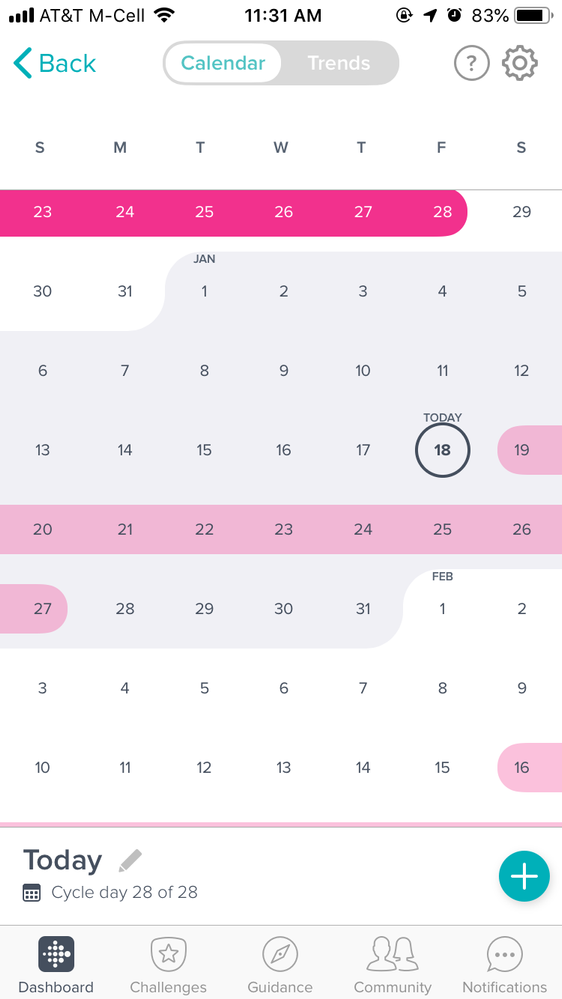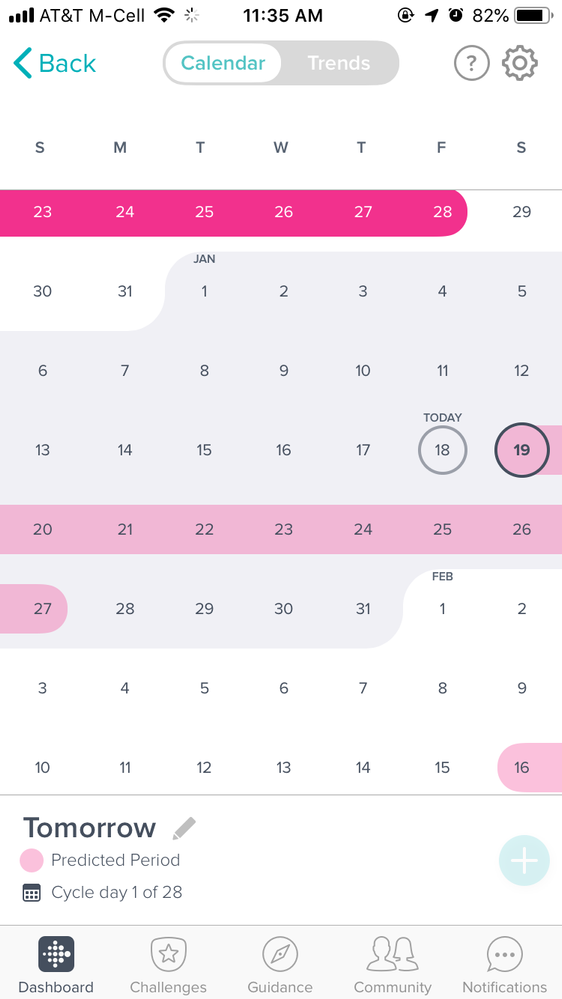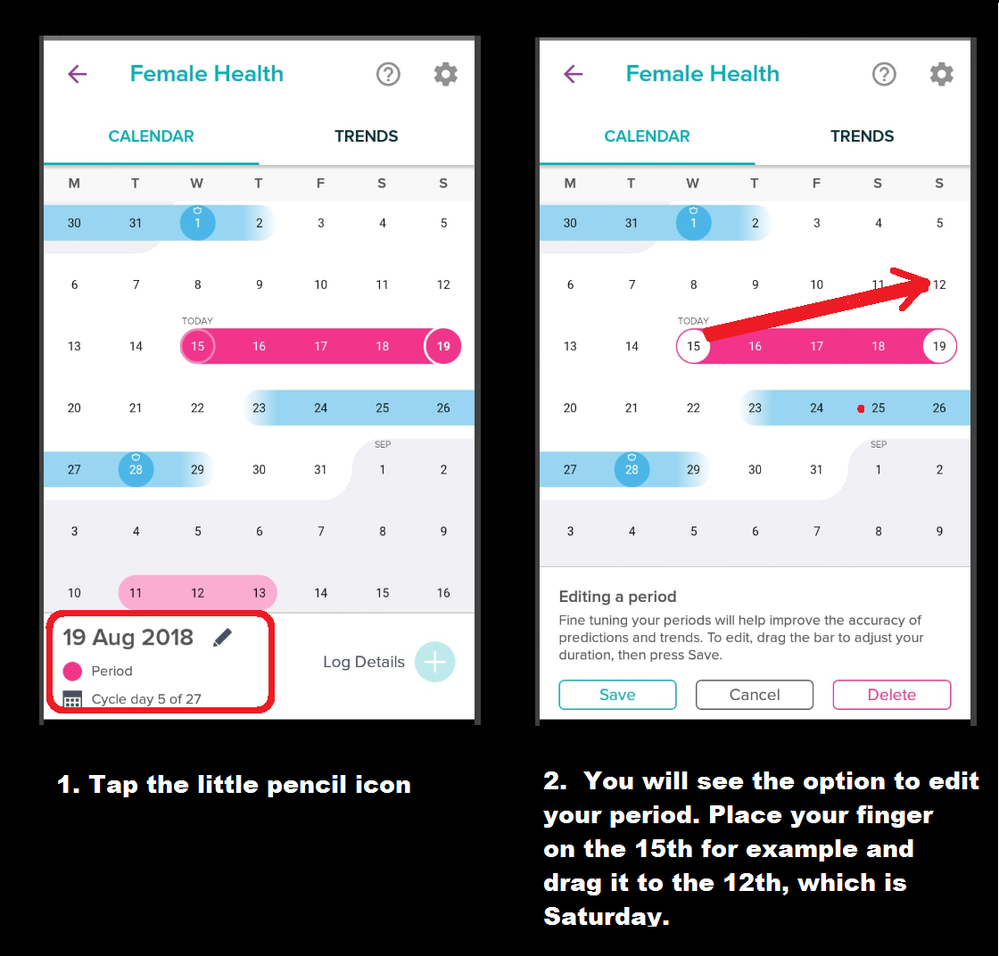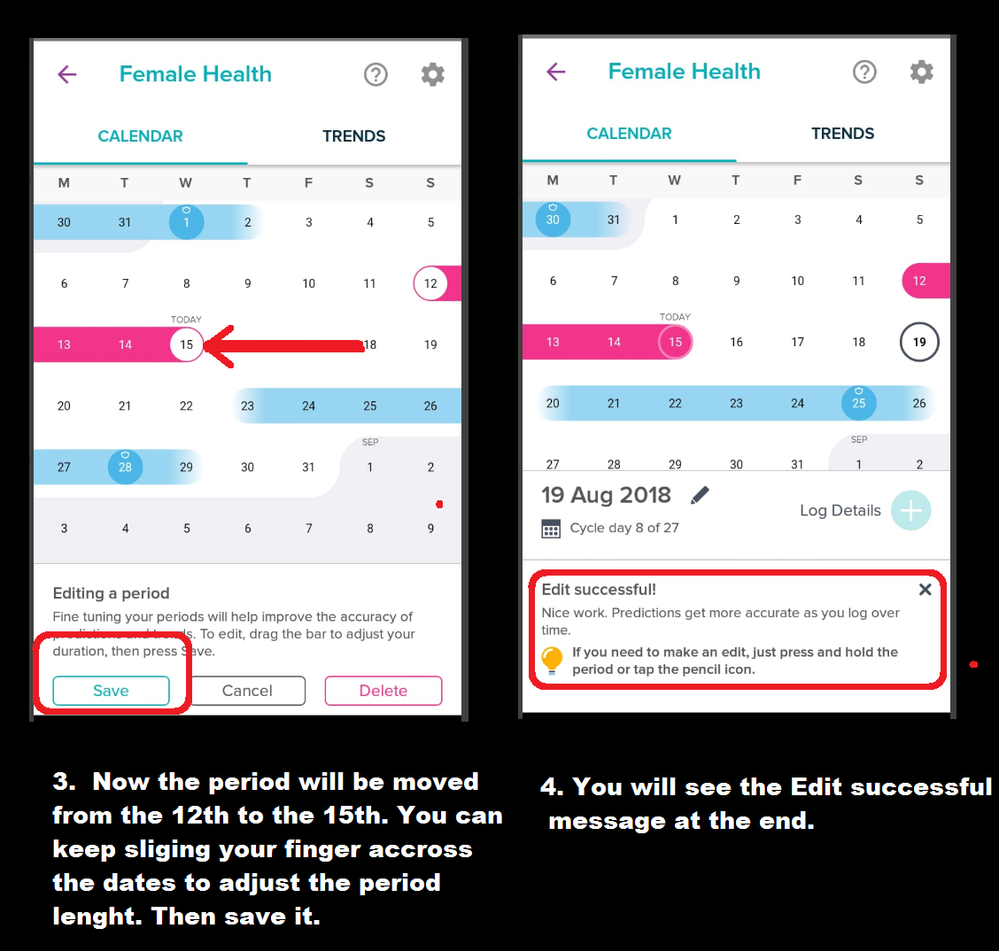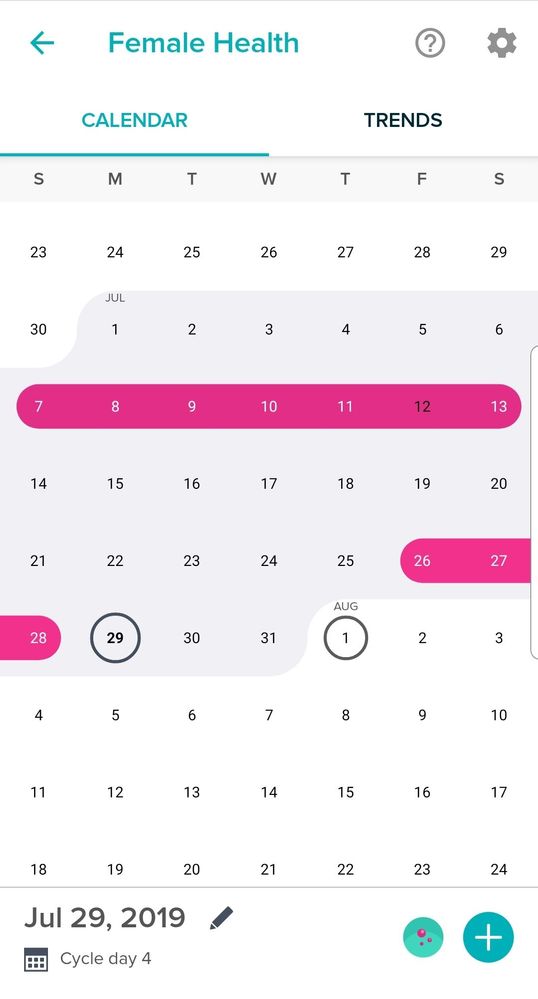Join us on the Community Forums!
-
Community Guidelines
The Fitbit Community is a gathering place for real people who wish to exchange ideas, solutions, tips, techniques, and insight about the Fitbit products and services they love. By joining our Community, you agree to uphold these guidelines, so please take a moment to look them over. -
Learn the Basics
Check out our Frequently Asked Questions page for information on Community features, and tips to make the most of your time here. -
Join the Community!
Join an existing conversation, or start a new thread to ask your question. Creating your account is completely free, and takes about a minute.
Not finding your answer on the Community Forums?
- Community
- Features
- Menstrual Health Tracking
- Bugs in Female Health tracker
- Mark Topic as New
- Mark Topic as Read
- Float this Topic for Current User
- Bookmark
- Subscribe
- Mute
- Printer Friendly Page
- Community
- Features
- Menstrual Health Tracking
- Bugs in Female Health tracker
Bugs in Female Health tracker
- Mark Topic as New
- Mark Topic as Read
- Float this Topic for Current User
- Bookmark
- Subscribe
- Mute
- Printer Friendly Page
05-19-2018 04:37 - edited 05-19-2018 05:23
- Mark as New
- Bookmark
- Subscribe
- Permalink
- Report this post
05-19-2018 04:37 - edited 05-19-2018 05:23
- Mark as New
- Bookmark
- Subscribe
- Permalink
- Report this post
This is for reporting bugs (things that don't work), rather than feature suggestions (things that we think should be added).
- Ovulation date calculated is wrong for anyone who doesn't have a 14 day luteal phase. There should be an option to enter your luteal phase length if known. Otherwise, it is just as bad as telling everyone they should have a 28 day cycle regardless of their actual cycle length, only in this case it can get you pregnant when you don't want to be. It is consistently showing my ovulation date as being three days earlier than it really is. Luteal phase length is considered normal if it is 10-16 days, and may be longer or shorter than that (if it's shorter than normal then miscarriage is likely, for instance).
Ideally there should be the additional feature of BBT (basal body temperature) tracking to calculate individual ovulation dates, but meanwhile, ovulation dates could at least be estimated by using an average luteal phase length, for people who have done BBT tracking in the past and know how their cycles work. Clue does this. Assuming everyone has a 14 day luteal phase is not an absent feature, it's a bug.
- Pregnancy is not recognised, which means that anyone inputting past period dates which includes a gap for pregnancy will be given an incorrect average cycle length. One user reports that Fitbit has come up with an average of 104 for her cycle lengths, which is over three times as long as they should be. Again, look at Clue. There is a simple box to tick for excluding a cycle from calculations. If someone has changed their birth control in the past (you can only record current birth control) in a way that led to cycles of different lengths, that would be another reason to need it.
- It is impossible to input flow type without having to enter each period twice, and the period has to be inputted in two different screens. It's been theorised that this may be because some people get non-menstrual bleeding in between periods, but since those people are rare (spotting is more common, actual bleeding far less so), it should not be made a default that means that people end up with missing data on their cycles. Again, this will cause incorrect cycle lengths which will affect averages and predictions.
- When adjusting the length of individual periods, if they are different from the average, the slider only works if you are not adjusting it over the Sunday/Monday line. So if my period was marked as Thurs-Sun and it was actually Thurs-Mon, you can't put that in. Similarly, if my period is marked as Fri-Mon and it was actually Fri-Sun, that can't be adjusted either.
- The Windows tile went live before the Android tile did, so I input data into the Windows tile. This included answering questions about my birth control and such, inputting period dates, and inputting symptoms. All of this data was lost when moving to the Android tile and had to be inputted all over again.
- The explanation of the symbols says that a dot (or possibly multiple dots) will show up in the calendar in some way to show if symptoms have been tracked on a day. There is no sign of these in either the calendar or the trends chart.
12-25-2018 04:30 - edited 12-25-2018 04:33
- Mark as New
- Bookmark
- Subscribe
- Permalink
- Report this post
12-25-2018 04:30 - edited 12-25-2018 04:33
- Mark as New
- Bookmark
- Subscribe
- Permalink
- Report this post
Im not sure I understand what you're saying here.
My problem is the period prediction acts as though my period actually started on that date if i take no action and the "not yet" button does not do anything either. There is never a thing that says your period is x days late.
 Best Answer
Best Answer12-25-2018 14:26
- Mark as New
- Bookmark
- Subscribe
- Permalink
- Report this post
 Community Moderators ensure that conversations are friendly, factual, and on-topic. We're here to answer questions, escalate bugs, and make sure your voice is heard by the larger Fitbit team. Learn more
Community Moderators ensure that conversations are friendly, factual, and on-topic. We're here to answer questions, escalate bugs, and make sure your voice is heard by the larger Fitbit team. Learn more
12-25-2018 14:26
- Mark as New
- Bookmark
- Subscribe
- Permalink
- Report this post
I don't get quite enough what you're trying to explain @SarahRhea. Our team is aware of an issue where if you have "Show predicted fertility" turned on in your Settings, you may see incorrect period predictions on the FHT tile of your main dashboard.
Your actual period shouldn't start for another few weeks, but the tile may be displaying "X days until next period" which is the wrong number. If this sounds like something you're experiencing, please know we are working on it.
Keep me posted!
Was my post helpful? Give it a thumbs up to show your appreciation! Of course, if this was the answer you were looking for, don't forget to make it the Best Answer! Als...
 Best Answer
Best Answer01-03-2019 20:50
- Mark as New
- Bookmark
- Subscribe
- Permalink
- Report this post
01-03-2019 20:50
- Mark as New
- Bookmark
- Subscribe
- Permalink
- Report this post
Definitely agree the feedback. This feature feels like it was designed by someone without at clue on what is exactly needed.
 Best Answer
Best Answer01-04-2019 03:15
- Mark as New
- Bookmark
- Subscribe
- Permalink
- Report this post
 Community Moderators ensure that conversations are friendly, factual, and on-topic. We're here to answer questions, escalate bugs, and make sure your voice is heard by the larger Fitbit team. Learn more
Community Moderators ensure that conversations are friendly, factual, and on-topic. We're here to answer questions, escalate bugs, and make sure your voice is heard by the larger Fitbit team. Learn more
01-04-2019 03:15
- Mark as New
- Bookmark
- Subscribe
- Permalink
- Report this post
Welcome on board @Fizz76! I'd like to give thanks for the feedback you've provided towards our product. Rest assured that our engineers and product development team use this information to further improve our products and services.
Please know that we provide feedback to our team based on community posts and we are always working on improving our devices and overall environment based on that feedback.
Let me know if you need assistance, I'll be around!
Was my post helpful? Give it a thumbs up to show your appreciation! Of course, if this was the answer you were looking for, don't forget to make it the Best Answer! Als...
 Best Answer
Best Answer
01-04-2019
05:57
- last edited on
01-05-2019
03:19
by
MarreFitbit
![]()
- Mark as New
- Bookmark
- Subscribe
- Permalink
- Report this post
01-04-2019
05:57
- last edited on
01-05-2019
03:19
by
MarreFitbit
![]()
- Mark as New
- Bookmark
- Subscribe
- Permalink
- Report this post
I have experienced that problem too and reported it to fitbit via email. It was happenening when the fertility prediction was toggled off. After my period ended it was using my predicted ovulation date as my next period start date. I think maybe that was fix last firmware update because this month I didnt get the wrong prediction date. Anyway thats not what im talking about.
Here is my problem:
-Last month my period was predicted to start December 19th and last for 9 days. (Yes, its absurdly long)
- On december 19th the tile says "9 days left", indicating when my period is predicted to end. My period didn't come that day, so I press the "not yet" button.
-On December 20th the tile says "8 days left". My period didn't come that day either so I press "not yet" again.
-On December 21st the tile says "7 days left" but my period didn't come again that day either, again I press "not yet".
Do you see problem with that? I press the "not yet button" and nothing happens. On december 21st when it says "7 days left" (until my period ends) it's wrong because MY PERIOD DIDN'T EVEN START. What's the point of the "not yet" button if it's not doing anything? If i didn't get my period yet and I press the "not yet" button perhaps it should say "period x days late" or something like that.
Update: Lol... the period tracking feels like it was designed by a team of men who never looked into how other period trackers work. I've used period tracking apps for at least 8 years, unfortunately the one I used reliably for the majority of that time is no longer available. I don't need all the fancy bells and whistles other apps offer, just when my period is going to start, stop and if it is late. Fitbit has yet to get even the basics functioning correctly. Sad.
@MarreFitbit wrote:
I don't get quite enough what you're trying to explain @SarahRhea. Our team is aware of an issue where if you have "Show predicted fertility" turned on in your Settings, you may see incorrect period predictions on the FHT tile of your main dashboard.
Your actual period shouldn't start for another few weeks, but the tile may be displaying "X days until next period" which is the wrong number. If this sounds like something you're experiencing, please know we are working on it.
Keep me posted!
01-04-2019 06:30
- Mark as New
- Bookmark
- Subscribe
- Permalink
- Report this post
01-04-2019 06:30
- Mark as New
- Bookmark
- Subscribe
- Permalink
- Report this post
100%
Not all women have a 28 day cycle, not all women ovulate every month, sometimes the Luteal phases differ, and belive it not somewomen actually get pregnant?!? Shock horror... can't even update the app to say that!!
01-05-2019 03:19
- Mark as New
- Bookmark
- Subscribe
- Permalink
- Report this post
 Community Moderators ensure that conversations are friendly, factual, and on-topic. We're here to answer questions, escalate bugs, and make sure your voice is heard by the larger Fitbit team. Learn more
Community Moderators ensure that conversations are friendly, factual, and on-topic. We're here to answer questions, escalate bugs, and make sure your voice is heard by the larger Fitbit team. Learn more
01-05-2019 03:19
- Mark as New
- Bookmark
- Subscribe
- Permalink
- Report this post
Thanks for the detailed information @SarahRhea! During your predicted period, you’re asked to confirm whether your period started. As you said you're prompted to tap "Yes" to confirm that your period started or "Not Yet" if it hasn’t started. We advise to tap "Edit" to adjust the dates before you confirm your period.
As you've noticed, If you confirm a predicted period, the predicted period becomes a confirmed period. If you don’t confirm a predicted period, the prediction remains on your calendar. After the last day of the prediction window passes, the entire predicted period shifts to the next day; this is an expected behavior or the Fitbit App.
Note that the calendar doesn’t update until after midnight and Fitbit uses the data you provide to estimate your predictions. Initially, your predictions take into account the average cycle and period lengths you provide during setup. Log your period consistently to receive more accurate predictions.
About your request, I was making some research and was able to find this idea that you're suggesting:
Please cast a vote for this suggestion and leave a comment to show your support. Since this is a newly launched feature, we're always interested in ways to improve the product! Thanks for your feedback.
For anything else you both @SarahRhea and @Fizz76 (thanks for jumping in here!) would like to see implemented in this feature for the future, consider visiting our Feature Suggestions board. Look under the label "Female Health Tracking" for existing ideas that might match your own and vote!
Let me know if you have any questions present.
Was my post helpful? Give it a thumbs up to show your appreciation! Of course, if this was the answer you were looking for, don't forget to make it the Best Answer! Als...
 Best Answer
Best Answer01-08-2019 11:45
- Mark as New
- Bookmark
- Subscribe
- Permalink
- Report this post
01-08-2019 11:45
- Mark as New
- Bookmark
- Subscribe
- Permalink
- Report this post
mine deleted the history i guess when the app updated so frustrating
 Best Answer
Best Answer01-10-2019 04:14
- Mark as New
- Bookmark
- Subscribe
- Permalink
- Report this post
 Community Moderators ensure that conversations are friendly, factual, and on-topic. We're here to answer questions, escalate bugs, and make sure your voice is heard by the larger Fitbit team. Learn more
Community Moderators ensure that conversations are friendly, factual, and on-topic. We're here to answer questions, escalate bugs, and make sure your voice is heard by the larger Fitbit team. Learn more
01-10-2019 04:14
- Mark as New
- Bookmark
- Subscribe
- Permalink
- Report this post
Hey there @mrswasden, it's nice to see you around here! Can you please let me know what is the latest version of your Fitbit app? It should be on 2.84. ![]()
To see which version of the Fitbit app is installed on your device:
- From the Fitbit app dashboard, tap or click the Account icon.
- Tap or click Help. You'll see the app version at the top of the screen.
If you’re unsure how to update an app, follow these steps:
- Tap the Play Store app.
- Tap or click the menu icon in the top left corner.
- Tap My apps & games. If the Fitbit app has an update, you’ll see it in the Updates list.
- Tap Update.
If your apps update automatically, check the Recently updated or Up to date list to see if the Fitbit app was updated.
Then, please try doing the following:
- Log out of your Fitbit app
- Force quit the app
- Turn off the Bluetooth
- Shut off your phone and turn it on after 1-2 minutes
- Turn on the Bluetooth
- Log back into your Fitbit app
Hope this helps, let me know the outcome!
Was my post helpful? Give it a thumbs up to show your appreciation! Of course, if this was the answer you were looking for, don't forget to make it the Best Answer! Als...
 Best Answer
Best Answer01-10-2019 13:00 - edited 01-10-2019 13:01
- Mark as New
- Bookmark
- Subscribe
- Permalink
- Report this post
01-10-2019 13:00 - edited 01-10-2019 13:01
- Mark as New
- Bookmark
- Subscribe
- Permalink
- Report this post
@MarreFitbit I did that but it still didnt bring back the lost data and I have the most up to date app 2.84
 Best Answer
Best Answer01-11-2019 06:19
- Mark as New
- Bookmark
- Subscribe
- Permalink
- Report this post
 Community Moderators ensure that conversations are friendly, factual, and on-topic. We're here to answer questions, escalate bugs, and make sure your voice is heard by the larger Fitbit team. Learn more
Community Moderators ensure that conversations are friendly, factual, and on-topic. We're here to answer questions, escalate bugs, and make sure your voice is heard by the larger Fitbit team. Learn more
01-11-2019 06:19
- Mark as New
- Bookmark
- Subscribe
- Permalink
- Report this post
Can you please check if Predictions are turning off @mrswasden?
Was my post helpful? Give it a thumbs up to show your appreciation! Of course, if this was the answer you were looking for, don't forget to make it the Best Answer! Als...
 Best Answer
Best Answer01-15-2019 06:15
- Mark as New
- Bookmark
- Subscribe
- Permalink
- Report this post
01-15-2019 06:15
- Mark as New
- Bookmark
- Subscribe
- Permalink
- Report this post
The predictions are on. @MarreFitbit
 Best Answer
Best Answer01-17-2019 04:49
- Mark as New
- Bookmark
- Subscribe
- Permalink
- Report this post
 Community Moderators ensure that conversations are friendly, factual, and on-topic. We're here to answer questions, escalate bugs, and make sure your voice is heard by the larger Fitbit team. Learn more
Community Moderators ensure that conversations are friendly, factual, and on-topic. We're here to answer questions, escalate bugs, and make sure your voice is heard by the larger Fitbit team. Learn more
01-17-2019 04:49
- Mark as New
- Bookmark
- Subscribe
- Permalink
- Report this post
Thanks for checking that @mrswasden! Also, thanks for letting me know about this, I will pass thing along to our team for further investigation.
Please let me know if this happens again. I'll be around!
Was my post helpful? Give it a thumbs up to show your appreciation! Of course, if this was the answer you were looking for, don't forget to make it the Best Answer! Als...
 Best Answer
Best Answer01-18-2019 08:45
- Mark as New
- Bookmark
- Subscribe
- Permalink
- Report this post
01-18-2019 08:45
- Mark as New
- Bookmark
- Subscribe
- Permalink
- Report this post
Today my period came, which is one day early, but its not letting me edit the period prediction when I tap on todays or tomorrows date. The pencil icon is just greyed out. I thought a long hold on a day lets you edit too, but that's not working either on the days with the greyed out pencil. If i tap on yesterdays date the pencil icon is black and I can edit my period like that. This isn't the first time my period started early and in past months I haven't had any issues with editing like this. I have the most current ios fitbit update too.
 Best Answer
Best Answer01-20-2019 09:53
- Mark as New
- Bookmark
- Subscribe
- Permalink
- Report this post
 Community Moderators ensure that conversations are friendly, factual, and on-topic. We're here to answer questions, escalate bugs, and make sure your voice is heard by the larger Fitbit team. Learn more
Community Moderators ensure that conversations are friendly, factual, and on-topic. We're here to answer questions, escalate bugs, and make sure your voice is heard by the larger Fitbit team. Learn more
01-20-2019 09:53
- Mark as New
- Bookmark
- Subscribe
- Permalink
- Report this post
Hi @SarahRhea! Can you send us a screenshot showing what you get when trying to edit your periods?
Looking forward to your reply!
Was my post helpful? Give it a thumbs up to show your appreciation! Of course, if this was the answer you were looking for, don't forget to make it the Best Answer! Als...
 Best Answer
Best Answer01-25-2019 13:49
- Mark as New
- Bookmark
- Subscribe
- Permalink
- Report this post
01-28-2019 09:09 - edited 01-28-2019 09:13
- Mark as New
- Bookmark
- Subscribe
- Permalink
- Report this post
 Community Moderators ensure that conversations are friendly, factual, and on-topic. We're here to answer questions, escalate bugs, and make sure your voice is heard by the larger Fitbit team. Learn more
Community Moderators ensure that conversations are friendly, factual, and on-topic. We're here to answer questions, escalate bugs, and make sure your voice is heard by the larger Fitbit team. Learn more
01-28-2019 09:09 - edited 01-28-2019 09:13
- Mark as New
- Bookmark
- Subscribe
- Permalink
- Report this post
Hey there @SarahRhea, thanks for the screenshots provided! Can you please try clicking on yesterday's date? Try doing this and let's see if the edit button isn't grayed out and you're able to edit your period.
I was trying to edit the period length in my App, in a similar scenario to the one that you described; and I tried the following:
I know, it looks pretty basic! But I wanted to give it a try and I noticed that if I wanted to keep moving from the 12th to the 11th for example; I needed to edit the 15th to the 14th or 16th first. So basically, you need to drag the end date before having the option to drag the initial date again. If you're having issues or make a mistake with the dates, you can save it then keep editing the dates. Or you can also cancel it and start from scratch too. Hope it helps!
We're taking your comments and feedback very seriously, as user experience is really important for us. Please know that we provide feedback to our team taking in count the comments on the Community and we are always working on improving our features and overall environment based on what you share.
Ping me out!
Was my post helpful? Give it a thumbs up to show your appreciation! Of course, if this was the answer you were looking for, don't forget to make it the Best Answer! Als...
 Best Answer
Best Answer07-30-2019 10:31 - edited 07-30-2019 10:32
- Mark as New
- Bookmark
- Subscribe
- Permalink
- Report this post
07-30-2019 10:31 - edited 07-30-2019 10:32
- Mark as New
- Bookmark
- Subscribe
- Permalink
- Report this post
I was able to use the female tracking for a while, but lately I am unable to view the dots indicating when I have logged something. It is difficult for me to determine if I recorded something without tapping each day.
(Sorry if its already been posted, I don't have time to read through them all.)
 Best Answer
Best Answer08-01-2019 07:22
- Mark as New
- Bookmark
- Subscribe
- Permalink
- Report this post
 Community Moderators ensure that conversations are friendly, factual, and on-topic. We're here to answer questions, escalate bugs, and make sure your voice is heard by the larger Fitbit team. Learn more
Community Moderators ensure that conversations are friendly, factual, and on-topic. We're here to answer questions, escalate bugs, and make sure your voice is heard by the larger Fitbit team. Learn more
08-01-2019 07:22
- Mark as New
- Bookmark
- Subscribe
- Permalink
- Report this post
Hello there @Curlieqk, it's nice to see you around here! A dot underneath a date on the calendar indicates you logged female health details for that day.
To see the trends for each detail you logged during a cycle:
- Tap the Today tab, then tap the female health tile > Trends.
- Tap a cycle to see more details.
- An orange dot indicates you logged a detail on that day.
- An orange bar indicates you logged flow intensity details on that day. The height of the bar indicates the intensity of your flow.
- For information about a certain day of your cycle:
- Tap and hold on the calendar that shows your cycle until a vertical line appears.
- Drag your finger left or right to choose a day. The number in the top circle is the selected date, and the number in the bottom circle is the day of your cycle. The vertical line helps you see the details you logged on that day.
If your cycle is longer than 60 days, swipe left and right or tap the arrows to scroll through your cycle calendar.
For more detailed information, please check the help article: How do I use the Fitbit app to track my period?
For anything else you would like to see implemented in the future, consider visiting our Feature Suggestions board. This is a space where Community users can post features, ideas, and suggestions that they'd like to see in future Fitbit products, accessories, and software and top-voted suggestions get relayed to our product team for review.
Let me know if you need further assistance, I'll be around.
Was my post helpful? Give it a thumbs up to show your appreciation! Of course, if this was the answer you were looking for, don't forget to make it the Best Answer! Als...
 Best Answer
Best Answer08-01-2019 08:14
- Mark as New
- Bookmark
- Subscribe
- Permalink
- Report this post
08-01-2019 08:14
- Mark as New
- Bookmark
- Subscribe
- Permalink
- Report this post
Thank you for trying to help, but I was reporting a bug. I am aware of what the dots mean. I cannot see the dots in my main calendar. I appreciate the information you posted, but due to the details of my cycle, that level of detail isn't very helpful. It's also more work than me just looking at the calendar and seeing the dots. The issue I have is demonstrated below. As you can see, I tapped on July 29 which gives you the details at the bottom of the screen. But I didn't know if there would be a symptom logged there or not. I logged symptoms before and after both cycles pictured, but the dots are not visible.