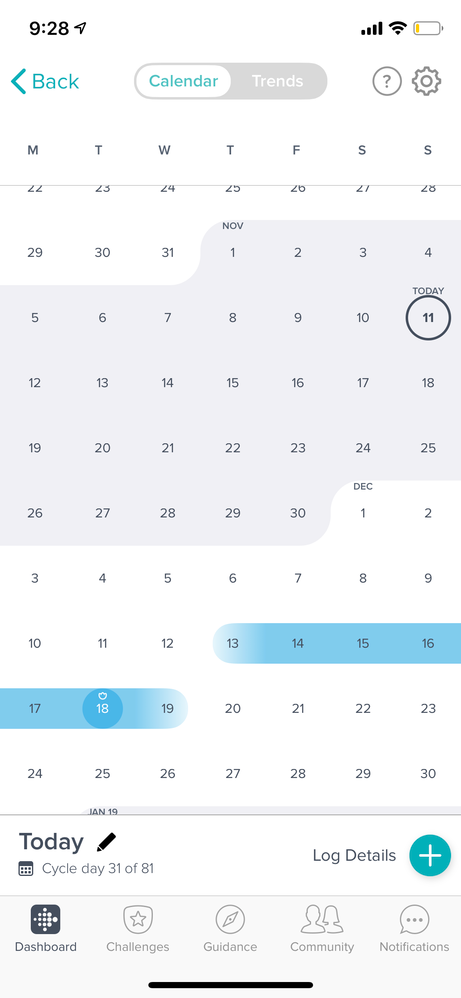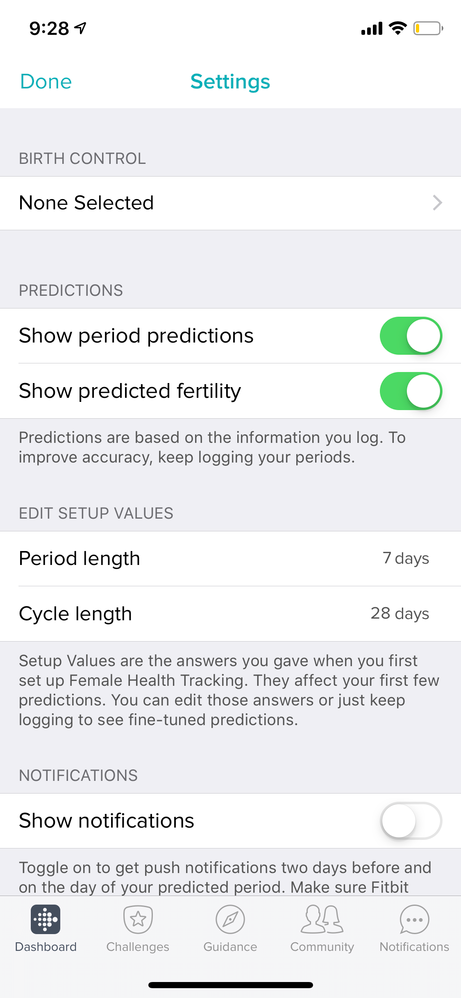Join us on the Community Forums!
-
Community Guidelines
The Fitbit Community is a gathering place for real people who wish to exchange ideas, solutions, tips, techniques, and insight about the Fitbit products and services they love. By joining our Community, you agree to uphold these guidelines, so please take a moment to look them over. -
Learn the Basics
Check out our Frequently Asked Questions page for information on Community features, and tips to make the most of your time here. -
Join the Community!
Join an existing conversation, or start a new thread to ask your question. Creating your account is completely free, and takes about a minute.
Not finding your answer on the Community Forums?
- Community
- Features
- Menstrual Health Tracking
- Edit cycle length not working (ios)
- Mark Topic as New
- Mark Topic as Read
- Float this Topic for Current User
- Bookmark
- Subscribe
- Mute
- Printer Friendly Page
- Community
- Features
- Menstrual Health Tracking
- Edit cycle length not working (ios)
Edit cycle length not working (ios)
- Mark Topic as New
- Mark Topic as Read
- Float this Topic for Current User
- Bookmark
- Subscribe
- Mute
- Printer Friendly Page
11-09-2018 08:12 - edited 11-09-2018 08:44
- Mark as New
- Bookmark
- Subscribe
- Permalink
- Report this post
11-09-2018 08:12 - edited 11-09-2018 08:44
- Mark as New
- Bookmark
- Subscribe
- Permalink
- Report this post
Hello guys,
Before I use to take a birth control pill for 84 days, it was 3 consecutive packs of the pills and then after a 1-week pause. And I did set my Female Health Tracking like this.
But now I am taking it monthly and I cannot edit the cycle length for 28 days.
I tried in the app and couldn't do it. I tried on the computer and I cannot even find the section to edit it.
Does someone know how to fix it?
Thank you.
 Best Answer
Best Answer- Labels:
-
Birth control
11-11-2018 08:32 - edited 11-11-2018 08:37
- Mark as New
- Bookmark
- Subscribe
- Permalink
- Report this post
 Community Moderator Alumni are previous members of the Moderation Team, which ensures conversations are friendly, factual, and on-topic. Moderators are here to answer questions, escalate bugs, and make sure your voice is heard by the larger Fitbit team. Learn more
Community Moderator Alumni are previous members of the Moderation Team, which ensures conversations are friendly, factual, and on-topic. Moderators are here to answer questions, escalate bugs, and make sure your voice is heard by the larger Fitbit team. Learn more
11-11-2018 08:32 - edited 11-11-2018 08:37
- Mark as New
- Bookmark
- Subscribe
- Permalink
- Report this post
Welcome to the Forums @PietraM, nice to see you around. ![]()
Thanks for sharing those details. I understood that when you started using the Female Health tracking you set those details on the App, but at this moment the app doesn't have the option to change the details for birth control pills. If that's what you're asking for I'd like to clarify that you can change the cycle length of your period but not for birth control pills details.
Your female health data helps you track your patterns and notice variations. There are many reasons why your period may become irregular, but some common causes include hormonal birth control, pregnancy, and excessive physical activity (source). A “normal” period is whatever is normal for you and your cycle (source). Continue to log and verify your periods for more accurate predictions and track details about your cycle for greater insight into menstrual patterns.
Some users noticed that they don't have the option to change those details too and they request to have more options for Birth control tracking including for birth control pills. You can see that request here: Expand Birth Control Tracking (Add reminders, application/removal logging, etc.)
You can add your comments and vote for this option if you wish too. Members of the Community can post new ideas in this board so they can be implemented in a future updates, this is a great way to make your voice heard. You can learn more about how Fitbit decides what suggestions get released in our FAQs.
Let me know if you have questions.
Want to get more active? ᕙ(˘◡˘)ᕗ Visit Get Moving in the Health & Wellness Forums.
Comparte tus sugerencias e ideas para nuevos dispositivos Fitbit ✍ Sugerencias para Fitbit.
11-11-2018 18:32
- Mark as New
- Bookmark
- Subscribe
- Permalink
- Report this post
11-11-2018 18:32
- Mark as New
- Bookmark
- Subscribe
- Permalink
- Report this post
Hello, thanks for the response!
Unfortunately it didn’t work.. because I changed the period (to 28 days), but once I go back to the calendar, it still counts my period as before (81 days) in the bottom, the predictions are wrong because of that.
Can you help me to fix it please?
11-14-2018 13:19
- Mark as New
- Bookmark
- Subscribe
- Permalink
- Report this post
 Community Moderator Alumni are previous members of the Moderation Team, which ensures conversations are friendly, factual, and on-topic. Moderators are here to answer questions, escalate bugs, and make sure your voice is heard by the larger Fitbit team. Learn more
Community Moderator Alumni are previous members of the Moderation Team, which ensures conversations are friendly, factual, and on-topic. Moderators are here to answer questions, escalate bugs, and make sure your voice is heard by the larger Fitbit team. Learn more
11-14-2018 13:19
- Mark as New
- Bookmark
- Subscribe
- Permalink
- Report this post
Hello @PietraM, thanks for trying those steps! This screenshots are greatly appreciated.
We also appreciate your patience very much! Please know that we are still investigating this situation. At this moment there aren't any updates that I could share with you but please continue being patient.
Feel free to reach out with any questions.
Want to get more active? ᕙ(˘◡˘)ᕗ Visit Get Moving in the Health & Wellness Forums.
Comparte tus sugerencias e ideas para nuevos dispositivos Fitbit ✍ Sugerencias para Fitbit.
 Best Answer
Best Answer11-17-2018 11:17
- Mark as New
- Bookmark
- Subscribe
- Permalink
- Report this post
11-17-2018 11:17
- Mark as New
- Bookmark
- Subscribe
- Permalink
- Report this post
Okay, thank you.
I will be waiting for the solution.
11-18-2018 14:30
- Mark as New
- Bookmark
- Subscribe
- Permalink
- Report this post
 Community Moderators ensure that conversations are friendly, factual, and on-topic. We're here to answer questions, escalate bugs, and make sure your voice is heard by the larger Fitbit team. Learn more
Community Moderators ensure that conversations are friendly, factual, and on-topic. We're here to answer questions, escalate bugs, and make sure your voice is heard by the larger Fitbit team. Learn more
11-18-2018 14:30
- Mark as New
- Bookmark
- Subscribe
- Permalink
- Report this post
Thanks for your patience and understanding @PietraM! If there's anything else @YojanaFitbit and I can do for you in the meantime, let us know. ![]()
Was my post helpful? Give it a thumbs up to show your appreciation! Of course, if this was the answer you were looking for, don't forget to make it the Best Answer! Als...
 Best Answer
Best Answer01-31-2019 17:21
- Mark as New
- Bookmark
- Subscribe
- Permalink
- Report this post
01-31-2019 17:21
- Mark as New
- Bookmark
- Subscribe
- Permalink
- Report this post
Has this been address? I am having the same issues
01-31-2019 20:06
- Mark as New
- Bookmark
- Subscribe
- Permalink
- Report this post
01-31-2019 20:06
- Mark as New
- Bookmark
- Subscribe
- Permalink
- Report this post
No! I still have the same problem, not using my tracker for that because I couldn’t fix it. Now I needed to download an app on my phone to track my period and etc.
This is ridiculous that they can’t simply fix it!
02-02-2019 06:06
- Mark as New
- Bookmark
- Subscribe
- Permalink
- Report this post
02-02-2019 06:06
- Mark as New
- Bookmark
- Subscribe
- Permalink
- Report this post
 Best Answer
Best Answer02-04-2019 20:21
- Mark as New
- Bookmark
- Subscribe
- Permalink
- Report this post
02-04-2019 20:21
- Mark as New
- Bookmark
- Subscribe
- Permalink
- Report this post
I am also having the same issue! Stuck on a 30 day cycle with a 4 day period length, updated to 7/28 day cycle but it won't change on the calendar, so annoying. @Fitbit let's get this fixed!
02-04-2019 20:44
- Mark as New
- Bookmark
- Subscribe
- Permalink
- Report this post
02-04-2019 20:44
- Mark as New
- Bookmark
- Subscribe
- Permalink
- Report this post
They tried to “innovate” with the female health tracker, but it doesn’t work.. then what’s the point of having it?
@Fitbit please do something about, we are not being able to use the best of our trackers like this!
02-05-2019 09:24 - edited 02-05-2019 09:25
- Mark as New
- Bookmark
- Subscribe
- Permalink
- Report this post
 Community Moderators ensure that conversations are friendly, factual, and on-topic. We're here to answer questions, escalate bugs, and make sure your voice is heard by the larger Fitbit team. Learn more
Community Moderators ensure that conversations are friendly, factual, and on-topic. We're here to answer questions, escalate bugs, and make sure your voice is heard by the larger Fitbit team. Learn more
02-05-2019 09:24 - edited 02-05-2019 09:25
- Mark as New
- Bookmark
- Subscribe
- Permalink
- Report this post
Hi guys @PietraM, @Keebop, and @Jinnabear! I'd like to give thanks for the feedback you've provided towards our product. Rest assured that our engineers and product development team use this information to further improve our products and services.
Please know that we provide feedback to our team based on community posts and we are always working on improving our devices and overall environment based on that feedback.
You can edit the average cycle length and period length you provided during setup; however, these settings only affect your initial predictions.
Keep the following in mind:
- Change your average period length to adjust the length of your initial period predictions. For example, if you change your average period length from 5 days to 8 days, your predictions adjust to reflect this change.
- Edit your average cycle length to adjust the length of your entire cycle. If fertility predictions are on, the predictions for your fertile window and ovulation day adjust based on the length of your cycle. For more information, see our blog post Ovulation, Fertility, and Pregnancy: What It Really Takes To Make a Baby.
To change your setup values for average cycle or period length:
- From the Fitbit app dashboard, tap the female health tile.
- Tap the gear icon.
- Tap Period Length or Cycle Length and adjust the number.
- Confirm your changes.
To add or edit a period:
- From the Fitbit app dashboard, tap the female health tile.
- Tap the start date of a period on the calendar.
- Tap the pencil icon to add or edit a period (you can also tap and hold a date on the calendar). If period predictions are turned on, the entire period appears on the calendar based on your average period length.
- On the calendar, tap the first or last day of a period and then slide your finger across the dates to adjust the period length.
- Tap Save.
Update information about your cycle, including period length, cycle length, and birth control method, and choose whether to show period and fertility predictions and receive notifications.
- From the Fitbit app dashboard, tap the female health tile.
- Tap the gear icon.
- Adjust your female health settings as needed.
Let me know if there's anything else we may assist you with.
Was my post helpful? Give it a thumbs up to show your appreciation! Of course, if this was the answer you were looking for, don't forget to make it the Best Answer! Als...
 Best Answer
Best Answer02-20-2019 07:46
- Mark as New
- Bookmark
- Subscribe
- Permalink
- Report this post
02-20-2019 07:46
- Mark as New
- Bookmark
- Subscribe
- Permalink
- Report this post
I'm having an issue where my settings show I'm set up for a 28-day cycle (which is correct), but my calendar ignores my settings and sticks with a 35-day cycle, which throws off all my cycle predictions. If I remember to on the first day of my period, I can go in and mark that my period started, and it will then recalculate the number of days in my previous cycle, but keep the current cycle set at 35 days.
Also, am I stupid to not understand how to add a screenshot on here? I clicked the camera button and I get four lines of text boxes where I can type in information: source, image description, and two boxes for dimensions. There is nowhere to hit "browse" for a file. Is this broken too??? I'd love to add screenshots of what I'm talking about but...
 Best Answer
Best Answer02-21-2019 08:06
- Mark as New
- Bookmark
- Subscribe
- Permalink
- Report this post
 Community Moderators ensure that conversations are friendly, factual, and on-topic. We're here to answer questions, escalate bugs, and make sure your voice is heard by the larger Fitbit team. Learn more
Community Moderators ensure that conversations are friendly, factual, and on-topic. We're here to answer questions, escalate bugs, and make sure your voice is heard by the larger Fitbit team. Learn more
02-21-2019 08:06
- Mark as New
- Bookmark
- Subscribe
- Permalink
- Report this post
Welcome on board @kara_long! If a period doesn’t meet the following requirements, you may receive an error and be unable to log the period:
- You can only add or edit current or past periods and details.
- A period must be at least 1 day.
- A period must be less than 11 days. If your period is longer, consider logging flow intensity details.
- A cycle must be at least 11 days, and there must be a gap of at least 1 day between logged periods. If you experience a gap in bleeding during your period, it’s still 1 period.
Note that If you attempt to log a period in the future or a period with less than a one-day gap between periods, the pencil icon is unavailable. If you don’t see the pencil icon, make sure the period you’re attempting to log or edit meets all of the requirements.
My sister had a similar issue, her period was 2 days late this month. For her the current day and all future dates all had a grey pencil and could not be edited. Well, she tapped on yesterday's date which had a black pencil so she was able to edit the period like that.
So, tap on a day that has already passed, where there is a black pencil, then edit your period.
In regards to add images to your post, please see this post to get the steps by step instructions.
Hope that helps!
Was my post helpful? Give it a thumbs up to show your appreciation! Of course, if this was the answer you were looking for, don't forget to make it the Best Answer! Als...
 Best Answer
Best Answer03-31-2019 15:23
- Mark as New
- Bookmark
- Subscribe
- Permalink
- Report this post
03-31-2019 15:23
- Mark as New
- Bookmark
- Subscribe
- Permalink
- Report this post
I am having this same error as well and have emailed the Fitbit help team twice. Both times I received instructions on how to update period length and cycle days. What the Fitbit team has failed to acknowledge is tahat we have all successfully updated our profiles to reflect the correct cycle days - the calendar will not update to reflect our changes. If this is a glitch, that’s fine but at least acknowledge that this is not something WE are doing incorrectly.
04-01-2019 06:02 - edited 04-01-2019 06:21
- Mark as New
- Bookmark
- Subscribe
- Permalink
- Report this post
 Community Moderators ensure that conversations are friendly, factual, and on-topic. We're here to answer questions, escalate bugs, and make sure your voice is heard by the larger Fitbit team. Learn more
Community Moderators ensure that conversations are friendly, factual, and on-topic. We're here to answer questions, escalate bugs, and make sure your voice is heard by the larger Fitbit team. Learn more
04-01-2019 06:02 - edited 04-01-2019 06:21
- Mark as New
- Bookmark
- Subscribe
- Permalink
- Report this post
Welcome to the Fitbit Community @KyleeH! Sorry to hear about the issues you've been having with your cycle days. Thanks for making sure you've successfully updated your profile to reflect the correct information.
I've seen that your case is already marked so it is a matter of time until our special team reviews your case and send you an update via Email. Please keep an eye on your inbox.
If there's anything else I may do to assist in the meantime, let me know.
Was my post helpful? Give it a thumbs up to show your appreciation! Of course, if this was the answer you were looking for, don't forget to make it the Best Answer! Als...
 Best Answer
Best Answer04-01-2019 06:07 - last edited on 11-06-2019 16:54 by LiliyaFitbit
- Mark as New
- Bookmark
- Subscribe
- Permalink
- Report this post
04-01-2019 06:07 - last edited on 11-06-2019 16:54 by LiliyaFitbit
- Mark as New
- Bookmark
- Subscribe
- Permalink
- Report this post
Marre, we still all with this issue happening.
Fitbit didn’t fix it, this is the problem.
Can someone please do something about it?
Thank you!
Moderator edit: personal info removed
04-04-2019 12:53
- Mark as New
- Bookmark
- Subscribe
- Permalink
- Report this post
 Community Moderators ensure that conversations are friendly, factual, and on-topic. We're here to answer questions, escalate bugs, and make sure your voice is heard by the larger Fitbit team. Learn more
Community Moderators ensure that conversations are friendly, factual, and on-topic. We're here to answer questions, escalate bugs, and make sure your voice is heard by the larger Fitbit team. Learn more
04-04-2019 12:53
- Mark as New
- Bookmark
- Subscribe
- Permalink
- Report this post
Hello @PietraM, I'm sorry to hear you're still having this issue.
Please make sure to always keep your Fitbit app up-to-date. I'll report this to our team, if updates are available, I'll keep you posted.
Have a nice day!
Was my post helpful? Give it a thumbs up to show your appreciation! Of course, if this was the answer you were looking for, don't forget to make it the Best Answer! Als...
 Best Answer
Best Answer04-04-2019 13:09 - last edited on 11-06-2019 16:53 by LiliyaFitbit
- Mark as New
- Bookmark
- Subscribe
- Permalink
- Report this post
04-04-2019 13:09 - last edited on 11-06-2019 16:53 by LiliyaFitbit
- Mark as New
- Bookmark
- Subscribe
- Permalink
- Report this post
Thank you for the answer. But there is no need for this copy and paste replies.
We are all having this issue for so long and nobody fixed it yet.
Moderator edit: personal info removed
05-23-2019 15:11
- Mark as New
- Bookmark
- Subscribe
- Permalink
- Report this post
05-23-2019 15:11
- Mark as New
- Bookmark
- Subscribe
- Permalink
- Report this post
Hi!
I still have this issue after working through all your suggestions. App is up to date, I know where to change cycle length etc etc, but the calendar continues to ignore my input. Any progress on this?
Thanks!
 Best Answer
Best Answer