Join us on the Community Forums!
-
Community Guidelines
The Fitbit Community is a gathering place for real people who wish to exchange ideas, solutions, tips, techniques, and insight about the Fitbit products and services they love. By joining our Community, you agree to uphold these guidelines, so please take a moment to look them over. -
Learn the Basics
Check out our Frequently Asked Questions page for information on Community features, and tips to make the most of your time here. -
Join the Community!
Join an existing conversation, or start a new thread to ask your question. Creating your account is completely free, and takes about a minute.
Not finding your answer on the Community Forums?
- Community
- Product Help Forums
- Other Charge Trackers
- Calorie counter color wrong
- Mark Topic as New
- Mark Topic as Read
- Float this Topic for Current User
- Bookmark
- Subscribe
- Mute
- Printer Friendly Page
- Community
- Product Help Forums
- Other Charge Trackers
- Calorie counter color wrong
Calorie counter color wrong
- Mark Topic as New
- Mark Topic as Read
- Float this Topic for Current User
- Bookmark
- Subscribe
- Mute
- Printer Friendly Page
04-06-2021
22:13
- last edited on
12-14-2022
16:09
by
MatthewFitbit
![]()
- Mark as New
- Bookmark
- Subscribe
- Permalink
- Report this post
04-06-2021
22:13
- last edited on
12-14-2022
16:09
by
MatthewFitbit
![]()
- Mark as New
- Bookmark
- Subscribe
- Permalink
- Report this post
No matter how many calories I’ve logged or how many calories I’ve burned, my calorie bar stays blue, even if I’ve logged more calories than I’ve burned. I’ve reset my phone and Fitbit charge 4, and logged out of my fit bit account, and it’s still the same. Any idea how to fix this?
04-23-2021
15:11
- last edited on
05-22-2024
07:56
by
MarreFitbit
![]()
- Mark as New
- Bookmark
- Subscribe
- Permalink
- Report this post
 Community Moderators ensure that conversations are friendly, factual, and on-topic. We're here to answer questions, escalate bugs, and make sure your voice is heard by the larger Fitbit team. Learn more
Community Moderators ensure that conversations are friendly, factual, and on-topic. We're here to answer questions, escalate bugs, and make sure your voice is heard by the larger Fitbit team. Learn more
04-23-2021
15:11
- last edited on
05-22-2024
07:56
by
MarreFitbit
![]()
- Mark as New
- Bookmark
- Subscribe
- Permalink
- Report this post
Hi @Emily1999. Welcome to the Community Forums.
Thanks for the details provided and for every step tried prior to posting. Just to confirm, do you refer to the calories tile at the top of the Fitbit app? If that's correct, please note this tile will show the total of calories burned during your activities plus the basal metabolic rate (BMR). This tile will only show a blue color indicating how close you're to reach your daily goal.
On the other hand, in the food tile you'll be able to see how many calories you eat versus your estimated calories burned. Below you'll see a circle that will show a comparison between your calories in and out in different colors so you can better understand how you're doing throughout the day. To learn more about how to track food in the Fitbit app, see this help article.
 Best Answer
Best Answer06-18-2021 22:42
- Mark as New
- Bookmark
- Subscribe
- Permalink
- Report this post
06-18-2021 22:42
- Mark as New
- Bookmark
- Subscribe
- Permalink
- Report this post
Me too - always blue, never turns green or red even when I am over in calories in. This happened with my Ionic and now my Sense, so I think it this the app having issues! Will this bug be fixed!
 Best Answer
Best Answer
06-20-2021
18:21
- last edited on
05-22-2024
07:56
by
MarreFitbit
![]()
- Mark as New
- Bookmark
- Subscribe
- Permalink
- Report this post
 Community Moderators ensure that conversations are friendly, factual, and on-topic. We're here to answer questions, escalate bugs, and make sure your voice is heard by the larger Fitbit team. Learn more
Community Moderators ensure that conversations are friendly, factual, and on-topic. We're here to answer questions, escalate bugs, and make sure your voice is heard by the larger Fitbit team. Learn more
06-20-2021
18:21
- last edited on
05-22-2024
07:56
by
MarreFitbit
![]()
- Mark as New
- Bookmark
- Subscribe
- Permalink
- Report this post
Hi @KrisNak-22. It's good to see you around the forums.
I understand how important it's to see your correct data and thanks for the details provided. Just to confirm, do you refer to the calories that appear on the Today screen of the Fitbit app? This screen will show the total of calories burned during your activities plus the basal metabolic rate (BMR). That's why, it's expected to see only only color which indicates how close you're of your goal.
However, if you're referring to the calories graph in the food tile not changing colors, may I know if you're regularly logging food? Also, is the Fitbit app updated? If you've not done so, check this help article to learn more about the food tile.
07-07-2021 17:12
- Mark as New
- Bookmark
- Subscribe
- Permalink
- Report this post
07-07-2021 17:12
- Mark as New
- Bookmark
- Subscribe
- Permalink
- Report this post
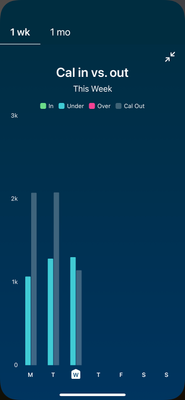
07-09-2021
13:40
- last edited on
05-22-2024
07:56
by
MarreFitbit
![]()
- Mark as New
- Bookmark
- Subscribe
- Permalink
- Report this post
 Community Moderators ensure that conversations are friendly, factual, and on-topic. We're here to answer questions, escalate bugs, and make sure your voice is heard by the larger Fitbit team. Learn more
Community Moderators ensure that conversations are friendly, factual, and on-topic. We're here to answer questions, escalate bugs, and make sure your voice is heard by the larger Fitbit team. Learn more
07-09-2021
13:40
- last edited on
05-22-2024
07:56
by
MarreFitbit
![]()
- Mark as New
- Bookmark
- Subscribe
- Permalink
- Report this post
Hi @KrisNak-22. It's good to see you again.
Thanks for clarifying that you refer to the food tile in the Fitbit app, and for the screenshot. As you may know, the graph details and colors will change depending of the food plan you've set in your account. According to the screenshot, it seems you're burning more calories than you consume. This is the reason why the graph continues saying you're under instead or in the zone or over, since you've not surpassed the amount of calories burned.
If you'd like to change your food plan, please follow the instructions described in this help article. You can also take a look to this thread which provides clear details about how the Fitbit food plan works.
 Best Answer
Best Answer10-10-2022 05:20
- Mark as New
- Bookmark
- Subscribe
- Permalink
- Report this post
10-10-2022 05:20
- Mark as New
- Bookmark
- Subscribe
- Permalink
- Report this post
Me too!!
 Best Answer
Best Answer10-10-2022 05:27
- Mark as New
- Bookmark
- Subscribe
- Permalink
- Report this post
10-10-2022 05:27
- Mark as New
- Bookmark
- Subscribe
- Permalink
- Report this post
Why is it no longer based on the amount of calories burned? I mean the amount of calories i eat a day depend on my activity of the day. Why should i set a goal that is the same for everyday?
 Best Answer
Best Answer