Join us on the Community Forums!
-
Community Guidelines
The Fitbit Community is a gathering place for real people who wish to exchange ideas, solutions, tips, techniques, and insight about the Fitbit products and services they love. By joining our Community, you agree to uphold these guidelines, so please take a moment to look them over. -
Learn the Basics
Check out our Frequently Asked Questions page for information on Community features, and tips to make the most of your time here. -
Join the Community!
Join an existing conversation, or start a new thread to ask your question. Creating your account is completely free, and takes about a minute.
Not finding your answer on the Community Forums?
- Community
- Product Help Forums
- Other Charge Trackers
- Re: Charge 2 not syncing...I get to the 4 digit co...
- Mark Topic as New
- Mark Topic as Read
- Float this Topic for Current User
- Bookmark
- Subscribe
- Mute
- Printer Friendly Page
- Community
- Product Help Forums
- Other Charge Trackers
- Re: Charge 2 not syncing...I get to the 4 digit co...
Charge 2 not syncing...I get to the 4 digit code and then nothing.
- Mark Topic as New
- Mark Topic as Read
- Float this Topic for Current User
- Bookmark
- Subscribe
- Mute
- Printer Friendly Page
- « Previous
-
- 1
- 2
- Next »
09-15-2016
20:59
- last edited on
09-09-2020
10:26
by
MatthewFitbit
![]()
- Mark as New
- Bookmark
- Subscribe
- Permalink
- Report this post
09-15-2016
20:59
- last edited on
09-09-2020
10:26
by
MatthewFitbit
![]()
- Mark as New
- Bookmark
- Subscribe
- Permalink
- Report this post
Very frustrating. Just got brand new charge 2 and I get to the part where they send it the 4 digit code and then it never loads. I spoke to customer service and they couldnt help as Ive done all the suggestions such as turn on off bluetooth and delete app and resart (Iphone6).
Please help? Anyone have this and fix it?
07-05-2018 20:31
- Mark as New
- Bookmark
- Subscribe
- Permalink
- Report this post
07-05-2018 20:31
- Mark as New
- Bookmark
- Subscribe
- Permalink
- Report this post
Charger was a typo and yes every time I tried one device I turned the Bluetooth off on the others Nad checked if anything new appeared on the paired devices list .. Also no luck
 Best Answer
Best Answer07-08-2018 06:26
- Mark as New
- Bookmark
- Subscribe
- Permalink
- Report this post
07-08-2018 06:26
- Mark as New
- Bookmark
- Subscribe
- Permalink
- Report this post
Customer service was a JOKE, they said that my fitbit charge2 was synced and working with another account BUT the think is that It was bought and never used before until I broke the box's seal and tried to pair it. (I sent them a picture of the SN at the bottom of the box and that was their reply)
The pairing does not work and they are trying to push saying it being used by someone else.
Can someone else help?
07-08-2018 07:19
- Mark as New
- Bookmark
- Subscribe
- Permalink
- Report this post
 Platinum Fitbit Product Experts share support knowledge on the forums and advocate for the betterment of Fitbit products and services. Learn more
Platinum Fitbit Product Experts share support knowledge on the forums and advocate for the betterment of Fitbit products and services. Learn more
07-08-2018 07:19
- Mark as New
- Bookmark
- Subscribe
- Permalink
- Report this post
If the unit is in your hand, it can not be used by somebody else. its unlikely but could there be a second tracker with the same ID
Even if the tracker was setup to a different account yesterday, this would not keep you from attaching it to your account today .
Since you said that yoiytried to setup with multiple devices. Where you logged into tuetsame account on each device?
Or did you create a new account, instead of choosing I have an account. on each device.
It could be that the tracker is now connected to an account you created on the 6th
07-08-2018 07:34
- Mark as New
- Bookmark
- Subscribe
- Permalink
- Report this post
07-08-2018 07:34
- Mark as New
- Bookmark
- Subscribe
- Permalink
- Report this post
Hi I used the same account for all, I created it on the 1st try and them used it across all.
This is the photos I have send them. Even they dont do anything to assist. Quite frustrating actually
I removed teh fitbit app from all devices and it was never synced to any device.
As the pairing NEVER worked

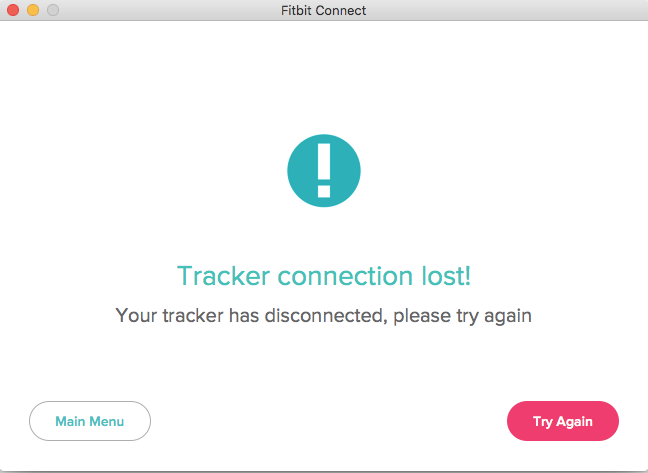
 Best Answer
Best Answer07-08-2018 08:33
- Mark as New
- Bookmark
- Subscribe
- Permalink
- Report this post
 Platinum Fitbit Product Experts share support knowledge on the forums and advocate for the betterment of Fitbit products and services. Learn more
Platinum Fitbit Product Experts share support knowledge on the forums and advocate for the betterment of Fitbit products and services. Learn more
07-08-2018 08:33
- Mark as New
- Bookmark
- Subscribe
- Permalink
- Report this post
It is not enough to simply remove the app, you want to make sure the Charge 2 is not a trusted device in the phones /devices bluetooth settings .this includes the phone your now using .
As it says the tracker has lost comunication .
Have you tried restarting the phone and tracker .
Nothing else is connected to the phones Bluetooth .
07-08-2018 08:38
- Mark as New
- Bookmark
- Subscribe
- Permalink
- Report this post
07-08-2018 08:38
- Mark as New
- Bookmark
- Subscribe
- Permalink
- Report this post
Not paried, not trusted on any device, every single one of these were
bounced prior trying to pair and after the fail.
 Best Answer
Best Answer07-08-2018 09:12
- Mark as New
- Bookmark
- Subscribe
- Permalink
- Report this post
07-08-2018 09:12
- Mark as New
- Bookmark
- Subscribe
- Permalink
- Report this post
The point is the the pairing NEVER WORKED no any device nor shows up in any bluetooth configuration as trusted device, I never got to that point as the charge2 goes blank after I insert the pair code on the phone.
So as it did not work it did not appeared in my account and when the customer service said that the charge 2 was synced to another account that is not mine made all even worst.
 Best Answer
Best Answer08-08-2018 01:17
- Mark as New
- Bookmark
- Subscribe
- Permalink
- Report this post
08-08-2018 01:17
- Mark as New
- Bookmark
- Subscribe
- Permalink
- Report this post
Here’s what worked for me:
- deleted device from Fitbit app
- opened Bluetooth from Settings
- found Charge 2, clicked on “i” and clicked on “forget this device”
- went back to Fitbit app and set up my charge 2 from the start
this one really works. tqvm
finally can pair back my charge 2 after 3 months
 Best Answer
Best Answer08-08-2018 04:10 - edited 01-24-2019 09:05
- Mark as New
- Bookmark
- Subscribe
- Permalink
- Report this post
 Platinum Fitbit Product Experts share support knowledge on the forums and advocate for the betterment of Fitbit products and services. Learn more
Platinum Fitbit Product Experts share support knowledge on the forums and advocate for the betterment of Fitbit products and services. Learn more
08-08-2018 04:10 - edited 01-24-2019 09:05
- Mark as New
- Bookmark
- Subscribe
- Permalink
- Report this post
We need to stop removing the tracker from the account with a sync issue, at best it will not help, but normally will only add problems.
IE: take the title of this thread, Charge 2 not syncing, I get the 4 digit code then nothing.
If the Charge 2 has a sync problem, a sync never requires a 4 digit code to be entered.
Needing to enter a 4 digit code tells me that it is a setup problem, not a sync problem.
08-08-2018 05:05
- Mark as New
- Bookmark
- Subscribe
- Permalink
- Report this post
08-08-2018 05:05
- Mark as New
- Bookmark
- Subscribe
- Permalink
- Report this post
refund after a very frustrating process. Their support lacks emphaty and it
is very unorganized.
I'm from Brasil, after all the trouble that I had thay said that they can't
mail the replacement to as they don't have official resellers here and the
only way ad to refund. And this was only after the case was escalated to
their head office in. San Francisco. I'm still waiting to be refunded...
I will never buy fitbit again.
Regards
http://www.linkedin.com/in/elissonferraz
-- Linkedin Profile
 Best Answer
Best Answer11-28-2018 17:44
- Mark as New
- Bookmark
- Subscribe
- Permalink
- Report this post
11-28-2018 17:44
- Mark as New
- Bookmark
- Subscribe
- Permalink
- Report this post
I'm having the same problem. I have tried everything mentioned here with no sucess.
 Best Answer
Best Answer01-23-2019 19:03
- Mark as New
- Bookmark
- Subscribe
- Permalink
- Report this post
01-23-2019 19:03
- Mark as New
- Bookmark
- Subscribe
- Permalink
- Report this post
It's not just the Charge 2. These things have never been any good. I have had several different ones. They will work OK for a while, and then not, at random. There is no rhyme, reason, or science to the offered advice. Turn various things off, and on again, and hope for the best. From any other technology supplier, this would be laughable.
Charge 2 going in a skip, now. No more fitbit, not ever.
 Best Answer
Best Answer01-24-2019 09:07
- Mark as New
- Bookmark
- Subscribe
- Permalink
- Report this post
 Platinum Fitbit Product Experts share support knowledge on the forums and advocate for the betterment of Fitbit products and services. Learn more
Platinum Fitbit Product Experts share support knowledge on the forums and advocate for the betterment of Fitbit products and services. Learn more
01-24-2019 09:07
- Mark as New
- Bookmark
- Subscribe
- Permalink
- Report this post
Normally most problems may be treated to the phone or PC that is being used, making it helpful too know what device is used too setup the tracker.
04-19-2019 00:24
- Mark as New
- Bookmark
- Subscribe
- Permalink
- Report this post
04-19-2019 00:24
- Mark as New
- Bookmark
- Subscribe
- Permalink
- Report this post
http://help.fitbit.com/articles/en_US/Help_article/2315/ .try this will help
 Best Answer
Best Answer04-19-2019 00:26
- Mark as New
- Bookmark
- Subscribe
- Permalink
- Report this post
04-19-2019 00:27
- Mark as New
- Bookmark
- Subscribe
- Permalink
- Report this post
04-19-2019 04:54
- Mark as New
- Bookmark
- Subscribe
- Permalink
- Report this post
04-19-2019 04:54
- Mark as New
- Bookmark
- Subscribe
- Permalink
- Report this post
Horrible support. It had to be escalated to their Hq so I could get a
refund
Regards ,
Élisson Ferraz Almeida
Empty your mind, be formless. Be shapeless like water. If you put water
into a cup, it becomes the cup. You put water into a bottle and it becomes
the bottle.
If you put it in a teapot it becomes the teapot. Water can flow or can
crash. Be water my friend.
--Bruce Lee
http://www.linkedin.com/in/elissonferraz
-- Linkedin Profile
07-27-2019 15:24
- Mark as New
- Bookmark
- Subscribe
- Permalink
- Report this post
07-27-2019 15:24
- Mark as New
- Bookmark
- Subscribe
- Permalink
- Report this post
Had a similar experience today, July 2019. The charge 2 was syncing and connected but the tracker I gave my mother was not able to receive notifications anymore, which mum wanted back as she can see if a message is important while working.
I deleted the tracker from the account, reinstalled, but it just spun after I clicked on the new code and it tried to pair, or when I clicked on notifications in the app after restarting.
What was successful for me was forgetting the device in Bluetooth settings then going to the app and clicking notifications again, and then when it says pairing required it was successful then. Such a pain though. I’ve had and still have charge HR 1,2,3 and surge and it was never so difficult before!
 Best Answer
Best Answer09-07-2019 14:18
- Mark as New
- Bookmark
- Subscribe
- Permalink
- Report this post
09-07-2019 14:18
- Mark as New
- Bookmark
- Subscribe
- Permalink
- Report this post
I have to agree. Fitbit's quality is absolutely terrible. I spent $250 on a brand-new Versa. It took me 20 tries to actually get it connected, but it was constantly failing to sync. I had to reboot it several times a day. Then it died after two weeks (screen dark, didn't vibrate in charger, couldn't factory reset with the buttons).
They sent me a new Versa and so far I have been unable to complete setup. The first time I did get all the way through setup, then it said there was a tracker update available but when I tried to install the update, it couldn't connect or sync with my Versa. I tried all the troubleshooting and ended up doing a factory reset (plus deleting all the app data, uninstalling the app and reinstalling the app on my Samsung Galaxy S9).
The second time I tried to pair my Fitbit it kept saying "Found It" and I would enter the four-digit code correctly and get the green check mark, but then the app would immediately lose the connection. I'd have to click "Try Again" and it would give me another four-digit code. After the TENTH time getting a four-digit code, it finally connected.
But, of course, it failed on the next step (trying to connect to WiFi). The app just kept saying "An error occurred" and would not connect the WiFi. I ended up trying to update the software without WiFi and after about an hour of downloading, the Versa displayed a red X and went into a loop where it kept showing the "To start, download the FitBit app" message followed by the red X.
So, I had to factory reset and try again, but still the same result.
Why is software quality so poor at FitBit? Why can't you do something as simple as write software that allows a device to reliably pair on Bluetooth? I understand Bluetooth can be finicky but I'm using one of the most popular phones in the world, so you should easily be able to test these things.
I am now completely regretting buying a FitBit. What a waste of $250.
I've heard that Fitbit is in financial trouble and perhaps they've fired most of their good engineers, which would explain why software quality is so bad.
 Best Answer
Best Answer- « Previous
-
- 1
- 2
- Next »
