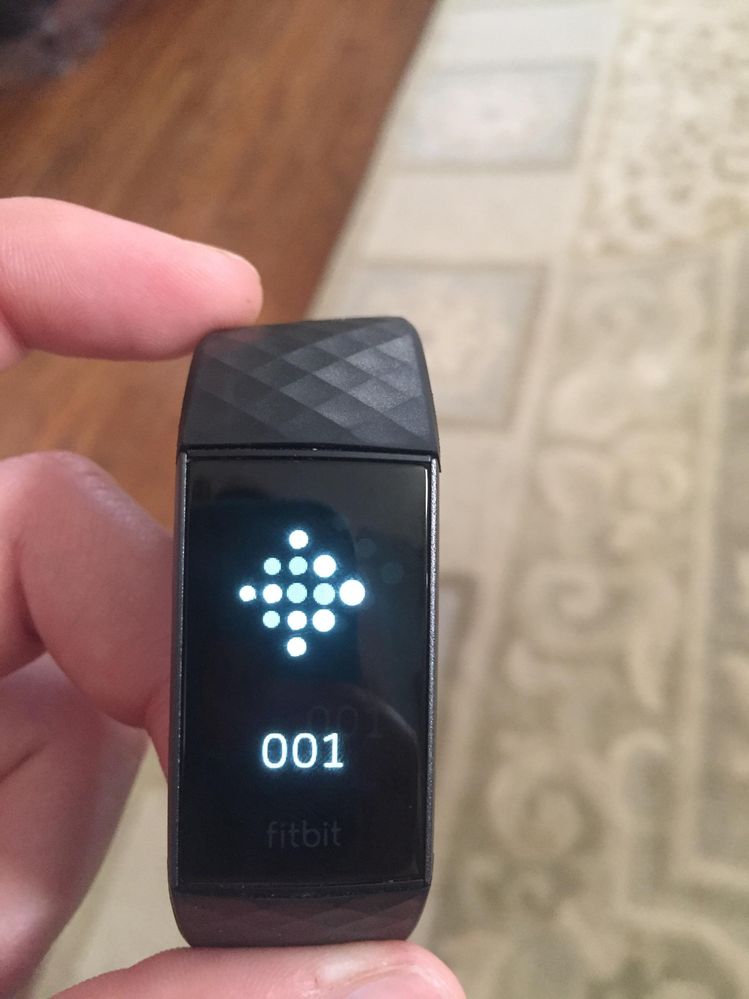Join us on the Community Forums!
-
Community Guidelines
The Fitbit Community is a gathering place for real people who wish to exchange ideas, solutions, tips, techniques, and insight about the Fitbit products and services they love. By joining our Community, you agree to uphold these guidelines, so please take a moment to look them over. -
Learn the Basics
Check out our Frequently Asked Questions page for information on Community features, and tips to make the most of your time here. -
Join the Community!
Join an existing conversation, or start a new thread to ask your question. Creating your account is completely free, and takes about a minute.
Not finding your answer on the Community Forums?
- Community
- Product Help Forums
- Other Charge Trackers
- Re: Charge 3 showing error 001
- Mark Topic as New
- Mark Topic as Read
- Float this Topic for Current User
- Bookmark
- Subscribe
- Mute
- Printer Friendly Page
- Community
- Product Help Forums
- Other Charge Trackers
- Re: Charge 3 showing error 001
Charge 3 showing error 001
- Mark Topic as New
- Mark Topic as Read
- Float this Topic for Current User
- Bookmark
- Subscribe
- Mute
- Printer Friendly Page
01-05-2019
06:15
- last edited on
11-17-2020
13:05
by
MatthewFitbit
![]()
- Mark as New
- Bookmark
- Subscribe
- Permalink
- Report this post
01-05-2019
06:15
- last edited on
11-17-2020
13:05
by
MatthewFitbit
![]()
- Mark as New
- Bookmark
- Subscribe
- Permalink
- Report this post
So my dad was complaining that the heart rate monitor wasn’t working and then all of a sudden the Fitbit logo popped up with a 001. This is a Fitbit Charge 3. I tried charging it and the screen does not Change.
Moderator edit: subject for clarity
01-06-2019
05:01
- last edited on
06-09-2025
07:07
by
MarreFitbit
![]()
- Mark as New
- Bookmark
- Subscribe
- Permalink
- Report this post
 Community Moderator Alumni are previous members of the Moderation Team, which ensures conversations are friendly, factual, and on-topic. Moderators are here to answer questions, escalate bugs, and make sure your voice is heard by the larger Fitbit team. Learn more
Community Moderator Alumni are previous members of the Moderation Team, which ensures conversations are friendly, factual, and on-topic. Moderators are here to answer questions, escalate bugs, and make sure your voice is heard by the larger Fitbit team. Learn more
01-06-2019
05:01
- last edited on
06-09-2025
07:07
by
MarreFitbit
![]()
- Mark as New
- Bookmark
- Subscribe
- Permalink
- Report this post
Hey @Estrellapolaris, it's great to see you around.
I appreciate all the efforts in trying to fix this error issue and thanks for the attachment. Please restart your tracker and if this process doesn't work, perform a long restart by doing the following:
- Plug the device into the charging cable.
- While the device is plugged into the charging cable, hold the button down for 15 seconds.
- Remove your finger from button. Note: Device won't have a smiley face icon and should be off with a black screen.
- Remove the device from the charging cable.
- Plug the device into the charging cable again.
- The smiley face icon appears on the screen.
Let me know the outcome. ![]()
01-11-2019 16:50
- Mark as New
- Bookmark
- Subscribe
- Permalink
- Report this post
01-11-2019 16:50
- Mark as New
- Bookmark
- Subscribe
- Permalink
- Report this post
Even after following the instructions the Fitbit is not coming out of 001 screen.
it is very complicated to press the button when it is plugged to the charger port. Charge 2 had a physical button which made it known when the button is pressed. This charge 3 does not have one and very difficult. It’s not working at all.
01-13-2019
03:09
- last edited on
06-09-2025
07:05
by
MarreFitbit
![]()
- Mark as New
- Bookmark
- Subscribe
- Permalink
- Report this post
 Community Moderator Alumni are previous members of the Moderation Team, which ensures conversations are friendly, factual, and on-topic. Moderators are here to answer questions, escalate bugs, and make sure your voice is heard by the larger Fitbit team. Learn more
Community Moderator Alumni are previous members of the Moderation Team, which ensures conversations are friendly, factual, and on-topic. Moderators are here to answer questions, escalate bugs, and make sure your voice is heard by the larger Fitbit team. Learn more
01-13-2019
03:09
- last edited on
06-09-2025
07:05
by
MarreFitbit
![]()
- Mark as New
- Bookmark
- Subscribe
- Permalink
- Report this post
A warm welcome to the Community @Dhamaraju.
Thanks for troubleshooting this 001 error by yourself. Upon checking with our support team, I was told that you have already contacted them. I know they will be glad to help you out and provide you a solution.
Let me know if you need anything else. ![]()
01-17-2019 11:06
- Mark as New
- Bookmark
- Subscribe
- Permalink
- Report this post
01-17-2019 11:06
- Mark as New
- Bookmark
- Subscribe
- Permalink
- Report this post
This fix does not work. I've had this happen three timed now. I had to completely remove FitBit from my phone and start over again every time. Kind of annoying.
01-18-2019
03:30
- last edited on
06-09-2025
07:06
by
MarreFitbit
![]()
- Mark as New
- Bookmark
- Subscribe
- Permalink
- Report this post
 Community Moderator Alumni are previous members of the Moderation Team, which ensures conversations are friendly, factual, and on-topic. Moderators are here to answer questions, escalate bugs, and make sure your voice is heard by the larger Fitbit team. Learn more
Community Moderator Alumni are previous members of the Moderation Team, which ensures conversations are friendly, factual, and on-topic. Moderators are here to answer questions, escalate bugs, and make sure your voice is heard by the larger Fitbit team. Learn more
01-18-2019
03:30
- last edited on
06-09-2025
07:06
by
MarreFitbit
![]()
- Mark as New
- Bookmark
- Subscribe
- Permalink
- Report this post
Welcome to the Forums @DandyVolley.
Thanks for troubleshooting this "001 error" by yourself. Since the steps you tried didn't work, I've gone ahead and escalated your case to our support team, for them to take a deeper look at this. Please keep an eye on your inbox for further instructions.
Keep me posted. ![]()
01-21-2019 14:35
- Mark as New
- Bookmark
- Subscribe
- Permalink
- Report this post
01-21-2019 14:35
- Mark as New
- Bookmark
- Subscribe
- Permalink
- Report this post
Hi there my fitbit charge 3 was working yesterday and this morning but started showing the fitbit logo and 001. I tried restarting it, didn’t work it just vibrated 5-7 seconds into holding it. Restarted Bluetooth and restarted my iPhone.Then I tried disconnecting it from my iPhone hoping it would do something but it didn’t. Please help I haven’t even had this fitbit a month.
01-22-2019 06:51
- Mark as New
- Bookmark
- Subscribe
- Permalink
- Report this post
01-22-2019 06:51
- Mark as New
- Bookmark
- Subscribe
- Permalink
- Report this post
My one has done the exact same thing this morning. It's not responding to anything. Very frustrating.
01-22-2019 14:17
- Mark as New
- Bookmark
- Subscribe
- Permalink
- Report this post
01-22-2019 14:17
- Mark as New
- Bookmark
- Subscribe
- Permalink
- Report this post
Hi,
My Charge 3 displayed the 001 error earlier this week and I have been struggling with getting it up and running again. I am currently stuck trying to set it up again with my iPhone, as there was no way I could get the FitBit app to recognize or sync the Charge 3 after it had been rebooted after the 001 error message appeared.
However, I can't get beyond the pairing stage in the setup. I keeps "Connecting to Fitbit..." which is where I am stuck now.
01-23-2019
04:52
- last edited on
06-09-2025
07:06
by
MarreFitbit
![]()
- Mark as New
- Bookmark
- Subscribe
- Permalink
- Report this post
 Community Moderator Alumni are previous members of the Moderation Team, which ensures conversations are friendly, factual, and on-topic. Moderators are here to answer questions, escalate bugs, and make sure your voice is heard by the larger Fitbit team. Learn more
Community Moderator Alumni are previous members of the Moderation Team, which ensures conversations are friendly, factual, and on-topic. Moderators are here to answer questions, escalate bugs, and make sure your voice is heard by the larger Fitbit team. Learn more
01-23-2019
04:52
- last edited on
06-09-2025
07:06
by
MarreFitbit
![]()
- Mark as New
- Bookmark
- Subscribe
- Permalink
- Report this post
It's great to see you around @Rebeccasla, @Licharra and @nicksak welcome to the Community.
I appreciate all the efforts in trying to fix this 001 error by yourselves. Since the steps you have tried didn't work, I've gone ahead and escalated your cases to our support team, for them to take a deeper look at this. Please keep an eye on your inbox for further instructions.
Let me know if you need anything else. ![]()
 Best Answer
Best Answer01-23-2019 05:14
- Mark as New
- Bookmark
- Subscribe
- Permalink
- Report this post
01-23-2019 05:14
- Mark as New
- Bookmark
- Subscribe
- Permalink
- Report this post
Sent from Yahoo Mail on Android
 Best Answer
Best Answer
01-24-2019
06:48
- last edited on
06-09-2025
07:06
by
MarreFitbit
![]()
- Mark as New
- Bookmark
- Subscribe
- Permalink
- Report this post
 Community Moderator Alumni are previous members of the Moderation Team, which ensures conversations are friendly, factual, and on-topic. Moderators are here to answer questions, escalate bugs, and make sure your voice is heard by the larger Fitbit team. Learn more
Community Moderator Alumni are previous members of the Moderation Team, which ensures conversations are friendly, factual, and on-topic. Moderators are here to answer questions, escalate bugs, and make sure your voice is heard by the larger Fitbit team. Learn more
01-24-2019
06:48
- last edited on
06-09-2025
07:06
by
MarreFitbit
![]()
- Mark as New
- Bookmark
- Subscribe
- Permalink
- Report this post
Those are great news @Rebeccasla, I am glad to hear that your issue has been resolved. If there is anything else we can help you with, do not hesitate to post it.
Keep the stepping up! ![]()
 Best Answer
Best Answer01-24-2019 18:45
- Mark as New
- Bookmark
- Subscribe
- Permalink
- Report this post
01-24-2019 18:45
- Mark as New
- Bookmark
- Subscribe
- Permalink
- Report this post
That worked super fast! Thanks!
01-25-2019
05:24
- last edited on
06-09-2025
07:06
by
MarreFitbit
![]()
- Mark as New
- Bookmark
- Subscribe
- Permalink
- Report this post
 Community Moderator Alumni are previous members of the Moderation Team, which ensures conversations are friendly, factual, and on-topic. Moderators are here to answer questions, escalate bugs, and make sure your voice is heard by the larger Fitbit team. Learn more
Community Moderator Alumni are previous members of the Moderation Team, which ensures conversations are friendly, factual, and on-topic. Moderators are here to answer questions, escalate bugs, and make sure your voice is heard by the larger Fitbit team. Learn more
01-25-2019
05:24
- last edited on
06-09-2025
07:06
by
MarreFitbit
![]()
- Mark as New
- Bookmark
- Subscribe
- Permalink
- Report this post
Great to see new faces @Debbey81, welcome!
It's great to know that the instructions provided here worked and that your tracker is now working properly. If there is anything else we can help you with, do not hesitate to post it.
Keep the stepping up! ![]()
01-26-2019 08:44
- Mark as New
- Bookmark
- Subscribe
- Permalink
- Report this post
01-26-2019 08:44
- Mark as New
- Bookmark
- Subscribe
- Permalink
- Report this post
I just got this 001 error yesterday as well. Just holding the side button didn’t work so I had to clip on the charger and hold the side button. The charger requirement to do a proper reset is annoying especially considering how buggy the Charge 3 still is even after several firmware updates. I also get the blank screen bug at least once a day like many people do. The topic about the blank screen bug has over 28 pages in posts (https://community.fitbit.com/t5/Charge-3/Charge-3-shows-blank-screen-when-off-charger/td-p/2995892/p...).
01-27-2019
03:24
- last edited on
06-09-2025
07:07
by
MarreFitbit
![]()
- Mark as New
- Bookmark
- Subscribe
- Permalink
- Report this post
 Community Moderator Alumni are previous members of the Moderation Team, which ensures conversations are friendly, factual, and on-topic. Moderators are here to answer questions, escalate bugs, and make sure your voice is heard by the larger Fitbit team. Learn more
Community Moderator Alumni are previous members of the Moderation Team, which ensures conversations are friendly, factual, and on-topic. Moderators are here to answer questions, escalate bugs, and make sure your voice is heard by the larger Fitbit team. Learn more
01-27-2019
03:24
- last edited on
06-09-2025
07:07
by
MarreFitbit
![]()
- Mark as New
- Bookmark
- Subscribe
- Permalink
- Report this post
It's great to see have you here @Briguy99.
I appreciate all the efforts in trying to fix this error issue. Since the restart process didn't work, I've gone ahead and escalated your case to our support team, for them to take a deeper look at this. Please keep an eye on your inbox for further instructions.
Keep me posted. ![]()
 Best Answer
Best Answer01-27-2019 06:07 - edited 01-29-2019 08:15
- Mark as New
- Bookmark
- Subscribe
- Permalink
- Report this post
01-27-2019 06:07 - edited 01-29-2019 08:15
- Mark as New
- Bookmark
- Subscribe
- Permalink
- Report this post
Hi there,
I'm having the same issue with 001 error and it not responding to my attempt to restart it. It also seems to be connected to an issue of not syncing for three days. Any help would be greatly appreciated!
Lianne
 Best Answer
Best Answer
01-28-2019
03:13
- last edited on
06-09-2025
07:07
by
MarreFitbit
![]()
- Mark as New
- Bookmark
- Subscribe
- Permalink
- Report this post
 Community Moderator Alumni are previous members of the Moderation Team, which ensures conversations are friendly, factual, and on-topic. Moderators are here to answer questions, escalate bugs, and make sure your voice is heard by the larger Fitbit team. Learn more
Community Moderator Alumni are previous members of the Moderation Team, which ensures conversations are friendly, factual, and on-topic. Moderators are here to answer questions, escalate bugs, and make sure your voice is heard by the larger Fitbit team. Learn more
01-28-2019
03:13
- last edited on
06-09-2025
07:07
by
MarreFitbit
![]()
- Mark as New
- Bookmark
- Subscribe
- Permalink
- Report this post
Great to see new faces @Manzer, welcome!
Thanks for troubleshooting this 001 error by yourself. I would like to know if you have tried the instructions provided in my previous post? If you haven't, I recommend taking a look at it and follow them.
Hope to hear from you soon. ![]()
 Best Answer
Best Answer01-28-2019 04:50
- Mark as New
- Bookmark
- Subscribe
- Permalink
- Report this post
01-28-2019 04:50
- Mark as New
- Bookmark
- Subscribe
- Permalink
- Report this post
not responding to anything.
01-30-2019
03:02
- last edited on
06-09-2025
07:07
by
MarreFitbit
![]()
- Mark as New
- Bookmark
- Subscribe
- Permalink
- Report this post
 Community Moderator Alumni are previous members of the Moderation Team, which ensures conversations are friendly, factual, and on-topic. Moderators are here to answer questions, escalate bugs, and make sure your voice is heard by the larger Fitbit team. Learn more
Community Moderator Alumni are previous members of the Moderation Team, which ensures conversations are friendly, factual, and on-topic. Moderators are here to answer questions, escalate bugs, and make sure your voice is heard by the larger Fitbit team. Learn more
01-30-2019
03:02
- last edited on
06-09-2025
07:07
by
MarreFitbit
![]()
- Mark as New
- Bookmark
- Subscribe
- Permalink
- Report this post
Thanks for the information @Manzer, I've gone ahead and escalated your case to our support team, for them to take a deeper look at this. Please keep an eye on your inbox for further instructions.
Catch you later. ![]()