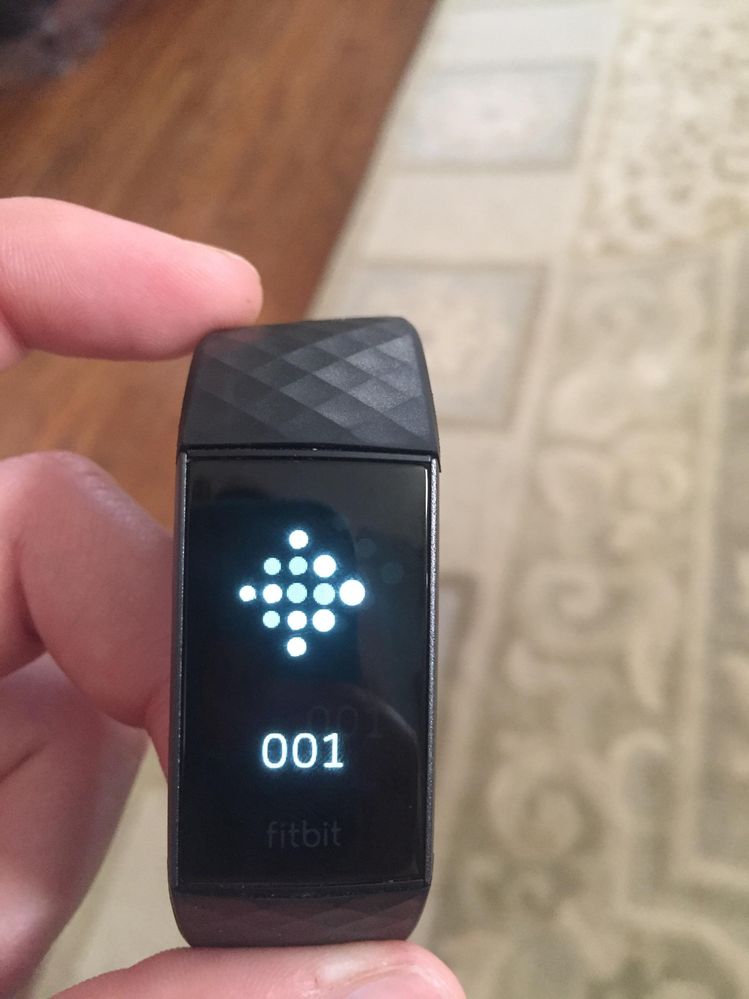Join us on the Community Forums!
-
Community Guidelines
The Fitbit Community is a gathering place for real people who wish to exchange ideas, solutions, tips, techniques, and insight about the Fitbit products and services they love. By joining our Community, you agree to uphold these guidelines, so please take a moment to look them over. -
Learn the Basics
Check out our Frequently Asked Questions page for information on Community features, and tips to make the most of your time here. -
Join the Community!
Join an existing conversation, or start a new thread to ask your question. Creating your account is completely free, and takes about a minute.
Not finding your answer on the Community Forums?
- Community
- Product Help Forums
- Other Charge Trackers
- Re: Charge 3 showing error 001
- Mark Topic as New
- Mark Topic as Read
- Float this Topic for Current User
- Bookmark
- Subscribe
- Mute
- Printer Friendly Page
- Community
- Product Help Forums
- Other Charge Trackers
- Re: Charge 3 showing error 001
Charge 3 showing error 001
- Mark Topic as New
- Mark Topic as Read
- Float this Topic for Current User
- Bookmark
- Subscribe
- Mute
- Printer Friendly Page
01-05-2019
06:15
- last edited on
11-17-2020
13:05
by
MatthewFitbit
![]()
- Mark as New
- Bookmark
- Subscribe
- Permalink
- Report this post
01-05-2019
06:15
- last edited on
11-17-2020
13:05
by
MatthewFitbit
![]()
- Mark as New
- Bookmark
- Subscribe
- Permalink
- Report this post
So my dad was complaining that the heart rate monitor wasn’t working and then all of a sudden the Fitbit logo popped up with a 001. This is a Fitbit Charge 3. I tried charging it and the screen does not Change.
Moderator edit: subject for clarity
02-03-2019 06:14
- Mark as New
- Bookmark
- Subscribe
- Permalink
- Report this post
02-03-2019 06:14
- Mark as New
- Bookmark
- Subscribe
- Permalink
- Report this post
Thank you this worked.
 Best Answer
Best Answer
02-04-2019
03:51
- last edited on
11-08-2025
03:32
by
MarreFitbit
![]()
- Mark as New
- Bookmark
- Subscribe
- Permalink
- Report this post
 Community Moderator Alumni are previous members of the Moderation Team, which ensures conversations are friendly, factual, and on-topic. Moderators are here to answer questions, escalate bugs, and make sure your voice is heard by the larger Fitbit team. Learn more
Community Moderator Alumni are previous members of the Moderation Team, which ensures conversations are friendly, factual, and on-topic. Moderators are here to answer questions, escalate bugs, and make sure your voice is heard by the larger Fitbit team. Learn more
02-04-2019
03:51
- last edited on
11-08-2025
03:32
by
MarreFitbit
![]()
- Mark as New
- Bookmark
- Subscribe
- Permalink
- Report this post
Great to see you around @Workfmhomdiva.
I am glad to hear that the instructions provided here worked and that your tracker is now working properly. If there is anything else we can help you with, do not hesitate to post it.
Keep the stepping up! ![]()
 Best Answer
Best Answer02-08-2019 13:23
- Mark as New
- Bookmark
- Subscribe
- Permalink
- Report this post
02-08-2019 13:23
- Mark as New
- Bookmark
- Subscribe
- Permalink
- Report this post
Thank you, this worked first time. 😊
 Best Answer
Best Answer02-08-2019 18:13 - edited 02-08-2019 18:15
- Mark as New
- Bookmark
- Subscribe
- Permalink
- Report this post
02-08-2019 18:13 - edited 02-08-2019 18:15
- Mark as New
- Bookmark
- Subscribe
- Permalink
- Report this post
I'm having this same issue. I attempted to reset when it was plugged in by pressing the side button but the Fitbit Charge 3 never turned off. The "001" remains displayed.
02-10-2019
03:11
- last edited on
11-07-2025
10:49
by
MarreFitbit
![]()
- Mark as New
- Bookmark
- Subscribe
- Permalink
- Report this post
 Community Moderator Alumni are previous members of the Moderation Team, which ensures conversations are friendly, factual, and on-topic. Moderators are here to answer questions, escalate bugs, and make sure your voice is heard by the larger Fitbit team. Learn more
Community Moderator Alumni are previous members of the Moderation Team, which ensures conversations are friendly, factual, and on-topic. Moderators are here to answer questions, escalate bugs, and make sure your voice is heard by the larger Fitbit team. Learn more
02-10-2019
03:11
- last edited on
11-07-2025
10:49
by
MarreFitbit
![]()
- Mark as New
- Bookmark
- Subscribe
- Permalink
- Report this post
Hey all, hope you are doing fine.
@Shelley2310, it's great to hear that your Charge 3 is now working properly. If there is anything else we can help you with, do not hesitate to post it.
@ghostRansom, I appreciate all the efforts in trying to fix this 001 error by yourself. Since the restart process didn't work, I recommend performing a long restart by doing the following:
- Plug the device into the charging cable.
- While the device is plugged into the charging cable, hold the button down for 15 seconds.
- Remove your finger from button. Note: Device won't have a smiley face icon and should be off with a black screen.
- Remove the device from the charging cable.
- Plug the device into the charging cable again.
- The smiley face icon appears on the screen.
Let me know the outcome.
02-12-2019 05:48
- Mark as New
- Bookmark
- Subscribe
- Permalink
- Report this post
02-12-2019 05:48
- Mark as New
- Bookmark
- Subscribe
- Permalink
- Report this post
02-13-2019 16:13
- Mark as New
- Bookmark
- Subscribe
- Permalink
- Report this post
02-13-2019 16:13
- Mark as New
- Bookmark
- Subscribe
- Permalink
- Report this post
I got 001 error screen. Tried the restart steps and it worked for me. I had to try pressing the button, couple of times as it is hard to press it with charge plugged in. Thanks
 Best Answer
Best Answer
02-14-2019
03:14
- last edited on
11-07-2025
10:43
by
MarreFitbit
![]()
- Mark as New
- Bookmark
- Subscribe
- Permalink
- Report this post
 Community Moderator Alumni are previous members of the Moderation Team, which ensures conversations are friendly, factual, and on-topic. Moderators are here to answer questions, escalate bugs, and make sure your voice is heard by the larger Fitbit team. Learn more
Community Moderator Alumni are previous members of the Moderation Team, which ensures conversations are friendly, factual, and on-topic. Moderators are here to answer questions, escalate bugs, and make sure your voice is heard by the larger Fitbit team. Learn more
02-14-2019
03:14
- last edited on
11-07-2025
10:43
by
MarreFitbit
![]()
- Mark as New
- Bookmark
- Subscribe
- Permalink
- Report this post
Thanks for the update @ghostRansom and @Ps19.
I am glad to hear that your trackers are working properly now. If there is anything else we can help you with, do not hesitate to post it.
Keep the stepping up! ![]()
02-15-2019 07:20 - edited 02-15-2019 07:33
- Mark as New
- Bookmark
- Subscribe
- Permalink
- Report this post
02-15-2019 07:20 - edited 02-15-2019 07:33
- Mark as New
- Bookmark
- Subscribe
- Permalink
- Report this post
deleted.
 Best Answer
Best Answer02-19-2019 14:16
- Mark as New
- Bookmark
- Subscribe
- Permalink
- Report this post
02-19-2019 14:16
- Mark as New
- Bookmark
- Subscribe
- Permalink
- Report this post
Hello! I just had this 001 error code and Fitbit logo show up on my Charge 3 about an hour ago. I have done all the required steps in your instructions and still nothing. Please help!
02-19-2019 15:34
- Mark as New
- Bookmark
- Subscribe
- Permalink
- Report this post
02-19-2019 15:34
- Mark as New
- Bookmark
- Subscribe
- Permalink
- Report this post
@Justisse - the steps didn't work for me either. I left it uncharged overnight which allowed the device to run out of battery. The next day, I plugged it back in and it reset and then worked. The restart steps didn't work for me...it would just vibrate twice.
02-22-2019 10:02
- Mark as New
- Bookmark
- Subscribe
- Permalink
- Report this post
02-22-2019 10:02
- Mark as New
- Bookmark
- Subscribe
- Permalink
- Report this post
Mine is doing the same thing! Very frustrating! I’ve only had it 2 months and have had to rest it twice. Not with this 001 error showing and my charger is at home I have no way to fix it at the moment. I wish I could have my money back!!
 Best Answer
Best Answer02-22-2019 10:04
- Mark as New
- Bookmark
- Subscribe
- Permalink
- Report this post
02-22-2019 10:04
- Mark as New
- Bookmark
- Subscribe
- Permalink
- Report this post
Please add me to this list. Very frustrated!!!
02-22-2019 10:06
- Mark as New
- Bookmark
- Subscribe
- Permalink
- Report this post
02-22-2019 10:06
- Mark as New
- Bookmark
- Subscribe
- Permalink
- Report this post
So do I! I’m tired of it not working properly!
 Best Answer
Best Answer02-25-2019 04:55
- Mark as New
- Bookmark
- Subscribe
- Permalink
- Report this post
02-25-2019 04:55
- Mark as New
- Bookmark
- Subscribe
- Permalink
- Report this post
have tried the restart process by my fitbit has the same error!! how do I fix this?
 Best Answer
Best Answer02-25-2019 15:46
- Mark as New
- Bookmark
- Subscribe
- Permalink
- Report this post
02-25-2019 15:46
- Mark as New
- Bookmark
- Subscribe
- Permalink
- Report this post
I am having the same problem -error 001.
I am trying to hold down the button but nothing happening.
I am am so disappointed
None the wiser from the advice in the posts. What am I supposed to do???
Also tried fitbit verse that. malfunctioned so returned it. Now this is happening on my new Charge 3. Really this is very poor. Help me out r. Will return this one too for a refund from John Lewis.
 Best Answer
Best Answer02-25-2019 20:58
- Mark as New
- Bookmark
- Subscribe
- Permalink
- Report this post
02-25-2019 20:58
- Mark as New
- Bookmark
- Subscribe
- Permalink
- Report this post
I just received the same 001 error on my Charge 3. I put the Fitbit into the charger and pressed the button - got the smiley face. Put it in the charger again - the screen went black. After about 30 seconds, a box (battery icon?) with 4% in it appeared. I'm like, what??? I charged it to 100% yesterday - the battery charge icon on the Fitbit was green. Checked the app on my phone - the battery charge icon in the upper left was green - then suddenly, as I watched, it turned red. It's now orange as the Fitbit continues to charge. It's now at 43%.
I hope this fixes the problem - I'm reporting this just in case the info is useful to you. But why would the battery suddenly drain??? I charge it every Monday when the battery still has 15-20% charge left. So this seems weird and troubling.
 Best Answer
Best Answer02-26-2019 04:13
- Mark as New
- Bookmark
- Subscribe
- Permalink
- Report this post
02-26-2019 04:13
- Mark as New
- Bookmark
- Subscribe
- Permalink
- Report this post
@LottieD- the same thing happened with mine - I wasn't able to restart it once it was plugged in (like was suggested from the Fitbit team). However, I let the device sit (off the charger) overnight and then it ran out of battery. I then plugged it back in and was able to boot up the device without the error.
Try letting it run out of battery and see if that works -
02-26-2019 07:57 - edited 11-07-2025 10:43
- Mark as New
- Bookmark
- Subscribe
- Permalink
- Report this post
 Community Moderators ensure that conversations are friendly, factual, and on-topic. We're here to answer questions, escalate bugs, and make sure your voice is heard by the larger Fitbit team. Learn more
Community Moderators ensure that conversations are friendly, factual, and on-topic. We're here to answer questions, escalate bugs, and make sure your voice is heard by the larger Fitbit team. Learn more
02-26-2019 07:57 - edited 11-07-2025 10:43
- Mark as New
- Bookmark
- Subscribe
- Permalink
- Report this post
Welcome to the Fitbit Community @LottieD- and @Kellyyyyy! Sorry to hear your Charge 3 trackers are displaying error 001. I really appreciate your efforts while troubleshooting this, nice way to go!
Can you please try what my friends @ghostRansom and @SVFB are sharing with you and see if those steps work for you too?
Keep us posted!
Was my post helpful? Give it a thumbs up to show your appreciation! Of course, if this was the answer you were looking for, don't forget to make it the Best Answer! Als...
 Best Answer
Best Answer02-26-2019 08:54
- Mark as New
- Bookmark
- Subscribe
- Permalink
- Report this post
02-26-2019 08:54
- Mark as New
- Bookmark
- Subscribe
- Permalink
- Report this post
Alas, I am now a member of the 001 club, too. I don't have a charger at work, so I can't try the restart right now. But for reference (based on information I've seen in this and other threads), it's running on the default clock face, connected to an iPhone Xs, and was purchased in November-ish. The error's been up for about an hour. Earlier this morning, the charge was at 22% so I plugged it in while I was getting ready to leave (about 20 minutes) and it charged to about 52%. It's last sync was at 10:37am and I noticed the error around 11:20am.
I'll check back in once I get a chance to try the restart. But is this a problem I'm going to have to monitor for all the time now? I've seen people have their units replaced over it; is this something I might also have to consider?