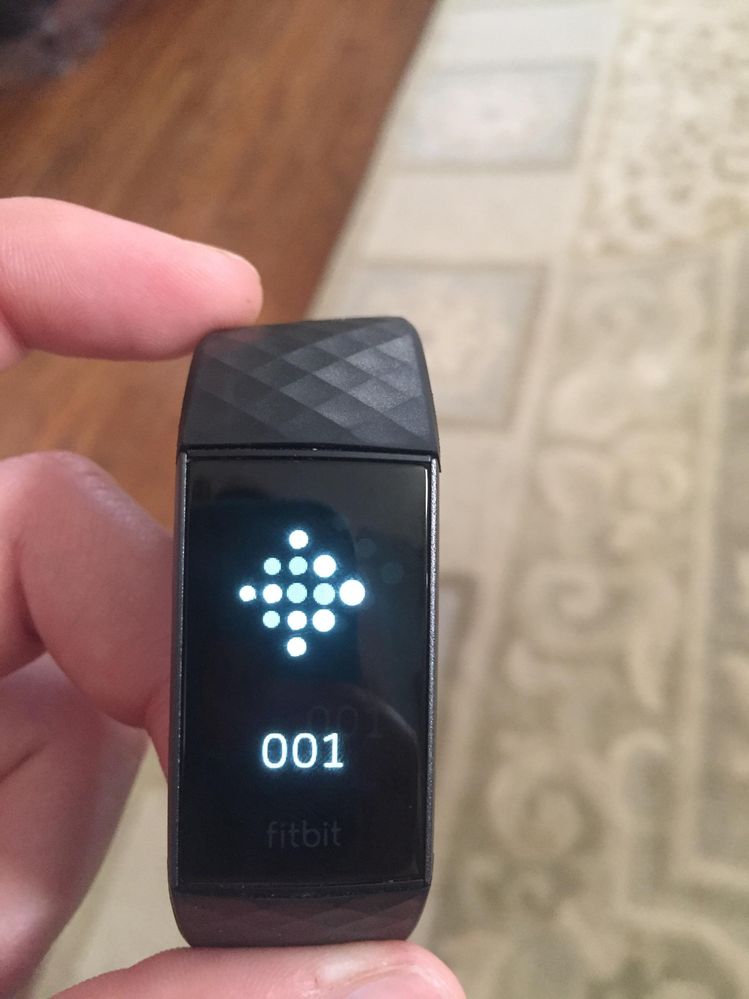Join us on the Community Forums!
-
Community Guidelines
The Fitbit Community is a gathering place for real people who wish to exchange ideas, solutions, tips, techniques, and insight about the Fitbit products and services they love. By joining our Community, you agree to uphold these guidelines, so please take a moment to look them over. -
Learn the Basics
Check out our Frequently Asked Questions page for information on Community features, and tips to make the most of your time here. -
Join the Community!
Join an existing conversation, or start a new thread to ask your question. Creating your account is completely free, and takes about a minute.
Not finding your answer on the Community Forums?
- Community
- Product Help Forums
- Other Charge Trackers
- Re: Charge 3 showing error 001
- Mark Topic as New
- Mark Topic as Read
- Float this Topic for Current User
- Bookmark
- Subscribe
- Mute
- Printer Friendly Page
- Community
- Product Help Forums
- Other Charge Trackers
- Re: Charge 3 showing error 001
Charge 3 showing error 001
- Mark Topic as New
- Mark Topic as Read
- Float this Topic for Current User
- Bookmark
- Subscribe
- Mute
- Printer Friendly Page
01-05-2019
06:15
- last edited on
11-17-2020
13:05
by
MatthewFitbit
![]()
- Mark as New
- Bookmark
- Subscribe
- Permalink
- Report this post
01-05-2019
06:15
- last edited on
11-17-2020
13:05
by
MatthewFitbit
![]()
- Mark as New
- Bookmark
- Subscribe
- Permalink
- Report this post
So my dad was complaining that the heart rate monitor wasn’t working and then all of a sudden the Fitbit logo popped up with a 001. This is a Fitbit Charge 3. I tried charging it and the screen does not Change.
Moderator edit: subject for clarity
04-09-2019 09:33 - edited 04-09-2019 10:04
- Mark as New
- Bookmark
- Subscribe
- Permalink
- Report this post
04-09-2019 09:33 - edited 04-09-2019 10:04
- Mark as New
- Bookmark
- Subscribe
- Permalink
- Report this post
Add me to the list - very frustrating.
Tried all the gyrations - connecting to the charger/held the button 15 seconds, and now I have a horizontal line (the reset progress) and still have the Charge 3 attached to the charger.
Detached, then reattached the charger, and the smiley face appeared for about 5-10 seconds.
Now back to the blank screen.
After several minutes (remember, I don't have a working watch), fitbit logo and "001" reappears.
Called Customer Support, who have promised to call me back. I love my Charge 3 -when it works!
 Best Answer
Best Answer04-10-2019 08:23
- Mark as New
- Bookmark
- Subscribe
- Permalink
- Report this post
04-10-2019 08:23
- Mark as New
- Bookmark
- Subscribe
- Permalink
- Report this post
 Best Answer
Best Answer04-10-2019 12:45
- Mark as New
- Bookmark
- Subscribe
- Permalink
- Report this post
04-10-2019 12:45
- Mark as New
- Bookmark
- Subscribe
- Permalink
- Report this post
Cheers,
 Best Answer
Best Answer04-11-2019 11:31 - last edited on 08-28-2020 20:20 by LiliyaFitbit
- Mark as New
- Bookmark
- Subscribe
- Permalink
- Report this post
04-11-2019 11:31 - last edited on 08-28-2020 20:20 by LiliyaFitbit
- Mark as New
- Bookmark
- Subscribe
- Permalink
- Report this post
I did fix my charge 3 by following these instructions:
https://community.fitbit.com/t5/Charge-3/Restarting-Charge-3/m-p/2984148#M1267
--
Moderator edit: personal info removed
 Best Answer
Best Answer04-11-2019 12:01
- Mark as New
- Bookmark
- Subscribe
- Permalink
- Report this post
04-11-2019 12:01
- Mark as New
- Bookmark
- Subscribe
- Permalink
- Report this post
I tried all the protocols, and it still doesn't work - the Customer Service
people are shipping me a replacement.
Funny how it immediately has an impact on your life...I miss it, and it
will only be a week or so without it.
Cheers,
Boomerian
 Best Answer
Best Answer04-11-2019 13:22 - last edited on 08-28-2020 20:21 by LiliyaFitbit
- Mark as New
- Bookmark
- Subscribe
- Permalink
- Report this post
04-11-2019 13:22 - last edited on 08-28-2020 20:21 by LiliyaFitbit
- Mark as New
- Bookmark
- Subscribe
- Permalink
- Report this post
It’s crazy isn’t it!? I freaked out when mine quit as well! it’s not very
accurate but it still keeps me moving!!! If I do sweeping it tells me I
have kind of 15 flights of stairs! LOL funny how that is isn’t it!
Glad to hear you’re getting a replacement. I bought my son a versa and
within weeks it stopped working. He lives up in Washington, mailed it back
to me and there it has sat on my desk. I don’t know if they will replace it
or refund my money. I guess I should give them a call soon LOL
--
Moderator edit: personal info removed
 Best Answer
Best Answer04-14-2019 05:56
- Mark as New
- Bookmark
- Subscribe
- Permalink
- Report this post
04-14-2019 05:56
- Mark as New
- Bookmark
- Subscribe
- Permalink
- Report this post
I have tried rebooting the device and nothing is working. Worked fine yesterday until I woke up this morning to go for my run and saw this error. Please advise.
 Best Answer
Best Answer04-14-2019 07:15
- Mark as New
- Bookmark
- Subscribe
- Permalink
- Report this post
04-14-2019 07:15
- Mark as New
- Bookmark
- Subscribe
- Permalink
- Report this post
- I hope they found the bug and corrected it!
 Best Answer
Best Answer04-21-2019 21:15
- Mark as New
- Bookmark
- Subscribe
- Permalink
- Report this post
04-21-2019 21:15
- Mark as New
- Bookmark
- Subscribe
- Permalink
- Report this post
I’m on my 2nd Charge 3 now as I exchanged my first one and both devices have the same bugs so getting a replacement device won’t make things that much better. Unfortunately it seems like Fitbit pays the charge 3 very little attention as firmware updates are infrequent even though the device is very buggy as the number of complaints on the message boards can confirm. I’ve had the 001 error 3 times now and the screen randomly becomes unresponsive and blank every few days.
04-22-2019 17:20
- Mark as New
- Bookmark
- Subscribe
- Permalink
- Report this post
04-22-2019 17:20
- Mark as New
- Bookmark
- Subscribe
- Permalink
- Report this post
My charge 3 gets a error 001 message every time I do a long run on the weekend in the heat of the day. I run shorter runs in the mornings
04-22-2019 17:26
- Mark as New
- Bookmark
- Subscribe
- Permalink
- Report this post
04-22-2019 17:26
- Mark as New
- Bookmark
- Subscribe
- Permalink
- Report this post
I run weekday morning and never have an issue. I'm guessing the heat has something to do with the error 001 message. I have been successful restarting my device but the last 6 long runs it has given me this error message. Is there any fix to this error 001?
04-23-2019 18:50 - edited 04-23-2019 18:52
- Mark as New
- Bookmark
- Subscribe
- Permalink
- Report this post
 Community Moderators ensure that conversations are friendly, factual, and on-topic. We're here to answer questions, escalate bugs, and make sure your voice is heard by the larger Fitbit team. Learn more
Community Moderators ensure that conversations are friendly, factual, and on-topic. We're here to answer questions, escalate bugs, and make sure your voice is heard by the larger Fitbit team. Learn more
04-23-2019 18:50 - edited 04-23-2019 18:52
- Mark as New
- Bookmark
- Subscribe
- Permalink
- Report this post
@VPannabecker, @TDAnn, @tsquare71, @Pebbles3657, @lsutigerwife and @Dwright16, welcome to our Community! Nice to see you around @HayleyUK, @Boomerian and @Briguy99.
I'm sorry for the delayed response, and thanks for bringing this to my attention.
@VPannabecker and @tsquare71, given this situation, I'd suggest to try restarting your device with the following steps:
1. Plug the charging cable into your computer or any UL-certified adapter into the wall.
2. Clip the other end of the charging cable to the port on the back of the tracker.
3. Make sure the inductive button on your tracker is aligned with the button opening on the charging cable.
4. Hold the left button on your device for 8 seconds. Release the button and you should see a smiley face icon displayed.
@lsutigerwife and @Dwright16, thanks for having tried to restart your device and because the screen is still not working, I've gone ahead and request a case for each of you so our Support Team can give you a hand. Keep an eye to your inbox.
@Briguy99, Thanks for letting me know about your experience with your current and previous device. I understand your position and let me share that our team constantly works to improve our devices, based on your feedback. This isn't something that we expect from this device, and let me know if you're experiencing the same behavior with your replacement so I can request a case for you.
@TDAnn and @Pebbles3657, I'm happy to hear that your devices are working fine after the troubleshooting steps performed. You did a great job and thanks for suggesting more steps through the thread.
@HayleyUK and @Boomerian, thanks for having contacted our Support Team and I'm glad that they're sending a replacement for you. I'm sure you'll crush your steps with them.
I'll be around so let me know the outcome.
 Best Answer
Best Answer04-24-2019 09:46
- Mark as New
- Bookmark
- Subscribe
- Permalink
- Report this post
04-24-2019 09:46
- Mark as New
- Bookmark
- Subscribe
- Permalink
- Report this post
@AlejandraFitbit how exactly are we to hold down the button while attached to the charging cable? The cable wraps around the fitbit and covers the button?
04-24-2019 09:47
- Mark as New
- Bookmark
- Subscribe
- Permalink
- Report this post
04-24-2019 13:27
- Mark as New
- Bookmark
- Subscribe
- Permalink
- Report this post
04-24-2019 13:27
- Mark as New
- Bookmark
- Subscribe
- Permalink
- Report this post
I bought Fitbit Charge 3 to my girlfriend as a Christmas gift. After five moths of using this device I have to say device usually freeze or give this 001 error every week or twice a week. You have to connect to charger and restarted. It is pain because usually you do not have charger in your pocket. It usually end up like that you are almost whole day without statistics.
I have not seen any update coming to fix it.
We are really disappointed with Fitbit for now. I already owned Flex. We have Aria 2 which is great and I was planning to buy Charge 3 but instead I decided to buy older Apple Watch 2.
Please escalate to development team.
Is there any change to have it fixed soon?
To be honest I would like to sell Charge 3 and buy Apple Watch 2 to my girlfriend as well ...
Zdenek
04-24-2019 13:36
- Mark as New
- Bookmark
- Subscribe
- Permalink
- Report this post
04-24-2019 13:36
- Mark as New
- Bookmark
- Subscribe
- Permalink
- Report this post
I have to agree with you @modryz , same experiences and frustrations after happily using multiple prior fitbit products, may be time to change to Apple
04-24-2019 15:41
- Mark as New
- Bookmark
- Subscribe
- Permalink
- Report this post
04-24-2019 15:41
- Mark as New
- Bookmark
- Subscribe
- Permalink
- Report this post
I've had the 001 error 2 days in a row. I've had this watch about 6 weeks. Will it ever be normal again? Resetting it daily isn't going to make me happy. Ive already gone through one that wouldn't hold a charge and now this.
04-24-2019 23:31
- Mark as New
- Bookmark
- Subscribe
- Permalink
- Report this post
04-24-2019 23:31
- Mark as New
- Bookmark
- Subscribe
- Permalink
- Report this post
display on my version of the website. Look for the "Contact Support" link
 Best Answer
Best Answer04-25-2019 14:54 - edited 04-25-2019 15:24
- Mark as New
- Bookmark
- Subscribe
- Permalink
- Report this post
 Community Moderators ensure that conversations are friendly, factual, and on-topic. We're here to answer questions, escalate bugs, and make sure your voice is heard by the larger Fitbit team. Learn more
Community Moderators ensure that conversations are friendly, factual, and on-topic. We're here to answer questions, escalate bugs, and make sure your voice is heard by the larger Fitbit team. Learn more
04-25-2019 14:54 - edited 04-25-2019 15:24
- Mark as New
- Bookmark
- Subscribe
- Permalink
- Report this post
@modryz, welcome on board! @simonp67, @Dawnfla6aa2 and @Boomerian, thanks for getting back.
@simonp67, after plugging your Charge 3 into the charging cable, make sure the button on your tracker is aligned with the button opening on the charging cable. This way you can press and hold the button and complete the restart process.
@modryz, thanks for sharing that you've tried restarting, as well for your preference over the years, with your Flex and Aria 2. I see your point if view as this isn't something that we expect. While we don't have a way to escalate you towards our development team, I've requested a case with our Support Team can give you a hand and help you.
@Boomerian thanks for the heads up about how to contact our Support Team and @Dawnfla6aa2, I appreciate you for trying to restart your device and other steps. I've gone ahead and request a case . Our Support Team will contact you via email, so keep an eye to your inbox.
I'll be around, so let me know the outcome!
 Best Answer
Best Answer05-18-2019 10:59
- Mark as New
- Bookmark
- Subscribe
- Permalink
- Report this post
05-18-2019 10:59
- Mark as New
- Bookmark
- Subscribe
- Permalink
- Report this post
I’m having the same issue. I got the 001 and now it won’t even charge or turn on!