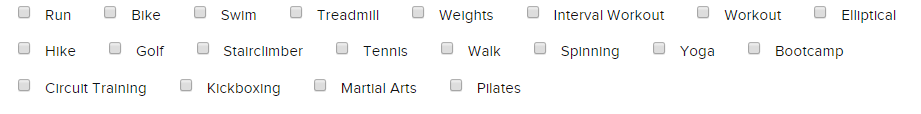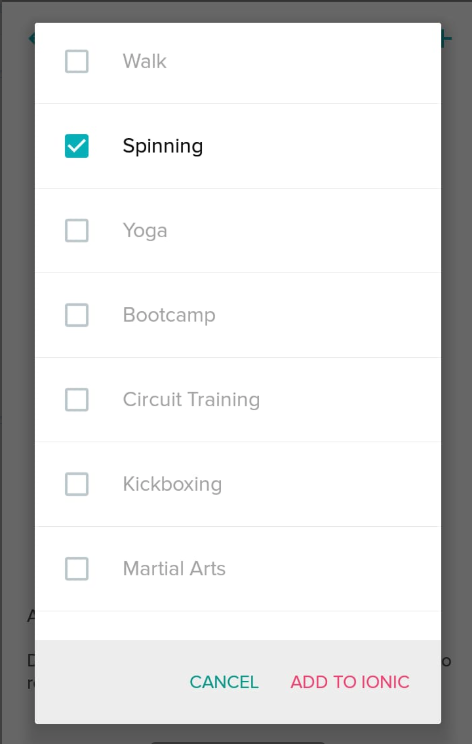Join us on the Community Forums!
-
Community Guidelines
The Fitbit Community is a gathering place for real people who wish to exchange ideas, solutions, tips, techniques, and insight about the Fitbit products and services they love. By joining our Community, you agree to uphold these guidelines, so please take a moment to look them over. -
Learn the Basics
Check out our Frequently Asked Questions page for information on Community features, and tips to make the most of your time here. -
Join the Community!
Join an existing conversation, or start a new thread to ask your question. Creating your account is completely free, and takes about a minute.
Not finding your answer on the Community Forums?
- Community
- Product Help Forums
- Other Charge Trackers
- Re: Charge 3 to record stationary cycle exercise
- Mark Topic as New
- Mark Topic as Read
- Float this Topic for Current User
- Bookmark
- Subscribe
- Mute
- Printer Friendly Page
- Community
- Product Help Forums
- Other Charge Trackers
- Re: Charge 3 to record stationary cycle exercise
Charge 3 to record stationary cycle exercise
- Mark Topic as New
- Mark Topic as Read
- Float this Topic for Current User
- Bookmark
- Subscribe
- Mute
- Printer Friendly Page
- « Previous
-
- 1
- 2
- Next »
10-16-2018
12:29
- last edited on
11-17-2020
15:06
by
MatthewFitbit
![]()
- Mark as New
- Bookmark
- Subscribe
- Permalink
- Report this post
10-16-2018
12:29
- last edited on
11-17-2020
15:06
by
MatthewFitbit
![]()
- Mark as New
- Bookmark
- Subscribe
- Permalink
- Report this post
How do I set my Charge 3 to record exercise on stationary cycle or spin class, including interval training? Physical therapist prefers cycle over walking.
01-14-2019 12:12
- Mark as New
- Bookmark
- Subscribe
- Permalink
- Report this post
01-14-2019 12:12
- Mark as New
- Bookmark
- Subscribe
- Permalink
- Report this post
@pbja4m, you can add Spinning to your shortcuts right from the Fitbit app.
In Fitbit app tap on the Charge 3 icon in the top right corner, scroll down to Exercise Shortcuts - tap on it. There will be 6 shortcuts that are set by default - you need to remove one or few that you don't need in order to add spinning. Swipe to the left to remove shortcuts, then a plus edit button will appear in the top right corner - tap on it. Select spinning (and any other shortcuts you might use) and click 'Add to Charge 3'. You can rearrange shortcuts to appear on your tracker in certain order.
To track an exercise, swipe to the left on your clock face, tap exercise, swipe to the left again to go through the list of shortcuts. Tap on an exercise you want to track. You can also manage additional settings from Charge 3: when on a specific exercise, swipe up to see adjustable options. Hope it works for you!
02-11-2019 04:42
- Mark as New
- Bookmark
- Subscribe
- Permalink
- Report this post
02-11-2019 04:42
- Mark as New
- Bookmark
- Subscribe
- Permalink
- Report this post
Why does my charge3 not record stationary bike?
02-11-2019 08:41
- Mark as New
- Bookmark
- Subscribe
- Permalink
- Report this post
02-11-2019 08:41
- Mark as New
- Bookmark
- Subscribe
- Permalink
- Report this post
@Linder7, how did you track it? This is not one of the auto-recognized exercises, needs to be tracked manually.
02-11-2019 09:39 - edited 02-11-2019 09:42
- Mark as New
- Bookmark
- Subscribe
- Permalink
- Report this post
 Community Moderator Alumni are previous members of the Moderation Team, which ensures conversations are friendly, factual, and on-topic. Moderators are here to answer questions, escalate bugs, and make sure your voice is heard by the larger Fitbit team. Learn more
Community Moderator Alumni are previous members of the Moderation Team, which ensures conversations are friendly, factual, and on-topic. Moderators are here to answer questions, escalate bugs, and make sure your voice is heard by the larger Fitbit team. Learn more
02-11-2019 09:39 - edited 02-11-2019 09:42
- Mark as New
- Bookmark
- Subscribe
- Permalink
- Report this post
Welcome on board @Linder7, it's nice to see you here! Thanks for the help @RiseAndShine. Hi @pbja4m I'll give you had with inquiry.
I'd like to mention that with Charge 3 you have 20 available exercise shortcuts to choose from (in the app) but you can only have 6 on the Charge 3 at a time.
@pbja4m After tapping the option "Spinning" you will see the option "Add to Charge 3", after you add it, please sync your Fitbit Charge 3. Then you should have that workout on your Charge 3.
If you're having issues with this, please confirm that your Fitbit app is up to date and restart your Charge 3; make sure it syncs with your phone after this.
@Linder7 In this case, "Spinning" would be the option that you have with Charge 3. Since it tracks the insensitivity of your workout, it will give you calories depending on your HR reading.
Hope this helps, let me know if you have any additional questions!
Want to get more active? ᕙ(˘◡˘)ᕗ Visit Get Moving in the Health & Wellness Forums.
Comparte tus sugerencias e ideas para nuevos dispositivos Fitbit ✍ Sugerencias para Fitbit.
 Best Answer
Best Answer02-12-2019 08:08
- Mark as New
- Bookmark
- Subscribe
- Permalink
- Report this post
02-12-2019 08:08
- Mark as New
- Bookmark
- Subscribe
- Permalink
- Report this post
Sent from my iPhone
 Best Answer
Best Answer02-12-2019 10:01
- Mark as New
- Bookmark
- Subscribe
- Permalink
- Report this post
02-12-2019 10:01
- Mark as New
- Bookmark
- Subscribe
- Permalink
- Report this post
@Linder7, I have instructions at the top of this page how to add exercises and do manual tracking. You have to adjust the list of shortcuts in Fitbit app - max 6 shortcuts are allowed. You have to remove at least 1 of them to be able to add new shortcuts (all the details in the post above). To track exercise manually, swipe from home screen to the left - tap on Exercise, then select the one you need, tap on it, tap on start (may need to tap 'start' twice). Please, let us know how it goes!
 Best Answer
Best Answer05-26-2019 10:44
- Mark as New
- Bookmark
- Subscribe
- Permalink
- Report this post
05-26-2019 10:44
- Mark as New
- Bookmark
- Subscribe
- Permalink
- Report this post
Thank you so much for the step by step help! I was able to add spinning to my Charge 3. I appreciate you taking the time to explain this!
 Best Answer
Best Answer07-06-2019 23:38
- Mark as New
- Bookmark
- Subscribe
- Permalink
- Report this post
07-06-2019 23:38
- Mark as New
- Bookmark
- Subscribe
- Permalink
- Report this post
Thank you sooooo much for this! Ive been searching for days for a step by step explanation and this is the only one that worked 🙂
07-07-2019 14:58
- Mark as New
- Bookmark
- Subscribe
- Permalink
- Report this post
07-07-2019 14:58
- Mark as New
- Bookmark
- Subscribe
- Permalink
- Report this post
thank you all done
 Best Answer
Best Answer11-09-2019 12:50
- Mark as New
- Bookmark
- Subscribe
- Permalink
- Report this post
11-09-2019 12:50
- Mark as New
- Bookmark
- Subscribe
- Permalink
- Report this post
Very helpful instructions. Thanks!
 Best Answer
Best Answer05-24-2020 05:45
- Mark as New
- Bookmark
- Subscribe
- Permalink
- Report this post
05-24-2020 05:45
- Mark as New
- Bookmark
- Subscribe
- Permalink
- Report this post
I put the wristband in my pocket instead of wearing it on my wrist. It only counts the "steps" on the leg the pocket is on, so about half, but it counts as exercise for that day. I put the wristband on my ankle once but I was worried the whole time it would fall off. Only problem is you have to wear exercise pants that have pockets.
 Best Answer
Best Answer- « Previous
-
- 1
- 2
- Next »