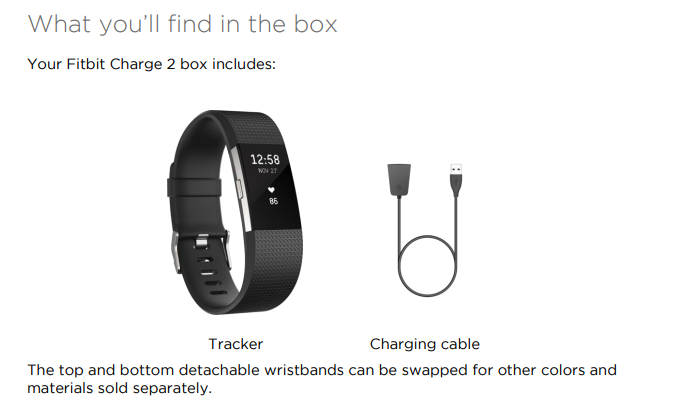Join us on the Community Forums!
-
Community Guidelines
The Fitbit Community is a gathering place for real people who wish to exchange ideas, solutions, tips, techniques, and insight about the Fitbit products and services they love. By joining our Community, you agree to uphold these guidelines, so please take a moment to look them over. -
Learn the Basics
Check out our Frequently Asked Questions page for information on Community features, and tips to make the most of your time here. -
Join the Community!
Join an existing conversation, or start a new thread to ask your question. Creating your account is completely free, and takes about a minute.
Not finding your answer on the Community Forums?
- Community
- Product Help Forums
- Other Charge Trackers
- Charge 3 won't charge
- Mark Topic as New
- Mark Topic as Read
- Float this Topic for Current User
- Bookmark
- Subscribe
- Mute
- Printer Friendly Page
- Community
- Product Help Forums
- Other Charge Trackers
- Charge 3 won't charge
Charge 3 won't charge
ANSWERED- Mark Topic as New
- Mark Topic as Read
- Float this Topic for Current User
- Bookmark
- Subscribe
- Mute
- Printer Friendly Page
11-12-2018
05:07
- last edited on
11-17-2020
15:03
by
MatthewFitbit
![]()
- Mark as New
- Bookmark
- Subscribe
- Permalink
- Report this post
11-12-2018
05:07
- last edited on
11-17-2020
15:03
by
MatthewFitbit
![]()
- Mark as New
- Bookmark
- Subscribe
- Permalink
- Report this post
My Charge 3 doesn’t charge. It will charge if I put it on my Charge 2 charger. The pins are aligned but the watch doesn’t show charging.
Moderator edit: updated subject for clarity
Answered! Go to the Best Answer.
Accepted Solutions
11-13-2018 06:15 - edited 11-13-2018 06:15
- Mark as New
- Bookmark
- Subscribe
- Permalink
- Report this post
 Community Moderators ensure that conversations are friendly, factual, and on-topic. We're here to answer questions, escalate bugs, and make sure your voice is heard by the larger Fitbit team. Learn more
Community Moderators ensure that conversations are friendly, factual, and on-topic. We're here to answer questions, escalate bugs, and make sure your voice is heard by the larger Fitbit team. Learn more
11-13-2018 06:15 - edited 11-13-2018 06:15
- Mark as New
- Bookmark
- Subscribe
- Permalink
- Report this post
Welcome on board @Kellsandra! Thanks for the details you've provided, nice way to start. While reading your post I'd like to clarify that you cannot charge your Charge 3 with the Charge 2's charger since both are totally different from each other.
Moving forward with the inconvenience, have you tried charging it at least 1 hour? Even if you don't get anything on the screen I'd recommend charging your tracker at least 1 hour to see if the battery icon comes up after that period of time.
Charging fully takes up to 2 hours. While the tracker charges, you can tap the screen or press any button to check the battery level.
If after the 1-2 hours you don't get anything on the display, check if the contacts on your tracker or charging cable are not dirty. Dust and debris can accumulate over time and prevent a charge. Try cleaning them by following these instructions.
How do you charge your buddy? Have you checked if by any chance the USB port or outlet is faulty? If you haven't done so, try a different port. A UL-certified wall charger will also work. Don't use a USB hub.
If so, plug the charging cable into the USB port on your computer or a UL-certified USB wall charger. Make sure the button on your tracker is aligned with the button opening on the charging cable. You’ll know the connection is secure when the tracker vibrates and you see a battery icon on your tracker’s display.
I'd also try restarting your Charge 3 once more by following these steps.
Give this a shot and let me know the outcome!
Was my post helpful? Give it a thumbs up to show your appreciation! Of course, if this was the answer you were looking for, don't forget to make it the Best Answer! Als...
11-13-2018 06:15 - edited 11-13-2018 06:15
- Mark as New
- Bookmark
- Subscribe
- Permalink
- Report this post
 Community Moderators ensure that conversations are friendly, factual, and on-topic. We're here to answer questions, escalate bugs, and make sure your voice is heard by the larger Fitbit team. Learn more
Community Moderators ensure that conversations are friendly, factual, and on-topic. We're here to answer questions, escalate bugs, and make sure your voice is heard by the larger Fitbit team. Learn more
11-13-2018 06:15 - edited 11-13-2018 06:15
- Mark as New
- Bookmark
- Subscribe
- Permalink
- Report this post
Welcome on board @Kellsandra! Thanks for the details you've provided, nice way to start. While reading your post I'd like to clarify that you cannot charge your Charge 3 with the Charge 2's charger since both are totally different from each other.
Moving forward with the inconvenience, have you tried charging it at least 1 hour? Even if you don't get anything on the screen I'd recommend charging your tracker at least 1 hour to see if the battery icon comes up after that period of time.
Charging fully takes up to 2 hours. While the tracker charges, you can tap the screen or press any button to check the battery level.
If after the 1-2 hours you don't get anything on the display, check if the contacts on your tracker or charging cable are not dirty. Dust and debris can accumulate over time and prevent a charge. Try cleaning them by following these instructions.
How do you charge your buddy? Have you checked if by any chance the USB port or outlet is faulty? If you haven't done so, try a different port. A UL-certified wall charger will also work. Don't use a USB hub.
If so, plug the charging cable into the USB port on your computer or a UL-certified USB wall charger. Make sure the button on your tracker is aligned with the button opening on the charging cable. You’ll know the connection is secure when the tracker vibrates and you see a battery icon on your tracker’s display.
I'd also try restarting your Charge 3 once more by following these steps.
Give this a shot and let me know the outcome!
Was my post helpful? Give it a thumbs up to show your appreciation! Of course, if this was the answer you were looking for, don't forget to make it the Best Answer! Als...
11-13-2018 11:41
- Mark as New
- Bookmark
- Subscribe
- Permalink
- Report this post
11-13-2018 11:41
- Mark as New
- Bookmark
- Subscribe
- Permalink
- Report this post
opening over the button area. Thanks for your help.
--
Sandy
11-13-2018 11:47
- Mark as New
- Bookmark
- Subscribe
- Permalink
- Report this post
 Community Moderators ensure that conversations are friendly, factual, and on-topic. We're here to answer questions, escalate bugs, and make sure your voice is heard by the larger Fitbit team. Learn more
Community Moderators ensure that conversations are friendly, factual, and on-topic. We're here to answer questions, escalate bugs, and make sure your voice is heard by the larger Fitbit team. Learn more
11-13-2018 11:47
- Mark as New
- Bookmark
- Subscribe
- Permalink
- Report this post
Glad to hear that you figured this out @Kellsandra! ![]() In case someone else jumps in here asking for the same, I'll be posting the images below of the Charge 2 and Charge 3's charging cables.
In case someone else jumps in here asking for the same, I'll be posting the images below of the Charge 2 and Charge 3's charging cables.
I'll be around if you need further assistance!
Was my post helpful? Give it a thumbs up to show your appreciation! Of course, if this was the answer you were looking for, don't forget to make it the Best Answer! Als...
11-13-2018 11:50
- Mark as New
- Bookmark
- Subscribe
- Permalink
- Report this post
11-13-2018 11:50
- Mark as New
- Bookmark
- Subscribe
- Permalink
- Report this post
--
Sandy
 Best Answer
Best Answer03-12-2019 06:42
- Mark as New
- Bookmark
- Subscribe
- Permalink
- Report this post
03-12-2019 06:42
- Mark as New
- Bookmark
- Subscribe
- Permalink
- Report this post
My FitBit Charge 3 also will not take a charge. It was working last night because I sync'd it with my device. I put it securely on the charge and left it all night and this morning it is completely dead. I have read through all the reviews and have applied all the solutions I could find. When I plug it into a USB port (I've tried about 5 different ones, my laptop and various UL-certified wall ports) and it doesn't vibrate when plugged in. Also, my phone is continually "looking" for my device. I've even tried the long restart process. Any additional help would be very appreciated. It looks like I've just exceeded the FitBit warranty period by a few weeks.
03-14-2019 21:24
- Mark as New
- Bookmark
- Subscribe
- Permalink
- Report this post
03-14-2019 21:24
- Mark as New
- Bookmark
- Subscribe
- Permalink
- Report this post
I have the same issue the charge 3 had an "i" icon. I've cleaned the pins and made sure they align and left on for over a day. It hasn't charged.
06-03-2019 20:18
- Mark as New
- Bookmark
- Subscribe
- Permalink
- Report this post
06-03-2019 20:18
- Mark as New
- Bookmark
- Subscribe
- Permalink
- Report this post
Same issue with my charge 3 which is exactly 2 days old. Tried to charge it every way to Sunday (car charger, computer USB, wall charger that I used to charge my old charge 2 (with the new jack btw as the contacts have rotated). Dead as a door nail. I sure hope fitbit is monitoring because it seems they might have a problem. Can anyone help? Thanks ahead of time.
06-04-2019 03:52
- Mark as New
- Bookmark
- Subscribe
- Permalink
- Report this post
SunsetRunner
06-04-2019 03:52
- Mark as New
- Bookmark
- Subscribe
- Permalink
- Report this post
My Charge 3 also will not charge. Screen blacked out, battery drained in hours, no response when plugged into my home Macintosh, my work PC, or a wall charger. If I jostle the cord I can get it to vibrate but I held reset for over a minute (several times), and have left it plugged in over night. I’ve worn it daily since before Feb 1 and it always worked perfectly until the day it didn’t. It was fine all day and early AM, then died, recharged, stayed charged for only a few hours, then nothing. Suggestions?
07-13-2019 06:38
- Mark as New
- Bookmark
- Subscribe
- Permalink
- Report this post
07-13-2019 06:38
- Mark as New
- Bookmark
- Subscribe
- Permalink
- Report this post
I have the same issue. My Charge 3 won’t take a charge; t’s not living up to its name at all. Completely dead and everything is hooked up properly. All it does is buzz when I press the side button.
07-15-2019 17:37
- Mark as New
- Bookmark
- Subscribe
- Permalink
- Report this post
SunsetRunner
07-15-2019 17:37
- Mark as New
- Bookmark
- Subscribe
- Permalink
- Report this post
Sent from my iPhone
 Best Answer
Best Answer07-25-2019 22:08
- Mark as New
- Bookmark
- Subscribe
- Permalink
- Report this post
07-25-2019 22:08
- Mark as New
- Bookmark
- Subscribe
- Permalink
- Report this post
With 1 week I'm having the same issue with charging. I've tried for 2 days different chargers, my laptop, my phone charger and nothing's working. it's dead now I can't see anything on the screen anymore.
If people have been having this problem for over 6 months why does this problem still exist, sounds like bad QA/QC for the charging cables?
 Best Answer
Best Answer07-26-2019 03:45
- Mark as New
- Bookmark
- Subscribe
- Permalink
- Report this post
07-26-2019 03:45
- Mark as New
- Bookmark
- Subscribe
- Permalink
- Report this post
Exactly, I think it’s bad QA/QC. I did call them about it, and after going through all the troubleshooting steps, they offered to replace it since I was still in my return window. I asked them to just give me the refund because getting a new watch doesn’t fix the issue. What if I had gotten a new watch, and then experience the same issue a few weeks later??? I don’t have the time to keep returning a watch. I expect it to work, plain and simple, especially when spending that kind of money. I honestly would rather pay more money for an Apple watch because they seem to be more reliable based on their reviews.
 Best Answer
Best Answer08-22-2019 12:04
- Mark as New
- Bookmark
- Subscribe
- Permalink
- Report this post
08-22-2019 12:04
- Mark as New
- Bookmark
- Subscribe
- Permalink
- Report this post
I bought Charge 3 in January for a present. I am trying to charge and nothing is happening. I have charged successfully previously. Been on charge overnight and then all day whilst at work. Used different usb ports. I want to charge so I can get set up. I have tried the trouble shooting advice however it suggests resetting device by pressing a button on the back but I don't have any buttons????? I am very frustrated.
 Best Answer
Best Answer11-02-2019 08:17
- Mark as New
- Bookmark
- Subscribe
- Permalink
- Report this post
11-02-2019 08:17
- Mark as New
- Bookmark
- Subscribe
- Permalink
- Report this post
I received a charge 3 as a gift 2 months ago and it only charged easily for the 1st month,. the 2nd month has been a crap shoot for charging. Currently it will not charge at all. I have tried 8 different chargers and USB ports and left it plugged in over night. I have tried cleaning the charging contacts and the pins on the cord. The charge 3 does not acknowledge that it is connected.
At this point, I'm going to try borrowing a charger, buying a replacement charging cable to test whats wrong, or just returning the charge 3 as this is more frustration that its worth.
 Best Answer
Best Answer11-02-2019 12:11
- Mark as New
- Bookmark
- Subscribe
- Permalink
- Report this post
11-02-2019 12:11
- Mark as New
- Bookmark
- Subscribe
- Permalink
- Report this post
Bought a new charger, my issue is the fitbit charge 3.
11-13-2019 02:01
- Mark as New
- Bookmark
- Subscribe
- Permalink
- Report this post
11-13-2019 02:01
- Mark as New
- Bookmark
- Subscribe
- Permalink
- Report this post
I had the same issue. Purchased in August and now dead after not accepting charge for a week.
Multipe USB ports, bought new charger, cleaned everything but nothing brings it back to life.
Fitbit now sending me a replacement but if I get the same issue I will be wanting a full refund and not 50% off another device....... NOT an Acceptable response for something that is a few months old and the amount of money paid, when you can get a cheap chinese one for £30. Please take note Fitbit.
Seems like the device has a serious issue from the responses above and the company needs to take responsibility in resolving the issue with a firmware update or recall in my opinion.
03-05-2020 16:25
- Mark as New
- Bookmark
- Subscribe
- Permalink
- Report this post
03-05-2020 16:25
- Mark as New
- Bookmark
- Subscribe
- Permalink
- Report this post
I am having the same issue and have done everything suggested with no luck. I have also purchased new charging cables. I don’t even get a vibration when attaching the cable and it never shows the battery icon on the screen like it used to when I plugged it in. This is very frustrating.
03-05-2020 17:16
- Mark as New
- Bookmark
- Subscribe
- Permalink
- Report this post
03-05-2020 17:16
- Mark as New
- Bookmark
- Subscribe
- Permalink
- Report this post
Same here and i've had my Fitbit for over a year. It refuses to go over 23% and right now just just went from 21% to 0% while in the charger.
03-12-2020 13:24
- Mark as New
- Bookmark
- Subscribe
- Permalink
- Report this post
03-12-2020 13:24
- Mark as New
- Bookmark
- Subscribe
- Permalink
- Report this post
None of the suggestions worked. From all the other posts on this problem, I would say your product is the issue. What is the amount of time after purchase to get a refund? I just bought mine in January. Please let me know who I can contact for a return.
 Best Answer
Best Answer