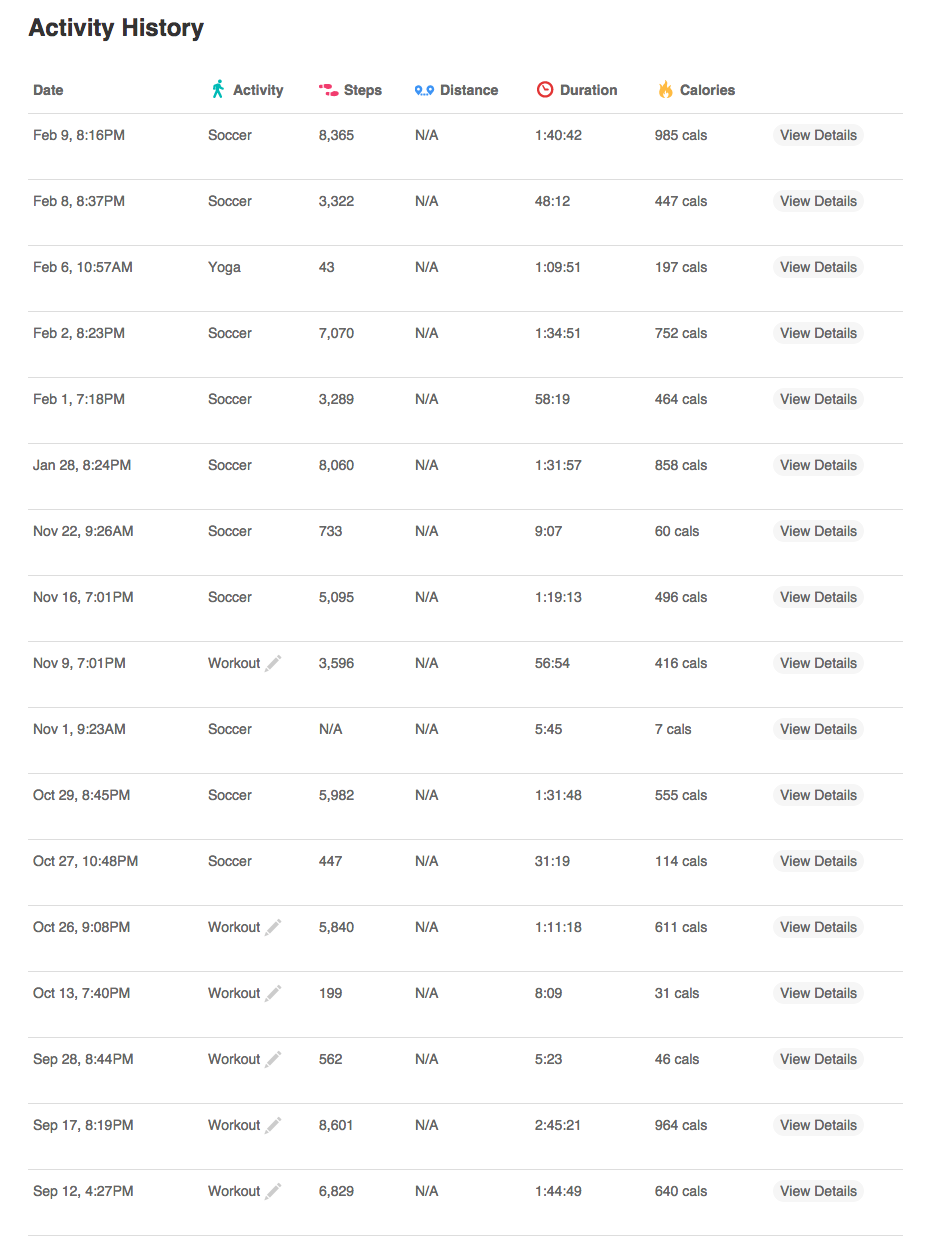Join us on the Community Forums!
-
Community Guidelines
The Fitbit Community is a gathering place for real people who wish to exchange ideas, solutions, tips, techniques, and insight about the Fitbit products and services they love. By joining our Community, you agree to uphold these guidelines, so please take a moment to look them over. -
Learn the Basics
Check out our Frequently Asked Questions page for information on Community features, and tips to make the most of your time here. -
Join the Community!
Join an existing conversation, or start a new thread to ask your question. Creating your account is completely free, and takes about a minute.
Not finding your answer on the Community Forums?
- Community
- Product Help Forums
- Other Charge Trackers
- Distance shows N/A
- Mark Topic as New
- Mark Topic as Read
- Float this Topic for Current User
- Bookmark
- Subscribe
- Mute
- Printer Friendly Page
- Community
- Product Help Forums
- Other Charge Trackers
- Distance shows N/A
Distance shows N/A
- Mark Topic as New
- Mark Topic as Read
- Float this Topic for Current User
- Bookmark
- Subscribe
- Mute
- Printer Friendly Page
01-01-2016
21:53
- last edited on
09-06-2020
20:42
by
MatthewFitbit
![]()
- Mark as New
- Bookmark
- Subscribe
- Permalink
- Report this post
01-01-2016
21:53
- last edited on
09-06-2020
20:42
by
MatthewFitbit
![]()
- Mark as New
- Bookmark
- Subscribe
- Permalink
- Report this post
Hello Andrew,
I was just gifted a fit bit Charge HR and I love it! I went for a nice long run, but for some reason, when I logged into the website, the distance shows N/A.
Can you help me get this sorted?
I really need to see the distance I run every time.
Thank you.
Lourdes
Moderator edit: edited title for clarity
01-02-2016 05:29
- Mark as New
- Bookmark
- Subscribe
- Permalink
- Report this post
 Community Moderator Alumni are previous members of the Moderation Team, which ensures conversations are friendly, factual, and on-topic. Moderators are here to answer questions, escalate bugs, and make sure your voice is heard by the larger Fitbit team. Learn more
Community Moderator Alumni are previous members of the Moderation Team, which ensures conversations are friendly, factual, and on-topic. Moderators are here to answer questions, escalate bugs, and make sure your voice is heard by the larger Fitbit team. Learn more
01-02-2016 05:29
- Mark as New
- Bookmark
- Subscribe
- Permalink
- Report this post
@curlyqluliWelcome to the Community! Great to see you seeking out help from other peers! Happy to have you here!
Congratulations on the new Charge HR! That's my favorite tracker wear! It sounds like you went for your long run but didn't press and hold the button to start the timer at the beginning of your run and pressed and held it to stop the timer at the end of your run. As that didn't occur, the Charge HR used our SmartTrack feature to automatically detect your run instead!
SmartTrack activities do not include distance. I recommend checking out my post here in regards to how SmartTrack activities are logged and how to log your activities if you'd like to see distance as a metric for your activity. Hope this helps! ![]()
 Best Answer
Best Answer02-09-2016 22:50
- Mark as New
- Bookmark
- Subscribe
- Permalink
- Report this post
SunsetRunner
02-09-2016 22:50
- Mark as New
- Bookmark
- Subscribe
- Permalink
- Report this post
Hey,
I tracked a workout, pressed the button to start as always and ended it after it was done. The screen showed me all the stats after the workout, as it always does.
However when I look online or in the app, it doesn't show any of my distances even as the screen did show them. I'm really annoyed by this, please help me solve this.
02-09-2016 23:17 - edited 02-09-2016 23:19
- Mark as New
- Bookmark
- Subscribe
- Permalink
- Report this post
02-09-2016 23:17 - edited 02-09-2016 23:19
- Mark as New
- Bookmark
- Subscribe
- Permalink
- Report this post
I am having the same problem. I did a 5K last night and knew that the course distance was shorter than the one I did in January, so I went to find the distance for both times and it shows N/A. I did use the timer both times and when I completed each run the distance was shown on the tracker. It know the course was shorter because it did log the steps, but didn't save the distance. Super frustrating!
Edit: It seems to be working now. I guess it was just being fussy. It took about 10 minutes before it updated!
02-10-2016 02:44
- Mark as New
- Bookmark
- Subscribe
- Permalink
- Report this post
 Platinum Fitbit Product Experts share support knowledge on the forums and advocate for the betterment of Fitbit products and services. Learn more
Platinum Fitbit Product Experts share support knowledge on the forums and advocate for the betterment of Fitbit products and services. Learn more
02-10-2016 02:44
- Mark as New
- Bookmark
- Subscribe
- Permalink
- Report this post
Hi, @SunsetRunner, distance will not show if you edit the name of your workout to "soccer". It will only show if you rename your workout to "walk" , "run" or "hike". If you would like to see distance for soccer and other activities, you might want to vote for this feature request .
Sense, Charge 5, Inspire 2; iOS and Android
 Best Answer
Best Answer02-10-2016 08:00
- Mark as New
- Bookmark
- Subscribe
- Permalink
- Report this post
SunsetRunner
02-10-2016 08:00
- Mark as New
- Bookmark
- Subscribe
- Permalink
- Report this post
This doesn't make any sense as "soccer" is Fitbits own category. And it includes walking, running and sprinting
 Best Answer
Best Answer02-10-2016 08:19
- Mark as New
- Bookmark
- Subscribe
- Permalink
- Report this post
 Platinum Fitbit Product Experts share support knowledge on the forums and advocate for the betterment of Fitbit products and services. Learn more
Platinum Fitbit Product Experts share support knowledge on the forums and advocate for the betterment of Fitbit products and services. Learn more
02-10-2016 08:19
- Mark as New
- Bookmark
- Subscribe
- Permalink
- Report this post
Sense, Charge 5, Inspire 2; iOS and Android
02-11-2016 12:56
- Mark as New
- Bookmark
- Subscribe
- Permalink
- Report this post
SunsetRunner
02-11-2016 12:56
- Mark as New
- Bookmark
- Subscribe
- Permalink
- Report this post
 Best Answer
Best Answer02-11-2016 13:00
- Mark as New
- Bookmark
- Subscribe
- Permalink
- Report this post
 Platinum Fitbit Product Experts share support knowledge on the forums and advocate for the betterment of Fitbit products and services. Learn more
Platinum Fitbit Product Experts share support knowledge on the forums and advocate for the betterment of Fitbit products and services. Learn more
02-11-2016 13:00
- Mark as New
- Bookmark
- Subscribe
- Permalink
- Report this post
Sense, Charge 5, Inspire 2; iOS and Android
02-11-2016 13:27
- Mark as New
- Bookmark
- Subscribe
- Permalink
- Report this post
SunsetRunner
02-11-2016 13:27
- Mark as New
- Bookmark
- Subscribe
- Permalink
- Report this post
 Best Answer
Best Answer02-11-2016 13:36
- Mark as New
- Bookmark
- Subscribe
- Permalink
- Report this post
02-11-2016 13:36
- Mark as New
- Bookmark
- Subscribe
- Permalink
- Report this post
Technically, you paid for the tracker. The web service is free unless you have a Premium account. I get what you mean, however, but this is the way it works at the moment. As already suggested, the Features Requests board is the main way of communicating any desires for functionality changes.
Mike | London, UK
Blaze, Surge, Charge 2, Charge, Flex 2 - iPad Air 2, Nokia Lumia 925 (Deceased), iPhone 6
Take a look at the Fitbit help site for further assistance and information.
 Best Answer
Best Answer02-11-2016 13:41
- Mark as New
- Bookmark
- Subscribe
- Permalink
- Report this post
 Platinum Fitbit Product Experts share support knowledge on the forums and advocate for the betterment of Fitbit products and services. Learn more
Platinum Fitbit Product Experts share support knowledge on the forums and advocate for the betterment of Fitbit products and services. Learn more
02-11-2016 13:41
- Mark as New
- Bookmark
- Subscribe
- Permalink
- Report this post
Sense, Charge 5, Inspire 2; iOS and Android
02-12-2016 00:18
- Mark as New
- Bookmark
- Subscribe
- Permalink
- Report this post
SunsetRunner
02-12-2016 00:18
- Mark as New
- Bookmark
- Subscribe
- Permalink
- Report this post
 Best Answer
Best Answer02-12-2016 02:33
- Mark as New
- Bookmark
- Subscribe
- Permalink
- Report this post
 Platinum Fitbit Product Experts share support knowledge on the forums and advocate for the betterment of Fitbit products and services. Learn more
Platinum Fitbit Product Experts share support knowledge on the forums and advocate for the betterment of Fitbit products and services. Learn more
02-12-2016 02:33
- Mark as New
- Bookmark
- Subscribe
- Permalink
- Report this post
Sense, Charge 5, Inspire 2; iOS and Android
 Best Answer
Best Answer02-12-2016 13:11
- Mark as New
- Bookmark
- Subscribe
- Permalink
- Report this post
SunsetRunner
02-12-2016 13:11
- Mark as New
- Bookmark
- Subscribe
- Permalink
- Report this post
 Best Answer
Best Answer02-12-2016 13:19
- Mark as New
- Bookmark
- Subscribe
- Permalink
- Report this post
02-12-2016 13:19
- Mark as New
- Bookmark
- Subscribe
- Permalink
- Report this post
The former will override your tracker data for the period with an exstimated set of values. It's the latter you need to use to create a record from your tracked steps etc.
Mike | London, UK
Blaze, Surge, Charge 2, Charge, Flex 2 - iPad Air 2, Nokia Lumia 925 (Deceased), iPhone 6
Take a look at the Fitbit help site for further assistance and information.
 Best Answer
Best Answer02-13-2016 13:01
- Mark as New
- Bookmark
- Subscribe
- Permalink
- Report this post
 Community Moderator Alumni are previous members of the Moderation Team, which ensures conversations are friendly, factual, and on-topic. Moderators are here to answer questions, escalate bugs, and make sure your voice is heard by the larger Fitbit team. Learn more
Community Moderator Alumni are previous members of the Moderation Team, which ensures conversations are friendly, factual, and on-topic. Moderators are here to answer questions, escalate bugs, and make sure your voice is heard by the larger Fitbit team. Learn more
02-13-2016 13:01
- Mark as New
- Bookmark
- Subscribe
- Permalink
- Report this post
@SunsetRunner "Workouts" with exercise mode on Charge HR don't display distance and pace information by default. To see distance and pace, you need to recategorize the workout to one of the following exercises:
Walk
Run
Hike
If distance is a metric that you'd like to see, I recommend recording a GPS activity using MobileRun as all activities logged with GPS will display Distance and Pace.
05-20-2017 12:46
- Mark as New
- Bookmark
- Subscribe
- Permalink
- Report this post
05-20-2017 12:46
- Mark as New
- Bookmark
- Subscribe
- Permalink
- Report this post
Same issue.
#1 reason purchased Fitbit HR this month was to track distance.
1) How did you press the button the HR to begin tracking a session?
2) I have manually changed the automatically tracked sports activities on my computer to 'Hike' however the distance still remains N/A
Thanks
 Best Answer
Best Answer05-20-2017 13:02
- Mark as New
- Bookmark
- Subscribe
- Permalink
- Report this post
 Platinum Fitbit Product Experts share support knowledge on the forums and advocate for the betterment of Fitbit products and services. Learn more
Platinum Fitbit Product Experts share support knowledge on the forums and advocate for the betterment of Fitbit products and services. Learn more
05-20-2017 13:02
- Mark as New
- Bookmark
- Subscribe
- Permalink
- Report this post
@djmurray. automatically tracked (SmartTrack) activities will NOT show distance for hike, run, walk -- any activity. If you would like this to change, please vote for this feature request. (You can also add comments). I think most people would like to see distance, and yet the feature request doesn't have many votes, so Fitbit is not likely to change this without a LOT more votes!
You might be able to get distance for your activities, depending on which Fitbit you have, if your Fitbit has the ability to manually track activities (using the button). For instructions on how to do this, you will need to say which model you have (Fitbit HR is not enough information)
Sense, Charge 5, Inspire 2; iOS and Android
 Best Answer
Best Answer05-21-2017 02:21
- Mark as New
- Bookmark
- Subscribe
- Permalink
- Report this post
05-21-2017 02:21
- Mark as New
- Bookmark
- Subscribe
- Permalink
- Report this post
Thanks, Julia.
I have new the new Fitbit Alta HR.
I now understand smart track will not automatically give a distance.
However, I was told if you manually amend this activity to 'Hike' it will calculate the distance. But this has not worked.
How do I manually track activities with the Fitbit Alta HR? Where is the button?
 Best Answer
Best Answer