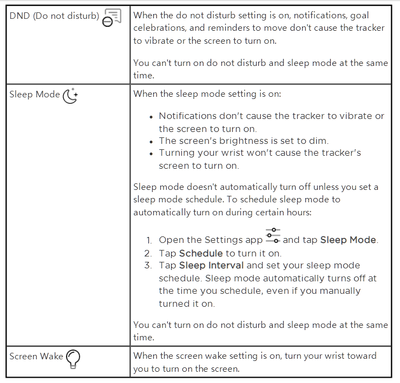Join us on the Community Forums!
-
Community Guidelines
The Fitbit Community is a gathering place for real people who wish to exchange ideas, solutions, tips, techniques, and insight about the Fitbit products and services they love. By joining our Community, you agree to uphold these guidelines, so please take a moment to look them over. -
Learn the Basics
Check out our Frequently Asked Questions page for information on Community features, and tips to make the most of your time here. -
Join the Community!
Join an existing conversation, or start a new thread to ask your question. Creating your account is completely free, and takes about a minute.
Not finding your answer on the Community Forums?
- Community
- Product Help Forums
- Other Charge Trackers
- Re: Do third party bands affect fitbit functions? ...
- Mark Topic as New
- Mark Topic as Read
- Float this Topic for Current User
- Bookmark
- Subscribe
- Mute
- Printer Friendly Page
- Community
- Product Help Forums
- Other Charge Trackers
- Re: Do third party bands affect fitbit functions? ...
Do third party bands affect Charge 3 functions?
ANSWERED- Mark Topic as New
- Mark Topic as Read
- Float this Topic for Current User
- Bookmark
- Subscribe
- Mute
- Printer Friendly Page
09-10-2022
15:13
- last edited on
09-13-2022
09:29
by
AndreaFitbit
![]()
- Mark as New
- Bookmark
- Subscribe
- Permalink
- Report this post
09-10-2022
15:13
- last edited on
09-13-2022
09:29
by
AndreaFitbit
![]()
- Mark as New
- Bookmark
- Subscribe
- Permalink
- Report this post
I have a fitbit charge 3 (bought secondhand) and I recently replaced the band with an off brand band from Amazon. (The old band broke)
I've noticed since replacing the band, some features are working. I'm not getting notifications like I used to, and the raise to wake feature is not working. I don't have the old band or another fitbit brand band to test if it is just the new band.
Would 3rd party bands affect this?
Thanks for any info!
Moderator edit: format.
Answered! Go to the Best Answer.
Accepted Solutions
09-10-2022 15:32
- Mark as New
- Bookmark
- Subscribe
- Permalink
- Report this post
 Platinum Fitbit Product Experts share support knowledge on the forums and advocate for the betterment of Fitbit products and services. Learn more
Platinum Fitbit Product Experts share support knowledge on the forums and advocate for the betterment of Fitbit products and services. Learn more
09-10-2022 15:32
- Mark as New
- Bookmark
- Subscribe
- Permalink
- Report this post
Band does not affect how it works. It expect what happened is while putting on band, you accidentally got into Quick Settings by holding in side button 2 seconds, and in Quick Settings accidentally tapped Screen Wake - the light bulb, preventing wake on wrist turn. Or it could be you put yourself in Sleep Mode (half moon) doling a few other things.
09-10-2022 15:32
- Mark as New
- Bookmark
- Subscribe
- Permalink
- Report this post
 Platinum Fitbit Product Experts share support knowledge on the forums and advocate for the betterment of Fitbit products and services. Learn more
Platinum Fitbit Product Experts share support knowledge on the forums and advocate for the betterment of Fitbit products and services. Learn more
09-10-2022 15:32
- Mark as New
- Bookmark
- Subscribe
- Permalink
- Report this post
Band does not affect how it works. It expect what happened is while putting on band, you accidentally got into Quick Settings by holding in side button 2 seconds, and in Quick Settings accidentally tapped Screen Wake - the light bulb, preventing wake on wrist turn. Or it could be you put yourself in Sleep Mode (half moon) doling a few other things.
09-10-2022 16:00
- Mark as New
- Bookmark
- Subscribe
- Permalink
- Report this post
09-10-2022 16:00
- Mark as New
- Bookmark
- Subscribe
- Permalink
- Report this post
Omg thank you!!
Mine doesn't have the "screen wake" icon, which was my first thought when it stopped doing raise to wake!
But I just checked the sleep mode, and it was on! Turned it off, now it's working! Thank you!
09-13-2022
09:43
- last edited on
03-31-2024
11:09
by
MarreFitbit
![]()
- Mark as New
- Bookmark
- Subscribe
- Permalink
- Report this post
 Community Moderators ensure that conversations are friendly, factual, and on-topic. We're here to answer questions, escalate bugs, and make sure your voice is heard by the larger Fitbit team. Learn more
Community Moderators ensure that conversations are friendly, factual, and on-topic. We're here to answer questions, escalate bugs, and make sure your voice is heard by the larger Fitbit team. Learn more
09-13-2022
09:43
- last edited on
03-31-2024
11:09
by
MarreFitbit
![]()
- Mark as New
- Bookmark
- Subscribe
- Permalink
- Report this post
Welcome to the Fitbit Community, @Taypotay. Thanks for sharing your third party bands inquiry.
As @JohnnyRow mentioned, third party bands shouldn't interfere with tracker's functions. I'm glad that you were able to find what was happening with your tracker. 😀
Thank you for your assistance @JohnnyRow!
 Best Answer
Best Answer