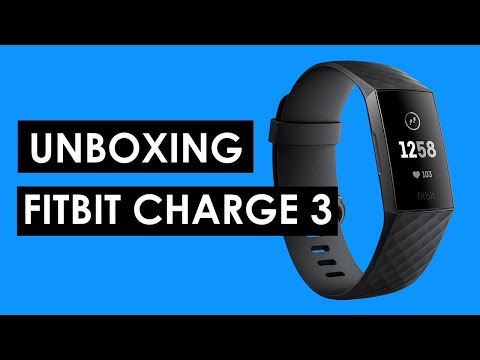Join us on the Community Forums!
-
Community Guidelines
The Fitbit Community is a gathering place for real people who wish to exchange ideas, solutions, tips, techniques, and insight about the Fitbit products and services they love. By joining our Community, you agree to uphold these guidelines, so please take a moment to look them over. -
Learn the Basics
Check out our Frequently Asked Questions page for information on Community features, and tips to make the most of your time here. -
Join the Community!
Join an existing conversation, or start a new thread to ask your question. Creating your account is completely free, and takes about a minute.
Not finding your answer on the Community Forums?
- Community
- Product Help Forums
- Other Charge Trackers
- Feedback about customer support
- Mark Topic as New
- Mark Topic as Read
- Float this Topic for Current User
- Bookmark
- Subscribe
- Mute
- Printer Friendly Page
- Community
- Product Help Forums
- Other Charge Trackers
- Feedback about customer support
Feedback about customer support
- Mark Topic as New
- Mark Topic as Read
- Float this Topic for Current User
- Bookmark
- Subscribe
- Mute
- Printer Friendly Page
10-04-2018
21:36
- last edited on
11-19-2022
11:20
by
YojanaFitbit
![]()
- Mark as New
- Bookmark
- Subscribe
- Permalink
- Report this post
10-04-2018
21:36
- last edited on
11-19-2022
11:20
by
YojanaFitbit
![]()
- Mark as New
- Bookmark
- Subscribe
- Permalink
- Report this post
Reviews are starting to come in:
CNET preliminary review:
https://www.cnet.com/google-amp/news/fitbit-charge-3-has-arrived-heres-whats-different-vs-versa/
Unboxing:
https://www.youtube.com/watch?v=QYCmZrEby2o
Tom's guide review:
https://www.tomsguide.com/us/fitbit-charge-3,review-5818.html
10-05-2018 05:57 - edited 10-05-2018 07:00
- Mark as New
- Bookmark
- Subscribe
- Permalink
- Report this post
10-05-2018 05:57 - edited 10-05-2018 07:00
- Mark as New
- Bookmark
- Subscribe
- Permalink
- Report this post
I got mine yesterday. Setup was OK, but it took my phone forever to pair with it. (I have a Charge 2 that was syncing fine.)
My app won't let me change the clock face, so I need to get with support on that. There's a "clock" option in my app, but nothing happens when I click it.
Overall, it seems to sit closer to the wrist than the Charge 2, which I like.
I don't like the clock face at all, and if there aren't better options, I'll return it. The default screen looks like it's for a 12-year-old girl. It shows the time in a large font with the hour brighter than the minutes, a small heart rate and a dumb (to me) looking foot icon with a circle around it, apparently to show how far towards my step goal I am.
I'm active. I want to glance at my watch when moving and see the time, my number of steps and my heart rate...all big enough to see when I'm running or walking the dog, and without changing screens. The screen that shows the number of steps shows them a LOT smaller than on the Charge 2 screen. Again, OK if I'm sitting still, but not good for catching a glimpse on the run.
There's a battery icon that shows the charge %, which is nice.
So we'll see what answer I get from support today. If my cutsie little screen is the best option, or the others are all similar, it's going back.
Edit: I had to update my application (did that last night, but it apparently didn't complete). All of five available faces say "toy tracker" to me. I'll probably return this. Is it so hard to get time, steps and heart rate on one screen or to make a screen that doesn't look totally out of place in a business meeting?
10-05-2018 08:14
- Mark as New
- Bookmark
- Subscribe
- Permalink
- Report this post
10-05-2018 08:14
- Mark as New
- Bookmark
- Subscribe
- Permalink
- Report this post
@RuthMI wrote:I got mine yesterday. Setup was OK, but it took my phone forever to pair with it. (I have a Charge 2 that was syncing fine.)
My app won't let me change the clock face, so I need to get with support on that. There's a "clock" option in my app, but nothing happens when I click it.
Overall, it seems to sit closer to the wrist than the Charge 2, which I like.
I don't like the clock face at all, and if there aren't better options, I'll return it. The default screen looks like it's for a 12-year-old girl. It shows the time in a large font with the hour brighter than the minutes, a small heart rate and a dumb (to me) looking foot icon with a circle around it, apparently to show how far towards my step goal I am.
I'm active. I want to glance at my watch when moving and see the time, my number of steps and my heart rate...all big enough to see when I'm running or walking the dog, and without changing screens. The screen that shows the number of steps shows them a LOT smaller than on the Charge 2 screen. Again, OK if I'm sitting still, but not good for catching a glimpse on the run.
There's a battery icon that shows the charge %, which is nice.
So we'll see what answer I get from support today. If my cutsie little screen is the best option, or the others are all similar, it's going back.
Edit: I had to update my application (did that last night, but it apparently didn't complete). All of five available faces say "toy tracker" to me. I'll probably return this. Is it so hard to get time, steps and heart rate on one screen or to make a screen that doesn't look totally out of place in a business meeting?
Are the Charge 2 watch faces available for the Charge 3?
10-05-2018
09:27
- last edited on
05-29-2021
06:12
by
JuanJoFitbit
![]()
- Mark as New
- Bookmark
- Subscribe
- Permalink
- Report this post
10-05-2018
09:27
- last edited on
05-29-2021
06:12
by
JuanJoFitbit
![]()
- Mark as New
- Bookmark
- Subscribe
- Permalink
- Report this post
No, the Charge 2 faces aren't available. I'd like to have the Charge 2 face that I use - time, date, steps and HR.
Here are the choices.
Moderator edit: merged reply
10-05-2018 09:35
- Mark as New
- Bookmark
- Subscribe
- Permalink
- Report this post
10-05-2018 09:35
- Mark as New
- Bookmark
- Subscribe
- Permalink
- Report this post
Same for me... Why not add the eleven watch faces from the Charge 2??? I can't believe there are only five choices (the Charge 2 has 11) and none of them show the date...
10-05-2018 09:45
- Mark as New
- Bookmark
- Subscribe
- Permalink
- Report this post
10-05-2018 09:45
- Mark as New
- Bookmark
- Subscribe
- Permalink
- Report this post
I love the analogue stat!
 Best Answer
Best Answer10-05-2018 09:56
- Mark as New
- Bookmark
- Subscribe
- Permalink
- Report this post
10-05-2018 10:29
- Mark as New
- Bookmark
- Subscribe
- Permalink
- Report this post
10-05-2018 10:29
- Mark as New
- Bookmark
- Subscribe
- Permalink
- Report this post
I talked with support again and was told that there will be more faces available, and it sounded like that could be soon. I'm wearing my Charge 2 for now but will hold off on returning my Charge 3 for a couple weeks to see. Since mine was shipped early by accident (retailer took it off their website afterwards), I'll give it a little time.
10-05-2018 10:59
- Mark as New
- Bookmark
- Subscribe
- Permalink
- Report this post
10-05-2018 10:59
- Mark as New
- Bookmark
- Subscribe
- Permalink
- Report this post
@RuthMI wrote:
Here are the choices.
Wow...they all look **ahem**. Please Fitbit, add those from the Charge 2
10-05-2018 11:13
- Mark as New
- Bookmark
- Subscribe
- Permalink
- Report this post
10-05-2018 11:13
- Mark as New
- Bookmark
- Subscribe
- Permalink
- Report this post
I haven't been able to find proper user reviews yet, but you've got to love the Fitbit Wikipedia page...
https://en.wikipedia.org/wiki/Fitbit
 Best Answer
Best Answer
10-05-2018
11:16
- last edited on
10-14-2018
07:49
by
SantiR
![]()
- Mark as New
- Bookmark
- Subscribe
- Permalink
- Report this post
SunsetRunner
10-05-2018
11:16
- last edited on
10-14-2018
07:49
by
SantiR
![]()
- Mark as New
- Bookmark
- Subscribe
- Permalink
- Report this post
Yes, none has a date! This oversight is bonkers. It's a small thing, but not rocket science. Hoping for an update super soon.
Moderator Edit: Format
10-05-2018
12:01
- last edited on
10-14-2018
07:51
by
SantiR
![]()
- Mark as New
- Bookmark
- Subscribe
- Permalink
- Report this post
10-05-2018
12:01
- last edited on
10-14-2018
07:51
by
SantiR
![]()
- Mark as New
- Bookmark
- Subscribe
- Permalink
- Report this post
@SunsetRunner wrote:
Yes, none has a date! This oversight is bonkers. It's a small thing, but not rocket science. Hoping for an update super soon.
What I just noticed too is that none of them has digital "seconds". Can't be that difficult to add a digital seconds timer in some form
Moderator Edit: Format
10-05-2018 12:11 - edited 10-05-2018 12:16
- Mark as New
- Bookmark
- Subscribe
- Permalink
- Report this post
SunsetRunner
10-05-2018 12:11 - edited 10-05-2018 12:16
- Mark as New
- Bookmark
- Subscribe
- Permalink
- Report this post
I was happily suprised to receive my Charge 3 today! The original delivery day was next Wednesday.
First thoughts - definitely more comfortable to wear - thinner, and lighter, the bump on the bottom is less obvious. I have a 5 1/2" wrist and I was concerned about size. I've attached a picture of the two Charges side by side.
A firmware update took more than a half hour, but the rest of the setup went fine.
I'll join in on the disappointment with the choice of clock faces - I do like the analog but I miss the date. The HR isn't necessary on the clock screen but the date is useful. (Speaking of heartrate, it seems to be just about where it should be right now).
Will be a learning curve to get used to swiping up down left right and the use of the "button" - screen info display is quite a bit different than that on the Charge 2.
That's about it for now. (the 90 heart rate shown is due to frustration trying to get both clocks to show while aiming for a photo, lol)
.
10-05-2018 13:12
- Mark as New
- Bookmark
- Subscribe
- Permalink
- Report this post
10-05-2018 13:12
- Mark as New
- Bookmark
- Subscribe
- Permalink
- Report this post
Look at how much easier it is to read the steps from the Charge 2 - now think of doing that while running. What were they thinking?
10-05-2018 13:15
- Mark as New
- Bookmark
- Subscribe
- Permalink
- Report this post
SunsetRunner
10-05-2018 13:15
- Mark as New
- Bookmark
- Subscribe
- Permalink
- Report this post
I agree. Also something annoying which I can hope they can fix - when I swipe up from the clock screen, the next screen doesn't quite line up so you can't see your steps in the hour, that info is cut off so I have to swipe a second time.
10-05-2018 13:16
- Mark as New
- Bookmark
- Subscribe
- Permalink
- Report this post
10-05-2018 13:16
- Mark as New
- Bookmark
- Subscribe
- Permalink
- Report this post
pthree...from that picture, the displays seem to have the same brightness even though the Charge 3 supposedly has an OLED display. Is the Charge 3 brighter outside in the sunlight? The main reason I am upgrading from the 2 to the 3 is because I can't read the Charge 2 display outside without covering it with my hand.
10-05-2018
13:27
- last edited on
05-29-2021
06:13
by
JuanJoFitbit
![]()
- Mark as New
- Bookmark
- Subscribe
- Permalink
- Report this post
10-05-2018
13:27
- last edited on
05-29-2021
06:13
by
JuanJoFitbit
![]()
- Mark as New
- Bookmark
- Subscribe
- Permalink
- Report this post
@RuthMI wrote:
Look at how much easier it is to read the steps from the Charge 2 - now think of doing that while running. What were they thinking?
Yes, I am quite confused as well. The Charge 2 infos look generaly bigger and better readable than the Charge 3. I thought it was supposed to be better. Hope to see some more pictures.
I used the screenshot from this thread and created a feature suggestion for Fitbit to create/add more Charge 3 clock/watch faces. Please vote
Moderator edit: merged reply
 Best Answer
Best Answer10-05-2018 13:57
- Mark as New
- Bookmark
- Subscribe
- Permalink
- Report this post
SunsetRunner
10-05-2018 13:57
- Mark as New
- Bookmark
- Subscribe
- Permalink
- Report this post
It's cloudy and rainy out today so not much use to test for glare! But, there are three options for brightness - auto, dim and normal. I find the screen clock to be definitely readable - but the steps are a lighter grey, so could be difficult to read. I just tested the Walk function - indoors - and the steps are nice and large - had to figure out how to end the Walk, which turned out to be a double tap on the side (I think)
 Best Answer
Best Answer10-05-2018 14:50
- Mark as New
- Bookmark
- Subscribe
- Permalink
- Report this post
10-05-2018 14:50
- Mark as New
- Bookmark
- Subscribe
- Permalink
- Report this post
One positive to note is that the band is a lot easier to change than the Charge 2.
10-05-2018 17:12 - edited 10-05-2018 17:14
- Mark as New
- Bookmark
- Subscribe
- Permalink
- Report this post
10-05-2018 17:12 - edited 10-05-2018 17:14
- Mark as New
- Bookmark
- Subscribe
- Permalink
- Report this post
I bought mine today and have played around with it a bit. I knew it was thinner than the Charge 2, but wow, it's noticeably thinner and I also like the fact that the heart rate sensor only turns on if it touches the skin, unlike the Charge 2, when just bumping my desk would turn it on. Tried an indoor run workout and it worked good, although it took a bit to get my heart rate to climb over 99. The update took quite a bit of time also.
 Best Answer
Best Answer