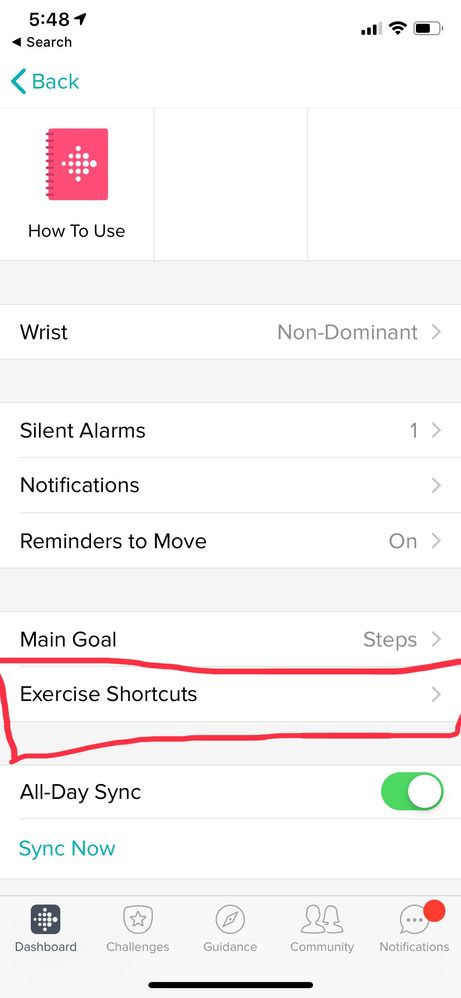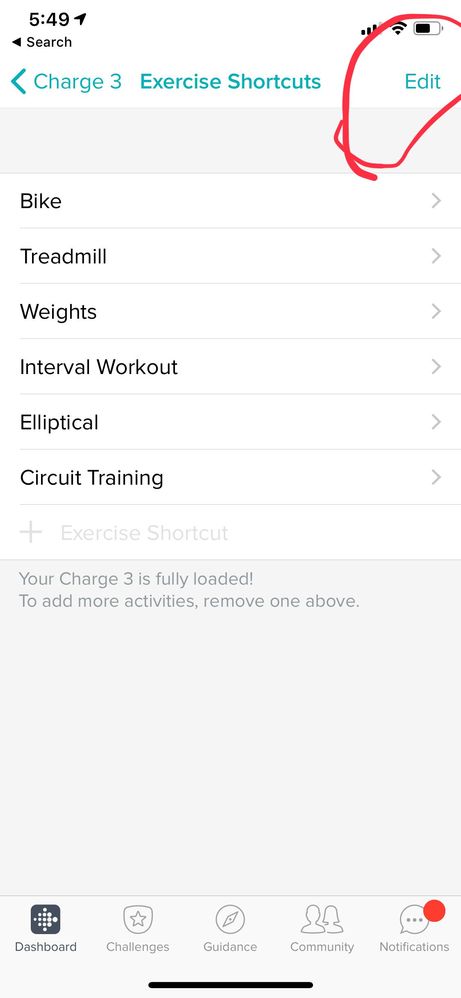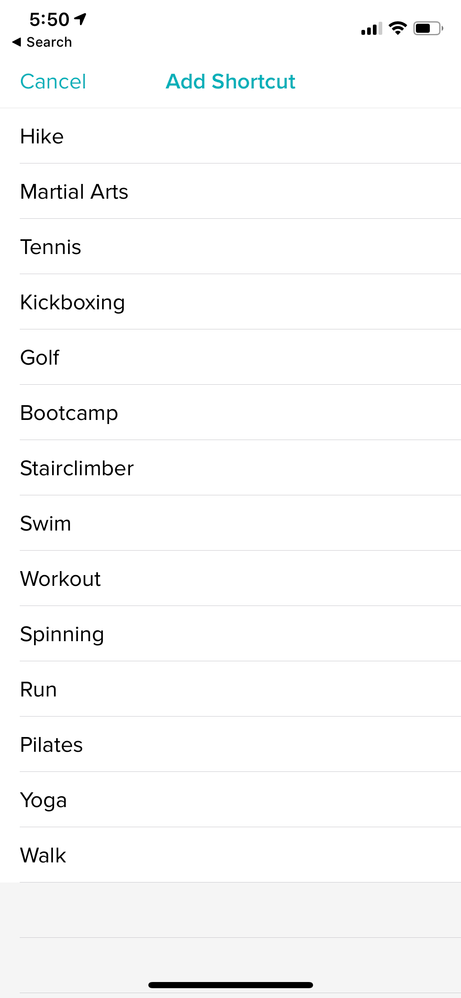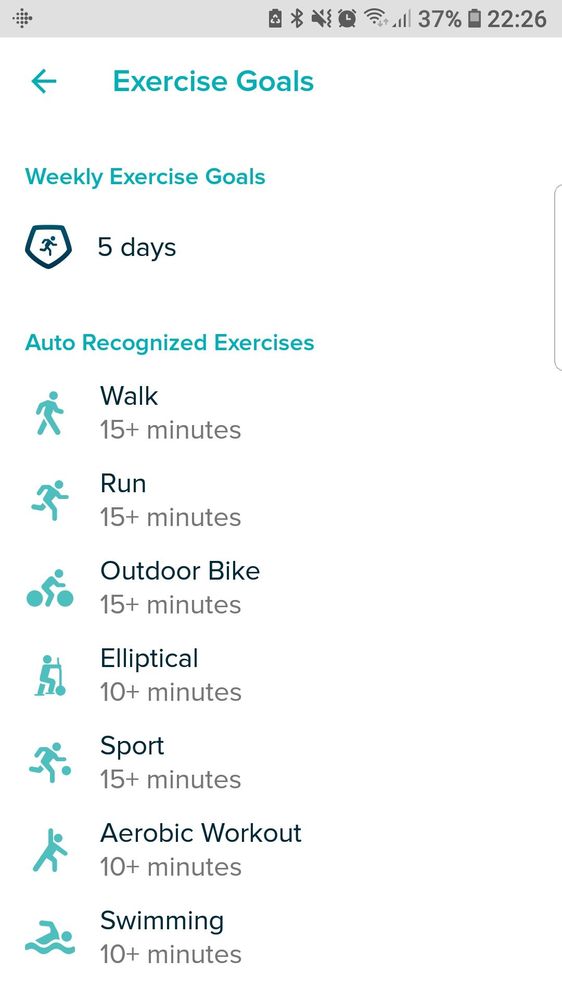Join us on the Community Forums!
-
Community Guidelines
The Fitbit Community is a gathering place for real people who wish to exchange ideas, solutions, tips, techniques, and insight about the Fitbit products and services they love. By joining our Community, you agree to uphold these guidelines, so please take a moment to look them over. -
Learn the Basics
Check out our Frequently Asked Questions page for information on Community features, and tips to make the most of your time here. -
Join the Community!
Join an existing conversation, or start a new thread to ask your question. Creating your account is completely free, and takes about a minute.
Not finding your answer on the Community Forums?
- Community
- Product Help Forums
- Other Charge Trackers
- How do I add exercises on Charge 3?
- Mark Topic as New
- Mark Topic as Read
- Float this Topic for Current User
- Bookmark
- Subscribe
- Mute
- Printer Friendly Page
- Community
- Product Help Forums
- Other Charge Trackers
- How do I add exercises on Charge 3?
How do I add exercises on Charge 3?
ANSWERED- Mark Topic as New
- Mark Topic as Read
- Float this Topic for Current User
- Bookmark
- Subscribe
- Mute
- Printer Friendly Page
11-30-2018
09:33
- last edited on
11-17-2020
14:34
by
MatthewFitbit
![]()
- Mark as New
- Bookmark
- Subscribe
- Permalink
- Report this post
11-30-2018
09:33
- last edited on
11-17-2020
14:34
by
MatthewFitbit
![]()
- Mark as New
- Bookmark
- Subscribe
- Permalink
- Report this post
I only get option on fitbit 3 to select running, walking and swimming. Is there a possibility to add different ones? Aqua aerobics, yoga, Pilates...
Help! I 😊
Moderator edit: updated subject for clarity
Answered! Go to the Best Answer.
Accepted Solutions
11-30-2018 10:05
- Mark as New
- Bookmark
- Subscribe
- Permalink
- Report this post
 Community Moderators ensure that conversations are friendly, factual, and on-topic. We're here to answer questions, escalate bugs, and make sure your voice is heard by the larger Fitbit team. Learn more
Community Moderators ensure that conversations are friendly, factual, and on-topic. We're here to answer questions, escalate bugs, and make sure your voice is heard by the larger Fitbit team. Learn more
11-30-2018 10:05
- Mark as New
- Bookmark
- Subscribe
- Permalink
- Report this post
Welcome on board @Katatina, it's nice to see you here! Users can choose from over 15 exercise types—including run, interval workout, swim, and yoga, to customize the app with your favorite workouts. If a specific exercise isn’t available, choose workout as your exercise type.
Fitbit app:
- From the Fitbit app dashboard, tap the Account icon > your device image.
- Tap Exercise Shortcuts.
- To add a new exercise shortcut, tap the + icon and select an exercise.
- To remove an exercise shortcut, swipe left on a shortcut (on Windows 10, tap the trashcan icon).
- To reorder an exercise shortcut, press and hold a shortcut, then drag it up or down to change its position.
- Sync your device.
Fitbit.com Dashboard:
- Log in to your fitbit.com dashboard and click the gear icon in the top right corner.
- Click Settings > Devices.
- Scroll down to Exercise Shortcuts.
- Click Edit Exercise Shortcuts to choose the exercises you want on your device. Then click Save.
- Click and drag the Row Reorder icons to change the order of the exercises on your device.
- Sync your device.
Hope this helps, let me know if you need further assistance!
Was my post helpful? Give it a thumbs up to show your appreciation! Of course, if this was the answer you were looking for, don't forget to make it the Best Answer! Als...
11-30-2018 10:05
- Mark as New
- Bookmark
- Subscribe
- Permalink
- Report this post
 Community Moderators ensure that conversations are friendly, factual, and on-topic. We're here to answer questions, escalate bugs, and make sure your voice is heard by the larger Fitbit team. Learn more
Community Moderators ensure that conversations are friendly, factual, and on-topic. We're here to answer questions, escalate bugs, and make sure your voice is heard by the larger Fitbit team. Learn more
11-30-2018 10:05
- Mark as New
- Bookmark
- Subscribe
- Permalink
- Report this post
Welcome on board @Katatina, it's nice to see you here! Users can choose from over 15 exercise types—including run, interval workout, swim, and yoga, to customize the app with your favorite workouts. If a specific exercise isn’t available, choose workout as your exercise type.
Fitbit app:
- From the Fitbit app dashboard, tap the Account icon > your device image.
- Tap Exercise Shortcuts.
- To add a new exercise shortcut, tap the + icon and select an exercise.
- To remove an exercise shortcut, swipe left on a shortcut (on Windows 10, tap the trashcan icon).
- To reorder an exercise shortcut, press and hold a shortcut, then drag it up or down to change its position.
- Sync your device.
Fitbit.com Dashboard:
- Log in to your fitbit.com dashboard and click the gear icon in the top right corner.
- Click Settings > Devices.
- Scroll down to Exercise Shortcuts.
- Click Edit Exercise Shortcuts to choose the exercises you want on your device. Then click Save.
- Click and drag the Row Reorder icons to change the order of the exercises on your device.
- Sync your device.
Hope this helps, let me know if you need further assistance!
Was my post helpful? Give it a thumbs up to show your appreciation! Of course, if this was the answer you were looking for, don't forget to make it the Best Answer! Als...
12-29-2018 06:09
- Mark as New
- Bookmark
- Subscribe
- Permalink
- Report this post
12-29-2018 06:09
- Mark as New
- Bookmark
- Subscribe
- Permalink
- Report this post
Is there anyway to add either "dance" or "zumba" to the exercises???
 Best Answer
Best Answer12-29-2018 06:15 - edited 12-29-2018 06:16
- Mark as New
- Bookmark
- Subscribe
- Permalink
- Report this post
 Diamond Fitbit Product Experts share support knowledge on the forums and advocate for the betterment of Fitbit products and services. Learn more
Diamond Fitbit Product Experts share support knowledge on the forums and advocate for the betterment of Fitbit products and services. Learn more
12-29-2018 06:15 - edited 12-29-2018 06:16
- Mark as New
- Bookmark
- Subscribe
- Permalink
- Report this post
I would choose it as "workout" and then you can go into the dashboard and rename it when you're done with the exercise. It's going to calculate calories the same regardless of what it's named.
Want to discuss ways to increase your activity? Visit Get Moving in the Lifestyle Discussion Forum.
12-29-2018 07:44
- Mark as New
- Bookmark
- Subscribe
- Permalink
- Report this post
12-29-2018 07:44
- Mark as New
- Bookmark
- Subscribe
- Permalink
- Report this post
Sent via the Samsung Galaxy S7 active, an AT&T 4G LTE smartphone
 Best Answer
Best Answer01-22-2019 12:00
- Mark as New
- Bookmark
- Subscribe
- Permalink
- Report this post
01-22-2019 12:00
- Mark as New
- Bookmark
- Subscribe
- Permalink
- Report this post
Responding to the recommended way to add to the exercise choice list.
there is no “gear” at the upper left in the dashboard mode. I have the tracker 3. I need to add stationary bike to my choices. when Exercising I have been putting the. Tracker on the pedal. Not wearing it on my arm. As it does not register as exercise. I have been adding it manually under bike but that’s not very accurate. Please help.
 Best Answer
Best Answer01-22-2019 12:02
- Mark as New
- Bookmark
- Subscribe
- Permalink
- Report this post
01-22-2019 12:02
- Mark as New
- Bookmark
- Subscribe
- Permalink
- Report this post
Responding to the recommended way to add to the exercise choice list.
there is no “gear” at the upper left in the dashboard mode. I have the tracker 3. I need to add stationary bike to my choices. when Exercising I have been putting the. Tracker on the pedal. Not wearing it on my arm. As it does not register as exercise. I have been adding it manually under bike but that’s not very accurate. Please help. NanciB
 Best Answer
Best Answer02-08-2019 07:36
- Mark as New
- Bookmark
- Subscribe
- Permalink
- Report this post
02-08-2019 07:36
- Mark as New
- Bookmark
- Subscribe
- Permalink
- Report this post
Biking only registers through a GPS, so when you're on a stationary bike, you're not moving. Treadmill may be a better option.
 Best Answer
Best Answer02-11-2019 11:45
- Mark as New
- Bookmark
- Subscribe
- Permalink
- Report this post
02-11-2019 11:45
- Mark as New
- Bookmark
- Subscribe
- Permalink
- Report this post
I also do not have the settings gear anywhere. I need to add yoga to my exercises. Appreciate any help
02-13-2019 14:22
- Mark as New
- Bookmark
- Subscribe
- Permalink
- Report this post
02-13-2019 14:22
- Mark as New
- Bookmark
- Subscribe
- Permalink
- Report this post
What if you don't have "exercise shortcut" icon? Under goals It just says "exercise" and when I tap on it. It takes me to exercises that came with the Fitbit. I have no option to change and add. I'm looking to add my personalized HIIT workout.
02-13-2019 14:54
- Mark as New
- Bookmark
- Subscribe
- Permalink
- Report this post
02-13-2019 14:54
- Mark as New
- Bookmark
- Subscribe
- Permalink
- Report this post
It’s a little different than described. From
the app, you click on the Fitbit icon on the top left
02-13-2019 15:01
- Mark as New
- Bookmark
- Subscribe
- Permalink
- Report this post
02-13-2019 15:01
- Mark as New
- Bookmark
- Subscribe
- Permalink
- Report this post
tech support and they explained it and I was able to do it on the charge 3.
Open the dashboard open the weekly exercise box click on the hourglass on
the upper right add the exercise.
 Best Answer
Best Answer02-27-2019 06:36
- Mark as New
- Bookmark
- Subscribe
- Permalink
- Report this post
02-27-2019 06:36
- Mark as New
- Bookmark
- Subscribe
- Permalink
- Report this post
There is no option to edit the workout selection or interval workout timings.pls help.Android OS with charge 3
02-27-2019 07:37
- Mark as New
- Bookmark
- Subscribe
- Permalink
- Report this post
02-27-2019 07:37
- Mark as New
- Bookmark
- Subscribe
- Permalink
- Report this post
Does the 15 include rowing? I currently use a charge 2 and keep getting offers to up grade, as I row a lot that would tip me over the edge I think
Thanks
Mike
 Best Answer
Best Answer03-02-2019 14:04
- Mark as New
- Bookmark
- Subscribe
- Permalink
- Report this post
03-02-2019 14:04
- Mark as New
- Bookmark
- Subscribe
- Permalink
- Report this post
No rowing... Available exercises:
Hike
Martial Arts
Tennis
Kickboxing
Golf
Bootcamp
Bike
Treadmill
Weights
Elliptical
Circuit Training
Workout
Stairclimber
Interval
Swim
Spinning
Run
Pilates
Yoga
Walk
 Best Answer
Best Answer03-02-2019 18:12
- Mark as New
- Bookmark
- Subscribe
- Permalink
- Report this post
03-02-2019 18:12
- Mark as New
- Bookmark
- Subscribe
- Permalink
- Report this post
reinstalling the app.
03-18-2019 17:58
- Mark as New
- Bookmark
- Subscribe
- Permalink
- Report this post
03-18-2019 17:58
- Mark as New
- Bookmark
- Subscribe
- Permalink
- Report this post
why is this not available on my android app? I only have 6 exercises to choose from on my charge 3!
 Best Answer
Best Answer03-18-2019 18:00
- Mark as New
- Bookmark
- Subscribe
- Permalink
- Report this post
03-18-2019 18:00
- Mark as New
- Bookmark
- Subscribe
- Permalink
- Report this post
I have the same problem! I can't add an exercise on my android app!
 Best Answer
Best Answer03-18-2019 18:06
- Mark as New
- Bookmark
- Subscribe
- Permalink
- Report this post
03-18-2019 18:06
- Mark as New
- Bookmark
- Subscribe
- Permalink
- Report this post
Mine is located on the top right. Once that opens you can add.
03-18-2019 18:32
- Mark as New
- Bookmark
- Subscribe
- Permalink
- Report this post
03-18-2019 18:32
- Mark as New
- Bookmark
- Subscribe
- Permalink
- Report this post
Use a computer. You should have the options.