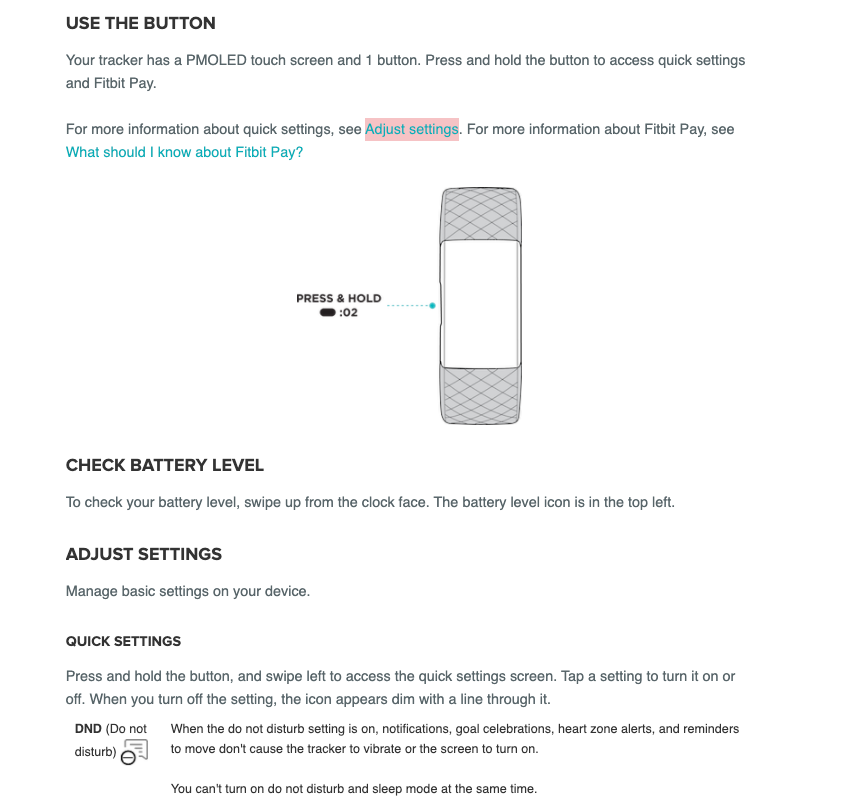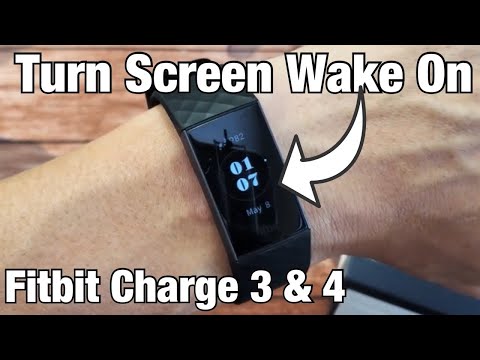Join us on the Community Forums!
-
Community Guidelines
The Fitbit Community is a gathering place for real people who wish to exchange ideas, solutions, tips, techniques, and insight about the Fitbit products and services they love. By joining our Community, you agree to uphold these guidelines, so please take a moment to look them over. -
Learn the Basics
Check out our Frequently Asked Questions page for information on Community features, and tips to make the most of your time here. -
Join the Community!
Join an existing conversation, or start a new thread to ask your question. Creating your account is completely free, and takes about a minute.
Not finding your answer on the Community Forums?
- Community
- Product Help Forums
- Other Charge Trackers
- Screen wake not working on Charge 4
- Mark Topic as New
- Mark Topic as Read
- Float this Topic for Current User
- Bookmark
- Subscribe
- Mute
- Printer Friendly Page
- Community
- Product Help Forums
- Other Charge Trackers
- Screen wake not working on Charge 4
Screen wake not working on Charge 4
ANSWERED- Mark Topic as New
- Mark Topic as Read
- Float this Topic for Current User
- Bookmark
- Subscribe
- Mute
- Printer Friendly Page
04-27-2020
08:33
- last edited on
12-14-2022
16:20
by
MatthewFitbit
![]()
- Mark as New
- Bookmark
- Subscribe
- Permalink
- Report this post
04-27-2020
08:33
- last edited on
12-14-2022
16:20
by
MatthewFitbit
![]()
- Mark as New
- Bookmark
- Subscribe
- Permalink
- Report this post
Hi All. My new Charge 4 was working fine, but I updated the software two days ago and now when I rotate my wrist my screen doesn't wake. I can only wake the screen when I press the "button." Anyone else having this problem or have a fix? Thanks!
Moderator Edit: Clarified subject
Answered! Go to the Best Answer.
Accepted Solutions
04-27-2020 10:01 - edited 04-27-2020 10:08
- Mark as New
- Bookmark
- Subscribe
- Permalink
- Report this post
04-27-2020 10:01 - edited 04-27-2020 10:08
- Mark as New
- Bookmark
- Subscribe
- Permalink
- Report this post
@Batdork Is sleep or DND turned on?
Also, what @Rich_Laue is referring to is when you long press and hold the button for 2-3 seconds, there should be a screen that pops up that has screen wake listed there. It is next to the Fitbit pay menu. This is slightly different than the settings menu. This is the "Quick Settings" that he is talking about.
https://help.fitbit.com/articles/en_US/Help_article/2086#c4_adjustsettings
04-27-2020 08:43
- Mark as New
- Bookmark
- Subscribe
- Permalink
- Report this post
 Platinum Fitbit Product Experts share support knowledge on the forums and advocate for the betterment of Fitbit products and services. Learn more
Platinum Fitbit Product Experts share support knowledge on the forums and advocate for the betterment of Fitbit products and services. Learn more
04-27-2020 08:43
- Mark as New
- Bookmark
- Subscribe
- Permalink
- Report this post
Hold your button in, swipe left, check your quick view setting.
04-27-2020 09:05
- Mark as New
- Bookmark
- Subscribe
- Permalink
- Report this post
04-27-2020 09:05
- Mark as New
- Bookmark
- Subscribe
- Permalink
- Report this post
Hey. Thanks for the response, but I don't see a "quick view" setting. I can get to settings, but within that category there's nothing for "quick view" or anything else that seems to apply to the screen waking when rotating my wrist. All I get within settings is brightness, vibrations, heart rate, do not disturb, sleep mode, heart zone alerts and about. Am I doing something wrong?
04-27-2020 10:01 - edited 04-27-2020 10:08
- Mark as New
- Bookmark
- Subscribe
- Permalink
- Report this post
04-27-2020 10:01 - edited 04-27-2020 10:08
- Mark as New
- Bookmark
- Subscribe
- Permalink
- Report this post
@Batdork Is sleep or DND turned on?
Also, what @Rich_Laue is referring to is when you long press and hold the button for 2-3 seconds, there should be a screen that pops up that has screen wake listed there. It is next to the Fitbit pay menu. This is slightly different than the settings menu. This is the "Quick Settings" that he is talking about.
https://help.fitbit.com/articles/en_US/Help_article/2086#c4_adjustsettings
04-27-2020 10:21
- Mark as New
- Bookmark
- Subscribe
- Permalink
- Report this post
04-27-2020 10:21
- Mark as New
- Bookmark
- Subscribe
- Permalink
- Report this post
@SrRojo gah! I'm an idiot... I didn't scroll down. Just saw the sleep and dnd settings. Thank you so much for your help!! Stay safe and healthy!!
04-27-2020 10:57
- Mark as New
- Bookmark
- Subscribe
- Permalink
- Report this post
04-27-2020 10:57
- Mark as New
- Bookmark
- Subscribe
- Permalink
- Report this post
Phew I'm glad you found it! You stay safe too!
04-27-2020 11:01
- Mark as New
- Bookmark
- Subscribe
- Permalink
- Report this post
 Platinum Fitbit Product Experts share support knowledge on the forums and advocate for the betterment of Fitbit products and services. Learn more
Platinum Fitbit Product Experts share support knowledge on the forums and advocate for the betterment of Fitbit products and services. Learn more
04-27-2020 11:01
- Mark as New
- Bookmark
- Subscribe
- Permalink
- Report this post
You may want to download your user manual from the help site.
08-29-2020 14:27
- Mark as New
- Bookmark
- Subscribe
- Permalink
- Report this post
08-29-2020 14:27
- Mark as New
- Bookmark
- Subscribe
- Permalink
- Report this post
I’m glad you were an idiot because so am I! I couldn’t find this darn screen wale setting for anything until I saw your post. Yay it’s finally working now! Thanks!
08-29-2020 14:56
- Mark as New
- Bookmark
- Subscribe
- Permalink
- Report this post
08-29-2020 14:56
- Mark as New
- Bookmark
- Subscribe
- Permalink
- Report this post
I'm glad I'm not the only one!! Happy the public airing of my cluelessness helped someone else.
09-17-2020 13:14
- Mark as New
- Bookmark
- Subscribe
- Permalink
- Report this post
09-17-2020 13:14
- Mark as New
- Bookmark
- Subscribe
- Permalink
- Report this post
You can add me to the list of idiots - until I saw your post on needing to scroll down to find the ‘screen wake’ setting, I was convinced the last firmware update had deleted that setting or I had a faulty product!!! So thank you - you helped me as well!
best
guy.
10-10-2020 09:29
- Mark as New
- Bookmark
- Subscribe
- Permalink
- Report this post
10-10-2020 09:29
- Mark as New
- Bookmark
- Subscribe
- Permalink
- Report this post
I cannot get the screen to swipe to the quick settings.
Freemont
 Best Answer
Best Answer11-01-2020 09:52
- Mark as New
- Bookmark
- Subscribe
- Permalink
- Report this post
11-01-2020 09:52
- Mark as New
- Bookmark
- Subscribe
- Permalink
- Report this post
thanks for asking this question because it was driving me nuts while swimming today. Now if fitbit woyld allow us to see our screen the entire time we are working out. It's very difficult to stop your stroke in order to flip your wrist the right way to see your screen for the less than 2 seconds it stays awake. May need to return it....
 Best Answer
Best Answer01-03-2021 10:04
- Mark as New
- Bookmark
- Subscribe
- Permalink
- Report this post
01-03-2021 10:04
- Mark as New
- Bookmark
- Subscribe
- Permalink
- Report this post
Video to treat the problem 👍
https://youtu.be/r2IfEZ7ogb8
01-24-2021 16:38
- Mark as New
- Bookmark
- Subscribe
- Permalink
- Report this post
01-24-2021 16:38
- Mark as New
- Bookmark
- Subscribe
- Permalink
- Report this post
You're not the only one! For several days I was struggling with the same problem. I did get to the "Quick Settings" and noticed the DND and Sleep options, but never realized I should scroll down to see the Screen Wake option ... I must have accidentally toggled this setting, perhaps while cleaning the device. I am relieved my pretty new Charge 4 isn't broken, but I really hope that new devices have a better user interface.
 Best Answer
Best Answer05-01-2021 09:41
- Mark as New
- Bookmark
- Subscribe
- Permalink
- Report this post
05-01-2021 09:41
- Mark as New
- Bookmark
- Subscribe
- Permalink
- Report this post
I found The screen and the icon with the line through it. But I cannot change it! I tap I swipe I cannot change it. Any advice? This **ahem** cost a lot of money for this to be happening
 Best Answer
Best Answer05-01-2021 10:41
- Mark as New
- Bookmark
- Subscribe
- Permalink
- Report this post
05-01-2021 10:41
- Mark as New
- Bookmark
- Subscribe
- Permalink
- Report this post
I've had this problem since about the first week. The only time it works is when I rollover in bed and do NOT want it to!
 Best Answer
Best Answer05-21-2021 13:51
- Mark as New
- Bookmark
- Subscribe
- Permalink
- Report this post
05-21-2021 13:51
- Mark as New
- Bookmark
- Subscribe
- Permalink
- Report this post
Thank you! This worked!
 Best Answer
Best Answer06-09-2021 05:18
- Mark as New
- Bookmark
- Subscribe
- Permalink
- Report this post
06-09-2021 05:18
- Mark as New
- Bookmark
- Subscribe
- Permalink
- Report this post
Old post but another new idiot here. I was searching for easily 1 hour or so and reading all the help pages etc. I know we have to press and hold the button to go to screen wake setting but i keep on seeing two pages only which is the fitbit pay and then swipe rite to see DND and Sleep option.... and i did not think of swiping down!!! What a total idiot!!! Lol... glad i manage to read so many forums and postings until yours one here that says... SCROLL DOWN !!!
06-27-2021 19:19
- Mark as New
- Bookmark
- Subscribe
- Permalink
- Report this post
06-27-2021 19:19
- Mark as New
- Bookmark
- Subscribe
- Permalink
- Report this post
I am having this same problem. My wake icon is grey nd won't let me change it. Did you find a solution¿
07-16-2021 10:16
- Mark as New
- Bookmark
- Subscribe
- Permalink
- Report this post
07-16-2021 10:16
- Mark as New
- Bookmark
- Subscribe
- Permalink
- Report this post
Problem solved! Thank you!