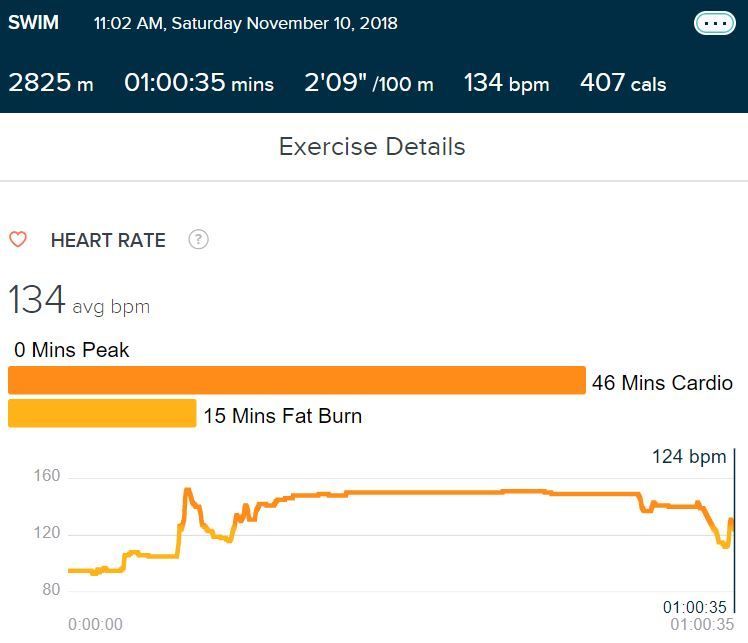Join us on the Community Forums!
-
Community Guidelines
The Fitbit Community is a gathering place for real people who wish to exchange ideas, solutions, tips, techniques, and insight about the Fitbit products and services they love. By joining our Community, you agree to uphold these guidelines, so please take a moment to look them over. -
Learn the Basics
Check out our Frequently Asked Questions page for information on Community features, and tips to make the most of your time here. -
Join the Community!
Join an existing conversation, or start a new thread to ask your question. Creating your account is completely free, and takes about a minute.
Not finding your answer on the Community Forums?
- Community
- Product Help Forums
- Other Charge Trackers
- Re: Swimming with Charge 3
- Mark Topic as New
- Mark Topic as Read
- Float this Topic for Current User
- Bookmark
- Subscribe
- Mute
- Printer Friendly Page
- Community
- Product Help Forums
- Other Charge Trackers
- Re: Swimming with Charge 3
Swimming with Charge 3
ANSWERED- Mark Topic as New
- Mark Topic as Read
- Float this Topic for Current User
- Bookmark
- Subscribe
- Mute
- Printer Friendly Page
- « Previous
-
- 1
- 2
- Next »
08-23-2018
10:48
- last edited on
11-17-2020
15:47
by
MatthewFitbit
![]()
- Mark as New
- Bookmark
- Subscribe
- Permalink
- Report this post
08-23-2018
10:48
- last edited on
11-17-2020
15:47
by
MatthewFitbit
![]()
- Mark as New
- Bookmark
- Subscribe
- Permalink
- Report this post
Due to bad knees, I do most of my exercising/walking/joggin while in the pool. My one disappointment with the HR that I now wear is that I can't wear it in the pool, and thus don't get credited for activity I do while in the water. Does the Charge 3 track physical activity such as walking, jogging while in the water.
Answered! Go to the Best Answer.
11-24-2018 13:55
- Mark as New
- Bookmark
- Subscribe
- Permalink
- Report this post
11-24-2018 13:55
- Mark as New
- Bookmark
- Subscribe
- Permalink
- Report this post
@ebygomm; if your Charge 3 is doing what you say then it’s NOT performing to current specifications and you have a ‘bug’. What’s probably happening for you is the same as me and others; it’s recording your ‘swim’ as a ‘run’, ‘workout’ or something else other than a swim and that’s why HR is working. The Charge 3 is VERY BUGGY’, particularly fir swimmers.
11-28-2018 11:51
- Mark as New
- Bookmark
- Subscribe
- Permalink
- Report this post
11-28-2018 11:51
- Mark as New
- Bookmark
- Subscribe
- Permalink
- Report this post
Nope, it logs it as a swim, counts the lengths and measures heartrate
 Best Answer
Best Answer11-28-2018 13:22
- Mark as New
- Bookmark
- Subscribe
- Permalink
- Report this post
11-28-2018 13:22
- Mark as New
- Bookmark
- Subscribe
- Permalink
- Report this post
How did you get your charge 3 to do this?
 Best Answer
Best Answer11-28-2018 13:27
- Mark as New
- Bookmark
- Subscribe
- Permalink
- Report this post
11-28-2018 13:27
- Mark as New
- Bookmark
- Subscribe
- Permalink
- Report this post
@KateFitbit I didn't get any of that info from tracker and graph gave very little info 🙄
 Best Answer
Best Answer11-28-2018 13:27 - edited 11-28-2018 13:30
- Mark as New
- Bookmark
- Subscribe
- Permalink
- Report this post
11-28-2018 13:27 - edited 11-28-2018 13:30
- Mark as New
- Bookmark
- Subscribe
- Permalink
- Report this post
It worked like this out the box. From day 1 it has autotracked my swims including heart rate.
The only bug I've noticed is it likes to say "sleep not tracked" when I've finished my swim
 Best Answer
Best Answer11-28-2018 13:30
- Mark as New
- Bookmark
- Subscribe
- Permalink
- Report this post
11-28-2018 13:30
- Mark as New
- Bookmark
- Subscribe
- Permalink
- Report this post
You're lucky then as mine gives very little and heart rate is supposed to be disabled. I'll try letting it auto track ans see if it makes a difference
 Best Answer
Best Answer01-17-2019 14:34
- Mark as New
- Bookmark
- Subscribe
- Permalink
- Report this post
01-17-2019 14:34
- Mark as New
- Bookmark
- Subscribe
- Permalink
- Report this post
Swimming with swim tracker. I do not see what you are saying. The only thing that I can do is swipe down to set a goal and start and stop thats it. I can't swipe up at all. I haven't used it with the fitbit app on my Android Samsung Galaxy though., Could you please comment.,
 Best Answer
Best Answer01-17-2019 14:40
- Mark as New
- Bookmark
- Subscribe
- Permalink
- Report this post
01-17-2019 14:40
- Mark as New
- Bookmark
- Subscribe
- Permalink
- Report this post
If you just go ahead and swim it recognises the exercise and monitors it.
Mine doesn't reflect very good stats...laps n distance way out and calories are very low 😟 I just use it as a guide to improve from previous swim
01-17-2019 14:55
- Mark as New
- Bookmark
- Subscribe
- Permalink
- Report this post
01-17-2019 14:55
- Mark as New
- Bookmark
- Subscribe
- Permalink
- Report this post
Also too, can't find where you can set the pool length. Again please comment.Would be nice to have an edit function on the messages.
 Best Answer
Best Answer01-17-2019 16:46
- Mark as New
- Bookmark
- Subscribe
- Permalink
- Report this post
01-17-2019 16:46
- Mark as New
- Bookmark
- Subscribe
- Permalink
- Report this post
Also too, can't find where you can set the pool length. Again please comment.Would be nice to have an edit function on the messages.
 Best Answer
Best Answer01-18-2019 04:00
- Mark as New
- Bookmark
- Subscribe
- Permalink
- Report this post
01-18-2019 04:00
- Mark as New
- Bookmark
- Subscribe
- Permalink
- Report this post
Go to exercise and choose swimming but it's set to 25m as default
 Best Answer
Best Answer01-18-2019 12:48
- Mark as New
- Bookmark
- Subscribe
- Permalink
- Report this post
01-18-2019 12:48
- Mark as New
- Bookmark
- Subscribe
- Permalink
- Report this post
The app in my phone I assume. Correct., Thanks
 Best Answer
Best Answer01-18-2019 14:57
- Mark as New
- Bookmark
- Subscribe
- Permalink
- Report this post
01-18-2019 14:57
- Mark as New
- Bookmark
- Subscribe
- Permalink
- Report this post
 Best Answer
Best Answer02-17-2019 12:03
- Mark as New
- Bookmark
- Subscribe
- Permalink
- Report this post
SunsetRunner
02-17-2019 12:03
- Mark as New
- Bookmark
- Subscribe
- Permalink
- Report this post
If you have an android phone, you have to open the app on it, go to your Account (upper right corner where you see the blue square with lines), scroll down to and click on "Advanced Settings", scroll down to and click on "Swim Settings". Fill in the pool length (most exercise facilities like the Y have the standard 25-yard length, some parks have 35-50 yards but will show metric equivalents, most schools and similar facilities have the standard regulation competition 50-meter length). Make sure you know what measurement your facility uses, as meters are slightly longer than yards, and if you key in the wrong measurements, the Fitbit will auto detect your swim exercise and give you inaccurate stats. For example, keying in 25 meters when the pool length is really 25 yards will make you seem slower, coz the Fitbit "measures" your flip turns or change of direction at each end of the pool. I have both a Charge 3 and a Flex 2, and have had no problems with both tracking swims accurately. Just remember to swipe up on the Charge 3 and press the "start" and "finish" buttons. Calories burned depends on how fast you swim. The faster you go, the more calories you burn. But it's hard to keep the speed up consistently during a swim, so maybe do some quick sprints and continuous slow swims in succession, one right after the other, because I've noticed that if you stop for even a few seconds to rest, the Fitbit also stops tracking, then you have to restart on the Charge 3 again. For this reason, I love to consistently use my Flex 2 for swims because I don't have to do a restart, but it will just auto detect a new set of laps for my slow swims and my sprints.
05-23-2019 02:21
- Mark as New
- Bookmark
- Subscribe
- Permalink
- Report this post
05-23-2019 02:21
- Mark as New
- Bookmark
- Subscribe
- Permalink
- Report this post
How do I track swimming?
 Best Answer
Best Answer05-23-2019 02:23
- Mark as New
- Bookmark
- Subscribe
- Permalink
- Report this post
05-23-2019 02:23
- Mark as New
- Bookmark
- Subscribe
- Permalink
- Report this post
I saw swimming as an option in exercise on the Fitbit. Now it doesn’t appear. Do you know how to get it to be displayed again?
 Best Answer
Best Answer05-23-2019 02:51
- Mark as New
- Bookmark
- Subscribe
- Permalink
- Report this post
05-23-2019 02:51
- Mark as New
- Bookmark
- Subscribe
- Permalink
- Report this post
I usually just let it detect the exercise, or you can select swimming and
start when you're ready to swim the stop once you're done. I find letting
it detect exercise gives you better details
Hope that helps 😁
 Best Answer
Best Answer08-24-2020 08:59
- Mark as New
- Bookmark
- Subscribe
- Permalink
- Report this post
08-24-2020 08:59
- Mark as New
- Bookmark
- Subscribe
- Permalink
- Report this post
I also do my workouts in the pool.
I place my charge 3 inside my left swim shoe with receiver just below the ankle and it counts steps great while working out in the pool and seems to pick up heart rate also.
 Best Answer
Best Answer- « Previous
-
- 1
- 2
- Next »