Join us on the Community Forums!
-
Community Guidelines
The Fitbit Community is a gathering place for real people who wish to exchange ideas, solutions, tips, techniques, and insight about the Fitbit products and services they love. By joining our Community, you agree to uphold these guidelines, so please take a moment to look them over. -
Learn the Basics
Check out our Frequently Asked Questions page for information on Community features, and tips to make the most of your time here. -
Join the Community!
Join an existing conversation, or start a new thread to ask your question. Creating your account is completely free, and takes about a minute.
Not finding your answer on the Community Forums?
- Community
- Product Help Forums
- Other Charge Trackers
- how do you add a new fitbit to your existing accou...
- Mark Topic as New
- Mark Topic as Read
- Float this Topic for Current User
- Bookmark
- Subscribe
- Mute
- Printer Friendly Page
- Community
- Product Help Forums
- Other Charge Trackers
- how do you add a new fitbit to your existing accou...
how do you add a new fitbit to your existing account? I currently have the
ANSWERED- Mark Topic as New
- Mark Topic as Read
- Float this Topic for Current User
- Bookmark
- Subscribe
- Mute
- Printer Friendly Page
02-12-2017
20:07
- last edited on
09-09-2020
10:13
by
MatthewFitbit
![]()
- Mark as New
- Bookmark
- Subscribe
- Permalink
- Report this post
02-12-2017
20:07
- last edited on
09-09-2020
10:13
by
MatthewFitbit
![]()
- Mark as New
- Bookmark
- Subscribe
- Permalink
- Report this post
I currently have the fitbit one but hubbyjust got me the charge 2 but don't know how to add a new device to my existing account. Can this be done. Using my laptop computer not cellphone. Thanks for any help onthis.
Answered! Go to the Best Answer.
Accepted Solutions
02-18-2017 19:25
- Mark as New
- Bookmark
- Subscribe
- Permalink
- Report this post
 Fitbit Product Experts Alumni are retired members of the Fitbit Product Expert Program. Learn more
Fitbit Product Experts Alumni are retired members of the Fitbit Product Expert Program. Learn more
02-18-2017 19:25
- Mark as New
- Bookmark
- Subscribe
- Permalink
- Report this post
@krisangel, you have to be logged into the app. Have you downloaded/installed the app on your phone, and set up an account? Once you have opened the app and logged into it, select the Account screen, then Set up a Device.
02-12-2017 20:17
- Mark as New
- Bookmark
- Subscribe
- Permalink
- Report this post
 Platinum Fitbit Product Experts share support knowledge on the forums and advocate for the betterment of Fitbit products and services. Learn more
Platinum Fitbit Product Experts share support knowledge on the forums and advocate for the betterment of Fitbit products and services. Learn more
02-12-2017 20:17
- Mark as New
- Bookmark
- Subscribe
- Permalink
- Report this post
Hello @krisangel, this can be done either way, phone app, win 10 app, or Fitbit connect.
Simply do an add device. To add the tracker as a second device, or to replace your current tracker. I suggest to add it as a second device, you can always remive the other tracker later.
02-18-2017 19:03
- Mark as New
- Bookmark
- Subscribe
- Permalink
- Report this post
02-18-2017 19:03
- Mark as New
- Bookmark
- Subscribe
- Permalink
- Report this post
Where or how can I add it to my account?
02-18-2017 19:07
- Mark as New
- Bookmark
- Subscribe
- Permalink
- Report this post
 Fitbit Product Experts Alumni are retired members of the Fitbit Product Expert Program. Learn more
Fitbit Product Experts Alumni are retired members of the Fitbit Product Expert Program. Learn more
02-18-2017 19:07
- Mark as New
- Bookmark
- Subscribe
- Permalink
- Report this post
@krisangel, in the Fitbit app Account screen select Set up a Device, and follow the on-screen instructions.
02-18-2017 19:21
- Mark as New
- Bookmark
- Subscribe
- Permalink
- Report this post
02-18-2017 19:21
- Mark as New
- Bookmark
- Subscribe
- Permalink
- Report this post
So doI login to my account and then where do I go. I don't see where it says add device. Checked settings etc???
02-18-2017 19:25
- Mark as New
- Bookmark
- Subscribe
- Permalink
- Report this post
 Fitbit Product Experts Alumni are retired members of the Fitbit Product Expert Program. Learn more
Fitbit Product Experts Alumni are retired members of the Fitbit Product Expert Program. Learn more
02-18-2017 19:25
- Mark as New
- Bookmark
- Subscribe
- Permalink
- Report this post
@krisangel, you have to be logged into the app. Have you downloaded/installed the app on your phone, and set up an account? Once you have opened the app and logged into it, select the Account screen, then Set up a Device.
02-18-2017 19:35
- Mark as New
- Bookmark
- Subscribe
- Permalink
- Report this post
02-18-2017 19:35
- Mark as New
- Bookmark
- Subscribe
- Permalink
- Report this post
yes, i alreadt have an acct. I think i finally found it and adding new device as we speak. Thanks so much for your help!!![]()
 Best Answer
Best Answer11-25-2017 10:52
- Mark as New
- Bookmark
- Subscribe
- Permalink
- Report this post
11-25-2017 10:52
- Mark as New
- Bookmark
- Subscribe
- Permalink
- Report this post
I don’t have any settings on my dashboard from the app. There’s no place to add a device.
11-25-2017 20:59
- Mark as New
- Bookmark
- Subscribe
- Permalink
- Report this post
 Platinum Fitbit Product Experts share support knowledge on the forums and advocate for the betterment of Fitbit products and services. Learn more
Platinum Fitbit Product Experts share support knowledge on the forums and advocate for the betterment of Fitbit products and services. Learn more
11-25-2017 20:59
- Mark as New
- Bookmark
- Subscribe
- Permalink
- Report this post
@bitterdelight what type of device is this app on? Most apps have a settings symbol in the upper right corner. Click this then click add device.
07-12-2018 14:42
- Mark as New
- Bookmark
- Subscribe
- Permalink
- Report this post
07-12-2018 14:42
- Mark as New
- Bookmark
- Subscribe
- Permalink
- Report this post
In the upper right hand corner, there's a square with some lines on it that kind of looks like a business card. Select that icon, and you should see see 'set up a device'
 Best Answer
Best Answer07-13-2018 04:53
- Mark as New
- Bookmark
- Subscribe
- Permalink
- Report this post
 Platinum Fitbit Product Experts share support knowledge on the forums and advocate for the betterment of Fitbit products and services. Learn more
Platinum Fitbit Product Experts share support knowledge on the forums and advocate for the betterment of Fitbit products and services. Learn more
07-13-2018 04:53
- Mark as New
- Bookmark
- Subscribe
- Permalink
- Report this post
FYI @tkwise. the technical name for that 3 line square in the top right is called a Hamburger Menu. Representing a top bun, hamburger patty .and bottom bun .
02-07-2019 00:35
- Mark as New
- Bookmark
- Subscribe
- Permalink
- Report this post
02-07-2019 00:35
- Mark as New
- Bookmark
- Subscribe
- Permalink
- Report this post
I have just purchased a secondhand Fitbit Versa & I can't get it to set up please help
 Best Answer
Best Answer02-12-2019 16:38
- Mark as New
- Bookmark
- Subscribe
- Permalink
- Report this post
02-12-2019 16:38
- Mark as New
- Bookmark
- Subscribe
- Permalink
- Report this post
I sadly also purchased a 2nd hand one, and could never get it to set up. Kept getting error messages, which No one anywhere that I spoke to in Any realm of support or personal experience, could help me with. Lucky I didnt pay much, will be throwing it out, which is a shame.
 Best Answer
Best Answer02-13-2019 01:04
- Mark as New
- Bookmark
- Subscribe
- Permalink
- Report this post
 Platinum Fitbit Product Experts share support knowledge on the forums and advocate for the betterment of Fitbit products and services. Learn more
Platinum Fitbit Product Experts share support knowledge on the forums and advocate for the betterment of Fitbit products and services. Learn more
02-13-2019 01:04
- Mark as New
- Bookmark
- Subscribe
- Permalink
- Report this post
Hello @Nataleec if we knew the error message and what device is used to sync the tracker we might be able to help.
Then again, being a second hand unit, you might have simply bought a unit that was already replaced by Fitbit for bring defective.
This has been documented by a few already.
08-05-2019 03:54
- Mark as New
- Bookmark
- Subscribe
- Permalink
- Report this post
08-05-2019 03:54
- Mark as New
- Bookmark
- Subscribe
- Permalink
- Report this post
I can not sync my new blaze i ,had a account before with the blaze ,I reset my password,but it keeps coming up ,existing email with this account it will not let me continue help thanks
 Best Answer
Best Answer08-05-2019 04:56
- Mark as New
- Bookmark
- Subscribe
- Permalink
- Report this post
 Platinum Fitbit Product Experts share support knowledge on the forums and advocate for the betterment of Fitbit products and services. Learn more
Platinum Fitbit Product Experts share support knowledge on the forums and advocate for the betterment of Fitbit products and services. Learn more
08-05-2019 04:56
- Mark as New
- Bookmark
- Subscribe
- Permalink
- Report this post
Hello @Gianna13 it sounds like you night be trying to log into your Fitbit account in your Fitbit app.
If I'm correct, when you first open your app, you will see two buttons. The top one says join and used to create an account. The bottom one says log in, this is the one you want to press since you already have a Fitbit account. 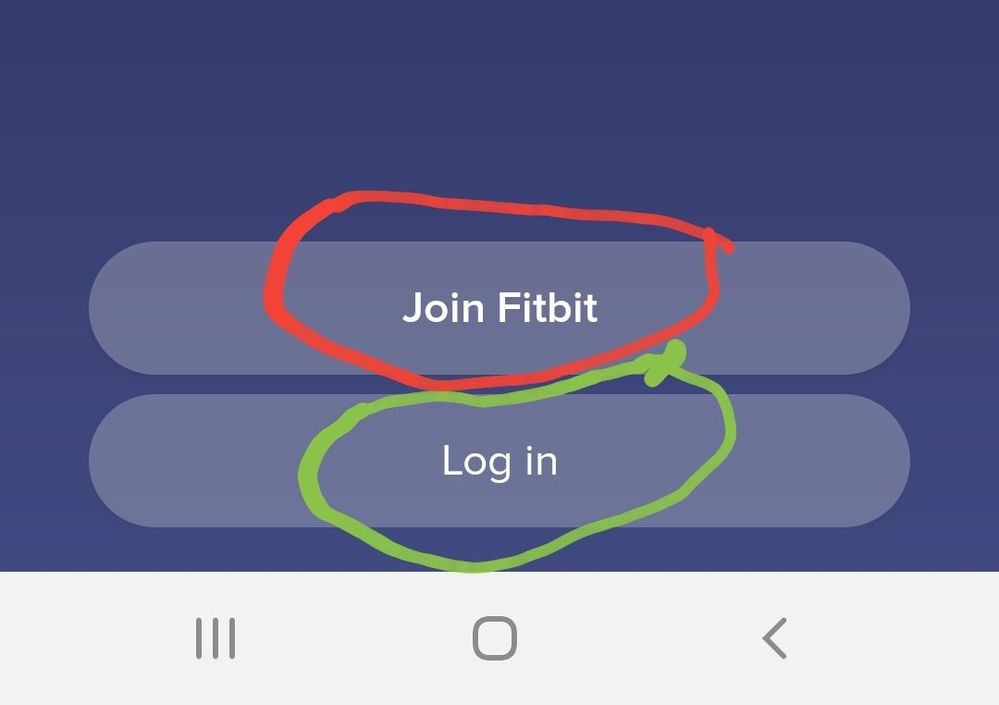
08-05-2019 05:14
- Mark as New
- Bookmark
- Subscribe
- Permalink
- Report this post
08-05-2019 05:14
- Mark as New
- Bookmark
- Subscribe
- Permalink
- Report this post
 Best Answer
Best Answer08-05-2019 06:01
- Mark as New
- Bookmark
- Subscribe
- Permalink
- Report this post
 Platinum Fitbit Product Experts share support knowledge on the forums and advocate for the betterment of Fitbit products and services. Learn more
Platinum Fitbit Product Experts share support knowledge on the forums and advocate for the betterment of Fitbit products and services. Learn more
08-05-2019 06:01
- Mark as New
- Bookmark
- Subscribe
- Permalink
- Report this post
Done what? If you choose log in, you have no need to change your password.
If you want to change your password you need to enter an email address for an existing account.
If you press Join Fitbit then you have entered the create a new account. You can not use your existing email. I don't think this is what you want to do.
Tap log in, now enter your existing email address and password.
If you don't know the password I suggest first check the saved password list in the browser or your password app.
If it is not there then choose the I forgot password option found on the login screen.
You will need to enter the email of an existing account.
08-08-2019 04:12
- Mark as New
- Bookmark
- Subscribe
- Permalink
- Report this post
08-08-2019 04:12
- Mark as New
- Bookmark
- Subscribe
- Permalink
- Report this post
 Best Answer
Best Answer08-08-2019 04:22
- Mark as New
- Bookmark
- Subscribe
- Permalink
- Report this post
 Platinum Fitbit Product Experts share support knowledge on the forums and advocate for the betterment of Fitbit products and services. Learn more
Platinum Fitbit Product Experts share support knowledge on the forums and advocate for the betterment of Fitbit products and services. Learn more
08-08-2019 04:22
- Mark as New
- Bookmark
- Subscribe
- Permalink
- Report this post
If you are getting the message account already exists.. You are tapping the wrong button. Please see the screen shot above and tap Log In.
Now if you do not remember the password, on the next screen will be an option for I forgot password.
The I forgot password will only work for an existing account.
The Join Fitbit will not work with an existing email and you should be getting that error message.
