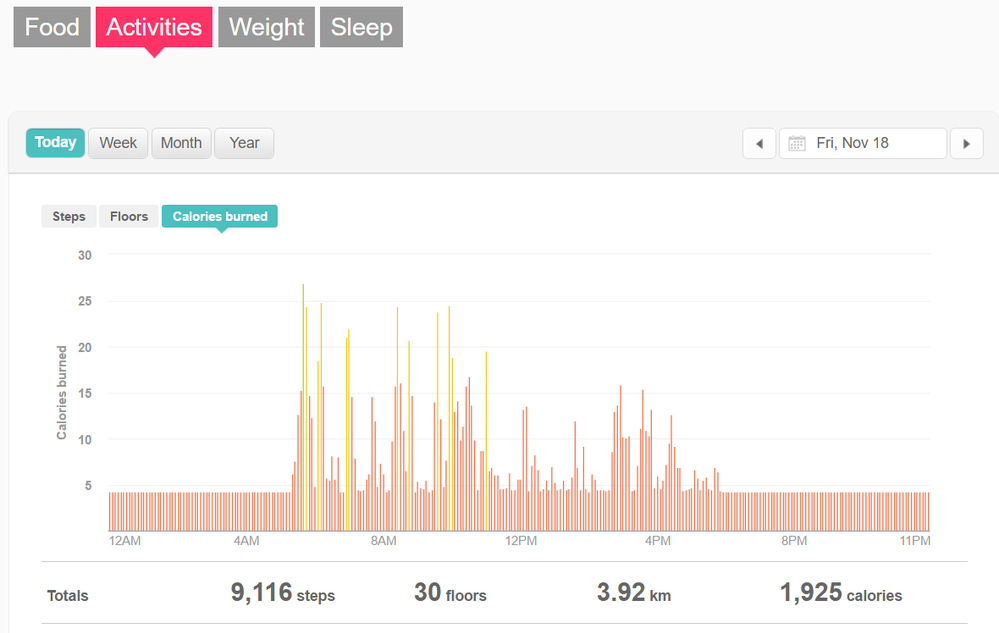Join us on the Community Forums!
-
Community Guidelines
The Fitbit Community is a gathering place for real people who wish to exchange ideas, solutions, tips, techniques, and insight about the Fitbit products and services they love. By joining our Community, you agree to uphold these guidelines, so please take a moment to look them over. -
Learn the Basics
Check out our Frequently Asked Questions page for information on Community features, and tips to make the most of your time here. -
Join the Community!
Join an existing conversation, or start a new thread to ask your question. Creating your account is completely free, and takes about a minute.
Not finding your answer on the Community Forums?
- Community
- Product Help Forums
- Other Inspire Trackers
- Question about calories burned during a run
- Mark Topic as New
- Mark Topic as Read
- Float this Topic for Current User
- Bookmark
- Subscribe
- Mute
- Printer Friendly Page
- Community
- Product Help Forums
- Other Inspire Trackers
- Question about calories burned during a run
Question about calories burned during a run
- Mark Topic as New
- Mark Topic as Read
- Float this Topic for Current User
- Bookmark
- Subscribe
- Mute
- Printer Friendly Page
12-28-2019
13:24
- last edited on
12-30-2019
08:49
by
YojanaFitbit
![]()
- Mark as New
- Bookmark
- Subscribe
- Permalink
- Report this post
12-28-2019
13:24
- last edited on
12-30-2019
08:49
by
YojanaFitbit
![]()
- Mark as New
- Bookmark
- Subscribe
- Permalink
- Report this post
Heya. So my inspire HR shows my calories burned as 1400 (for a 6 mile/75 minute run with an average heart rate of 175) whereas mapmyrun shows only 1000 calories burned.
I think my heart rate is higher than the average bear. So is it possible the fitbit is overestimating? Or is mapmyrun underestimating? Or is it a bit of both?
Moderator edit: Subject for clarity
 Best Answer
Best Answer- Labels:
-
Inspire HR
12-30-2019 09:41
- Mark as New
- Bookmark
- Subscribe
- Permalink
- Report this post
 Community Moderator Alumni are previous members of the Moderation Team, which ensures conversations are friendly, factual, and on-topic. Moderators are here to answer questions, escalate bugs, and make sure your voice is heard by the larger Fitbit team. Learn more
Community Moderator Alumni are previous members of the Moderation Team, which ensures conversations are friendly, factual, and on-topic. Moderators are here to answer questions, escalate bugs, and make sure your voice is heard by the larger Fitbit team. Learn more
12-30-2019 09:41
- Mark as New
- Bookmark
- Subscribe
- Permalink
- Report this post
Nice to see that you're digging into the Fitbit Forums @RobTheViking, let me give you a warm welcome to our community.
I'll be glad to help you with your inquiry about the stats you can see from your activity.
Fitbit devices combine your basal metabolic rate (BMR), the rate at which you burn calories at rest to maintain vital body functions (including breathing, blood circulation, and heartbeat) and your activity data to estimate your calories burned. Your heart-rate data is also included, especially to estimate calories burned during exercise.
Your BMR is based on the physical data you entered in to your Fitbit account (height, weight, sex, and age) and accounts for at least half the calories you burn in a day. In your online Dashboard on the computer you can get more information and details about your calories and steps. Choose the option Log > Activities > Calories burned. You can compare your steps again your calories burned during that period of time.
About your heart rate, to determine your heart rate, the optical heart-rate sensor in your Fitbit device flashes its green LEDs hundreds of times per second and uses light-sensitive photodiodes to detect these volume changes in the capillaries above your wrist. Then your device calculates how many times your heart beats per minute (BPM). The optical heart-rate sensor detects a range of 30-220 BPM.
As with all heart-rate tracking technology, accuracy is affected by personal physiology, device location on your arm, and type of movement.
For a more accurate heart-rate reading:
- Wear your Fitbit device on top of your wrist, and make sure the back of the device is in contact with your skin.
- When you’re not exercising, wear your device a finger’s width above your wrist bone.
- During a workout, experiment with wearing the device higher on your wrist (2 finger widths) for an improved fit. Many exercises such as bike riding or weight lifting cause you to bend your wrist frequently, which could interfere with the heart-rate signal if the watch is lower on your wrist.
- Consider tightening your wristband before a workout and loosening it when you’re done. The wristband should be snug but not constricting (a tight wristband restricts blood flow, potentially affecting the heart-rate signal).
If you need more information please let me know!
Want to get more active? ᕙ(˘◡˘)ᕗ Visit Get Moving in the Health & Wellness Forums.
Comparte tus sugerencias e ideas para nuevos dispositivos Fitbit ✍ Sugerencias para Fitbit.
 Best Answer
Best Answer