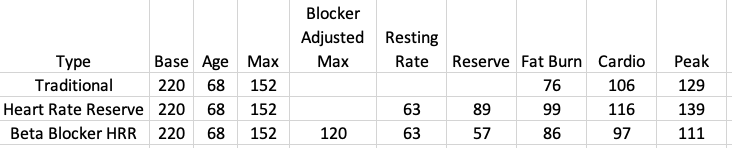Join us on the Community Forums!
-
Community Guidelines
The Fitbit Community is a gathering place for real people who wish to exchange ideas, solutions, tips, techniques, and insight about the Fitbit products and services they love. By joining our Community, you agree to uphold these guidelines, so please take a moment to look them over. -
Learn the Basics
Check out our Frequently Asked Questions page for information on Community features, and tips to make the most of your time here. -
Join the Community!
Join an existing conversation, or start a new thread to ask your question. Creating your account is completely free, and takes about a minute.
Not finding your answer on the Community Forums?
- Community
- Product Help Forums
- Other Versa Smartwatches
- App Not Allowing Me To Change Heart Rate Zones
- Mark Topic as New
- Mark Topic as Read
- Float this Topic for Current User
- Bookmark
- Subscribe
- Mute
- Printer Friendly Page
- Community
- Product Help Forums
- Other Versa Smartwatches
- App Not Allowing Me To Change Heart Rate Zones
App Not Allowing Me To Change Heart Rate Zones
- Mark Topic as New
- Mark Topic as Read
- Float this Topic for Current User
- Bookmark
- Subscribe
- Mute
- Printer Friendly Page
09-05-2020 09:17
- Mark as New
- Bookmark
- Subscribe
- Permalink
- Report this post
09-05-2020 09:17
- Mark as New
- Bookmark
- Subscribe
- Permalink
- Report this post
Since the update, the Heart Rate Zones have changed. There is an option to put the numbers in manually as Fitbit’s preset numbers are inaccurate. It won’t let me change the numbers and save it. Also, the heart rate monitor read is usually 10-20 bpm lower than my actual when exercising.
09-05-2020 09:40 - edited 09-05-2020 09:40
- Mark as New
- Bookmark
- Subscribe
- Permalink
- Report this post
09-05-2020 09:40 - edited 09-05-2020 09:40
- Mark as New
- Bookmark
- Subscribe
- Permalink
- Report this post
@kekirk5 -
First off - the ability to change your max heart rate, while not working within the app, has started to work again in the web settings page accessible from the web dashboard. I changed mine Thursday in the settings page, sync'd my Versa 2 and it is still effective today, approximately 44 hours later. I am running version 3.29 of the iOS app - I don't know if it will work under 3.28. I know it didn't under 3.27.
Now, as to why the zones changed -
The Versa 2 firmware update brought into play a new formula for computing heart rate zones - the Heart Rate Reserve method.
The Heart Rate Zone calculations have moved from the Traditional formula which are straight fixed percentages (50, 70 and 85%) of your Max Heart Rate which is defined as subtracting your age from 220. For me, as a 68 year old male, my Max Heart Rate is 152. Traditional zone values for me are shown in the first data row below.
The new formula being used by many FitBit devices, including the Versa 2 as of the latest release, use a value called Heart Rate Reserve. Subtracting your resting heart rate from your max heart rate results in that reserve.
40% of the reserve is added to your resting heart rate to establish the beginning of the Fat Burn Zone.
60% of the reserve is added to your resting heart rate to establish the beginning of the Cardio Zone.
85% of the reserve is added to your resting heart rate to establish the beginning of the Peak Zone.
The new Heart Rate Reserve formula zones for me are shown in the second data row below.
Actually, my Max Heart Rate is 120 (80% of traditional max) because I take Beta Blockers that throttle down my heart rate even during exercise. This was confirmed with my Cardiologist yesterday during my semi-annual office visit and is discussed in the Harvard Medical School Harvard Health Letter from November of last year. My heart rate zones utilizing the Heart Rate Reserve formula and using my redefined Max Heart Rate is represented by the third data line below.
Good luck.
Apple Watch 6 - iPhone 8 (iOS 16.7.8) - FitBit app 4.20 - MacBook Air (macOS Catalina)
09-05-2020 11:50
- Mark as New
- Bookmark
- Subscribe
- Permalink
- Report this post
 Platinum Fitbit Product Experts share support knowledge on the forums and advocate for the betterment of Fitbit products and services. Learn more
Platinum Fitbit Product Experts share support knowledge on the forums and advocate for the betterment of Fitbit products and services. Learn more
09-05-2020 11:50
- Mark as New
- Bookmark
- Subscribe
- Permalink
- Report this post
Thanks for noting that you can change you max heart rate on in settings from the web dashboard @MrMarv. I found that after making the change on the web, I then had to log out of the app (iOS for me) and then log back in order to get the app to update.
Scott | Baltimore MD
Charge 6; Inspire 3; Luxe; iPhone 13 Pro
09-08-2020 10:34
- Mark as New
- Bookmark
- Subscribe
- Permalink
- Report this post
09-08-2020 10:34
- Mark as New
- Bookmark
- Subscribe
- Permalink
- Report this post
Thank you so much for this explanation and table. I couldn’t figure out why my zones had changed with the latest update. I checked my data for the Heart rate zones using the information on the heart rate reserve method you supplied and using your table as a guide. My numbers for the new zones were spot on. Thanks again.
 Best Answer
Best Answer09-08-2020 11:09
- Mark as New
- Bookmark
- Subscribe
- Permalink
- Report this post
09-08-2020 11:09
- Mark as New
- Bookmark
- Subscribe
- Permalink
- Report this post
@ec54 -
Glad I could help.
Welcome to the boards.
Apple Watch 6 - iPhone 8 (iOS 16.7.8) - FitBit app 4.20 - MacBook Air (macOS Catalina)
 Best Answer
Best Answer