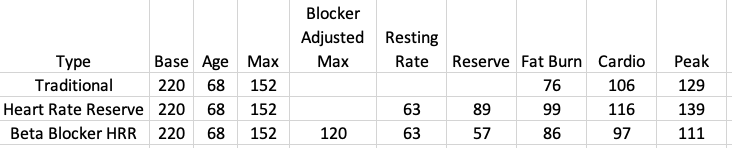Join us on the Community Forums!
-
Community Guidelines
The Fitbit Community is a gathering place for real people who wish to exchange ideas, solutions, tips, techniques, and insight about the Fitbit products and services they love. By joining our Community, you agree to uphold these guidelines, so please take a moment to look them over. -
Learn the Basics
Check out our Frequently Asked Questions page for information on Community features, and tips to make the most of your time here. -
Join the Community!
Join an existing conversation, or start a new thread to ask your question. Creating your account is completely free, and takes about a minute.
Not finding your answer on the Community Forums?
- Community
- Product Help Forums
- Other Versa Smartwatches
- Heart Rate Zones Too High after Firmware Update
- Mark Topic as New
- Mark Topic as Read
- Float this Topic for Current User
- Bookmark
- Subscribe
- Mute
- Printer Friendly Page
- Community
- Product Help Forums
- Other Versa Smartwatches
- Heart Rate Zones Too High after Firmware Update
Heart Rate Zones Too High after Firmware Update
- Mark Topic as New
- Mark Topic as Read
- Float this Topic for Current User
- Bookmark
- Subscribe
- Mute
- Printer Friendly Page
09-05-2020 06:49
- Mark as New
- Bookmark
- Subscribe
- Permalink
- Report this post
09-05-2020 06:49
- Mark as New
- Bookmark
- Subscribe
- Permalink
- Report this post
Hi
I am hoping someone might be able to help me. I have a resting heart rate of 59, prior to the Firmware Update my HR for the Fat Burning Zone was 95+ but now it is set at 112 +.
Also workouts I previously completed which would show for example as 20 mins in Fat Burn zone and 20 mins in Cardio, are now showing as the whole time being below zones.
I know a lot of people are experiencing issues so any ideas as to how you fixed it would be greatly appreciated!
Thank you 🙂
09-05-2020 07:07
- Mark as New
- Bookmark
- Subscribe
- Permalink
- Report this post
09-05-2020 07:07
- Mark as New
- Bookmark
- Subscribe
- Permalink
- Report this post
Same issue for me. I’ve reported to support through Twitter.
 Best Answer
Best Answer09-05-2020 07:31
- Mark as New
- Bookmark
- Subscribe
- Permalink
- Report this post
09-05-2020 07:31
- Mark as New
- Bookmark
- Subscribe
- Permalink
- Report this post
Thanks, will be interesting to see what the fix is! Wish I had looked at the forum before I updated now!
09-06-2020 05:43
- Mark as New
- Bookmark
- Subscribe
- Permalink
- Report this post
09-06-2020 05:43
- Mark as New
- Bookmark
- Subscribe
- Permalink
- Report this post
I am having the same issue after the latest update. My moderate activity shows as “below zone.”
09-06-2020 14:40
- Mark as New
- Bookmark
- Subscribe
- Permalink
- Report this post
09-06-2020 14:40
- Mark as New
- Bookmark
- Subscribe
- Permalink
- Report this post
@Amber_Nicole , @Flowers68 and @Jdblack1 -
FitBit has incorporated what is commonly referred to as the "Heart Rate Reserve" (HRR) formula for defining Heart Rate Zones. When calculated using HRR they are often referred to as "Training Zones". @LZeeW, a FitBit Community Council member whose opinions and support in the boards I happen to admire, pointed me to a New York Times article regarding HRR. But everything in the article seemed to be about athletes in training, including an Olympic hopeful in canoeing, and not your regular John and Jane Doe.
I believe FitBit is doing their members a disservice by not allowing them to opt out of HRR and retain the Traditional Heart Rate Zones formula, and have stated so numerous times.
Just so you all understand how the zones changed -
The Heart Rate Zone calculations have moved from the Traditional formula which are straight fixed percentages (50, 70 and 85%) of your Max Heart Rate which is defined as subtracting your age from 220. For me, as a 68 year old male, my Max Heart Rate is 152. Traditional zone values for me are shown in the first data row below.
BTW, there is another tweak to the "traditional" method for women where 88% of the female's age is subtracted from 206 to get their Max HR. So, for a 31-year old female, Max HR would drop from 189 (220 - 31) to 179 (206 - 27).
As I mentioned earlier, the new formula being used by many FitBit devices, including the Versa 2 as of the latest release, use a value called Heart Rate Reserve. Subtracting your resting heart rate from your max heart rate results in that reserve.
40% of the reserve is added to your resting heart rate to establish the beginning of the Fat Burn Zone.
60% of the reserve is added to your resting heart rate to establish the beginning of the Cardio Zone.
85% of the reserve is added to your resting heart rate to establish the beginning of the Peak Zone.
The new Heart Rate Reserve formula zones for me are shown in the second data row below.
Actually, my Max Heart Rate is 120 (80% of traditional max) because I take Beta Blockers that throttle down my heart rate even during exercise. This was just confirmed with my Cardiologist September 3rd during my semi-annual office visit after I asked him about what I read in the Harvard Medical School Harvard Health Letter from November of last year. My heart rate zones utilizing the Heart Rate Reserve formula and using my redefined Max Heart Rate is represented by the third data line below.
Good luck to all and welcome to the boards.
Apple Watch 6 - iPhone 8 (iOS 16.7.8) - FitBit app 4.20 - MacBook Air (macOS Catalina)
09-07-2020 07:07
- Mark as New
- Bookmark
- Subscribe
- Permalink
- Report this post
09-07-2020 07:07
- Mark as New
- Bookmark
- Subscribe
- Permalink
- Report this post
Thanks for the info
 Best Answer
Best Answer09-07-2020 07:16
- Mark as New
- Bookmark
- Subscribe
- Permalink
- Report this post
09-07-2020 07:16
- Mark as New
- Bookmark
- Subscribe
- Permalink
- Report this post
Thank you! 🙂 really useful to understand.
Who knows I might end up an athlete by the time 2021 comes round!!
 Best Answer
Best Answer09-09-2020 06:19
- Mark as New
- Bookmark
- Subscribe
- Permalink
- Report this post
09-09-2020 06:19
- Mark as New
- Bookmark
- Subscribe
- Permalink
- Report this post
This is very helpful and I understand. I am 56 and not an Olympic athlete, yet. However, I would prefer fitbit to change it back to the old percentages. I don't want get hurt or have a heart attack trying to get in Olympic athlete condition. Feedback would be appreciated.
 Best Answer
Best Answer09-29-2020 13:43
- Mark as New
- Bookmark
- Subscribe
- Permalink
- Report this post
09-29-2020 13:43
- Mark as New
- Bookmark
- Subscribe
- Permalink
- Report this post
Hello, I'm having the same issue with my versa 2. I do not like this change. Everything is different. I saw your reply to someone about having to change it from the web dashboard, which I was able to log into but I do not understand how or where to manually reset the HR to what it was before the firmware update. I would really appreciate your help.
 Best Answer
Best Answer09-29-2020 14:12 - edited 09-29-2020 14:19
- Mark as New
- Bookmark
- Subscribe
- Permalink
- Report this post
09-29-2020 14:12 - edited 09-29-2020 14:19
- Mark as New
- Bookmark
- Subscribe
- Permalink
- Report this post
Hi, it is very disheartening to work out and not show any zone minutes! I wanted to mention that this is not a problem with active zone minutes per se as I have them with my Garmin trackers but instead is a function of how FitBit has chosen to calculate the active zone minutes. The industry “standard” for the zone ranges is 220-age x 50%, 70% and 85% to calculate the fat burn, cardio and peak ranges. FitBit is using a different calculation called HRR-Heart Rate Reserve as @MrMarv discussed which honestly is meant for athletes or something as us mere humans can rarely achieve our heart rates at those levels and honestly I don’t think it would be healthy for us to do so.
My temporary work around is:
You should be able to change the following in the app but at least on the IOS devices there is a glitch and you can’t change it. You can change it here on your dashboard though.
1. Go to your dashboard above here and tap or click on the gear icon.
2. Tap on Settings
3. Scroll down to Heart Rate Zones and click on “custom”, I changed mine to 85% of my maximum heart rate (220 - age) x 85% - so for me 220 - 58 = 162 x 85% = 137.7, I rounded that number to 140 and saved.
4. Sync your app to your device and then tap on your account in the app and scroll down to “heart health” under settings. You should now see the updated heart rate zones.
You can play with the numbers above until it makes sense with your medicines and overall exertion level. Doing this for myself, my cardio zone is now 112-129 which is inline with where my older Garmin tracker puts me and now my zone minutes add up everyday with my exercise routines.
Hope that helps as a temporary fix!
You can vote to have the heart rate zones calculated without the HRR heart rate reserve method here:
02-09-2021 16:01
- Mark as New
- Bookmark
- Subscribe
- Permalink
- Report this post
02-09-2021 16:01
- Mark as New
- Bookmark
- Subscribe
- Permalink
- Report this post
Yes. I just upgraded to a versa from a charge 3 and am very unhappy with the HHR. This could be dangerous for many older people. It might be a good thing for an athletic twenty-year-old, but there should be a way to opt in/out.
 Best Answer
Best Answer03-17-2021 12:58
- Mark as New
- Bookmark
- Subscribe
- Permalink
- Report this post
03-17-2021 12:58
- Mark as New
- Bookmark
- Subscribe
- Permalink
- Report this post
I did a custom max heart rate but the zones didn't change, have I missed a step? This is super frustrating 😤
 Best Answer
Best Answer04-09-2021 03:41
- Mark as New
- Bookmark
- Subscribe
- Permalink
- Report this post
04-09-2021 03:41
- Mark as New
- Bookmark
- Subscribe
- Permalink
- Report this post
Hello,
I used your steps above and my zones still didn’t change.
I input a custom heart rate using the formula, and synced my Fitbit, but it still says I was basically at a testing heart rate during my workout.
Did I miss a step in the process?
 Best Answer
Best Answer04-09-2021 03:42
- Mark as New
- Bookmark
- Subscribe
- Permalink
- Report this post
04-09-2021 03:42
- Mark as New
- Bookmark
- Subscribe
- Permalink
- Report this post
I have the same issue!
it is so disheartening to do a workout and check your Fitbit to see that it thinks you didn’t work hard enough.
 Best Answer
Best Answer10-30-2022 23:28
- Mark as New
- Bookmark
- Subscribe
- Permalink
- Report this post
10-30-2022 23:28
- Mark as New
- Bookmark
- Subscribe
- Permalink
- Report this post
Thanks for your help, this is really demotivating. Me and my very elderly dad have just got new Fitbits and now it doesn’t work for us at all
 Best Answer
Best Answer