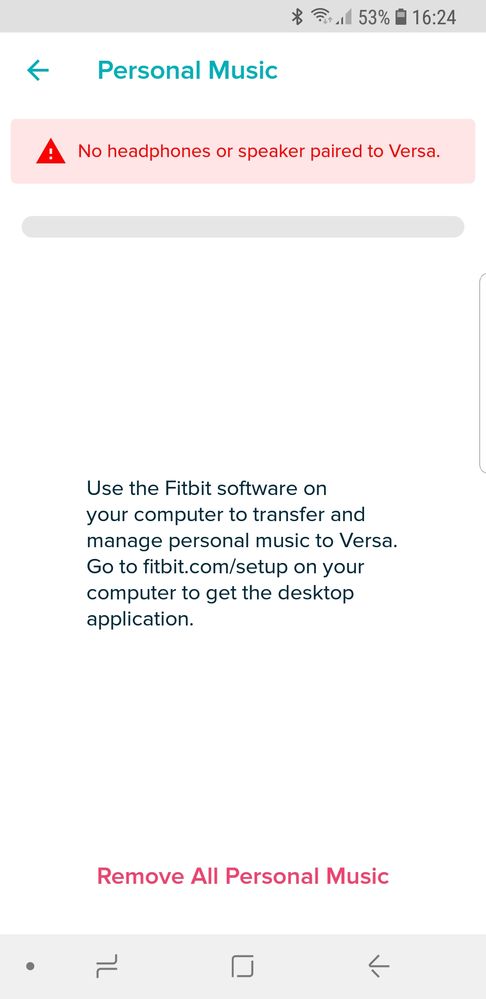Join us on the Community Forums!
-
Community Guidelines
The Fitbit Community is a gathering place for real people who wish to exchange ideas, solutions, tips, techniques, and insight about the Fitbit products and services they love. By joining our Community, you agree to uphold these guidelines, so please take a moment to look them over. -
Learn the Basics
Check out our Frequently Asked Questions page for information on Community features, and tips to make the most of your time here. -
Join the Community!
Join an existing conversation, or start a new thread to ask your question. Creating your account is completely free, and takes about a minute.
Not finding your answer on the Community Forums?
- Community
- Product Help Forums
- Other Versa Smartwatches
- Re: Music transfer from a MAC PC to versa. NOT Mac...
- Mark Topic as New
- Mark Topic as Read
- Float this Topic for Current User
- Bookmark
- Subscribe
- Mute
- Printer Friendly Page
- Community
- Product Help Forums
- Other Versa Smartwatches
- Re: Music transfer from a MAC PC to versa. NOT Mac...
How to transfer Music from Mac Computer?
- Mark Topic as New
- Mark Topic as Read
- Float this Topic for Current User
- Bookmark
- Subscribe
- Mute
- Printer Friendly Page
08-08-2018
14:17
- last edited on
08-09-2018
10:13
by
MarcoGFitbit
![]()
- Mark as New
- Bookmark
- Subscribe
- Permalink
- Report this post
08-08-2018
14:17
- last edited on
08-09-2018
10:13
by
MarcoGFitbit
![]()
- Mark as New
- Bookmark
- Subscribe
- Permalink
- Report this post
I have been searching articles for 2 days on how to transfer music to my Versa. I have a Mac PC and I can not find anything. If someone could help me out or give a link to a previous thread i would greatly appreciate it. Not sure why this is so difficult. If they would just get Spotify it would make my life easier. I pay for that so Im not about to pay for Deezer or Pandora and unfortunately you can't get your watch to play those random playlist you get for free. Thank You!
Moderator Edit: Clarified Subject.
08-08-2018 14:47
- Mark as New
- Bookmark
- Subscribe
- Permalink
- Report this post
 Fitbit Product Experts Alumni are retired members of the Fitbit Product Expert Program. Learn more
Fitbit Product Experts Alumni are retired members of the Fitbit Product Expert Program. Learn more
08-09-2018 10:22
- Mark as New
- Bookmark
- Subscribe
- Permalink
- Report this post
 Community Moderator Alumni are previous members of the Moderation Team, which ensures conversations are friendly, factual, and on-topic. Moderators are here to answer questions, escalate bugs, and make sure your voice is heard by the larger Fitbit team. Learn more
Community Moderator Alumni are previous members of the Moderation Team, which ensures conversations are friendly, factual, and on-topic. Moderators are here to answer questions, escalate bugs, and make sure your voice is heard by the larger Fitbit team. Learn more
08-09-2018 10:22
- Mark as New
- Bookmark
- Subscribe
- Permalink
- Report this post
Hello @Htrent1028, thanks for joining the Fitbit Community, it's great to have you on board. It's nice to see you too @WavyDavey, I hope you're doing well. ![]()
@Htrent1028, thanks for bringing this to my attention. Please note that to download playlists to your watch, you need a computer with a Wi-Fi connection and the free Fitbit desktop app. As you're using a Mac Computer, please download the Fitbit Connect app. After downloading the app, please try the following steps:
Make sure your watch and your Mac are able to be connect to the same Wi-Fi network:
- From the Fitbit app dashboard, tap the Account icon > Versa
- Tap Wi-Fi Settings.
- Tap or click Add Network and follow the on-screen instructions to add your Wi-Fi network or check the Network list to make sure it’s already listed.
- Tap the network name > Connect.
- To see which network your computer is on, click the Wi-Fi symbol on your screen. Connect to the same Wi-Fi network as your watch.
If you have trouble connecting your watch to Wi-Fi, see Why won't my Fitbit watch connect to Wi-Fi?
After that, install a free software application called Fitbit Connect that lets you download music and podcasts from your iTunes Library to your watch.
- On your Mac, go to http://www.fitbit.com/setup.
- Scroll down and click the option to Download for Mac.
- Double-click Install Fitbit Connect.pkg. The Fitbit Connect installer opens.
- Click Continue to move through the installer.
- After the Fitbit Connect window appears:
- For best results, sync your watch in the Fitbit app, and then disable Bluetooth temporarily on your phone and computer.
- Plug your watch into the charger.
- In the Fitbit Connect window on your computer, click Manage My Music.
- If prompted, log in to your Fitbit account.
- On your watch, open the Music app and then tap Transfer Music. Note that you may need to scroll down to see the transfer button.
- Wait a few moments for your watch to connect. Note this can sometimes take a minute or two.
- When prompted, follow the on-screen instructions on your Mac to choose the playlists you want to download to your watch. After you choose a playlist, the download starts automatically.
- Note that if you take several minutes to pick your first playlist, Wi-Fi may disconnect to preserve your battery. Tap the Transfer Music button again to reconnect and continue choosing your playlists.
I hope this can be helpful, if there's anything else I can do for you, please feel free to reply.
08-09-2018 12:19
- Mark as New
- Bookmark
- Subscribe
- Permalink
- Report this post
08-09-2018 12:19
- Mark as New
- Bookmark
- Subscribe
- Permalink
- Report this post
@Htrent1028 Also please note that music downloaded from Spotify, Apple Music, Pandora, etc for offline listening CANNOT be transferred to your Versa. This music is DRM (digital rights management) encrypted and won't play (or transfer). This is a limitation by the Music and Film industries to ensure financial compensation and is not a limitation of Fitbit or of the Versa. If your music was purchased from an online retailer like iTunes, Amazon or Google or is from CDs loaded into your computer then, yes, you should be able to transfer the music. Good Luck.
Versa SE, Charge 2, Samsung Galaxy S10+
12-25-2018 21:36
- Mark as New
- Bookmark
- Subscribe
- Permalink
- Report this post
12-25-2018 21:36
- Mark as New
- Bookmark
- Subscribe
- Permalink
- Report this post
Thanks for the detailed steps but the Fitbit Connect installer doesn't give an option to add Versa as a device. It states that you have to setup via mobile? and on mobile, it states you have to setup via pc? This is very frustrating.

 Best Answer
Best Answer12-26-2018 07:09
- Mark as New
- Bookmark
- Subscribe
- Permalink
- Report this post
 Community Moderator Alumni are previous members of the Moderation Team, which ensures conversations are friendly, factual, and on-topic. Moderators are here to answer questions, escalate bugs, and make sure your voice is heard by the larger Fitbit team. Learn more
Community Moderator Alumni are previous members of the Moderation Team, which ensures conversations are friendly, factual, and on-topic. Moderators are here to answer questions, escalate bugs, and make sure your voice is heard by the larger Fitbit team. Learn more
12-26-2018 07:09
- Mark as New
- Bookmark
- Subscribe
- Permalink
- Report this post
Hello @Mmaru, thanks for joining the conversation, it's great to have you on board the Fitbit Community. ![]()
I appreciate your participation in the Forums and for letting us know about this situation. Please note that the Fitbit Versa can't be set up using Fitbit Connect on a computer, you will need to first set it up with a mobile device. Once set up, you can transfer music using a computer with Fitbit Connect.
I hope this resolves your inquiry, if there's anything else we can do for you, please feel free to reply.
 Best Answer
Best Answer12-30-2018 06:27
- Mark as New
- Bookmark
- Subscribe
- Permalink
- Report this post
12-30-2018 06:27
- Mark as New
- Bookmark
- Subscribe
- Permalink
- Report this post
Please explain to me how I can set it up on my mobile when I'm reverted back to setting it up on the computer?
12-30-2018 07:08
- Mark as New
- Bookmark
- Subscribe
- Permalink
- Report this post
12-30-2018 07:08
- Mark as New
- Bookmark
- Subscribe
- Permalink
- Report this post
Mine does the same thing. After 4 days of trying all the troubleshooting list - called customer service. I am debating the replacement they offered or just returning it.
01-01-2019 07:57
- Mark as New
- Bookmark
- Subscribe
- Permalink
- Report this post
 Community Moderator Alumni are previous members of the Moderation Team, which ensures conversations are friendly, factual, and on-topic. Moderators are here to answer questions, escalate bugs, and make sure your voice is heard by the larger Fitbit team. Learn more
Community Moderator Alumni are previous members of the Moderation Team, which ensures conversations are friendly, factual, and on-topic. Moderators are here to answer questions, escalate bugs, and make sure your voice is heard by the larger Fitbit team. Learn more
01-01-2019 07:57
- Mark as New
- Bookmark
- Subscribe
- Permalink
- Report this post
Hello @JDx3A, thanks for joining the conversation, I hope you're doing well @Mmaru, thanks for taking the time to reply. ![]()
@Mmaru, I appreciate you have come back and have provided a screenshot of what you're able to see in the app. Please note that if you're using a Mac computer, you will need to download Fitbit Connect in order to transfer Music from your computer to your watch. Take in consideration that the music and podcast file types you can download to your watch depend on whether you use a PC or a Mac. Note that some older songs may not transfer due to copyright protections (known as DRM encryption). You can transfer the following files:
- MP3 files
- MP4 files with AAC audio
To download music and podcasts to your watch, create at least 1 playlist of songs or podcasts in iTunesto download to your watch. (make sure you approve the app to share playlists with your watch:
Open iTunes on your computer > Edit > Preferences > Advanced > Share iTunes Library XML with other applications > OK.) Now, after you have installed Fitbit Connect, please follow these steps:
- Open Fitbit Connect on your computer.
- After the Fitbit Connect window appears:
- For best results, sync your watch in the Fitbit app, and then disable Bluetooth temporarily on your phone and computer.
- Plug your watch into the charger.
- In the Fitbit Connect window on your computer, click Manage My Music.
- If prompted, log in to your Fitbit account.
- On your watch, open the Music app and then tap Transfer Music. Note that you may need to scroll down to see the transfer button.
- Wait a few moments for your watch to connect. Note this can sometimes take a minute or two.
- When prompted, follow the on-screen instructions on your Mac to choose the playlists you want to download to your watch. After you choose a playlist, the download starts automatically.
- Note that if you take several minutes to pick your first playlist, Wi-Fi may disconnect to preserve your battery. Tap the Transfer Music button again to reconnect and continue choosing your playlists.
I hope this can be helpful, give it a try and let us know the outcome.
 Best Answer
Best Answer
01-01-2019
10:13
- last edited on
01-02-2019
07:30
by
MarcoGFitbit
![]()
- Mark as New
- Bookmark
- Subscribe
- Permalink
- Report this post
01-01-2019
10:13
- last edited on
01-02-2019
07:30
by
MarcoGFitbit
![]()
- Mark as New
- Bookmark
- Subscribe
- Permalink
- Report this post
This is not helpful at all!
You're telling me to download Fitbit connect after I posted a screenshot that Fitbit connect says that I cannot use the software to transfer music to the Versa.
Revert back to previous posts in this thread that both the Fitbit App AND Fitbit Connect cannot transfer music to the Versa. I've attached screenshots of both.
Please don't copy and paste FAQs from a preset list of "help questions" and actually look at the screenshots provided and give guidance on how to transfer music to the Versa if both the Fitbit App AND Fitbit Connect says to use the other application.
Moderator Edit: Format.
01-01-2019 11:23
- Mark as New
- Bookmark
- Subscribe
- Permalink
- Report this post
01-01-2019 11:23
- Mark as New
- Bookmark
- Subscribe
- Permalink
- Report this post
@Mmaru It's odd that your screenshot of the Fitbit Connect app suggests that you still need to set up your Versa. It's set up already, yes? Setup of the Versa device needs to be done through the phone app. Once your device is all set up and the Fitbit Connect app is installed on your computer AND you've logged into your Fitbit account through the Fitbit Connect app (Go the the Fitbit.com Dashboard in the dropdown menu), the manage my music should work like mine.
Here are screen shots of what my computer looks like with the Fitbit Connect app installed. And the next shot is what it looks like once I've opened the Manage My Music. On the Fitbit phone app, I see basically what you see within the Personal Music except that the purple bar would indicate how much room has been consumed by the music I've already moved to my Versa.

Versa SE, Charge 2, Samsung Galaxy S10+
01-02-2019 07:34
- Mark as New
- Bookmark
- Subscribe
- Permalink
- Report this post
 Community Moderator Alumni are previous members of the Moderation Team, which ensures conversations are friendly, factual, and on-topic. Moderators are here to answer questions, escalate bugs, and make sure your voice is heard by the larger Fitbit team. Learn more
Community Moderator Alumni are previous members of the Moderation Team, which ensures conversations are friendly, factual, and on-topic. Moderators are here to answer questions, escalate bugs, and make sure your voice is heard by the larger Fitbit team. Learn more
01-02-2019 07:34
- Mark as New
- Bookmark
- Subscribe
- Permalink
- Report this post
Hello @Mmaru, thanks for coming back, I hope you're doing well. It's nice to see you too @kcronin, I appreciate your help with this situation. ![]()
@Mmaru, please note that you can only transfer Music from your computer to the Versa using Fitbit Connect. It is not require the use of a different app or software. As @kcronin described on her post and the screenshots kindly provided, once you open Fitbit Connect and have logged in to your Fitbit account from there, you will be able to start the Music Transfer process by clicking on the "Manage my Music" option when you click on the Fitbit Connect icon on the Menu Bar on your Mac Computer.
I hope this can be helpful, give it a try and if you're still having trouble, reply to us with screenshots of what you're able to see after installing Fitbit Connect and logging in to it.
Have a great day.
 Best Answer
Best Answer01-03-2019 04:47 - edited 01-03-2019 04:48
- Mark as New
- Bookmark
- Subscribe
- Permalink
- Report this post
01-03-2019 04:47 - edited 01-03-2019 04:48
- Mark as New
- Bookmark
- Subscribe
- Permalink
- Report this post
Thanks @kcronin! This was very helpful 🙂
I found the issue... After installing the Fitbit Connect app, a screen opens that shows 3 thumbnail prompt:
1. Set up a new device
2. Sync now
3. Manage my music
I kept on trying to connect my device by accessing the 1st prompt (Add a device) on the opening cos logically I first need to link my device before adding music.
This was the helpful part: I had to ignore the opening screen and go to the drop-down at the top of the Fitbit Dashboard and choose "Manage Music". This prompted a sign in and allow for music transfer. After following this option, I'm not sure if the "Manage my music" on the opening screen would have the same journey and allow for the login screen.
Either way, it's working now - THANK YOU!
@MarcoGFitbit all is sorted now thanks.
02-25-2019 20:24
- Mark as New
- Bookmark
- Subscribe
- Permalink
- Report this post
02-25-2019 20:24
- Mark as New
- Bookmark
- Subscribe
- Permalink
- Report this post
I have tried this suggestion over and over again, I have tried the chat support, what a surprise, it wasn't working..... I have a Mac and a PC, and I can't get music to download from either, the Fitbit just keeps disconnecting. I have spent a ridiculous amount of time, trying to get music on my.....I mean THE versa. I say THE versa, because tomorrow, I am taking it back, and will never buy a fitbit again. I can't believe it is this difficult to put music on this device!
02-26-2019 08:45
- Mark as New
- Bookmark
- Subscribe
- Permalink
- Report this post
 Community Moderators ensure that conversations are friendly, factual, and on-topic. We're here to answer questions, escalate bugs, and make sure your voice is heard by the larger Fitbit team. Learn more
Community Moderators ensure that conversations are friendly, factual, and on-topic. We're here to answer questions, escalate bugs, and make sure your voice is heard by the larger Fitbit team. Learn more
02-26-2019 08:45
- Mark as New
- Bookmark
- Subscribe
- Permalink
- Report this post
@BALLZ Welcome to our Fitbit Community! I'm sorry to hear about the difficulties you experienced when trying to transfer music. I would like to help you and turn the bad experience you had into a good experience.
If you haven't returned your Versa, please let me know what troubleshooting steps you tried. Also, did you contact our Chat team with the email address you have linked to your Fitbit account? This info will help me to proceed accordingly and avoid providing the same troubleshooting steps.
Looking forward to your response! ![]()
 Best Answer
Best Answer10-01-2019 07:30
- Mark as New
- Bookmark
- Subscribe
- Permalink
- Report this post
10-01-2019 07:30
- Mark as New
- Bookmark
- Subscribe
- Permalink
- Report this post
how do I transfer music from iTunes on my mac computer to my fitbit
 Best Answer
Best Answer10-02-2019 08:38
- Mark as New
- Bookmark
- Subscribe
- Permalink
- Report this post
 Community Moderators ensure that conversations are friendly, factual, and on-topic. We're here to answer questions, escalate bugs, and make sure your voice is heard by the larger Fitbit team. Learn more
Community Moderators ensure that conversations are friendly, factual, and on-topic. We're here to answer questions, escalate bugs, and make sure your voice is heard by the larger Fitbit team. Learn more
10-02-2019 08:38
- Mark as New
- Bookmark
- Subscribe
- Permalink
- Report this post
@janicebates thank you for joining us in this thread and our Fitbit Community! I'd like to share this help article which explains the different ways you can transfer music to your Fitbit Versa.
Let me know if you have any questions! 😀
 Best Answer
Best Answer11-17-2019 15:09
- Mark as New
- Bookmark
- Subscribe
- Permalink
- Report this post
11-17-2019 15:09
- Mark as New
- Bookmark
- Subscribe
- Permalink
- Report this post
Downloaded the Mac OS 10.5, anything I do says Oops, servers busy. I want music on my Versa!
 Best Answer
Best Answer11-18-2019 08:54
- Mark as New
- Bookmark
- Subscribe
- Permalink
- Report this post
 Community Moderators ensure that conversations are friendly, factual, and on-topic. We're here to answer questions, escalate bugs, and make sure your voice is heard by the larger Fitbit team. Learn more
Community Moderators ensure that conversations are friendly, factual, and on-topic. We're here to answer questions, escalate bugs, and make sure your voice is heard by the larger Fitbit team. Learn more
11-18-2019 08:54
- Mark as New
- Bookmark
- Subscribe
- Permalink
- Report this post
@ArrowTennis, thank you for participating in our Fitbit forums. Regarding the issue that you are experiencing while trying to download music from your Mac, I'd like you to visit and follow the instructions that are listed in this help article.
If the issue persists, let me know and I'll be happy to follow up.
 Best Answer
Best Answer02-19-2020 14:37
- Mark as New
- Bookmark
- Subscribe
- Permalink
- Report this post
02-19-2020 14:37
- Mark as New
- Bookmark
- Subscribe
- Permalink
- Report this post
Hi Fitbit Moderator...
Have you been to this link lately with an Apple Computer?
Let me know what happens when you select app from Mac App Store...
Only works with iPad and iPhone. Not MAC computers. Duh!
So I go to my iPhone app and am told I need to go to the desktop version to do this. OMG bit of a run around here don't you think??
Now I know what they call them Fitbit - Because I'm now throwing a Fit with my Bit
Fedup user... drawing back to Apple on hands and knees.