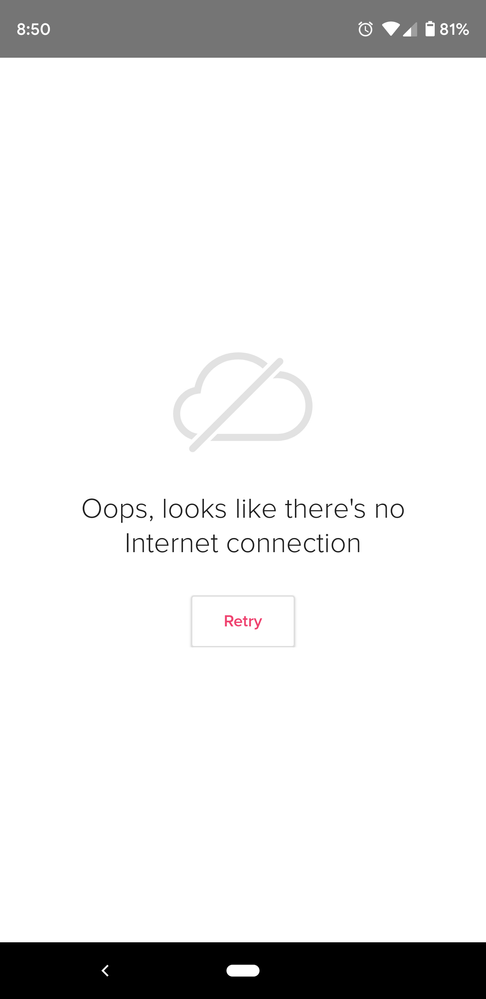Join us on the Community Forums!
-
Community Guidelines
The Fitbit Community is a gathering place for real people who wish to exchange ideas, solutions, tips, techniques, and insight about the Fitbit products and services they love. By joining our Community, you agree to uphold these guidelines, so please take a moment to look them over. -
Learn the Basics
Check out our Frequently Asked Questions page for information on Community features, and tips to make the most of your time here. -
Join the Community!
Join an existing conversation, or start a new thread to ask your question. Creating your account is completely free, and takes about a minute.
Not finding your answer on the Community Forums?
- Community
- Product Help Forums
- Other Versa Smartwatches
- No Internet Connection
- Mark Topic as New
- Mark Topic as Read
- Float this Topic for Current User
- Bookmark
- Subscribe
- Mute
- Printer Friendly Page
- Community
- Product Help Forums
- Other Versa Smartwatches
- No Internet Connection
No Internet Connection
- Mark Topic as New
- Mark Topic as Read
- Float this Topic for Current User
- Bookmark
- Subscribe
- Mute
- Printer Friendly Page
04-10-2019 08:41
- Mark as New
- Bookmark
- Subscribe
- Permalink
- Report this post
04-10-2019 08:41
- Mark as New
- Bookmark
- Subscribe
- Permalink
- Report this post
Get this screen whenever I try to view my current clock face, change or browse for clock faces, etc. If I hit retry it then loads every time, but this screen consistently comes up. My connection is always a strong WiFi connection when I am doing this. Seemed to appear with the second last update. There have been two app updates since this first appeared and still not fixed. I can still do what I need to do, but this screen is annoying to say the least.
04-10-2019 09:44 - edited 04-10-2019 09:46
- Mark as New
- Bookmark
- Subscribe
- Permalink
- Report this post
SunsetRunner
04-10-2019 09:44 - edited 04-10-2019 09:46
- Mark as New
- Bookmark
- Subscribe
- Permalink
- Report this post
Hi, I get the same messahe once and a while doing the same things: "Oeps,there seems to be no Internet Connection". I take it for granted, push the back button and try again, and it's back and up and running again. I assume, at least that's when it happens to me, that you've been too long out of range or a long time did not sync. Annoying yes, big problem: IMO not.
 Best Answer
Best Answer04-10-2019 09:47
- Mark as New
- Bookmark
- Subscribe
- Permalink
- Report this post
04-10-2019 09:47
- Mark as New
- Bookmark
- Subscribe
- Permalink
- Report this post
Didn't say it was a BIG problem, but it is super annoying and don't see a reason for it as the Versa is right next to my phone and Internet connection is strong. This issue did not happen previously. It is obviously some sort of software bug...yet again.
 Best Answer
Best Answer