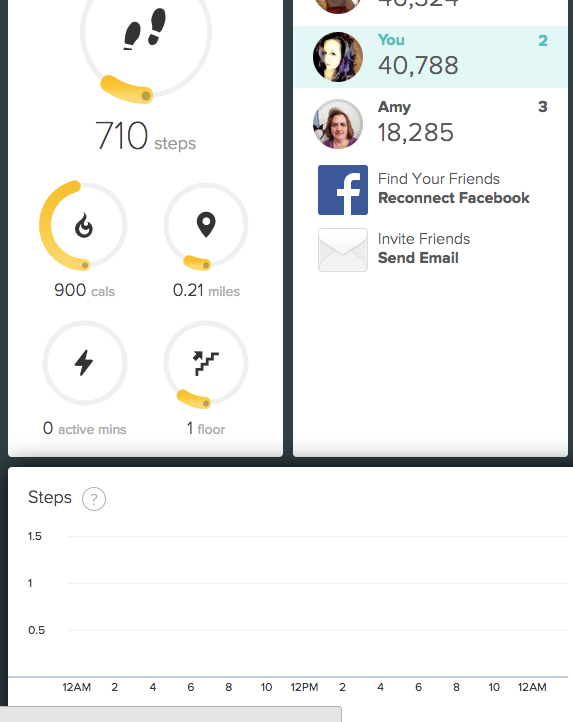Join us on the Community Forums!
-
Community Guidelines
The Fitbit Community is a gathering place for real people who wish to exchange ideas, solutions, tips, techniques, and insight about the Fitbit products and services they love. By joining our Community, you agree to uphold these guidelines, so please take a moment to look them over. -
Learn the Basics
Check out our Frequently Asked Questions page for information on Community features, and tips to make the most of your time here. -
Join the Community!
Join an existing conversation, or start a new thread to ask your question. Creating your account is completely free, and takes about a minute.
Not finding your answer on the Community Forums?
- Community
- Product Help Forums
- Other Versa Smartwatches
- Re: 4/24 - Issues with setup, syncing, and App Gal...
- Mark Topic as New
- Mark Topic as Read
- Float this Topic for Current User
- Bookmark
- Subscribe
- Mute
- Printer Friendly Page
- Community
- Product Help Forums
- Other Versa Smartwatches
- Re: 4/24 - Issues with setup, syncing, and App Gal...
RESOLVED: 4/24 - Issues with setup, syncing, and App Gallery
ANSWERED- Mark Topic as New
- Mark Topic as Read
- Float this Topic for Current User
- Bookmark
- Subscribe
- Mute
- Printer Friendly Page
- « Previous
- Next »
04-24-2018 09:25 - edited 04-26-2018 09:37
- Mark as New
- Bookmark
- Subscribe
- Permalink
- Report this post
 Community Moderators ensure that conversations are friendly, factual, and on-topic. We're here to answer questions, escalate bugs, and make sure your voice is heard by the larger Fitbit team. Learn more
Community Moderators ensure that conversations are friendly, factual, and on-topic. We're here to answer questions, escalate bugs, and make sure your voice is heard by the larger Fitbit team. Learn more
04-24-2018 09:25 - edited 04-26-2018 09:37
- Mark as New
- Bookmark
- Subscribe
- Permalink
- Report this post
Fitbit Update 04/25/18: We have rolled out a fix and all Fitbit Versa and Fitbit Ionic users should now be able to use their devices normally. If you continue to encounter difficulty with syncing or setup, please consult these help resources:
Fitbit Update 04/24/2018: We are working to resolve an issue affecting Fitbit Versa and Fitbit Ionic that is impacting syncing, setup and firmware updates, music transfer, the Weather app, and downloading apps/clock faces from the App Gallery. Thanks for your patience!
Answered! Go to the Best Answer.
04-26-2018 08:36
- Mark as New
- Bookmark
- Subscribe
- Permalink
- Report this post
SunsetRunner
04-26-2018 08:36
- Mark as New
- Bookmark
- Subscribe
- Permalink
- Report this post
I still can't set mine up. I was told yesterday by the third person at your help desk that it is a 'gradual fix' whatever that means. When will I be able to set mine up on this 'gradual fix'? I'm ready to send it back and go with another brand.
Marne
04-26-2018 08:38
- Mark as New
- Bookmark
- Subscribe
- Permalink
- Report this post
04-26-2018 08:38
- Mark as New
- Bookmark
- Subscribe
- Permalink
- Report this post
received out Veras and can't eveb set it up because it won't let us connect
to tge ststem to eveb download the required firmware update. Without the
update it wont even let me pick a clock face so I can use the fitbit...
04-26-2018 08:40
- Mark as New
- Bookmark
- Subscribe
- Permalink
- Report this post
SunsetRunner
04-26-2018 08:40
- Mark as New
- Bookmark
- Subscribe
- Permalink
- Report this post
I'm going to send mine back. I might get a another Versa to try or go with another brand.
 Best Answer
Best Answer04-26-2018 08:45
- Mark as New
- Bookmark
- Subscribe
- Permalink
- Report this post
04-26-2018 08:45
- Mark as New
- Bookmark
- Subscribe
- Permalink
- Report this post
@SunsetRunnerthat is what I am doing, I am going to take mine back to the store today, it is so disappointing because I have been waiting for this Versa ever since I heard it was coming out! I am not going to try to get a new Versa because it isn't the watch its self that is the problem, it is the System because I can get it attached to my account but cant download the firmware update needed to complete set up
 Best Answer
Best Answer04-26-2018 08:48
- Mark as New
- Bookmark
- Subscribe
- Permalink
- Report this post
04-26-2018 08:48
- Mark as New
- Bookmark
- Subscribe
- Permalink
- Report this post
That worked. Thanks for the simple solution.
 Best Answer
Best Answer04-26-2018 08:50
- Mark as New
- Bookmark
- Subscribe
- Permalink
- Report this post
04-26-2018 08:50
- Mark as New
- Bookmark
- Subscribe
- Permalink
- Report this post
I'm sorry, but there are still many issues. For example, the steps and hourly trackers are not working. As you can see from this photo, I have logged 710 steps today on my versa, yet not ONE step is showing on the hourly step tracker, and nothing is showing on the hourly 250 chart. Additionally, I've stopped getting hourly notifications (which used to work up till a day or two ago). I'm also getting nothing at all from the sleep tracker. And yes, I've done all the restarts, changed all the settings, turned off bluetooth etc...
04-26-2018 08:56
- Mark as New
- Bookmark
- Subscribe
- Permalink
- Report this post
04-26-2018 08:56
- Mark as New
- Bookmark
- Subscribe
- Permalink
- Report this post
I purchased Versa today and impossible to set it up with my Huawei 7. I tried 10 times following the instructions with no success.
 Best Answer
Best Answer04-26-2018 09:22 - edited 04-26-2018 09:24
- Mark as New
- Bookmark
- Subscribe
- Permalink
- Report this post
SunsetRunner
04-26-2018 09:22 - edited 04-26-2018 09:24
- Mark as New
- Bookmark
- Subscribe
- Permalink
- Report this post
So my issue with sync now seems be resolved. Even went for a run today and everything worked perfectly, previously it wouldn't sync on connected GPS at all.
Is anyone having an issue where the clock goes straight from 12:59 am to 01:00, instead of 13:00 or 1:00 PM ?
It should go to 13:00 surely ? When i installed a new clock face with AM/PM shown. The time was it displayed as 01:00 PM.
 Best Answer
Best Answer04-26-2018 09:38
- Mark as New
- Bookmark
- Subscribe
- Permalink
- Report this post
 Community Moderators ensure that conversations are friendly, factual, and on-topic. We're here to answer questions, escalate bugs, and make sure your voice is heard by the larger Fitbit team. Learn more
Community Moderators ensure that conversations are friendly, factual, and on-topic. We're here to answer questions, escalate bugs, and make sure your voice is heard by the larger Fitbit team. Learn more
04-26-2018 09:38
- Mark as New
- Bookmark
- Subscribe
- Permalink
- Report this post
We have rolled out a fix and all Fitbit Versa and Fitbit Ionic users should now be able to use their devices normally. This thread will now be closed as resolved, but you can consult the following help resources if you're still having trouble with syncing or setup:
- « Previous
- Next »