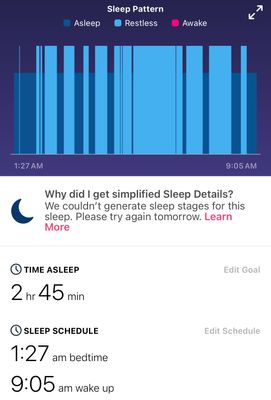Join us on the Community Forums!
-
Community Guidelines
The Fitbit Community is a gathering place for real people who wish to exchange ideas, solutions, tips, techniques, and insight about the Fitbit products and services they love. By joining our Community, you agree to uphold these guidelines, so please take a moment to look them over. -
Learn the Basics
Check out our Frequently Asked Questions page for information on Community features, and tips to make the most of your time here. -
Join the Community!
Join an existing conversation, or start a new thread to ask your question. Creating your account is completely free, and takes about a minute.
Not finding your answer on the Community Forums?
- Community
- Product Help Forums
- Other Versa Smartwatches
- Simplified Sleep Feature not Working?
- Mark Topic as New
- Mark Topic as Read
- Float this Topic for Current User
- Bookmark
- Subscribe
- Mute
- Printer Friendly Page
- Community
- Product Help Forums
- Other Versa Smartwatches
- Simplified Sleep Feature not Working?
Simplified Sleep Feature not Working?
- Mark Topic as New
- Mark Topic as Read
- Float this Topic for Current User
- Bookmark
- Subscribe
- Mute
- Printer Friendly Page
03-17-2024 07:40
- Mark as New
- Bookmark
- Subscribe
- Permalink
- Report this post
03-17-2024 07:40
- Mark as New
- Bookmark
- Subscribe
- Permalink
- Report this post
Hello, my Fitbit Versa 2 no longer tracks simplified sleep schedule. It also only estimates me getting 2 hours of sleep per night? I have gone through the support page for sleep tracking and did all troubleshooting. The only explanation I can come up with is my sleep hygiene is poor- any suggestions on how to get simplified sleep schedule?
03-17-2024 10:45
- Mark as New
- Bookmark
- Subscribe
- Permalink
- Report this post
 Community Moderators ensure that conversations are friendly, factual, and on-topic. We're here to answer questions, escalate bugs, and make sure your voice is heard by the larger Fitbit team. Learn more
Community Moderators ensure that conversations are friendly, factual, and on-topic. We're here to answer questions, escalate bugs, and make sure your voice is heard by the larger Fitbit team. Learn more
03-17-2024 10:45
- Mark as New
- Bookmark
- Subscribe
- Permalink
- Report this post
@Vrobi , A warm welcome to the Communtiy! Thank you for your message and the screenshot attached.
The following conditions can prevent sleep phase recording:
- You record your sleep using the app instead of the tracker's automatic sleep detection.
- The tracker's battery is almost empty when you go to bed (below 25%). This prevents the pulse from being recorded regularly.
- You use the metal bracelet while sleeping
- You sleep less than 3 hours.
- The bracelet is too loose or too tight on the wrist. You should be able to put your index finger between the bracelet and your arm without much resistance so that your pulse is recorded regularly and sleep phases can be recognized.
JuanFitbit | Community Moderator, Fitbit. Hat dir mein Beitrag geholfen dann markier ihn als Lösung und gib mir Kudos !! Habt ihr Tipps um fitter zu werden? Lifestyle Discussion forum.
 Best Answer
Best Answer03-17-2024 11:43
- Mark as New
- Bookmark
- Subscribe
- Permalink
- Report this post
03-17-2024 11:43
- Mark as New
- Bookmark
- Subscribe
- Permalink
- Report this post
How do I know if I’m recording my sleep using the app instead of the tracker's automatic sleep detection.
 Best Answer
Best Answer03-17-2024 14:56
- Mark as New
- Bookmark
- Subscribe
- Permalink
- Report this post
 Diamond Fitbit Product Experts share support knowledge on the forums and advocate for the betterment of Fitbit products and services. Learn more
Diamond Fitbit Product Experts share support knowledge on the forums and advocate for the betterment of Fitbit products and services. Learn more
03-17-2024 14:56
- Mark as New
- Bookmark
- Subscribe
- Permalink
- Report this post
@Vrobi If you are recording your sleep using the app, that means that you are opening the Sleep tile in the app and selecting "Begin Sleep Now".
Automatic sleep detection means that you don't do anything to start tracking sleep. You just go to sleep and let your Fitbit figure that out on its own.

Amanda | Wyoming, USA
Pixel Watch 4, Inspire 3, Sense | Android