Join us on the Community Forums!
-
Community Guidelines
The Fitbit Community is a gathering place for real people who wish to exchange ideas, solutions, tips, techniques, and insight about the Fitbit products and services they love. By joining our Community, you agree to uphold these guidelines, so please take a moment to look them over. -
Learn the Basics
Check out our Frequently Asked Questions page for information on Community features, and tips to make the most of your time here. -
Join the Community!
Join an existing conversation, or start a new thread to ask your question. Creating your account is completely free, and takes about a minute.
Not finding your answer on the Community Forums?
- Community
- Product Help Forums
- Other Versa Smartwatches
- Versa 2 won't sync regularly
- Mark Topic as New
- Mark Topic as Read
- Float this Topic for Current User
- Bookmark
- Subscribe
- Mute
- Printer Friendly Page
- Community
- Product Help Forums
- Other Versa Smartwatches
- Versa 2 won't sync regularly
Versa 2 won't sync regularly
- Mark Topic as New
- Mark Topic as Read
- Float this Topic for Current User
- Bookmark
- Subscribe
- Mute
- Printer Friendly Page
02-06-2024
19:50
- last edited on
02-07-2024
04:39
by
MarreFitbit
![]()
- Mark as New
- Bookmark
- Subscribe
- Permalink
- Report this post
02-06-2024
19:50
- last edited on
02-07-2024
04:39
by
MarreFitbit
![]()
- Mark as New
- Bookmark
- Subscribe
- Permalink
- Report this post
My Versa 2 will not sync regularly. I try to force sync it in the app and it does not. How can I fix this?
Moderator Edit: Clarified subject
02-07-2024 04:48
- Mark as New
- Bookmark
- Subscribe
- Permalink
- Report this post
 Community Moderators ensure that conversations are friendly, factual, and on-topic. We're here to answer questions, escalate bugs, and make sure your voice is heard by the larger Fitbit team. Learn more
Community Moderators ensure that conversations are friendly, factual, and on-topic. We're here to answer questions, escalate bugs, and make sure your voice is heard by the larger Fitbit team. Learn more
02-07-2024 04:48
- Mark as New
- Bookmark
- Subscribe
- Permalink
- Report this post
Hi there, @Ladyjessop. Thanks for stopping by in the Fitbit Community Forums. It's sad to hear that your Versa 2 has not been syncing regularly with your Fitbit app despite the steps you've tried. I will do my best to help you sort this out!
As a first approach, please confirm if you've also attempted all troubleshooting steps provided in this help article Why won't my Fitbit device sync?
If the above doesn't work, please try the following steps in the order listed:
- Unpair your Fitbit device from your phone's Bluetooth and Fitbit app.
- Unpair other Bluetooth devices that you may also have paired to your phone's Bluetooth settings.
- Force quit the Fitbit app.
- Turn off other Bluetooth connections when not in use. This can help to prevent connectivity issues or Bluetooth interference.
- Shut off your phone and turn it on after 1-2 minutes.
- Turn on the Bluetooth on your phone.
- Plug it into the charging cable and open the Fitbit app.
- Set up your Fitbit device.
- If there is no connection, restart your Fitbit device.
- Once your Fitbit device is paired and syncing, please proceed to set up your other Bluetooth devices to your phone again.
Before trying the above, please be aware that most Fitbit devices store up to 7 days of detailed minute-by-minute data. If you wait longer than 7 days before syncing, you may only see the most recent week's detailed data. Summary data (calories, distance, steps, and floors) will be stored for 30 days. Nevertheless, if your Fitbit device was unpaired from your Fitbit account during this period of time, neither the 7 days can be recovered or restored.
Was my post helpful? Give it a thumbs up to show your appreciation! Of course, if this was the answer you were looking for, don't forget to make it the Best Answer! Als...
02-07-2024 07:51
- Mark as New
- Bookmark
- Subscribe
- Permalink
- Report this post
02-07-2024 07:51
- Mark as New
- Bookmark
- Subscribe
- Permalink
- Report this post
This maybe the same issue that has been identified by Fitbit Blaze users over at:
https://community.fitbit.com/t5/Blaze/bd-p/blaze
Bug in the recent phone app update breaks sync/updating .. see my Blaze related comment below:
For those of you frustrated that the December phone app update has broken your Blaze, these are my findings so far.
Deleting your device from the app and re-adding does not solve the problem. The sign-in/setup process does not seem to complete successfully (even though it looks to have completed ok). When complete the 'swipe-down' sync on the today screen in the app fails. When attempting to re-pair, a code is delivered by the watch but this does not seem to be accepted by the phone and pairing fails.
If you clikc the little device icon top-left on today screen in app, you can select your device and use the sync option there. This appears to work,but it does not fully sync.
The sync only appears to work one way 'from the watch to the phone app'. Your daily steps are transfered from watch to phone but any data such as current datetime, or option changes such as clock style are not transfered 'from phone app to watch'.
Fitbit have told me my watch must be broken, and that I need to buy another one, but all this evidence point to that fact that the watch is working fine, it is the phone app that is at fault.
I also noticed strange behaviour on the initial setup of the phone app. One of the popups seemed to get stuck in a loop and would keep reappearing whether I clicked allow or deny, and whats more strange is that this popup appeared on a separate app window (separate to the fitbit app window), so most people would not have seen it unless they changed to view all open app windows on the phone. Only way to get rid of this was to swipe up. I think this is possibly the bug that is breaking the initial setup and resultant sync issues for users, and Fitbit develops need to investigate this.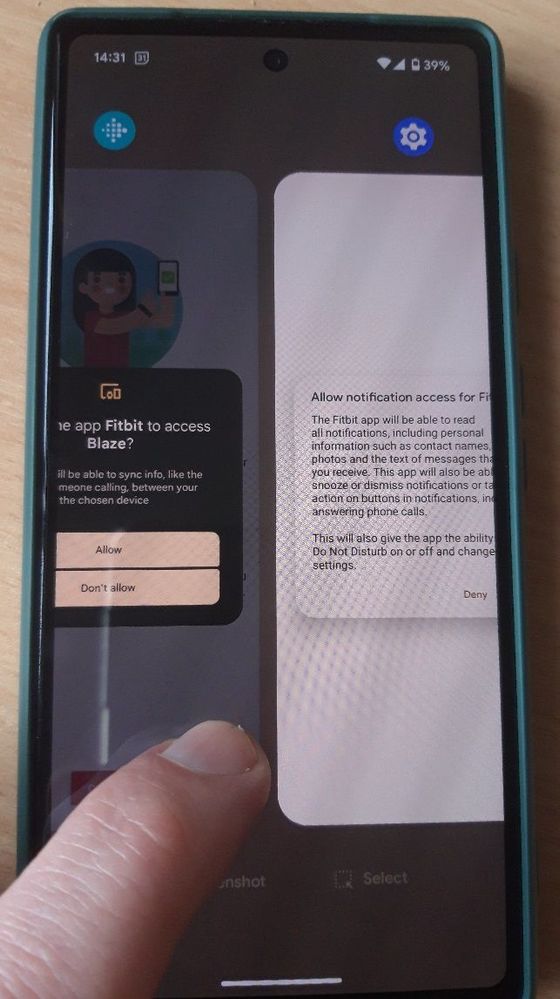
If anyone else is having this issue, please make yourself known on here. Fitbit (Google) need to fix this. It is not good enough. They have broken an app that all Fitbit watches rely on and they are denying it.
Charge 5 users also affected by recent updates:
https://www.bbc.co.uk/news/technology-68140297
 Best Answer
Best Answer02-12-2024 14:44
- Mark as New
- Bookmark
- Subscribe
- Permalink
- Report this post
02-12-2024 14:44
- Mark as New
- Bookmark
- Subscribe
- Permalink
- Report this post
I’m soooo sick of messing with this Versa 2! It won’t track active NOR Zone minutes! It is so frustrating… I will never buy another Fitbit watch… ever! I’ve had 2 different Alta’s… same thing happened with them so I thought I’d get a Versa 2. Big mistake! My son said when Garmin took over Fitbit, I shouldn’t have any more problems! Ha! No thanks to Fitbit anymore! I’m done with this horrible product!
 Best Answer
Best Answer02-12-2024 16:03
- Mark as New
- Bookmark
- Subscribe
- Permalink
- Report this post
02-12-2024 16:03
- Mark as New
- Bookmark
- Subscribe
- Permalink
- Report this post
My Versa 2 won’t track active minutes nor zone minutes! I’m sick of this watch and all watches I have purchased from fitbit! I have been messing with these products for years and I’m done! My son said when Garmin took over I wouldn’t have these problems. WRONG! Nothing has changed. The products are horrible and the apps and tracking are horrible!
 Best Answer
Best Answer02-12-2024 18:51
- Mark as New
- Bookmark
- Subscribe
- Permalink
- Report this post
 Diamond Fitbit Product Experts share support knowledge on the forums and advocate for the betterment of Fitbit products and services. Learn more
Diamond Fitbit Product Experts share support knowledge on the forums and advocate for the betterment of Fitbit products and services. Learn more
02-12-2024 18:51
- Mark as New
- Bookmark
- Subscribe
- Permalink
- Report this post
@Jinxieyour son is wrong. Garmin didn't take over Fitbit. Fitbit was sold to Google.
 Best Answer
Best Answer