Join us on the Community Forums!
-
Community Guidelines
The Fitbit Community is a gathering place for real people who wish to exchange ideas, solutions, tips, techniques, and insight about the Fitbit products and services they love. By joining our Community, you agree to uphold these guidelines, so please take a moment to look them over. -
Learn the Basics
Check out our Frequently Asked Questions page for information on Community features, and tips to make the most of your time here. -
Join the Community!
Join an existing conversation, or start a new thread to ask your question. Creating your account is completely free, and takes about a minute.
Not finding your answer on the Community Forums?
- Community
- Product Help Forums
- Other Versa Smartwatches
- Versa 3, Pixel 6, Google Assistant Not Working
- Mark Topic as New
- Mark Topic as Read
- Float this Topic for Current User
- Bookmark
- Subscribe
- Mute
- Printer Friendly Page
- Community
- Product Help Forums
- Other Versa Smartwatches
- Versa 3, Pixel 6, Google Assistant Not Working
Versa 3, Pixel 6, Google Assistant Not Working
ANSWERED- Mark Topic as New
- Mark Topic as Read
- Float this Topic for Current User
- Bookmark
- Subscribe
- Mute
- Printer Friendly Page
10-30-2021
16:42
- last edited on
12-18-2022
20:43
by
MatthewFitbit
![]()
- Mark as New
- Bookmark
- Subscribe
- Permalink
- Report this post
10-30-2021
16:42
- last edited on
12-18-2022
20:43
by
MatthewFitbit
![]()
- Mark as New
- Bookmark
- Subscribe
- Permalink
- Report this post
I previously had a Samsung S9 and a Versa 3 and I used Google Assistant on the Fitbit. I just got the new Pixel 6 and was re-setting up the Versa 3 on it and Google Assistant setup does not work. I get to the Activate Google Assistant screen in the app and once I click it I just get a blank screen.
I was able to set Amazon Alexa up with no issues. I also removed the Fitbit app from the Samsung S9 in case that was causing issues.
I spent two hours with support today and they concluded this is a feature that is not supported yet on the Pixel 6 and they were going to escalate to engineering. Let me remind everyone, Google owns Fitbit. This absolutely blows my mind away that Alexa works on the Fitbit but Google Assistant does not. Support encouraged me to write a post on the board in case anyone has had a similar issue.
I am attaching the two screenshots below so you can see the blank page I get when I select Activate Google Assistant.
Thanks,
Daniel
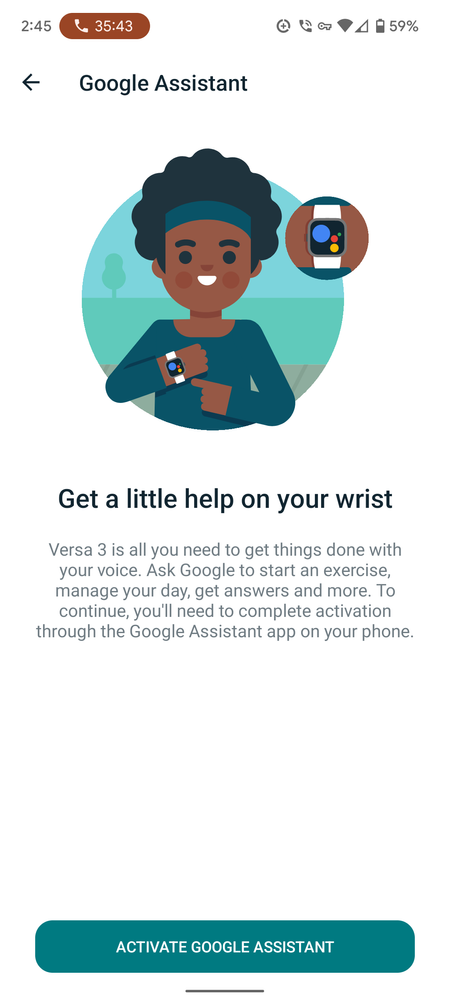

Answered! Go to the Best Answer.
Accepted Solutions
11-02-2021 01:21
- Mark as New
- Bookmark
- Subscribe
- Permalink
- Report this post
11-02-2021 01:21
- Mark as New
- Bookmark
- Subscribe
- Permalink
- Report this post
There's a new update available for the Google app on the play store (released today). After updating, the problem is fixed (for me) and I was able to setup assistant for fitbit again. Might be worth a try.
10-30-2021 21:37
- Mark as New
- Bookmark
- Subscribe
- Permalink
- Report this post
 Fitbit Product Experts Alumni are retired members of the Fitbit Product Expert Program. Learn more
Fitbit Product Experts Alumni are retired members of the Fitbit Product Expert Program. Learn more
10-30-2021 21:37
- Mark as New
- Bookmark
- Subscribe
- Permalink
- Report this post
Hi, by chance did you clear the Fitbit App cache and force stop it, and even logout? In case it is an App glitch. Or even reinstall the app.
Presumably Google assistant is working ok on the phone and you are using the same language and location settings for both the assistant and the phone and Fitbit App.
Author | ch, passion for improvement.
 Best Answer
Best Answer10-31-2021 08:12
- Mark as New
- Bookmark
- Subscribe
- Permalink
- Report this post
10-31-2021 08:12
- Mark as New
- Bookmark
- Subscribe
- Permalink
- Report this post
I have the same issue, Fitbit Sense and Samsun S21+. I'm guessing that the recent security update broke something. Force stop, cache clear, and reinstall don't help 😞
 Best Answer
Best Answer10-31-2021 08:18
- Mark as New
- Bookmark
- Subscribe
- Permalink
- Report this post
10-31-2021 08:18
- Mark as New
- Bookmark
- Subscribe
- Permalink
- Report this post
Yes, did all of that. Also went back to my S9 and it still worked fine.
 Best Answer
Best Answer10-31-2021 08:18
- Mark as New
- Bookmark
- Subscribe
- Permalink
- Report this post
10-31-2021 08:18
- Mark as New
- Bookmark
- Subscribe
- Permalink
- Report this post
Correct, I tried all of that as well. Also, my father got the new Samsung Fold and has the same issue with his Fitbit Sense.
 Best Answer
Best Answer11-01-2021 04:43
- Mark as New
- Bookmark
- Subscribe
- Permalink
- Report this post
11-01-2021 04:43
- Mark as New
- Bookmark
- Subscribe
- Permalink
- Report this post
I have the same issue. I have a pixel 4 XL and just upgraded to Android 12 and now I have the problem. I had no problem prior to upgrading to Android 12. I have a Samsung Galaxy tab s5e. And it works fine with that which has Android 10 currently on it. So pretty sure that is the issue. There is probably a bug at this current time with Android 12 and the current version of the Fitbit app. I am sure that they will get this figured out and then push out an update. So for now I'm using Alexa.
 Best Answer
Best Answer11-01-2021 11:54
- Mark as New
- Bookmark
- Subscribe
- Permalink
- Report this post
11-01-2021 11:54
- Mark as New
- Bookmark
- Subscribe
- Permalink
- Report this post
Same issue here with a Huawei P30 Pro. I've been using Google Assistant on my Versa 3 for almost a year without an issue. My Versa 3 had a major hardware defect, so Fitbit sent me a new one and I cannot link the new Versa 3 to Google Assistant. Very frustrating...
 Best Answer
Best Answer11-02-2021 01:21
- Mark as New
- Bookmark
- Subscribe
- Permalink
- Report this post
11-02-2021 01:21
- Mark as New
- Bookmark
- Subscribe
- Permalink
- Report this post
There's a new update available for the Google app on the play store (released today). After updating, the problem is fixed (for me) and I was able to setup assistant for fitbit again. Might be worth a try.
11-02-2021 06:28
- Mark as New
- Bookmark
- Subscribe
- Permalink
- Report this post
11-02-2021 06:28
- Mark as New
- Bookmark
- Subscribe
- Permalink
- Report this post
Indeed I don't have the blank page anymore, but it still doesn't work, now I'm getting an error message "Check your connection and try again". I'm not sure what connection... Internet is working just fine and my watch is syncing...
 Best Answer
Best Answer11-02-2021 11:20
- Mark as New
- Bookmark
- Subscribe
- Permalink
- Report this post
11-02-2021 11:20
- Mark as New
- Bookmark
- Subscribe
- Permalink
- Report this post
Email I just got back from Fitbit Support: the reason why you are experiencing this issue is because of the type of phone you have. We are going to work on a new update so the Fitbit could be compatible with your mobile device. We do apologize for any inconvenience.
11-03-2021 22:17
- Mark as New
- Bookmark
- Subscribe
- Permalink
- Report this post
 Fitbit Product Experts Alumni are retired members of the Fitbit Product Expert Program. Learn more
Fitbit Product Experts Alumni are retired members of the Fitbit Product Expert Program. Learn more
11-03-2021 22:17
- Mark as New
- Bookmark
- Subscribe
- Permalink
- Report this post
Hi @ddoumani - as @sidmobile has indicated, the Google app of November 1st may have cured the blank page issue?
Author | ch, passion for improvement.
 Best Answer
Best Answer11-04-2021 11:46
- Mark as New
- Bookmark
- Subscribe
- Permalink
- Report this post
11-04-2021 11:46
- Mark as New
- Bookmark
- Subscribe
- Permalink
- Report this post
Great news - the new Google App update did fix the problem!
 Best Answer
Best Answer02-06-2022 12:51
- Mark as New
- Bookmark
- Subscribe
- Permalink
- Report this post
02-06-2022 12:51
- Mark as New
- Bookmark
- Subscribe
- Permalink
- Report this post
I have the newest most updated version of Fitbit, yet it still does not connect with my new Pixel 6.
Oddly, I was able to connect my versa3 to my previous phone, the wonderful pixel 2 XL.
I agree with the poster that it's pretty ridiculous that Google Fitbit doesn't fit with Google Pixel 6.
07-25-2022 10:55
- Mark as New
- Bookmark
- Subscribe
- Permalink
- Report this post
SunsetRunner
07-25-2022 10:55
- Mark as New
- Bookmark
- Subscribe
- Permalink
- Report this post
I was on the beta version of the Google app and took myself off of the beta in order to install the stable, non-beta version and that totally fixed the problem of not being able to connect to my Fitbit Versa 3 on my Pixel 6 Pro on Android 13 Beta (final beta build before official Android 13). Thank you for the suggestion as that was what fixed my connection problem with my Versa 3.
 Best Answer
Best Answer