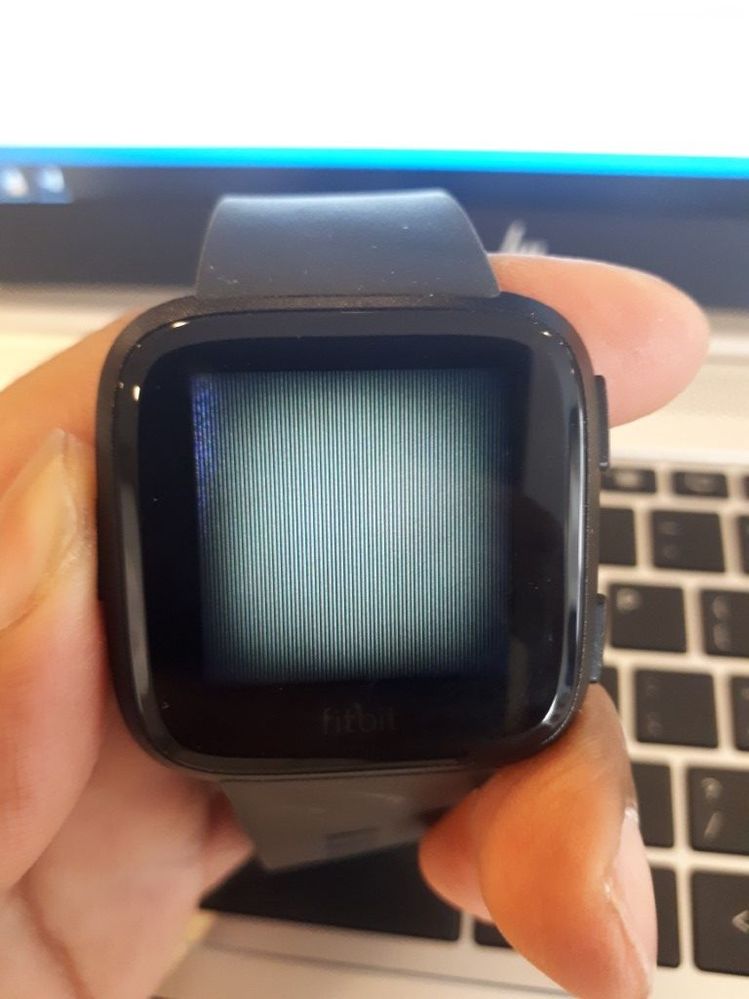Join us on the Community Forums!
-
Community Guidelines
The Fitbit Community is a gathering place for real people who wish to exchange ideas, solutions, tips, techniques, and insight about the Fitbit products and services they love. By joining our Community, you agree to uphold these guidelines, so please take a moment to look them over. -
Learn the Basics
Check out our Frequently Asked Questions page for information on Community features, and tips to make the most of your time here. -
Join the Community!
Join an existing conversation, or start a new thread to ask your question. Creating your account is completely free, and takes about a minute.
Not finding your answer on the Community Forums?
- Community
- Product Help Forums
- Other Versa Smartwatches
- Versa Black Screen
- Mark Topic as New
- Mark Topic as Read
- Float this Topic for Current User
- Bookmark
- Subscribe
- Mute
- Printer Friendly Page
- Community
- Product Help Forums
- Other Versa Smartwatches
- Versa Black Screen
Versa Black Screen
- Mark Topic as New
- Mark Topic as Read
- Float this Topic for Current User
- Bookmark
- Subscribe
- Mute
- Printer Friendly Page
08-28-2019 22:19
- Mark as New
- Bookmark
- Subscribe
- Permalink
- Report this post
08-28-2019 22:19
- Mark as New
- Bookmark
- Subscribe
- Permalink
- Report this post
Screen of Fitbit versa is now black, don't showing any display and unresponsive.
I've also restart it several times but that didn't fix the issue. The watch is still tracking steps, sleep, charging, etc. and able to sync to my phone and even vibrate. I am not using any Third Party Clock Face.
So sad because the Versa is such a cool watch- just wish it had better quality, it break with 2 months of use.How can I resolve this, Please help me.
08-29-2019 00:22
- Mark as New
- Bookmark
- Subscribe
- Permalink
- Report this post
08-29-2019 00:22
- Mark as New
- Bookmark
- Subscribe
- Permalink
- Report this post
Had exactly the same issue. Blank screen, no response,
Lots say try a factory reset but that didn’t work for me either
If still under warranty, contact Fitbit support and they might give you a replacement. Mine is on its way. All the best. T
 Best Answer
Best Answer08-29-2019 01:47
- Mark as New
- Bookmark
- Subscribe
- Permalink
- Report this post
 Platinum Fitbit Product Experts share support knowledge on the forums and advocate for the betterment of Fitbit products and services. Learn more
Platinum Fitbit Product Experts share support knowledge on the forums and advocate for the betterment of Fitbit products and services. Learn more
08-29-2019 01:47
- Mark as New
- Bookmark
- Subscribe
- Permalink
- Report this post
Hi @BilalNaeem Try restarting it several times. If this doesnt fix it please come back here.

Helen | Western Australia
Want to discuss ways to increase your activity? Visit Get Moving in the Lifestyle Discussion Forum.
08-29-2019 02:11
- Mark as New
- Bookmark
- Subscribe
- Permalink
- Report this post
08-29-2019 02:11
- Mark as New
- Bookmark
- Subscribe
- Permalink
- Report this post
Same has been done several time, tried restarting versa many time (6 to 7) times in a row.
versa restart and vibrate but no display on screen.
Is there any thing else that i should try ?
 Best Answer
Best Answer08-29-2019 02:15
- Mark as New
- Bookmark
- Subscribe
- Permalink
- Report this post
 Platinum Fitbit Product Experts share support knowledge on the forums and advocate for the betterment of Fitbit products and services. Learn more
Platinum Fitbit Product Experts share support knowledge on the forums and advocate for the betterment of Fitbit products and services. Learn more
08-29-2019 02:15
- Mark as New
- Bookmark
- Subscribe
- Permalink
- Report this post
No nothing else you can try. I have flagged a moderator to come and help you.

Helen | Western Australia
Want to discuss ways to increase your activity? Visit Get Moving in the Lifestyle Discussion Forum.
08-29-2019 02:19
- Mark as New
- Bookmark
- Subscribe
- Permalink
- Report this post
08-29-2019 02:19
- Mark as New
- Bookmark
- Subscribe
- Permalink
- Report this post
Hi @TJBlaze after this problem occurs to my versa i have come to know that this is repeated issue that can be seen at this community form.
Strange, and don't expect it from fitbit, i trusted this brand.
Good to know that your replacement is on its way. Mine died after 2 months.
 Best Answer
Best Answer08-29-2019 02:20
- Mark as New
- Bookmark
- Subscribe
- Permalink
- Report this post
08-29-2019 02:20
- Mark as New
- Bookmark
- Subscribe
- Permalink
- Report this post
Thank you for your support and swift response.
 Best Answer
Best Answer
08-29-2019
08:23
- last edited on
02-24-2025
05:18
by
MarreFitbit
![]()
- Mark as New
- Bookmark
- Subscribe
- Permalink
- Report this post
 Community Moderator Alumni are previous members of the Moderation Team, which ensures conversations are friendly, factual, and on-topic. Moderators are here to answer questions, escalate bugs, and make sure your voice is heard by the larger Fitbit team. Learn more
Community Moderator Alumni are previous members of the Moderation Team, which ensures conversations are friendly, factual, and on-topic. Moderators are here to answer questions, escalate bugs, and make sure your voice is heard by the larger Fitbit team. Learn more
08-29-2019
08:23
- last edited on
02-24-2025
05:18
by
MarreFitbit
![]()
- Mark as New
- Bookmark
- Subscribe
- Permalink
- Report this post
Hi @BilalNaeem, welcome to the Fitbit Community forums.
I'm sorry to see that you've been having trouble with the display being unresponsive. Thank you for confirming that you already tried to restart the watch.
I've gone ahead and sent your information to the Customer Support team for further assistance, so you should be getting a reply soon. Keep an eye on your inbox.
Thank you for sharing your experience with this as well @TJBlaze.
Keep me posted.
 Best Answer
Best Answer08-29-2019 21:57
- Mark as New
- Bookmark
- Subscribe
- Permalink
- Report this post
08-29-2019 21:57
- Mark as New
- Bookmark
- Subscribe
- Permalink
- Report this post
Thanks for tagging me to customer support team, I look forward to hearing from them.
 Best Answer
Best Answer
09-03-2019
12:10
- last edited on
02-24-2025
05:18
by
MarreFitbit
![]()
- Mark as New
- Bookmark
- Subscribe
- Permalink
- Report this post
 Community Moderator Alumni are previous members of the Moderation Team, which ensures conversations are friendly, factual, and on-topic. Moderators are here to answer questions, escalate bugs, and make sure your voice is heard by the larger Fitbit team. Learn more
Community Moderator Alumni are previous members of the Moderation Team, which ensures conversations are friendly, factual, and on-topic. Moderators are here to answer questions, escalate bugs, and make sure your voice is heard by the larger Fitbit team. Learn more
09-03-2019
12:10
- last edited on
02-24-2025
05:18
by
MarreFitbit
![]()
- Mark as New
- Bookmark
- Subscribe
- Permalink
- Report this post
No problem @BilalNaeem. 😀
Keep me posted on the outcome.
 Best Answer
Best Answer09-03-2019 17:01
- Mark as New
- Bookmark
- Subscribe
- Permalink
- Report this post
09-03-2019 17:01
- Mark as New
- Bookmark
- Subscribe
- Permalink
- Report this post
Hi there
I am having the exact same problem almost. My screen has started flickering and keeps going blank or screen resolution and fonts go really small and distorted.
I have also tried multiple resets without success. I've also attempted trying another workaround solution I saw to disable the auto brightness feature without success.
What is the next step for assistance? The tracking functions work but the clock face is effectively useless for seeing any data or notifications.
Thank you so much
 Best Answer
Best Answer09-03-2019 23:40
- Mark as New
- Bookmark
- Subscribe
- Permalink
- Report this post
09-03-2019 23:40
- Mark as New
- Bookmark
- Subscribe
- Permalink
- Report this post
@Ltyner Don't know the reason of screen/display problem but that makes the Fitbit useless if you cann't see anything.
You need to report your problem via email to Fitfit support team.
 Best Answer
Best Answer