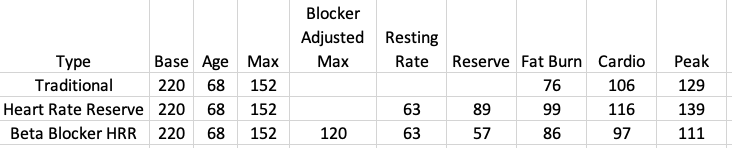Join us on the Community Forums!
-
Community Guidelines
The Fitbit Community is a gathering place for real people who wish to exchange ideas, solutions, tips, techniques, and insight about the Fitbit products and services they love. By joining our Community, you agree to uphold these guidelines, so please take a moment to look them over. -
Learn the Basics
Check out our Frequently Asked Questions page for information on Community features, and tips to make the most of your time here. -
Join the Community!
Join an existing conversation, or start a new thread to ask your question. Creating your account is completely free, and takes about a minute.
Not finding your answer on the Community Forums?
- Community
- Product Help Forums
- Other Versa Smartwatches
- Zone minutes shown incorrectly
- Mark Topic as New
- Mark Topic as Read
- Float this Topic for Current User
- Bookmark
- Subscribe
- Mute
- Printer Friendly Page
- Community
- Product Help Forums
- Other Versa Smartwatches
- Zone minutes shown incorrectly
Zone minutes shown incorrectly
- Mark Topic as New
- Mark Topic as Read
- Float this Topic for Current User
- Bookmark
- Subscribe
- Mute
- Printer Friendly Page
09-18-2020 14:56
- Mark as New
- Bookmark
- Subscribe
- Permalink
- Report this post
09-18-2020 14:56
- Mark as New
- Bookmark
- Subscribe
- Permalink
- Report this post
Hi there,
Since the last updates things have been absolutely mysterious. I get the zone minutes and how they work but what happens is data disappears after some time and shows totally incorrectly.
example:
I ran on Monday and got 57 zone minutes. It showed correctly in the exercise tab. After 4 days it shows the exercise was “below zones”. You can tell it’s incorrect from the heart rate graph. Besides I have a screenshot taken on Monday and now of the same exercise.
Would like a clear explanation from Fitbit regarding this. Please don’t suggest to restart the watch or the app, or sync again - I have done that already and it has nothing to do with that. Ask your product owner what’s going on,m. Maybe you need some new engineers 😉
09-18-2020 14:58 - edited 09-18-2020 14:58
- Mark as New
- Bookmark
- Subscribe
- Permalink
- Report this post
09-18-2020 14:58 - edited 09-18-2020 14:58
- Mark as New
- Bookmark
- Subscribe
- Permalink
- Report this post
Screenshots to illustrate my example
 Best Answer
Best Answer09-18-2020 15:34
- Mark as New
- Bookmark
- Subscribe
- Permalink
- Report this post
09-18-2020 15:34
- Mark as New
- Bookmark
- Subscribe
- Permalink
- Report this post
Did you override the default Max HR with a Custom Max HR? If so, then it looks like the FitBit server reset your Max HR to the default 220 - age. I can personally testify that will mess up exercise records, Active Zone Minutes and other time-in-zone data.
I changed my Max HR from 152 bpm to 120 bpm on the 3rd of September and have had to reset it back to my override twice more since then.
It can make a huge difference. I take Beta Blockers which throttle my heart rate even during exercise. Harvard Medical School, and more importantly, my Cardiologist, recommended reducing the Traditional Max HR by 20%. Shown below are the zone breakdowns for Traditional formula, the Heart Rate Reserve formula implemented in the last firmware update and the Heart Rate Reserve with my Max HR Override.
Apple Watch 6 - iPhone 8 (iOS 16.7.8) - FitBit app 4.20 - MacBook Air (macOS Catalina)
 Best Answer
Best Answer09-19-2020 00:04
- Mark as New
- Bookmark
- Subscribe
- Permalink
- Report this post
09-19-2020 00:04
- Mark as New
- Bookmark
- Subscribe
- Permalink
- Report this post
Hi,
Thank you for a detailed reply. Unfortunately I have not changed or reset anything last week and the minutes showing incorrectly affects only the exercise itself not the weekly stats, for instance, there the minutes are reflected correctly.
I am attaching more screenshots to illustrate.
You can see here that it says I earned 79 zone minutes on Monday. There was two exercises on Monday: running and walking. You can see the walking gave me 2 zone minutes only, so the other 77 should be coming from running like it showed initially (I attached those screenshot already).
My other exercises from the next day are still showing correctly but not sure for how long. Also, just to not get this as an explanation, I did the software before Monday.
 Best Answer
Best Answer