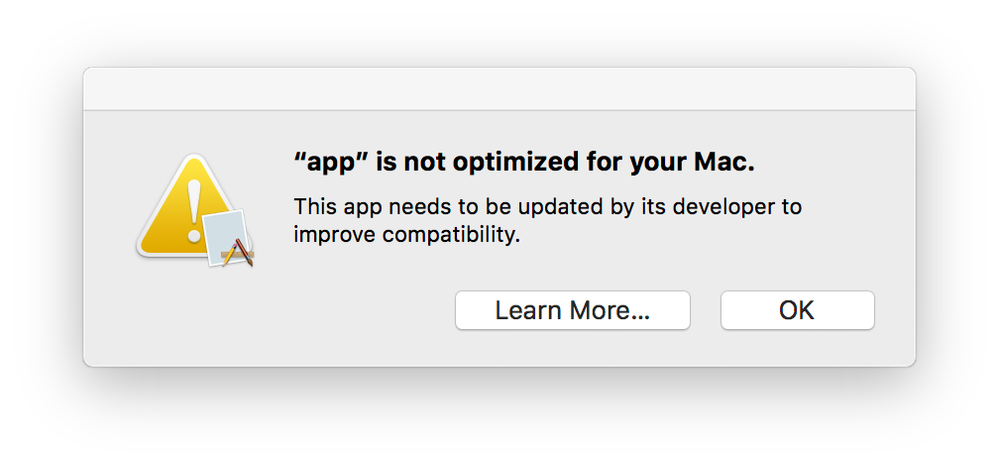Join us on the Community Forums!
-
Community Guidelines
The Fitbit Community is a gathering place for real people who wish to exchange ideas, solutions, tips, techniques, and insight about the Fitbit products and services they love. By joining our Community, you agree to uphold these guidelines, so please take a moment to look them over. -
Learn the Basics
Check out our Frequently Asked Questions page for information on Community features, and tips to make the most of your time here. -
Join the Community!
Join an existing conversation, or start a new thread to ask your question. Creating your account is completely free, and takes about a minute.
Not finding your answer on the Community Forums?
- Community
- Developers
- SDK Development
- Announcing Fitbit OS 2.0 and Our Brand New Simulat...
- Mark Topic as New
- Mark Topic as Read
- Float this Topic for Current User
- Bookmark
- Subscribe
- Mute
- Printer Friendly Page
- Community
- Developers
- SDK Development
- Announcing Fitbit OS 2.0 and Our Brand New Simulat...
Announcing Fitbit OS 2.0 and Our Brand New Simulator!
- Mark Topic as New
- Mark Topic as Read
- Float this Topic for Current User
- Bookmark
- Subscribe
- Mute
- Printer Friendly Page
03-13-2018 06:00
- Mark as New
- Bookmark
- Subscribe
- Permalink
- Report this post
 Fitbit Developers oversee the SDK and API forums. We're here to answer questions about Fitbit developer tools, assist with projects, and make sure your voice is heard by the development team.
Fitbit Developers oversee the SDK and API forums. We're here to answer questions about Fitbit developer tools, assist with projects, and make sure your voice is heard by the development team.
03-13-2018 06:00
- Mark as New
- Bookmark
- Subscribe
- Permalink
- Report this post
Introducing the latest awesome offerings for Fitbit developers: Fitbit OS 2.0 and our new multi-device simulator. Developers can now rapidly build applications and clock faces for Fitbit Ionic and the new Fitbit Versa, without having to purchase a device.
https://dev.fitbit.com/blog/2018-03-13-announcing-fitbit-os-2.0-and-simulator/
04-03-2018 07:15
- Mark as New
- Bookmark
- Subscribe
- Permalink
- Report this post
SunsetRunner
04-03-2018 07:15
- Mark as New
- Bookmark
- Subscribe
- Permalink
- Report this post
@AmbientPower: some things are just easier to test on a real device, but feel free to add a request for this.
04-03-2018 09:57
- Mark as New
- Bookmark
- Subscribe
- Permalink
- Report this post
04-03-2018 09:57
- Mark as New
- Bookmark
- Subscribe
- Permalink
- Report this post
Hey Fred, while you are at it, what's the status of the other requests there?
From the outside everything look pretty stale.
04-03-2018 10:59
- Mark as New
- Bookmark
- Subscribe
- Permalink
- Report this post
SunsetRunner
04-03-2018 10:59
- Mark as New
- Bookmark
- Subscribe
- Permalink
- Report this post
@paperinik: which ones?
 Best Answer
Best Answer04-03-2018 13:55
- Mark as New
- Bookmark
- Subscribe
- Permalink
- Report this post
04-03-2018 13:55
- Mark as New
- Bookmark
- Subscribe
- Permalink
- Report this post
Besides the emulator, all feature requests related to SDK look pretty much stale: https://community.fitbit.com/t5/Feature-Suggestions/idb-p/features/label-name/sdk
I would be interested in being able to send messages to the companion (push vs. pull): https://community.fitbit.com/t5/Feature-Suggestions/add-support-for-listening-to-a-port-in-companion...
But the platform would make a GIANT step when:
- we are able to run code in background; right now the only possibility is via watch face, but that's not even 100% true when an app is in foreground;
- improve our ability to debug; right now this is secondary as the SDK is not that "powerful" to require this. In this category I would put github integration, CLI tools, etc.
- detect sleep; it would be awesome to be able to detect an approximate sleep stage, but even "the user is sleeping/awake" might be good enough for some purposes. See here: https://community.fitbit.com/t5/SDK-Development/Sleep-status/m-p/2618449#M3631
- ability to run arbitrary graphic (not affecting me personally, but I think this is a strong platform limitation)
Of course sending a message to a companion and avoid polling is my number one request. I believe I already mentioned it. 😛
Pardon me bothering, but you guys are our only interface with the product team which so far seems pretty impervious to even extremely popular outstanding user requests.
04-17-2018 16:57
- Mark as New
- Bookmark
- Subscribe
- Permalink
- Report this post
SunsetRunner
04-17-2018 16:57
- Mark as New
- Bookmark
- Subscribe
- Permalink
- Report this post
Is there a video tutorial for this? I am trying to create my own personal clock face with a picture on my versa.
 Best Answer
Best Answer04-18-2018 02:54
- Mark as New
- Bookmark
- Subscribe
- Permalink
- Report this post
04-18-2018 02:54
- Mark as New
- Bookmark
- Subscribe
- Permalink
- Report this post
 Best Answer
Best Answer04-21-2018 04:40
- Mark as New
- Bookmark
- Subscribe
- Permalink
- Report this post
 Fitbit Product Experts Alumni are retired members of the Fitbit Product Expert Program. Learn more
Fitbit Product Experts Alumni are retired members of the Fitbit Product Expert Program. Learn more
04-21-2018 04:40
- Mark as New
- Bookmark
- Subscribe
- Permalink
- Report this post
Hello @SunsetRunner
My first steps were with this excellent tutorial at udemy. Worth spending few bugs.
https://www.udemy.com/fitbit-ionic/learn/v4/t/lecture/9280866?start=268
 Best Answer
Best Answer04-23-2018 07:45 - edited 04-23-2018 09:21
- Mark as New
- Bookmark
- Subscribe
- Permalink
- Report this post
04-23-2018 07:45 - edited 04-23-2018 09:21
- Mark as New
- Bookmark
- Subscribe
- Permalink
- Report this post
Thanks for the work on this and all the dev tools.
Quick question: Is 'fetch' from the Companion API implemented in the Simulator? It seems like it is not, or at least, it is not working on my system.
EDIT: Upon further testing, it seems that 'messaging.peerSocket' never opens. The event handler 'messaging.peerSocket.onopen' never fires from within an App running on the Simulator. So there was no message sent to tell the companion to 'fetch' in the first place.
So my revised question: Is messaging implemented between the OS and Phone Simulators?
EDIT EDIT: Thanks to a helpful citizen on the Discord (@cpf) I resolved the issue. The Simulator opens the socket so fast that the event handler does not have time to attach before the event fires. So now I just check if the socket is already open and manually trigger the handler. Works like a charm.
Thanks for all your hard work!
 Best Answer
Best Answer04-25-2018 11:09
- Mark as New
- Bookmark
- Subscribe
- Permalink
- Report this post
04-25-2018 11:09
- Mark as New
- Bookmark
- Subscribe
- Permalink
- Report this post
@JonFitbit thanks! I look forward to playing around with the SDK and emulator over the next few months!
 Best Answer
Best Answer05-01-2018 07:30 - edited 05-03-2018 00:32
- Mark as New
- Bookmark
- Subscribe
- Permalink
- Report this post
05-01-2018 07:30 - edited 05-03-2018 00:32
- Mark as New
- Bookmark
- Subscribe
- Permalink
- Report this post
I experienced significant performance issues with the supplied monospace conversion script. I have come up with one which does monospace + padding far more efficiently:
// Convert to a string containing monospace digits
export function monoDigits(num, pad = true) {
num |= 0;
if (pad && num < 10) {
return c0 + monoDigit(num);
} else {
let monoNum = ''
while (num > 0) {
monoNum = monoDigit(num % 10) + monoNum
num = (num / 10) | 0
}
return monoNum
}
}
const c0 = String.fromCharCode(0x10);
const c1 = String.fromCharCode(0x11);
const c2 = String.fromCharCode(0x12);
const c3 = String.fromCharCode(0x13);
const c4 = String.fromCharCode(0x14);
const c5 = String.fromCharCode(0x15);
const c6 = String.fromCharCode(0x16);
const c7 = String.fromCharCode(0x17);
const c8 = String.fromCharCode(0x18);
const c9 = String.fromCharCode(0x19);
function monoDigit(num) {
switch (num) {
case 0: return c0;
case 1: return c1;
case 2: return c2;
case 3: return c3;
case 4: return c4;
case 5: return c5;
case 6: return c6;
case 7: return c7;
case 8: return c8;
case 9: return c9;
}
}05-01-2018 23:03
- Mark as New
- Bookmark
- Subscribe
- Permalink
- Report this post
 Fitbit Developers oversee the SDK and API forums. We're here to answer questions about Fitbit developer tools, assist with projects, and make sure your voice is heard by the development team.
Fitbit Developers oversee the SDK and API forums. We're here to answer questions about Fitbit developer tools, assist with projects, and make sure your voice is heard by the development team.
05-01-2018 23:03
- Mark as New
- Bookmark
- Subscribe
- Permalink
- Report this post
@buzuli wrote:
I experienced significant performance issues with the supplied monospace conversion script. I have come up with one which does monospace + padding far more efficiently:
That's great, mind if I replace our example with yours?
05-03-2018 00:27 - edited 05-03-2018 00:46
- Mark as New
- Bookmark
- Subscribe
- Permalink
- Report this post
05-03-2018 00:27 - edited 05-03-2018 00:46
- Mark as New
- Bookmark
- Subscribe
- Permalink
- Report this post
Feel free to use it as your example. Keep in mind that it will coerce the supplied number to an integer.
The updateClock function in the example will need to be updated to the following.
function updateClock() {
var today = new Date();
var hours = util.monoDigits(today.getHours(), false);
var mins = util.monoDigits(today.getMinutes());
myLabel.text = hours + ":" + mins;
}
 Best Answer
Best Answer05-03-2018 03:12
- Mark as New
- Bookmark
- Subscribe
- Permalink
- Report this post
05-03-2018 03:12
- Mark as New
- Bookmark
- Subscribe
- Permalink
- Report this post
Here is an updated version which can be applied to strings also:
export function monoDigits(num, pad = true) {
let monoNum = '';
if (typeof num === 'number') {
num |= 0;
if (pad && num < 10) {
monoNum = c0 + monoDigit(num);
} else {
while (num > 0) {
monoNum = monoDigit(num % 10) + monoNum;
num = (num / 10) | 0;
}
}
} else {
let text = num.toString();
let textLen = text.length;
for (let i = 0; i < textLen; i++) {
monoNum += monoDigit(text.charAt(i));
}
}
return monoNum;
}
const c0 = String.fromCharCode(0x10);
const c1 = String.fromCharCode(0x11);
const c2 = String.fromCharCode(0x12);
const c3 = String.fromCharCode(0x13);
const c4 = String.fromCharCode(0x14);
const c5 = String.fromCharCode(0x15);
const c6 = String.fromCharCode(0x16);
const c7 = String.fromCharCode(0x17);
const c8 = String.fromCharCode(0x18);
const c9 = String.fromCharCode(0x19);
function monoDigit(digit) {
switch (digit) {
case 0: return c0;
case 1: return c1;
case 2: return c2;
case 3: return c3;
case 4: return c4;
case 5: return c5;
case 6: return c6;
case 7: return c7;
case 8: return c8;
case 9: return c9;
case '0': return c0;
case '1': return c1;
case '2': return c2;
case '3': return c3;
case '4': return c4;
case '5': return c5;
case '6': return c6;
case '7': return c7;
case '8': return c8;
case '9': return c9;
default: return digit;
}
}
 Best Answer
Best Answer05-03-2018 08:39
- Mark as New
- Bookmark
- Subscribe
- Permalink
- Report this post
05-03-2018 08:39
- Mark as New
- Bookmark
- Subscribe
- Permalink
- Report this post
@SunsetRunner, @JonFitbit
another month has gone by without news on requests filed 6+ months ago.
Out of curiosity: what the heck is the product team working on? 🙂
 Best Answer
Best Answer05-04-2018 11:23
- Mark as New
- Bookmark
- Subscribe
- Permalink
- Report this post
05-04-2018 11:23
- Mark as New
- Bookmark
- Subscribe
- Permalink
- Report this post
@paperinik
They created a public roadmap.
https://dev.fitbit.com/build/roadmap/
The set of goals outlined in the roadmap seems reasonable. It reflects my suggestions on 100%, so no complaints from me :).
05-04-2018 15:52 - edited 05-04-2018 15:53
- Mark as New
- Bookmark
- Subscribe
- Permalink
- Report this post
05-04-2018 15:52 - edited 05-04-2018 15:53
- Mark as New
- Bookmark
- Subscribe
- Permalink
- Report this post
@paperinik wrote:@SunsetRunner, @JonFitbit
another month has gone by without news on requests filed 6+ months ago.
Out of curiosity: what the heck is the product team working on? 🙂
https://community.fitbit.com/t5/Versa/Versa-Firmware-Release-32-32-10-15/td-p/2690045 ![]()
 Best Answer
Best Answer06-02-2018 06:24
- Mark as New
- Bookmark
- Subscribe
- Permalink
- Report this post
06-02-2018 06:24
- Mark as New
- Bookmark
- Subscribe
- Permalink
- Report this post
@JonFitbit Thanks so much! This has sped up the development process big time!
The only issue I'm dealing with is my app works well on the Simulator and not my actual watch. Feel free to take a look at my post: https://community.fitbit.com/t5/SDK-Development/JSON-Retrieved-and-Processed-in-Fitbit-Simulator-Doe....
I'm also starting to wonder if there is something wrong with my Ionic 1st generation watch or phone. (When I select Sync Now it takes a long amount of time and fails very often)
Thanks,
-Don
 Best Answer
Best Answer06-03-2018 07:21
- Mark as New
- Bookmark
- Subscribe
- Permalink
- Report this post
06-03-2018 07:21
- Mark as New
- Bookmark
- Subscribe
- Permalink
- Report this post
When I launched the simulator on my MacBook Pro running macOS 10.13.4, I got this error:
"app" is not optimized for your Mac. This app needs to be updated by its developer to improve compatibility.
and it linked to https://support.apple.com/en-us/HT208436
 Best Answer
Best Answer06-04-2018 03:32
- Mark as New
- Bookmark
- Subscribe
- Permalink
- Report this post
06-04-2018 03:32
- Mark as New
- Bookmark
- Subscribe
- Permalink
- Report this post
Works fine on mine running 10.13.4, MBP Touch bar.
 Best Answer
Best Answer06-04-2018 03:41
- Mark as New
- Bookmark
- Subscribe
- Permalink
- Report this post
06-04-2018 03:41
- Mark as New
- Bookmark
- Subscribe
- Permalink
- Report this post
I simply don't think you are running the right app. Fitbit OS Simulator is a 64 bit app, not 32 bit.
 Best Answer
Best Answer