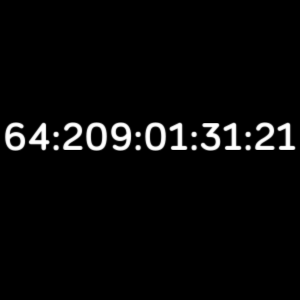Join us on the Community Forums!
-
Community Guidelines
The Fitbit Community is a gathering place for real people who wish to exchange ideas, solutions, tips, techniques, and insight about the Fitbit products and services they love. By joining our Community, you agree to uphold these guidelines, so please take a moment to look them over. -
Learn the Basics
Check out our Frequently Asked Questions page for information on Community features, and tips to make the most of your time here. -
Join the Community!
Join an existing conversation, or start a new thread to ask your question. Creating your account is completely free, and takes about a minute.
Not finding your answer on the Community Forums?
- Community
- Developers
- SDK Development
- Countdown watch face?
- Mark Topic as New
- Mark Topic as Read
- Float this Topic for Current User
- Bookmark
- Subscribe
- Mute
- Printer Friendly Page
- Community
- Developers
- SDK Development
- Countdown watch face?
Countdown watch face?
- Mark Topic as New
- Mark Topic as Read
- Float this Topic for Current User
- Bookmark
- Subscribe
- Mute
- Printer Friendly Page
05-23-2018 07:35
- Mark as New
- Bookmark
- Subscribe
- Permalink
- Report this post
05-23-2018 07:35
- Mark as New
- Bookmark
- Subscribe
- Permalink
- Report this post
Would it be possible to create a countdown watch face? ”100 years” minus ”the users current age” ticking down.
And if so can someone clever help me with the code?
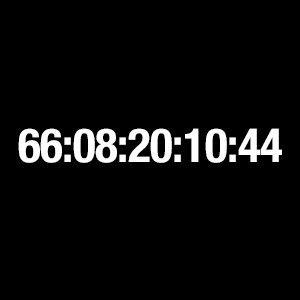
05-23-2018 12:42
- Mark as New
- Bookmark
- Subscribe
- Permalink
- Report this post
05-23-2018 12:42
- Mark as New
- Bookmark
- Subscribe
- Permalink
- Report this post
Sould count down to the day that they turn 100 (or any other date)? I think this would be a better app than watch face; but I think it is easy to do.
 Best Answer
Best Answer05-23-2018 12:55
- Mark as New
- Bookmark
- Subscribe
- Permalink
- Report this post
05-23-2018 12:55
- Mark as New
- Bookmark
- Subscribe
- Permalink
- Report this post
Exactly – a countdown to the day they turn 100. I kind of like the idea of having it as a clock face and not an app – a constant reminder of life passing instead of moving forward. Any ideas on where I should start? I’m a designer, but a programming noob.
 Best Answer
Best Answer05-23-2018 13:26
- Mark as New
- Bookmark
- Subscribe
- Permalink
- Report this post
05-23-2018 13:26
- Mark as New
- Bookmark
- Subscribe
- Permalink
- Report this post
If you can wait until this evening, I can put the start of a project up on github that you/we can work off of.... Otherwise start the basic clock project on studio.fitbit.com
 Best Answer
Best Answer05-23-2018 15:25
- Mark as New
- Bookmark
- Subscribe
- Permalink
- Report this post
05-23-2018 15:25
- Mark as New
- Bookmark
- Subscribe
- Permalink
- Report this post
Here is a basic version of the main code:
import clock from "clock";
import document from "document";
import { preferences } from "user-settings";
import * as util from "../common/utils";
// Update the clock every second
clock.granularity = "seconds";
// Get a handle on the <text> element
const myLabel = document.getElementById("myLabel");
//This is the target
//This could be entered through the settings
// or by using the web API to poll the user DOB and adding 100 to the years.
let end = new Date("2082-12-03");
// Update the <text> element every tick with the current time
clock.ontick = (evt) => {
//Now Date/time
let today = evt.date;
//Difference in miliseconds
let diff = Math.abs(end - today);
let years = parseInt(diff / 31536000000);
diff -= years * 31536000000;
let days = parseInt(diff / 86400000);
diff -= days * 86400000
let hours = parseInt(diff / 3600000)
diff -= hours * 3600000
let mins = parseInt(diff / 60000)
diff -= mins * 60000
let secs = parseInt(diff / 1000)
diff -= secs * 1000
console.log()
myLabel.text = util.zeroPad(years) + ":" + util.zeroPad(days) + ":" + util.zeroPad(hours) + ":" + util.zeroPad(mins) + ":" + util.zeroPad(secs);
}Let me know if you want to know more, work together, etc.
05-23-2018 15:29
- Mark as New
- Bookmark
- Subscribe
- Permalink
- Report this post
05-23-2018 21:08
- Mark as New
- Bookmark
- Subscribe
- Permalink
- Report this post
05-23-2018 21:08
- Mark as New
- Bookmark
- Subscribe
- Permalink
- Report this post
Wow! I’m speechless – magic happens when I sleep. I’ll get back to you ...
Thanks!
 Best Answer
Best Answer05-24-2018 01:59
- Mark as New
- Bookmark
- Subscribe
- Permalink
- Report this post
 Fitbit Product Experts Alumni are retired members of the Fitbit Product Expert Program. Learn more
Fitbit Product Experts Alumni are retired members of the Fitbit Product Expert Program. Learn more
05-24-2018 03:08
- Mark as New
- Bookmark
- Subscribe
- Permalink
- Report this post
05-24-2018 03:08
- Mark as New
- Bookmark
- Subscribe
- Permalink
- Report this post
want just the whole number part of the division, then I remove it and take
the next biggest chunk.
 Best Answer
Best Answer05-24-2018 08:27
- Mark as New
- Bookmark
- Subscribe
- Permalink
- Report this post
05-24-2018 08:27
- Mark as New
- Bookmark
- Subscribe
- Permalink
- Report this post
Thanks again! You kickstarted me into actually getting somewhere with the idea – I’ll keep playing with the clock face during the weekend.
So far I’ve mono spaced the digits and I’m toying with animations ... I’ll keep you posted.
 Best Answer
Best Answer05-24-2018 09:09
- Mark as New
- Bookmark
- Subscribe
- Permalink
- Report this post
05-24-2018 09:09
- Mark as New
- Bookmark
- Subscribe
- Permalink
- Report this post
Good to hear. Feel free to message me if you have any questions. If you don't mind; I might work on an app version that does arbitrary events.
 Best Answer
Best Answer05-24-2018 13:02
- Mark as New
- Bookmark
- Subscribe
- Permalink
- Report this post
05-24-2018 13:02
- Mark as New
- Bookmark
- Subscribe
- Permalink
- Report this post
Looking forward to see your app.
 Best Answer
Best Answer08-01-2018 05:06
- Mark as New
- Bookmark
- Subscribe
- Permalink
- Report this post
11-30-2018 06:21
- Mark as New
- Bookmark
- Subscribe
- Permalink
- Report this post
11-30-2018 06:21
- Mark as New
- Bookmark
- Subscribe
- Permalink
- Report this post
I'm using your code from this post in a Christmas countdown app I'm working on. I noticed that it is using UTC time. Is there a quick way to make it use the correct time for the user's timezone? For example it's running 8 hours ahead of my time(PST). Might be a simple fix, I'm not very savvy with writing code. Thanks for the help.
 Best Answer
Best Answer11-30-2018 08:37
- Mark as New
- Bookmark
- Subscribe
- Permalink
- Report this post
11-30-2018 08:37
- Mark as New
- Bookmark
- Subscribe
- Permalink
- Report this post
It seems that you will have to use the companion to do this:
https://community.fitbit.com/t5/SDK-Development/Force-companion-to-pass-info/m-p/3010132#M6532).%C2%...
I can see about writing an example to do this tonight maybe.
11-30-2018 08:52
- Mark as New
- Bookmark
- Subscribe
- Permalink
- Report this post
11-30-2018 08:52
- Mark as New
- Bookmark
- Subscribe
- Permalink
- Report this post
Thank you, any help is appreciated.
I don't know much about coding but I learn well from examples, trial/error.
 Best Answer
Best Answer07-01-2023 20:11
- Mark as New
- Bookmark
- Subscribe
- Permalink
- Report this post
07-01-2023 20:11
- Mark as New
- Bookmark
- Subscribe
- Permalink
- Report this post
Hi, wondering how everything turned out with this code. I have wanted to build the same function as well. Was it successful? Can a newbie successfully implement it?
 Best Answer
Best Answer07-01-2023 21:03
- Mark as New
- Bookmark
- Subscribe
- Permalink
- Report this post
 Fitbit Product Experts Alumni are retired members of the Fitbit Product Expert Program. Learn more
Fitbit Product Experts Alumni are retired members of the Fitbit Product Expert Program. Learn more
07-01-2023 21:47
- Mark as New
- Bookmark
- Subscribe
- Permalink
- Report this post
07-01-2023 21:47
- Mark as New
- Bookmark
- Subscribe
- Permalink
- Report this post
Pretty easy if I remember correctly – it has been a few years and my fitbit died long before me.
 Best Answer
Best Answer07-02-2023 15:23
- Mark as New
- Bookmark
- Subscribe
- Permalink
- Report this post
07-02-2023 15:23
- Mark as New
- Bookmark
- Subscribe
- Permalink
- Report this post
Sent from my iPhone
 Best Answer
Best Answer