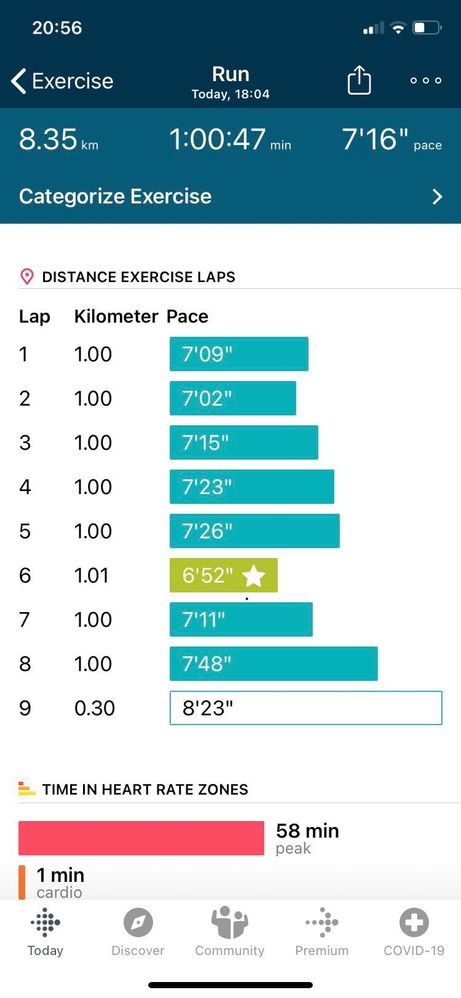Join us on the Community Forums!
-
Community Guidelines
The Fitbit Community is a gathering place for real people who wish to exchange ideas, solutions, tips, techniques, and insight about the Fitbit products and services they love. By joining our Community, you agree to uphold these guidelines, so please take a moment to look them over. -
Learn the Basics
Check out our Frequently Asked Questions page for information on Community features, and tips to make the most of your time here. -
Join the Community!
Join an existing conversation, or start a new thread to ask your question. Creating your account is completely free, and takes about a minute.
Not finding your answer on the Community Forums?
- Community
- Product Help Forums
- Sense
- How do I setup Exercise cues on Sense?
- Mark Topic as New
- Mark Topic as Read
- Float this Topic for Current User
- Bookmark
- Subscribe
- Mute
- Printer Friendly Page
- Community
- Product Help Forums
- Sense
- How do I setup Exercise cues on Sense?
How do I setup Exercise cues on Sense?
ANSWERED- Mark Topic as New
- Mark Topic as Read
- Float this Topic for Current User
- Bookmark
- Subscribe
- Mute
- Printer Friendly Page
11-28-2020
22:29
- last edited on
01-18-2021
09:42
by
WilsonFitbit
![]()
- Mark as New
- Bookmark
- Subscribe
- Permalink
- Report this post
11-28-2020
22:29
- last edited on
01-18-2021
09:42
by
WilsonFitbit
![]()
- Mark as New
- Bookmark
- Subscribe
- Permalink
- Report this post
Started using a Sense from yesterday and am unable to configure exercise cues similar to the Ionic that I’ve been using for the last 2 years. Exercise cues don’t show in the dashboard or the app. iPhone app version 3.35, Sense 128.4.15
Moderator Edit: Clarified subject
Answered! Go to the Best Answer.
 Best Answer
Best Answer- Labels:
-
Notifications
Accepted Solutions
01-22-2021 03:29 - edited 01-22-2021 03:31
- Mark as New
- Bookmark
- Subscribe
- Permalink
- Report this post
 Community Moderators ensure that conversations are friendly, factual, and on-topic. We're here to answer questions, escalate bugs, and make sure your voice is heard by the larger Fitbit team. Learn more
Community Moderators ensure that conversations are friendly, factual, and on-topic. We're here to answer questions, escalate bugs, and make sure your voice is heard by the larger Fitbit team. Learn more
01-22-2021 03:29 - edited 01-22-2021 03:31
- Mark as New
- Bookmark
- Subscribe
- Permalink
- Report this post
@t.parker Your comments and feedback are very appreciated! Currently, if you want to have your Heart Rate data being tracked, it is recommended to start a workout with GPS on your Fitbit device instead of using the Fitbit App to capture GPS data. For more information, please check:
How do I use GPS on my Fitbit device?
Otherwise, if your Fitbit device doesn't have connected GPS or built GPS, then you can use the Fitbit App to capture GPS data but you won't be able to see Heart Rate data or a workout intensity map. As I mentioned above, this is an expected behavior.
@Mahesh0034 I'm happy to know that the answer that was provided, helped to resolve your inquiry. I recommend marking the answer given as the best answer. By doing this, other users with the same inquiry will be able to find a faster response.
Have a nice day!
 Best Answer
Best Answer01-16-2021 16:32
- Mark as New
- Bookmark
- Subscribe
- Permalink
- Report this post
 Gold Fitbit Product Experts share support knowledge on the forums and advocate for the betterment of Fitbit products and services. Learn more
Gold Fitbit Product Experts share support knowledge on the forums and advocate for the betterment of Fitbit products and services. Learn more
01-16-2021 16:32
- Mark as New
- Bookmark
- Subscribe
- Permalink
- Report this post
@Mahesh0034 do you mean voice cues? When you open fitbit app and tap on track exercise there, you should be able to enable voice cues.
 Best Answer
Best Answer01-18-2021 09:41
- Mark as New
- Bookmark
- Subscribe
- Permalink
- Report this post
 Community Moderators ensure that conversations are friendly, factual, and on-topic. We're here to answer questions, escalate bugs, and make sure your voice is heard by the larger Fitbit team. Learn more
Community Moderators ensure that conversations are friendly, factual, and on-topic. We're here to answer questions, escalate bugs, and make sure your voice is heard by the larger Fitbit team. Learn more
01-18-2021 09:41
- Mark as New
- Bookmark
- Subscribe
- Permalink
- Report this post
Hello @Mahesh0034 Welcome to the Community Forums! Thank you for the information!
@Marrrmaduke I really appreciate your input! @Mahesh0034 After you go into the Fitbit App and tap on the track Exercise tile, you can follow the steps below:
1. Tap Track at the top.
2. Choose an activity: run, walk, or hike.
3. To hear cues during your activity, tap Cues and set the type, frequency, and volume.
4. To control music during your activity, tap Music Control and choose a playlist.
5. Tap Start. During the activity, swipe left to see a GPS map.
6. When you're done, tap Pause, then tap and hold Finish.
7. Review your workout summary.
Keep me posted.
01-19-2021 00:24 - edited 01-19-2021 19:17
- Mark as New
- Bookmark
- Subscribe
- Permalink
- Report this post
 Fitbit Product Experts Alumni are retired members of the Fitbit Product Expert Program. Learn more
Fitbit Product Experts Alumni are retired members of the Fitbit Product Expert Program. Learn more
01-19-2021 00:24 - edited 01-19-2021 19:17
- Mark as New
- Bookmark
- Subscribe
- Permalink
- Report this post
3. To hear cues???
Are you saying the Sense has audible cues? This sounds very new to me
EDIT: I understand that, contrarily to what @Mahesh0034 asked, you're answering about the Fitbit app. However in this case no HR will be recorded.
 Best Answer
Best Answer01-20-2021 03:56
- Mark as New
- Bookmark
- Subscribe
- Permalink
- Report this post
 Community Moderators ensure that conversations are friendly, factual, and on-topic. We're here to answer questions, escalate bugs, and make sure your voice is heard by the larger Fitbit team. Learn more
Community Moderators ensure that conversations are friendly, factual, and on-topic. We're here to answer questions, escalate bugs, and make sure your voice is heard by the larger Fitbit team. Learn more
01-20-2021 03:56
- Mark as New
- Bookmark
- Subscribe
- Permalink
- Report this post
@Giampi71 Thanks for the input!
If we refer to the App (not the Sense) and use the GPS sensors of the phone, cues can be set up on the App but Heart Rate data will not be recorded as you've mentioned. For more information, please see:
How do I use GPS on my Fitbit device?
See you around!
 Best Answer
Best Answer01-20-2021 04:47 - edited 01-20-2021 04:47
- Mark as New
- Bookmark
- Subscribe
- Permalink
- Report this post
01-20-2021 04:47 - edited 01-20-2021 04:47
- Mark as New
- Bookmark
- Subscribe
- Permalink
- Report this post
@Giampi71 it may be me getting old and my memory isn't that great anymore but I vaguely recall the HR used to work when the exercise was being tracked via the app. I'm pretty sure it did work in the past a couple of years ago when I had Charge 2. It is strange not to get the HR if Fitbit collects HR data all the time (it is possible to export any time period with an external web app, so the data is there). It seems like no brainer to match HR with the activity at the end and add the chart. if I'm correct and it worked in the past, then I'm curious why would Fitbit remove it.
01-20-2021 05:26 - edited 01-20-2021 05:35
- Mark as New
- Bookmark
- Subscribe
- Permalink
- Report this post
 Fitbit Product Experts Alumni are retired members of the Fitbit Product Expert Program. Learn more
Fitbit Product Experts Alumni are retired members of the Fitbit Product Expert Program. Learn more
01-20-2021 05:26 - edited 01-20-2021 05:35
- Mark as New
- Bookmark
- Subscribe
- Permalink
- Report this post
Hello @t.parker ,
Yes, you're right, in the past (2 years ago maybe) it used to work but now no longer.
The situation is this:
- if you track an activity via Fitbit app with GPS HR recorded via tracker is not included
- however if you track an activity with no GPS (like for example from Fitbit Coach, former Fitstar) the HR is included
In the past I reported it as a bug but I got confirmation that it was as per design, meaning a fully working feature has been removed. Why? it's a mystery. Maybe @WilsonFitbit can help to clarify it. Thanks
EDIT
Here a discussion on the issue
And another one
01-20-2021 21:16
- Mark as New
- Bookmark
- Subscribe
- Permalink
- Report this post
01-20-2021 21:16
- Mark as New
- Bookmark
- Subscribe
- Permalink
- Report this post
@WilsonFitbit, I am looking for splits similar to what I used to get on the Ionic. With the Ionic, I used to get an on screen notification every kilometer and the splits were saved with my exercise. With the Sense, I see voice cues but don't carry my phone while running. Is there a way to get something similar with the Sense?
 Best Answer
Best Answer01-21-2021 03:21 - edited 01-21-2021 03:26
- Mark as New
- Bookmark
- Subscribe
- Permalink
- Report this post
 Community Moderators ensure that conversations are friendly, factual, and on-topic. We're here to answer questions, escalate bugs, and make sure your voice is heard by the larger Fitbit team. Learn more
Community Moderators ensure that conversations are friendly, factual, and on-topic. We're here to answer questions, escalate bugs, and make sure your voice is heard by the larger Fitbit team. Learn more
01-21-2021 03:21 - edited 01-21-2021 03:26
- Mark as New
- Bookmark
- Subscribe
- Permalink
- Report this post
Hi everyone. @Mahesh0034 Thanks for the information you've provided!
@Giampi71 @t.parker Your input is very appreciated! Currently, workouts tracked through mobile run should not provide or generate Heart Rate data in the exercise summary. This is an expected behavior.
But we're investigating an inconvenience related with the mobile run feature since some users have been getting a workout intensity map or a heart rate graph within the exercise summary. These behaviors are not expected for the mobile run.
@Mahesh0034 You can track splits or laps on your Sense by doing the steps below:
1. On your watch, open the Exercise app > swipe to choose an exercise.
2. Swipe up to open the exercise settings.
3. In the Laps section, tap Auto count, and choose the cue type and frequency. Tap the screen to confirm your choice.
4. Swipe down to return to the exercise screen, then tap the play icon to start the workout.
Keep me posted.
01-21-2021 04:17
- Mark as New
- Bookmark
- Subscribe
- Permalink
- Report this post
01-21-2021 04:17
- Mark as New
- Bookmark
- Subscribe
- Permalink
- Report this post
Is there any technical limitation why the HR cannot be added into the Run activity after tracking is finished? The HR is all there. However, it may be recorded less frequently as the watch doesn't know anything is currently being tracked - is that the reason? The watch and the app can exchange data via BT. It wouldn't be probably impossible to tell the watch to change the HR tracking interval to 1sec for the time the activity is recorded by the app. I don't quite understand how is that a feature, not a bug. On Garmin, the app is in constant communication with the watch (for example, if I pair the headset with the watch, the cues are given to me by the watch, however, if the headset is paired with the phone, the app will give me those cues). Can't Fitbit device communicate with the app and simply exchange whatever data is needed? The architecture of the Fitbit device/app side must be very limited then.
 Best Answer
Best Answer01-21-2021 21:50
- Mark as New
- Bookmark
- Subscribe
- Permalink
- Report this post
01-21-2021 21:50
- Mark as New
- Bookmark
- Subscribe
- Permalink
- Report this post
@WilsonFitbit thanks, this is exactly what I was looking for.
 Best Answer
Best Answer01-22-2021 03:29 - edited 01-22-2021 03:31
- Mark as New
- Bookmark
- Subscribe
- Permalink
- Report this post
 Community Moderators ensure that conversations are friendly, factual, and on-topic. We're here to answer questions, escalate bugs, and make sure your voice is heard by the larger Fitbit team. Learn more
Community Moderators ensure that conversations are friendly, factual, and on-topic. We're here to answer questions, escalate bugs, and make sure your voice is heard by the larger Fitbit team. Learn more
01-22-2021 03:29 - edited 01-22-2021 03:31
- Mark as New
- Bookmark
- Subscribe
- Permalink
- Report this post
@t.parker Your comments and feedback are very appreciated! Currently, if you want to have your Heart Rate data being tracked, it is recommended to start a workout with GPS on your Fitbit device instead of using the Fitbit App to capture GPS data. For more information, please check:
How do I use GPS on my Fitbit device?
Otherwise, if your Fitbit device doesn't have connected GPS or built GPS, then you can use the Fitbit App to capture GPS data but you won't be able to see Heart Rate data or a workout intensity map. As I mentioned above, this is an expected behavior.
@Mahesh0034 I'm happy to know that the answer that was provided, helped to resolve your inquiry. I recommend marking the answer given as the best answer. By doing this, other users with the same inquiry will be able to find a faster response.
Have a nice day!
 Best Answer
Best Answer01-22-2021 03:51
- Mark as New
- Bookmark
- Subscribe
- Permalink
- Report this post
 Fitbit Product Experts Alumni are retired members of the Fitbit Product Expert Program. Learn more
Fitbit Product Experts Alumni are retired members of the Fitbit Product Expert Program. Learn more
01-22-2021 03:51
- Mark as New
- Bookmark
- Subscribe
- Permalink
- Report this post
@WilsonFitbit You are actually not answering our doubts but just repeating the same concept.
Let me summarize:
- 2 years ago the feature of having HR measured by a Fitbit tracker (I mean Fitibit, not a third party device) over a GPS session tracked with Fitbit app (I mean Fitbit, not a third party device) worked perfectly
- the feature has been removed for an unknown reason (and we are asking the reason)
- you are now saying that some users are actually able to see the HR and Fitbit is working hard to remove the feature to those users
Sorry, but I can't see this as an improvement that Fitbit is striving for, rather a regression.
 Best Answer
Best Answer01-22-2021 04:04
- Mark as New
- Bookmark
- Subscribe
- Permalink
- Report this post
01-22-2021 04:04
- Mark as New
- Bookmark
- Subscribe
- Permalink
- Report this post
@Giampi71 the usual saying is "it's not a bug, it's a feature" but Fitbit seems to be saying "it's not a feature, it's a bug" 🙂 My understanding is that they don't remove features, they fix the bugs. At least in their eyes only 🙂
 Best Answer
Best Answer01-22-2021 10:46
- Mark as New
- Bookmark
- Subscribe
- Permalink
- Report this post
 Community Moderators ensure that conversations are friendly, factual, and on-topic. We're here to answer questions, escalate bugs, and make sure your voice is heard by the larger Fitbit team. Learn more
Community Moderators ensure that conversations are friendly, factual, and on-topic. We're here to answer questions, escalate bugs, and make sure your voice is heard by the larger Fitbit team. Learn more
01-22-2021 10:46
- Mark as New
- Bookmark
- Subscribe
- Permalink
- Report this post
@Giampi71 @t.parker Thanks for your report! Currently, the behavior you have described is correct. I was able to see that this is one of the issues our team is investigating.
Due to this issue, mobile run is not generating Heart Rate data in the exercise summary. I apologize for the confusion and not being specific before and I appreciate your patience. In the meantime, the best suggestion is to start the activities from the exercise app on your Sense.
See you around.
 Best Answer
Best Answer01-22-2021 14:27 - edited 01-22-2021 18:10
- Mark as New
- Bookmark
- Subscribe
- Permalink
- Report this post
 Fitbit Product Experts Alumni are retired members of the Fitbit Product Expert Program. Learn more
Fitbit Product Experts Alumni are retired members of the Fitbit Product Expert Program. Learn more
01-22-2021 14:27 - edited 01-22-2021 18:10
- Mark as New
- Bookmark
- Subscribe
- Permalink
- Report this post
@WilsonFitbit i still don't get what issue you are speaking about, does Fitbit consider this behavior (for sale of clarification not having the HR embedded in the session tracked via app) a bug (as it should) or an intended behaviour?
Please note that your suggest can't be always applied. For example I might use an Alta HR (whose HR sensor is much more precise than the top of line Sense but that unfortunately doesn't track sessions) or i could prefer to use the app as Sense and all modern trackers by Fitbit starting from ionic have distance strongly influenced by steps rather than using GPS.
 Best Answer
Best Answer02-02-2022 04:32
- Mark as New
- Bookmark
- Subscribe
- Permalink
- Report this post
02-02-2022 04:32
- Mark as New
- Bookmark
- Subscribe
- Permalink
- Report this post
This doesn’t answer question, I was able on my Blaze to have pace etc fed to me each mile/kilometer, how do I achieve this on Sense, can’t see it on device, App or Dashboard ?
 Best Answer
Best Answer