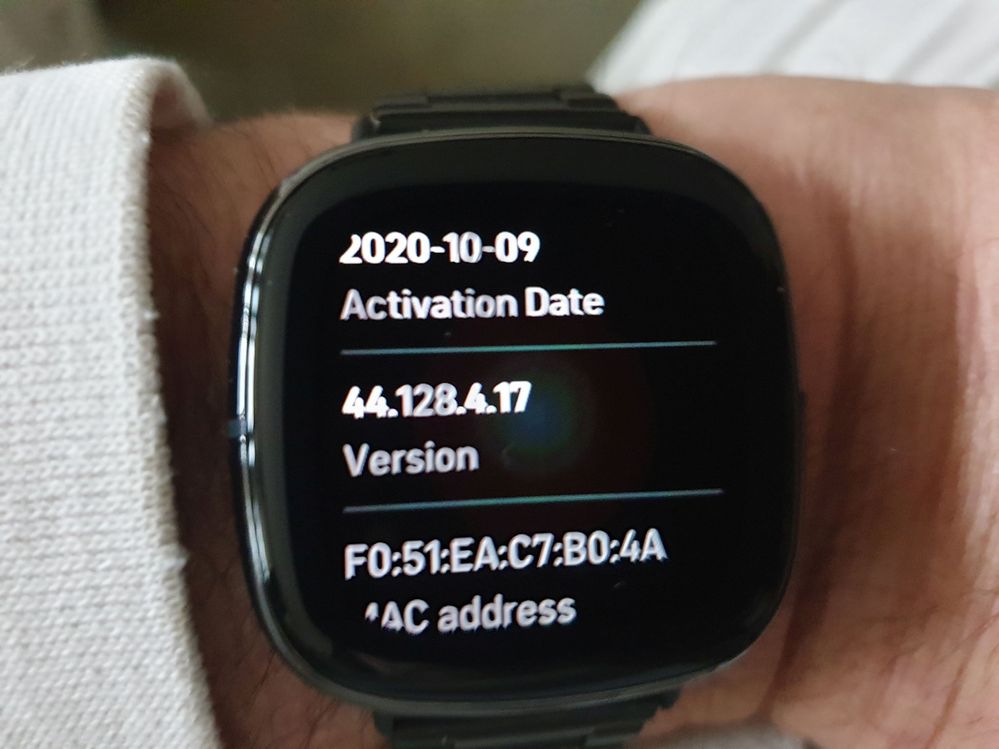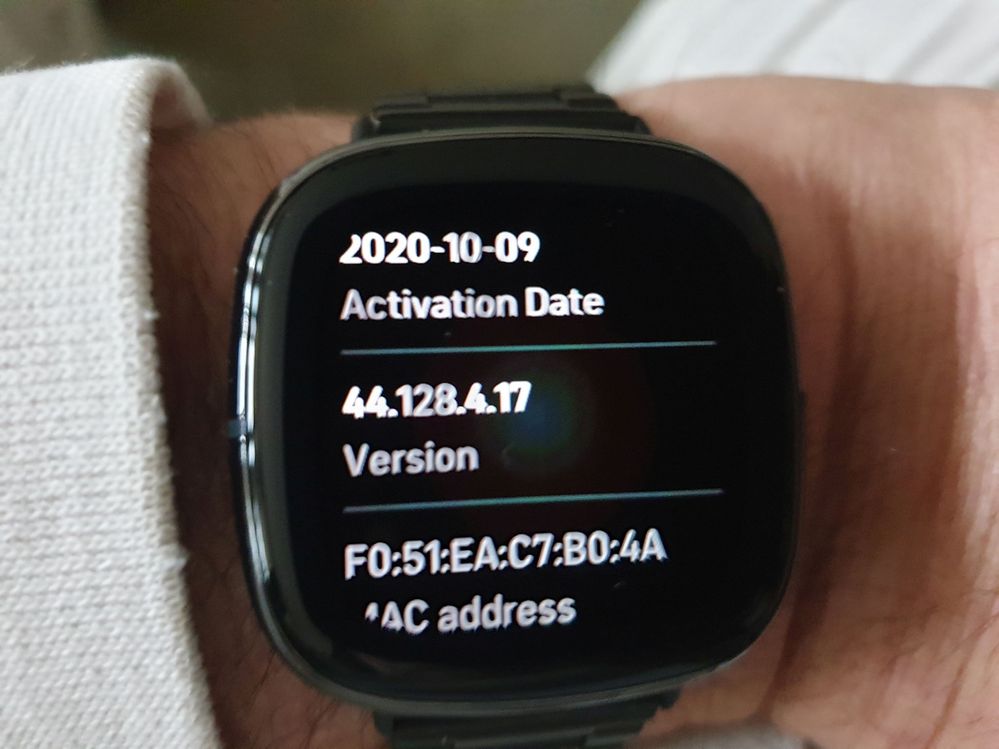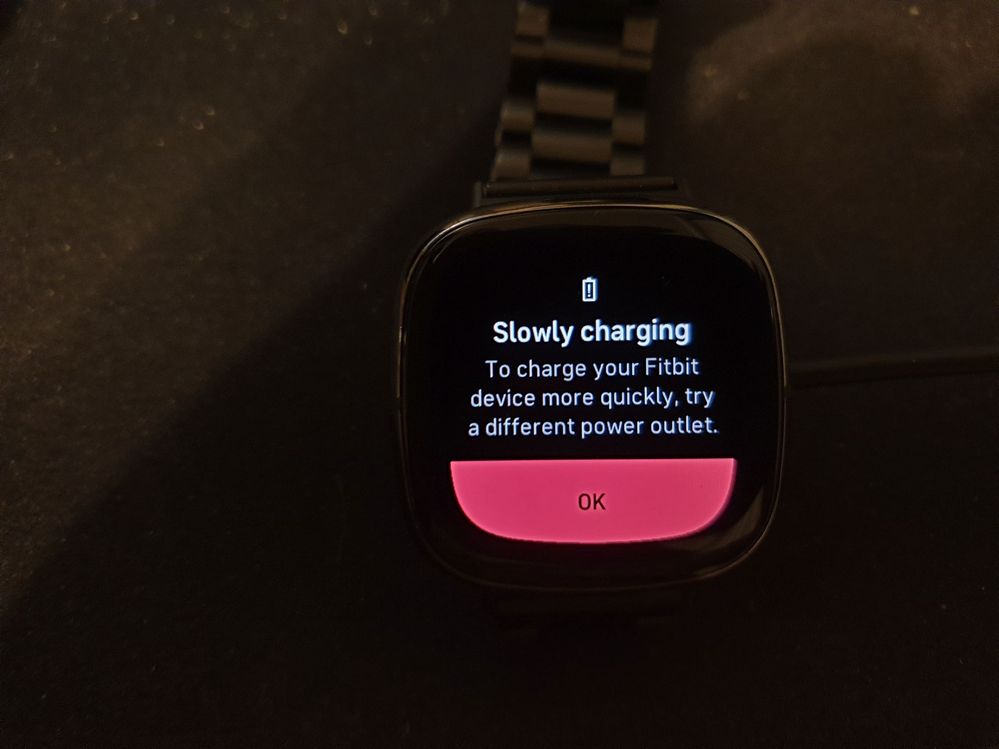Join us on the Community Forums!
-
Community Guidelines
The Fitbit Community is a gathering place for real people who wish to exchange ideas, solutions, tips, techniques, and insight about the Fitbit products and services they love. By joining our Community, you agree to uphold these guidelines, so please take a moment to look them over. -
Learn the Basics
Check out our Frequently Asked Questions page for information on Community features, and tips to make the most of your time here. -
Join the Community!
Join an existing conversation, or start a new thread to ask your question. Creating your account is completely free, and takes about a minute.
Not finding your answer on the Community Forums?
- Community
- Product Help Forums
- Sense
- Re: Sense Firmware Update OS 5.1.1 (44.128.4.17)
- Mark Topic as New
- Mark Topic as Read
- Float this Topic for Current User
- Bookmark
- Subscribe
- Mute
- Printer Friendly Page
- Community
- Product Help Forums
- Sense
- Re: Sense Firmware Update OS 5.1.1 (44.128.4.17)
Sense Firmware Update OS 5.1.1 (44.128.4.17)
ANSWERED- Mark Topic as New
- Mark Topic as Read
- Float this Topic for Current User
- Bookmark
- Subscribe
- Mute
- Printer Friendly Page
- « Previous
- Next »
11-19-2020
09:36
- last edited on
12-12-2020
15:37
by
KateFitbit
![]()
- Mark as New
- Bookmark
- Subscribe
- Permalink
- Report this post
11-19-2020
09:36
- last edited on
12-12-2020
15:37
by
KateFitbit
![]()
- Mark as New
- Bookmark
- Subscribe
- Permalink
- Report this post
Update 12/11/2020: An update OS 5.1.1 (44.128.4.17) is now available to all customers.
Update 12/8/2020: An update OS 5.1.1 (44.128.4.17) is currently in progress. Full release notes can be found here.
Update 11/25/2020: OS 5.1 (44.128.4.15) is now be available to all customers. If you have any difficulty updating, make sure you are following the directions in this article, and then provide as many specific details as possible in your post so that we can assist.
Announcing the release of Fitbit OS Firmware Update 5.1 (44.128.4.15)!
We release firmware updates to all customers in phases. The update will be available to everyone soon, and a banner will appear in the app when you can install the update. If you don’t see the banner yet, check the app again later.
Important Note: You will need to be on the latest app: iOS 3.34 or Android 3.34.1 in order to view the latest features. Please update your app.
*Firmware releases are not distributed based on region or location and can reach anyone no matter where you reside. We do not recommend performing a factory reset to force the update to your device as your data will be lost and you may not get the update. Please be patient and wait until you see the update banner inside of the Fitbit app to begin the firmware download.
WHAT’S NEW AND FIXED
-
View your device’s activation date, which is the day your device’s warranty begins. The activation date is the day you set up your device.
-
Use Google Assistant on Fitbit Sense and Fitbit Versa 3. For more information, see How do I use a voice assistant on my Fitbit smartwatch?
-
Use the built-in speaker and microphone in Fitbit Sense and Fitbit Versa 3 to take calls from your wrist. For more information, see How do I take on-wrist phone calls with my Fitbit smartwatch?
- This release includes bug fixes and improvements.
Full release notes can be found here.
HOW DO I UPDATE?
Step by step instructions for updating your Sense can be found here.
I recommend updating your Sense over a home Wi-Fi network as this can greatly reduce the time it can take to get set up. For more information on connecting your Sense to Wi-Fi, check out this article.
If you run into any trouble updating, review these troubleshooting tips.
We look forward to hearing your thoughts!
Answered! Go to the Best Answer.
12-13-2020 15:05
- Mark as New
- Bookmark
- Subscribe
- Permalink
- Report this post
 Fitbit Product Experts Alumni are retired members of the Fitbit Product Expert Program. Learn more
Fitbit Product Experts Alumni are retired members of the Fitbit Product Expert Program. Learn more
12-13-2020 15:05
- Mark as New
- Bookmark
- Subscribe
- Permalink
- Report this post
I updated mine this morning to 44.128.4.17. It updated over WiFi, and the download & install took just less than 10 minutes to complete. After the install completed, I shut down the Sense and restarted it to ensure the new firmware correctly loaded. I have not experienced any problems with the Sense since the update. I did another ECG with it this evening, and it was normal as well.
 Best Answer
Best Answer12-13-2020 20:32
- Mark as New
- Bookmark
- Subscribe
- Permalink
- Report this post
12-13-2020 20:32
- Mark as New
- Bookmark
- Subscribe
- Permalink
- Report this post
I did the update and now.my sense will not charge....I have done all the reset and clean etc etc and still not charging! Please help as I love my fitbit
 Best Answer
Best Answer12-13-2020 23:57
- Mark as New
- Bookmark
- Subscribe
- Permalink
- Report this post
12-13-2020 23:57
- Mark as New
- Bookmark
- Subscribe
- Permalink
- Report this post
Update in 4.17 done,
+ more reactive in command and menu
- speaker with low volume at max while using Alexa
 Best Answer
Best Answer12-14-2020 15:11
- Mark as New
- Bookmark
- Subscribe
- Permalink
- Report this post
12-14-2020 15:11
- Mark as New
- Bookmark
- Subscribe
- Permalink
- Report this post
Does anyone know if the HR has been fixed?
 Best Answer
Best Answer12-14-2020 15:38
- Mark as New
- Bookmark
- Subscribe
- Permalink
- Report this post
 Fitbit Product Experts Alumni are retired members of the Fitbit Product Expert Program. Learn more
Fitbit Product Experts Alumni are retired members of the Fitbit Product Expert Program. Learn more
12-14-2020 15:38
- Mark as New
- Bookmark
- Subscribe
- Permalink
- Report this post
@launton wrote:Does anyone know if the HR has been fixed?
Hasn't changed in mine. The HR was working good on mine before the upgrade, and it is still working good. I compared it today while working on the elliptical with the chest strap on, and the Sense stayed withing 10 points of what the chest strap was reporting.
 Best Answer
Best Answer12-15-2020 05:13
- Mark as New
- Bookmark
- Subscribe
- Permalink
- Report this post
12-15-2020 05:13
- Mark as New
- Bookmark
- Subscribe
- Permalink
- Report this post
My sense started restarting every 5 minutes (even while I'm not wearing) after this firmware version was installed on it. I contacted support twice by phone, I couldn't hear both times halfway through the call and the chat team just escalated (I'm waiting for their email). It's just disappointing as the watch just sits there restarting by itself.
It used to have some sync issues earlier, but I did ignore it as it was manageable. I'm rethinking my purchase decision (I bought it about a month ago)...
 Best Answer
Best Answer12-15-2020 09:25
- Mark as New
- Bookmark
- Subscribe
- Permalink
- Report this post
12-15-2020 09:25
- Mark as New
- Bookmark
- Subscribe
- Permalink
- Report this post
I'm averaging 32 bpm out usually 16. It's far from OK
 Best Answer
Best Answer12-15-2020 14:35
- Mark as New
- Bookmark
- Subscribe
- Permalink
- Report this post
12-15-2020 14:35
- Mark as New
- Bookmark
- Subscribe
- Permalink
- Report this post
Hi Launton: what do you mean by "I'm averaging 32 bpm out usually 16"? Are you getting an average HR of 32bpm? Or do you mean that you are getting a difference between actual (manual measurement, Polar strap, whatever) and Sense of 32 on average, e.g. actual of 60, Sense of 92, or vice versa?
 Best Answer
Best Answer12-16-2020 15:17
- Mark as New
- Bookmark
- Subscribe
- Permalink
- Report this post
12-16-2020 15:17
- Mark as New
- Bookmark
- Subscribe
- Permalink
- Report this post
I mean my HR on exercise is averaging between 16bpm and up to 32 bpm lower than it should be (in relation to my rising HR whilst exercising) I'm comparing it to my chest strap (wahoo) in a gym. At rest and slight exercise it's acceptable, the main reason I am disappointed is the previous Versa 2 was much more accurate so it's easy to compare especially as my routine is the same on every visit. I'll wait for a fix for a while and see what happens
 Best Answer
Best Answer12-16-2020 15:35
- Mark as New
- Bookmark
- Subscribe
- Permalink
- Report this post
12-16-2020 15:35
- Mark as New
- Bookmark
- Subscribe
- Permalink
- Report this post
Thanks for the clarification. I asked because I suspected that was what you meant, which I found interesting as I get the opposite, my Sense HR is higher than it should be, by the same sort of margin - 15 to 30bpm. It is showing e.g. 110 when it is actually 80. Or even 70. Once again, at rest it is acceptable, though typically 5 to 10 higher than it should be. Like yourself, my previous Versa 2 (now languishing in a cupboard) was more accurate. I'm not desperately concerned about it, so I continue to use the Sense, which I like for everything else, rather than going back to the Versa.
12-17-2020 01:23
- Mark as New
- Bookmark
- Subscribe
- Permalink
- Report this post
12-17-2020 01:23
- Mark as New
- Bookmark
- Subscribe
- Permalink
- Report this post
Hi all, after the firmware update I lost the ECG icon on my Sense! Has anyone else experienced this problem? Any fix/suggestion?
Thanks,
Giuseppe
 Best Answer
Best Answer12-17-2020 01:33
- Mark as New
- Bookmark
- Subscribe
- Permalink
- Report this post
12-17-2020 01:33
- Mark as New
- Bookmark
- Subscribe
- Permalink
- Report this post
Hourly Activity data won't update correctly on Sense.
 Best Answer
Best Answer12-19-2020 20:36
- Mark as New
- Bookmark
- Subscribe
- Permalink
- Report this post
12-19-2020 20:36
- Mark as New
- Bookmark
- Subscribe
- Permalink
- Report this post
While my Fitbit Sense watch charges perfectly and quickly, it constantly throws up the wrong messages. It is on the computer's USB2 port, which provides it with normal, standard voltage. This is also evidenced by the fact that it charges from 10% to 100% in about 1 hour. Please eliminate unnecessary warnings!
 Best Answer
Best Answer12-19-2020 20:57 - edited 12-19-2020 21:10
- Mark as New
- Bookmark
- Subscribe
- Permalink
- Report this post
12-19-2020 20:57 - edited 12-19-2020 21:10
- Mark as New
- Bookmark
- Subscribe
- Permalink
- Report this post
I also sent the bug to Fitbit Support. Their response was quick: "Attention: Email support not available":( I posted it on the Fitbit facebook site. If they don’t deal with it there, I’ll expose it to Twitter as well.
 Best Answer
Best Answer12-19-2020 21:56
- Mark as New
- Bookmark
- Subscribe
- Permalink
- Report this post
12-19-2020 21:56
- Mark as New
- Bookmark
- Subscribe
- Permalink
- Report this post
Yes, I get this as well. But as the Sense charges quickly I ignore it. I don't charge on the computer's USB ports because they can be slow, nor do I use the now ancient 5W Apple chargers. The Apple 12W charger works well. Quickly.
 Best Answer
Best Answer12-19-2020 23:10
- Mark as New
- Bookmark
- Subscribe
- Permalink
- Report this post
12-19-2020 23:10
- Mark as New
- Bookmark
- Subscribe
- Permalink
- Report this post
@CBV2 "The Apple 12W charger works well. Quickly."
It recharges quickly with this, true, but the battery will break down sooner. I do not recommend this because the battery is not replaceable.
 Best Answer
Best Answer12-20-2020 01:09
- Mark as New
- Bookmark
- Subscribe
- Permalink
- Report this post
12-20-2020 01:09
- Mark as New
- Bookmark
- Subscribe
- Permalink
- Report this post
That's an interesting point. Have you seen any info on whether larger chargers will give problems? I did ask Fitbit Help about this earlier, or about whether there were any problems with charger size, and didn't get a satisfactory answer. However, I have seen other comments which suggested that the charger - the magnetic charger connector that is - should have current limiting capacity built in and there shouldn't be any problems. In any event, as you know Fitbit does not provide a charger, just saying plug into a UL certified wall charger. It doesn't specify any limits. As it happens, for me fast charging times are not critical as I usually plug it in while I am watching something on TV and that typically gives a couple of hours charging so maybe I should go back to the smaller charger. Something to think about.
 Best Answer
Best Answer
12-29-2020
14:47
- last edited on
05-26-2024
07:33
by
MarreFitbit
![]()
- Mark as New
- Bookmark
- Subscribe
- Permalink
- Report this post
 Community Moderators ensure that conversations are friendly, factual, and on-topic. We're here to answer questions, escalate bugs, and make sure your voice is heard by the larger Fitbit team. Learn more
Community Moderators ensure that conversations are friendly, factual, and on-topic. We're here to answer questions, escalate bugs, and make sure your voice is heard by the larger Fitbit team. Learn more
12-29-2020
14:47
- last edited on
05-26-2024
07:33
by
MarreFitbit
![]()
- Mark as New
- Bookmark
- Subscribe
- Permalink
- Report this post
Update 12/29/2020: Thanks everyone for your participation in this thread. The majority of Sense users have reported successfully updating to OS 5.1.1 (44.128.4.17). If you are experiencing any issues, check out the the main post for best practice on updating your device.
Thanks again for all the great feedback we have received on this release.
 Best Answer
Best Answer- « Previous
- Next »