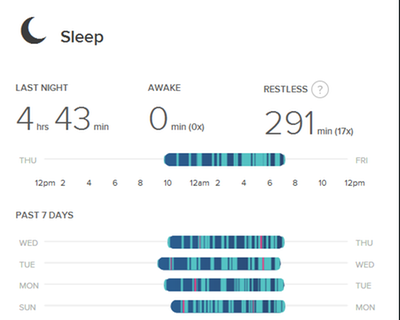Join us on the Community Forums!
-
Community Guidelines
The Fitbit Community is a gathering place for real people who wish to exchange ideas, solutions, tips, techniques, and insight about the Fitbit products and services they love. By joining our Community, you agree to uphold these guidelines, so please take a moment to look them over. -
Learn the Basics
Check out our Frequently Asked Questions page for information on Community features, and tips to make the most of your time here. -
Join the Community!
Join an existing conversation, or start a new thread to ask your question. Creating your account is completely free, and takes about a minute.
Not finding your answer on the Community Forums?
- Community
- Health & Wellness
- Sleep Well
- Re: Crazy or Inaccurate Sleep Log? Change your set...
- Mark Topic as New
- Mark Topic as Read
- Float this Topic for Current User
- Bookmark
- Subscribe
- Mute
- Printer Friendly Page
- Community
- Health & Wellness
- Sleep Well
- Re: Crazy or Inaccurate Sleep Log? Change your set...
Inaccurate Sleep Log? Change your settings!
- Mark Topic as New
- Mark Topic as Read
- Float this Topic for Current User
- Bookmark
- Subscribe
- Mute
- Printer Friendly Page
06-06-2016
15:05
- last edited on
09-12-2017
15:33
by
LizFitbit
![]()
- Mark as New
- Bookmark
- Subscribe
- Permalink
- Report this post
 Community Moderator Alumni are previous members of the Moderation Team, which ensures conversations are friendly, factual, and on-topic. Moderators are here to answer questions, escalate bugs, and make sure your voice is heard by the larger Fitbit team. Learn more
Community Moderator Alumni are previous members of the Moderation Team, which ensures conversations are friendly, factual, and on-topic. Moderators are here to answer questions, escalate bugs, and make sure your voice is heard by the larger Fitbit team. Learn more
06-06-2016
15:05
- last edited on
09-12-2017
15:33
by
LizFitbit
![]()
- Mark as New
- Bookmark
- Subscribe
- Permalink
- Report this post
Hi sleepy Community members!
Does your sleep log look something like this?
If you think your log is inaccurate when it shows this much restlessness, you're not alone! A lot of Fitbit users have sleep logs like this, and many times it's due to the fact that Sleep settings are on "Sensitive" mode instead of "Normal" mode. A little about these two modes:
- The normal setting counts significant movements as being awake (such as rolling over) and is appropriate for most users.
- The sensitive setting will cause your tracker to record nearly all movements as time spent awake. This setting may be helpful for users with sleep disorders, or those who wear their tracker somewhere other than the wrist while asleep.
We strongly suggest that most users use the Normal setting. To change your settings to Normal, follow these steps, or visit our help article!
- To change your setting in the Fitbit iOS app, go to Account > Advanced Settings > Sleep Sensitivity.
- To change your setting in the fitbit.com dashboard, go to Settings > Devices > scroll down to Sleep Tracking.
I hope this helps - let me know if you have any trouble changing this setting or if you have seen a difference in the accuracy of your sleep log after switching!
09-01-2018 04:57
- Mark as New
- Bookmark
- Subscribe
- Permalink
- Report this post
09-01-2018 04:57
- Mark as New
- Bookmark
- Subscribe
- Permalink
- Report this post
Sent from my iPhone
09-01-2018 07:48
- Mark as New
- Bookmark
- Subscribe
- Permalink
- Report this post
SunsetRunner
09-01-2018 07:48
- Mark as New
- Bookmark
- Subscribe
- Permalink
- Report this post
totally agree. All fitbit is really good for is an old fashioned watch.......
09-01-2018 08:19 - last edited on 07-15-2019 12:12 by LiliyaFitbit
- Mark as New
- Bookmark
- Subscribe
- Permalink
- Report this post
09-01-2018 08:19 - last edited on 07-15-2019 12:12 by LiliyaFitbit
- Mark as New
- Bookmark
- Subscribe
- Permalink
- Report this post
I totally get your point. I’ve deleted sleep off my dashboard for the same reason.
Best,
Moderator edit: personal info removed
09-01-2018 23:54
- Mark as New
- Bookmark
- Subscribe
- Permalink
- Report this post
09-01-2018 23:54
- Mark as New
- Bookmark
- Subscribe
- Permalink
- Report this post
All three of my Fitbits have been on normal sleep setting instead of sensitive (Flex, Charge 2, Versa) and NONE of them have ever been accurate. For example, I know I fall asleep somewhere around 11 pm, wake up once (if that) to go to the bathroom, immediately go back to sleep, and wake up around 6:45 - 7 am. However, inevitably my Fitbit says I fell asleep at 2 or 3 am, woke up at 5 am, and never fell back asleep. If that were accurate, I would not be able to function - and yet, here I am, going to work as an accountant and working out twice a day 4 days a week. Clearly I got more than 3 hours of sleep.
Obviously the sensitivity setting is NOT the real problem. I'm sick of having to edit my sleep log EVERY DAY to get it to be close to accurate. This is an extremely frustrating problem that many of your customers are experiencing. Please just figure it out and fix it.
09-01-2018 23:55
- Mark as New
- Bookmark
- Subscribe
- Permalink
- Report this post
09-01-2018 23:55
- Mark as New
- Bookmark
- Subscribe
- Permalink
- Report this post
The "normal" setting doesn't fix the problem. All three of mine have been on normal setting, but have NEVER tracked my sleep accurately. Stop lying to people on these forums!
09-01-2018 23:59
- Mark as New
- Bookmark
- Subscribe
- Permalink
- Report this post
09-01-2018 23:59
- Mark as New
- Bookmark
- Subscribe
- Permalink
- Report this post
How do you explain it when the sleep setting has been on normal the entire time you've owned a Fitbit but none of the devices you've owned have ever tracked sleep properly despite following all the recommendations (restarting, resetting, having the sleep setting on normal, etc)?
09-02-2018 11:08
- Mark as New
- Bookmark
- Subscribe
- Permalink
- Report this post
09-02-2018 11:08
- Mark as New
- Bookmark
- Subscribe
- Permalink
- Report this post
I’m reverse my Fitbit is not tracking my awake periods. I’m nursing an infant so I’m very awake! Playing on my phone up to use the restroom etc. it tracks as sleeping? (I have it on sensitive)
09-03-2018 10:45
- Mark as New
- Bookmark
- Subscribe
- Permalink
- Report this post
09-03-2018 10:45
- Mark as New
- Bookmark
- Subscribe
- Permalink
- Report this post
Sent from my iPhone
09-03-2018 10:56
- Mark as New
- Bookmark
- Subscribe
- Permalink
- Report this post
09-03-2018 10:56
- Mark as New
- Bookmark
- Subscribe
- Permalink
- Report this post
I agree that both of my FitBits didn't gage my sleep correctly. Funny that when I go to bed I have 10 steps and when I wake up I have 125 steps, but I didn't get up to go to the bathroom. Doesn't matter which mode normal or sensitive. The only tracker that I had that was accurate was Pebble, but Fitbit bought them and mucked it all up.
I would say to just use the steps part of the app, however, I know it's a different forum, but that doesn't reflect correctly either. Guess we all bought a clunker.
09-03-2018 15:47 - edited 06-12-2019 14:28
- Mark as New
- Bookmark
- Subscribe
- Permalink
- Report this post
SunsetRunner
09-03-2018 15:47 - edited 06-12-2019 14:28
- Mark as New
- Bookmark
- Subscribe
- Permalink
- Report this post
----------------------------------------
09-03-2018 15:51 - edited 06-12-2019 14:28
- Mark as New
- Bookmark
- Subscribe
- Permalink
- Report this post
SunsetRunner
09-03-2018 15:51 - edited 06-12-2019 14:28
- Mark as New
- Bookmark
- Subscribe
- Permalink
- Report this post
----------------------------------------
09-03-2018 15:53
- Mark as New
- Bookmark
- Subscribe
- Permalink
- Report this post
SunsetRunner
09-03-2018 15:53
- Mark as New
- Bookmark
- Subscribe
- Permalink
- Report this post
I won't admit I bought junk because it serves the purposes I need. OK sometimes it gets the start time wrong but I can fix that.
I'm surprised they haven't deleted your post for suggesting they are frauds.
09-04-2018 09:47 - last edited on 07-15-2019 12:13 by LiliyaFitbit
- Mark as New
- Bookmark
- Subscribe
- Permalink
- Report this post
09-04-2018 09:47 - last edited on 07-15-2019 12:13 by LiliyaFitbit
- Mark as New
- Bookmark
- Subscribe
- Permalink
- Report this post
No I don’t sleep walk. But I have changed my sleep from sensitive to normal. It has lowered the steps during the night, but this is still really strange.
Moderator edit: personal info removed
09-04-2018 14:21 - edited 06-12-2019 14:28
- Mark as New
- Bookmark
- Subscribe
- Permalink
- Report this post
SunsetRunner
09-04-2018 14:21 - edited 06-12-2019 14:28
- Mark as New
- Bookmark
- Subscribe
- Permalink
- Report this post
----------------------------------------
09-04-2018 20:28
- Mark as New
- Bookmark
- Subscribe
- Permalink
- Report this post
09-04-2018 20:28
- Mark as New
- Bookmark
- Subscribe
- Permalink
- Report this post
Tuner
09-05-2018 05:36 - edited 06-12-2019 14:28
- Mark as New
- Bookmark
- Subscribe
- Permalink
- Report this post
SunsetRunner
09-05-2018 05:36 - edited 06-12-2019 14:28
- Mark as New
- Bookmark
- Subscribe
- Permalink
- Report this post
----------------------------------------
09-05-2018 09:50 - last edited on 07-15-2019 12:13 by LiliyaFitbit
- Mark as New
- Bookmark
- Subscribe
- Permalink
- Report this post
09-05-2018 09:50 - last edited on 07-15-2019 12:13 by LiliyaFitbit
- Mark as New
- Bookmark
- Subscribe
- Permalink
- Report this post
Thanks, I have returned my sleep feature to “normal” and it isn’t showing me an unrestful as before. However, I’m still having issues with the steps, I changed from automatic, to fix length, but it still appears to be way off. And, since I live in a split level, my stairs aren’t 10 steps long, so even though I am going up and down stairs all day, it only registers when I go two levels. But, that’s a different forum.
Thanks for the input everyone, but you can all stop now.
Moderator edit: personal info removed
09-05-2018 15:54
- Mark as New
- Bookmark
- Subscribe
- Permalink
- Report this post
09-05-2018 15:54
- Mark as New
- Bookmark
- Subscribe
- Permalink
- Report this post
Each night my FB Sleep logging is 2 or 3 hours later than I actually went to sleep (I also use Snorelab app on my phone and compare the results). The awake time is correct but not the asleep time.
Another issue is that many nights the FB sleep logging shows me awake for a couple hours around 2 or 3am, yet there are no corresponding steps, and my SnoreLab app shows me asleep.
The sleep is set to normal (vs. sensitive), any ideas?
09-05-2018 17:52
- Mark as New
- Bookmark
- Subscribe
- Permalink
- Report this post
09-05-2018 17:52
- Mark as New
- Bookmark
- Subscribe
- Permalink
- Report this post
09-05-2018 18:04
- Mark as New
- Bookmark
- Subscribe
- Permalink
- Report this post
09-05-2018 18:04
- Mark as New
- Bookmark
- Subscribe
- Permalink
- Report this post