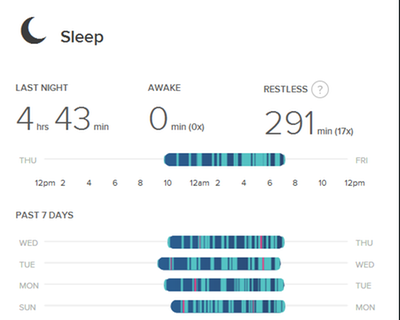Join us on the Community Forums!
-
Community Guidelines
The Fitbit Community is a gathering place for real people who wish to exchange ideas, solutions, tips, techniques, and insight about the Fitbit products and services they love. By joining our Community, you agree to uphold these guidelines, so please take a moment to look them over. -
Learn the Basics
Check out our Frequently Asked Questions page for information on Community features, and tips to make the most of your time here. -
Join the Community!
Join an existing conversation, or start a new thread to ask your question. Creating your account is completely free, and takes about a minute.
Not finding your answer on the Community Forums?
- Community
- Health & Wellness
- Sleep Well
- Re: Inaccurate Sleep Log? Change your settings!
- Mark Topic as New
- Mark Topic as Read
- Float this Topic for Current User
- Bookmark
- Subscribe
- Mute
- Printer Friendly Page
- Community
- Health & Wellness
- Sleep Well
- Re: Inaccurate Sleep Log? Change your settings!
Inaccurate Sleep Log? Change your settings!
- Mark Topic as New
- Mark Topic as Read
- Float this Topic for Current User
- Bookmark
- Subscribe
- Mute
- Printer Friendly Page
06-06-2016
15:05
- last edited on
09-12-2017
15:33
by
LizFitbit
![]()
- Mark as New
- Bookmark
- Subscribe
- Permalink
- Report this post
 Community Moderator Alumni are previous members of the Moderation Team, which ensures conversations are friendly, factual, and on-topic. Moderators are here to answer questions, escalate bugs, and make sure your voice is heard by the larger Fitbit team. Learn more
Community Moderator Alumni are previous members of the Moderation Team, which ensures conversations are friendly, factual, and on-topic. Moderators are here to answer questions, escalate bugs, and make sure your voice is heard by the larger Fitbit team. Learn more
06-06-2016
15:05
- last edited on
09-12-2017
15:33
by
LizFitbit
![]()
- Mark as New
- Bookmark
- Subscribe
- Permalink
- Report this post
Hi sleepy Community members!
Does your sleep log look something like this?
If you think your log is inaccurate when it shows this much restlessness, you're not alone! A lot of Fitbit users have sleep logs like this, and many times it's due to the fact that Sleep settings are on "Sensitive" mode instead of "Normal" mode. A little about these two modes:
- The normal setting counts significant movements as being awake (such as rolling over) and is appropriate for most users.
- The sensitive setting will cause your tracker to record nearly all movements as time spent awake. This setting may be helpful for users with sleep disorders, or those who wear their tracker somewhere other than the wrist while asleep.
We strongly suggest that most users use the Normal setting. To change your settings to Normal, follow these steps, or visit our help article!
- To change your setting in the Fitbit iOS app, go to Account > Advanced Settings > Sleep Sensitivity.
- To change your setting in the fitbit.com dashboard, go to Settings > Devices > scroll down to Sleep Tracking.
I hope this helps - let me know if you have any trouble changing this setting or if you have seen a difference in the accuracy of your sleep log after switching!
11-25-2020 19:47
- Mark as New
- Bookmark
- Subscribe
- Permalink
- Report this post
11-25-2020 19:47
- Mark as New
- Bookmark
- Subscribe
- Permalink
- Report this post
Just found it.. and changed it... I will see what happens tonight...
 Best Answer
Best Answer12-08-2020 06:53
- Mark as New
- Bookmark
- Subscribe
- Permalink
- Report this post
12-08-2020 06:53
- Mark as New
- Bookmark
- Subscribe
- Permalink
- Report this post
mine is on normal but still only recoding about 1/2 the time. I know I’m sleeping more than it says. I’m a new user— maybe I’m doing something wrong. Could u help???
thx. Suzanne
 Best Answer
Best Answer12-08-2020 09:07
- Mark as New
- Bookmark
- Subscribe
- Permalink
- Report this post
12-08-2020 09:07
- Mark as New
- Bookmark
- Subscribe
- Permalink
- Report this post
If you are on Facebook, check out Fitbit because it looks like they answer queries there. Good luck.
Sent from my iPhone
 Best Answer
Best Answer12-08-2020 12:38
- Mark as New
- Bookmark
- Subscribe
- Permalink
- Report this post
12-08-2020 12:38
- Mark as New
- Bookmark
- Subscribe
- Permalink
- Report this post
 Best Answer
Best Answer12-08-2020 15:25
- Mark as New
- Bookmark
- Subscribe
- Permalink
- Report this post
12-08-2020 15:25
- Mark as New
- Bookmark
- Subscribe
- Permalink
- Report this post
I have both a Charge HR for workouts and an Alta HR for everything else including sleep and have been wearing Fitbits since the year they were introduced. Three things I've noticed:
1-Alta tracks sleep better than the Charge and changing the settings is of little help on any tracker.
2-If you wake for for any reason before midnight after going to sleep, you'll likely find part of that night recorded on the previous day.
3-Fitbits don't like to be too loose or to tight when sleeping. If you opted for a metal bracelet that makes it more likely to slide around, that can change readings.
Maybe a 4th observation should be that none of the activity trackers work very well for sleep...but it's better than nothing.
Good luck!
 Best Answer
Best Answer12-08-2020 15:31
- Mark as New
- Bookmark
- Subscribe
- Permalink
- Report this post
12-08-2020 15:31
- Mark as New
- Bookmark
- Subscribe
- Permalink
- Report this post
My experience has been the opposite; the device will always records LESS sleep for people who move a lot during sleep. After a recent surgery where I had to take strong medication that kept me out for the night, my Alta HR still said I'd only gotten about 3 hours sleep and it was closer to 7-8 (I normally sleep 6-7 hours.)
12-09-2020 08:08
- Mark as New
- Bookmark
- Subscribe
- Permalink
- Report this post
12-09-2020 08:08
- Mark as New
- Bookmark
- Subscribe
- Permalink
- Report this post
I have a Versa and there is no Account, and, hence, no sleep sensitivity. If anyone has any additional info, I would appreciate it.
12-09-2020 08:38 - edited 12-09-2020 08:39
- Mark as New
- Bookmark
- Subscribe
- Permalink
- Report this post
12-09-2020 08:38 - edited 12-09-2020 08:39
- Mark as New
- Bookmark
- Subscribe
- Permalink
- Report this post
Hi Lassie,
This seems to me to be a problem of poor programming on Fitbits part. There is somewhat of a work-aroiund. If you go into the app and click on one of the two records, you can delete the shorter one, and then modify the start and end times on the longer one to reflect "reality" and it will adjust the graph and data accordingly. So the data is being collected, just not displayed accurately.
12-21-2020 07:20
- Mark as New
- Bookmark
- Subscribe
- Permalink
- Report this post
12-21-2020 07:20
- Mark as New
- Bookmark
- Subscribe
- Permalink
- Report this post
I have an Alta HR, Charge 2 and Charge 3. I've used them recently (except the Charge 2) and find the Sleep results so frustrating. If I wake up at any time it removes any previous sleep (even 5-7 hours). 1) Could having other (charged) Fitbit trackers in a drawer where I sleep be creating an issue? 2) Will hitting "Begin Sleep" make any difference? I have no idea what to do and it's frustrating! Thanks for any help in advance.
 Best Answer
Best Answer12-21-2020 07:48
- Mark as New
- Bookmark
- Subscribe
- Permalink
- Report this post
12-21-2020 07:48
- Mark as New
- Bookmark
- Subscribe
- Permalink
- Report this post
 Best Answer
Best Answer12-21-2020 08:33
- Mark as New
- Bookmark
- Subscribe
- Permalink
- Report this post
12-21-2020 08:33
- Mark as New
- Bookmark
- Subscribe
- Permalink
- Report this post
I still maintain that the data is being collected and just not being displayed properly. You can edit an individual record and change the start and end time to represent when you actually went to bed and woke up. The correct times will then be displayed, although even then it takes a while for it to be displayed properly. As to how accurate the data is - that's a whole other story. It's really just a way to look at your sleep over time and give you a general idea.
 Best Answer
Best Answer12-21-2020 08:36
- Mark as New
- Bookmark
- Subscribe
- Permalink
- Report this post
12-21-2020 08:36
- Mark as New
- Bookmark
- Subscribe
- Permalink
- Report this post
 Best Answer
Best Answer01-05-2021 23:04
- Mark as New
- Bookmark
- Subscribe
- Permalink
- Report this post
01-05-2021 23:04
- Mark as New
- Bookmark
- Subscribe
- Permalink
- Report this post
Just got the Inspire 2. I was using the Charge 2 before, but I got the Inspire 2 as a reward for a health program I'm in. Now, I realize the Inspire 2 is logging sleep during times I'm not asleep. I've had the setting on normal. I've just switched it to sensitive to see if the non-sleep logs will stop. Otherwise, I might consider going back to the Charge 2; it's just that the Charge 2 battery doesn't last as long and the charger I have for it needs fidgeting before it connects! Guess I could order a new charger.
 Best Answer
Best Answer01-09-2021 01:18
- Mark as New
- Bookmark
- Subscribe
- Permalink
- Report this post
01-09-2021 01:18
- Mark as New
- Bookmark
- Subscribe
- Permalink
- Report this post
Hi @CallieM In your response to @djbarker you provided a link to find out how to edit awake time. I followed the link and cant find anything about editing awake time. Ive hunted everywhere. My fitbit started sleep 2 hours early but was largely awake time because i was watching tv and hadn't hone to bed. I try to edit and it won't save because a sleep log exists. If there is a way to edit awake time please can you say more about how. Many thanks
 Best Answer
Best Answer01-29-2021 01:35
- Mark as New
- Bookmark
- Subscribe
- Permalink
- Report this post
01-29-2021 01:35
- Mark as New
- Bookmark
- Subscribe
- Permalink
- Report this post
I was awake until 5am last night and got up 3 times. I was logged as asleep for all this time despite being on the sensitive setting.
 Best Answer
Best Answer02-11-2021 05:21
- Mark as New
- Bookmark
- Subscribe
- Permalink
- Report this post
02-11-2021 05:21
- Mark as New
- Bookmark
- Subscribe
- Permalink
- Report this post
I'm going to try Sensitive since Normal isn't working right for my sleep time. The problem I have consistently seen is not so much while asleep tracking, but it near always thinks I went to sleep wayyy early than actual bedtime. Often when watching TV in the evening. Then if I go to update time in Android app I often get error that there's already a sleep log for that time. Sometimes that updates, sometimes you have to delete then add as a workaround. Hopefully Sensitive will help with detecting sleep way too early (like 8p vs 11:30p actual), though I suspect the problem really requires code changes to make bedtime detection more sensitive, but then switch to normal once it's sure the user is asleep. I.o.w. Normal or Sensitive should only be for sleep time, not the detect sleep window.
 Best Answer
Best Answer02-17-2021 07:48
- Mark as New
- Bookmark
- Subscribe
- Permalink
- Report this post
02-17-2021 07:48
- Mark as New
- Bookmark
- Subscribe
- Permalink
- Report this post
Fitbit needs to fix sleep feature. After 7 days of using it on by inspire her 3 didn’t work ~ no sleep details or in one case it broke my sleep off at 4:00am and started a log for the next day for 2 more hours. This is the only reason why I bought premium very disappointed. Your developers need to fix this feature or make detailed analysis free since it doesn’t work. Hundreds of post on this buggy feature. No solution. Started when in beta mode.
 Best Answer
Best Answer02-17-2021 07:53
- Mark as New
- Bookmark
- Subscribe
- Permalink
- Report this post
02-17-2021 07:53
- Mark as New
- Bookmark
- Subscribe
- Permalink
- Report this post
I get these type of logs 50% of the time. The feature doesn’t work consistently. I only pay attention to the logs where I’m given a score which as I said is only 50% of the time. I have my sensitivity setting to normal.
 Best Answer
Best Answer02-18-2021 09:20
- Mark as New
- Bookmark
- Subscribe
- Permalink
- Report this post
02-18-2021 09:20
- Mark as New
- Bookmark
- Subscribe
- Permalink
- Report this post
02-18-2021 10:18
- Mark as New
- Bookmark
- Subscribe
- Permalink
- Report this post
02-18-2021 10:18
- Mark as New
- Bookmark
- Subscribe
- Permalink
- Report this post
Great insight I’ll look at my sleep length goal.
 Best Answer
Best Answer