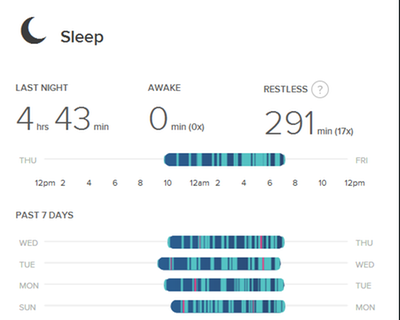Join us on the Community Forums!
-
Community Guidelines
The Fitbit Community is a gathering place for real people who wish to exchange ideas, solutions, tips, techniques, and insight about the Fitbit products and services they love. By joining our Community, you agree to uphold these guidelines, so please take a moment to look them over. -
Learn the Basics
Check out our Frequently Asked Questions page for information on Community features, and tips to make the most of your time here. -
Join the Community!
Join an existing conversation, or start a new thread to ask your question. Creating your account is completely free, and takes about a minute.
Not finding your answer on the Community Forums?
- Community
- Health & Wellness
- Sleep Well
- Inaccurate Sleep Log? Change your settings!
- Mark Topic as New
- Mark Topic as Read
- Float this Topic for Current User
- Bookmark
- Subscribe
- Mute
- Printer Friendly Page
- Community
- Health & Wellness
- Sleep Well
- Inaccurate Sleep Log? Change your settings!
Inaccurate Sleep Log? Change your settings!
- Mark Topic as New
- Mark Topic as Read
- Float this Topic for Current User
- Bookmark
- Subscribe
- Mute
- Printer Friendly Page
06-06-2016
15:05
- last edited on
09-12-2017
15:33
by
LizFitbit
![]()
- Mark as New
- Bookmark
- Subscribe
- Permalink
- Report this post
 Community Moderator Alumni are previous members of the Moderation Team, which ensures conversations are friendly, factual, and on-topic. Moderators are here to answer questions, escalate bugs, and make sure your voice is heard by the larger Fitbit team. Learn more
Community Moderator Alumni are previous members of the Moderation Team, which ensures conversations are friendly, factual, and on-topic. Moderators are here to answer questions, escalate bugs, and make sure your voice is heard by the larger Fitbit team. Learn more
06-06-2016
15:05
- last edited on
09-12-2017
15:33
by
LizFitbit
![]()
- Mark as New
- Bookmark
- Subscribe
- Permalink
- Report this post
Hi sleepy Community members!
Does your sleep log look something like this?
If you think your log is inaccurate when it shows this much restlessness, you're not alone! A lot of Fitbit users have sleep logs like this, and many times it's due to the fact that Sleep settings are on "Sensitive" mode instead of "Normal" mode. A little about these two modes:
- The normal setting counts significant movements as being awake (such as rolling over) and is appropriate for most users.
- The sensitive setting will cause your tracker to record nearly all movements as time spent awake. This setting may be helpful for users with sleep disorders, or those who wear their tracker somewhere other than the wrist while asleep.
We strongly suggest that most users use the Normal setting. To change your settings to Normal, follow these steps, or visit our help article!
- To change your setting in the Fitbit iOS app, go to Account > Advanced Settings > Sleep Sensitivity.
- To change your setting in the fitbit.com dashboard, go to Settings > Devices > scroll down to Sleep Tracking.
I hope this helps - let me know if you have any trouble changing this setting or if you have seen a difference in the accuracy of your sleep log after switching!
09-16-2022 15:01
- Mark as New
- Bookmark
- Subscribe
- Permalink
- Report this post
09-16-2022 15:01
- Mark as New
- Bookmark
- Subscribe
- Permalink
- Report this post
Quite sad that Fitbit has not truly addressed this issue. There are MANY users that have done all the suggestions for improvement and nothing is working. I've tried all of them 3 or 4 times and the issue always returns. Oh well, at least I know when I get my steps!
09-18-2022 09:27
- Mark as New
- Bookmark
- Subscribe
- Permalink
- Report this post
09-18-2022 09:27
- Mark as New
- Bookmark
- Subscribe
- Permalink
- Report this post
The other night my wife and I watched a movie that was 90 minutes long. I stayed pretty still the whole movie but was awake. My Sense showed over an hour of sleep time, go figure!
09-18-2022 09:32
- Mark as New
- Bookmark
- Subscribe
- Permalink
- Report this post
09-18-2022 09:32
- Mark as New
- Bookmark
- Subscribe
- Permalink
- Report this post
I've switched it between normal and sensitive. It shows 3 hours or 2 hours of sleep. I don't trust it. My heart beats high at night so it thinks I'm active. Check your heartbeat. Can't trust the sleep part.
09-18-2022 13:10
- Mark as New
- Bookmark
- Subscribe
- Permalink
- Report this post
09-18-2022 13:10
- Mark as New
- Bookmark
- Subscribe
- Permalink
- Report this post
Sent from my iPhone
11-28-2022 03:56
- Mark as New
- Bookmark
- Subscribe
- Permalink
- Report this post
11-28-2022 03:56
- Mark as New
- Bookmark
- Subscribe
- Permalink
- Report this post
Since purchasing premium I no longer get the data of my oxygen levels when sleeping
 Best Answer
Best Answer01-08-2023 20:13
- Mark as New
- Bookmark
- Subscribe
- Permalink
- Report this post
01-08-2023 20:13
- Mark as New
- Bookmark
- Subscribe
- Permalink
- Report this post
For some time now I have been annoyed by finding incomplete or missing sleep data when I wake up in the morning. I finally found a solution to this, at least with the Charge 4. If your sleep data are incomplete in your app (e.g. it suddenly stops displaying data half-way through the night), you can click on the day in question under Sleep, touch the little drop-down menu in the upper right corner, and choose Edit Log. Then manually enter your actual wakeup time and Save.
I did this and suddenly the missing data appeared. The device had recorded it but, for some reason, wouldn't display it in the app. You can use the same trick if the app shows no data at all. Just create a new log with the time you fell asleep (if not sure, estimate it) and the time you woke up. The Fitbit app will then show whatever data is has for that time period.
I have done this with missing sleep data going back to last November and have managed to recover data for every night I thought I had missed. You can also do this on the web site, and more easily than you can with the app.
Hope this helps someone. It solved a major annoyance for me
02-27-2023 12:30
- Mark as New
- Bookmark
- Subscribe
- Permalink
- Report this post
02-27-2023 12:30
- Mark as New
- Bookmark
- Subscribe
- Permalink
- Report this post
Thanks Callie for this timeless advice
 Best Answer
Best Answer02-27-2023 13:44
- Mark as New
- Bookmark
- Subscribe
- Permalink
- Report this post
02-27-2023 13:44
- Mark as New
- Bookmark
- Subscribe
- Permalink
- Report this post
Tried that a long time ago but it didn't make any difference, unfortunately. So far the only solution I have found is the one I outlined in my post on 8 Jan. 2023. This continues to be the only thing that consistently works for me.
02-27-2023 21:38
- Mark as New
- Bookmark
- Subscribe
- Permalink
- Report this post
02-27-2023 21:38
- Mark as New
- Bookmark
- Subscribe
- Permalink
- Report this post
Thanks for the insight, I use flex 2 tracker and did change the sleep setting from my app and also reboot device, it works well 👍
05-09-2023 08:09
- Mark as New
- Bookmark
- Subscribe
- Permalink
- Report this post
05-09-2023 08:09
- Mark as New
- Bookmark
- Subscribe
- Permalink
- Report this post
The sleep functionality with Fitbit is awful. It never logs correctly in either Normal or Sensitive. I have used several sleep trackers and was hoping Fitbit would be up to par considering it part of paid premium functionality. It is not. I am canceling my premium account.
05-09-2023 08:13
- Mark as New
- Bookmark
- Subscribe
- Permalink
- Report this post
05-09-2023 08:13
- Mark as New
- Bookmark
- Subscribe
- Permalink
- Report this post
samsung, garmin, to no avail, they are not even close.
--
Edward Ramonas
05-09-2023 09:32
- Mark as New
- Bookmark
- Subscribe
- Permalink
- Report this post
05-09-2023 09:32
- Mark as New
- Bookmark
- Subscribe
- Permalink
- Report this post
Sent from my iPhone
05-09-2023 12:45
- Mark as New
- Bookmark
- Subscribe
- Permalink
- Report this post
05-09-2023 12:45
- Mark as New
- Bookmark
- Subscribe
- Permalink
- Report this post
Then I have to set the date to the previous day, change to PM, and then set it to 10:20 PM or about 20 minutes from when I went to bed.Then I save it.Then to get it to do all the analysis to show REM and Deep sleep and all, I usually have to restart the fitbit watch.
05-09-2023 14:05
- Mark as New
- Bookmark
- Subscribe
- Permalink
- Report this post
05-09-2023 14:05
- Mark as New
- Bookmark
- Subscribe
- Permalink
- Report this post
settings and it will pick up.
05-09-2023 14:10
- Mark as New
- Bookmark
- Subscribe
- Permalink
- Report this post
05-09-2023 14:10
- Mark as New
- Bookmark
- Subscribe
- Permalink
- Report this post
Best sleep tracker I have used is the Whoop band. I will probably go back to that.
05-20-2023 15:50
- Mark as New
- Bookmark
- Subscribe
- Permalink
- Report this post
05-20-2023 15:50
- Mark as New
- Bookmark
- Subscribe
- Permalink
- Report this post
I don’t have an advanced setting in my settings menu. I can neither adjust sleep or brightness on my charge3. Worked fine yesterday, even recorded my nap time automatically. Today after waking for a drink at 02:21, it recorded nothing after that. I did edit it manually in the app and weirdly it showed the pattern of sheet stages but not oxygen levels. Hire can one be updated and not the other. I’ve started to wear this again to track my sleep as it more accurately reflects my restless times better than my Apple Watch.
 Best Answer
Best Answer06-13-2023 09:51
- Mark as New
- Bookmark
- Subscribe
- Permalink
- Report this post
06-13-2023 09:51
- Mark as New
- Bookmark
- Subscribe
- Permalink
- Report this post
You should check the Quantified Scientist on Youtube, he does sleep comparisons between different trackers, he is great!
06-13-2023 16:11
- Mark as New
- Bookmark
- Subscribe
- Permalink
- Report this post
06-13-2023 16:11
- Mark as New
- Bookmark
- Subscribe
- Permalink
- Report this post
 Best Answer
Best Answer02-09-2024 05:44
- Mark as New
- Bookmark
- Subscribe
- Permalink
- Report this post
02-09-2024 05:44
- Mark as New
- Bookmark
- Subscribe
- Permalink
- Report this post
This article was in 2017, it's 2024 and I can not find this option anywhere on my dashboard which has greatly changed. Was this option removed?
 Best Answer
Best Answer02-09-2024 06:58
- Mark as New
- Bookmark
- Subscribe
- Permalink
- Report this post
02-09-2024 06:58
- Mark as New
- Bookmark
- Subscribe
- Permalink
- Report this post
Not removed, just moved. On the iPhone app it's at Settings (click the icon at the upper right) -->App Settings-->Activity & Wellness-->Sleep. On the page that opens there's a sensitivity setting. I don't use the computer dashboard if that's what you mean by dashboard so I can't help you with that.
 Best Answer
Best Answer