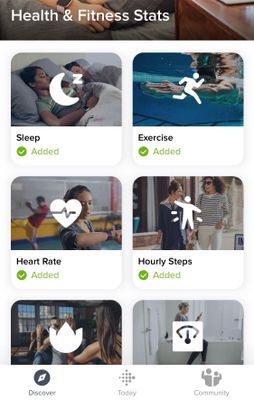Join us on the Community Forums!
-
Community Guidelines
The Fitbit Community is a gathering place for real people who wish to exchange ideas, solutions, tips, techniques, and insight about the Fitbit products and services they love. By joining our Community, you agree to uphold these guidelines, so please take a moment to look them over. -
Learn the Basics
Check out our Frequently Asked Questions page for information on Community features, and tips to make the most of your time here. -
Join the Community!
Join an existing conversation, or start a new thread to ask your question. Creating your account is completely free, and takes about a minute.
Not finding your answer on the Community Forums?
- Community
- Health & Wellness
- Sleep Well
- Re: Sleep tracker disappeared!
- Mark Topic as New
- Mark Topic as Read
- Float this Topic for Current User
- Bookmark
- Subscribe
- Mute
- Printer Friendly Page
- Community
- Health & Wellness
- Sleep Well
- Re: Sleep tracker disappeared!
Sleep Tile disappeared
ANSWERED- Mark Topic as New
- Mark Topic as Read
- Float this Topic for Current User
- Bookmark
- Subscribe
- Mute
- Printer Friendly Page
02-27-2019
00:41
- last edited on
06-11-2021
09:19
by
WilsonFitbit
![]()
- Mark as New
- Bookmark
- Subscribe
- Permalink
- Report this post
02-27-2019
00:41
- last edited on
06-11-2021
09:19
by
WilsonFitbit
![]()
- Mark as New
- Bookmark
- Subscribe
- Permalink
- Report this post
Switched on my phone to look at sleep tracker just now, and the sleep tracker tile has disappeared. How do I find it again?! Has that function been discontinued? Very disgruntled....
Moderator edit: subject for clarity
Answered! Go to the Best Answer.
 Best Answer
Best AnswerAccepted Solutions
09-02-2019 05:52 - edited 09-02-2019 05:55
- Mark as New
- Bookmark
- Subscribe
- Permalink
- Report this post
 Diamond Fitbit Product Experts share support knowledge on the forums and advocate for the betterment of Fitbit products and services. Learn more
Diamond Fitbit Product Experts share support knowledge on the forums and advocate for the betterment of Fitbit products and services. Learn more
09-02-2019 05:52 - edited 09-02-2019 05:55
- Mark as New
- Bookmark
- Subscribe
- Permalink
- Report this post
@PJs2019 @Mary27 Are you using the new Fitbit dashboard or the old? If you're on the new dashboard, simply click into the "Discover" tab at the bottom of your app, then click on "Health & Fitness Stats". From there, you can add the sleep metric back to your dashboard if it was inadvertently removed.
If you're on the old Dashboard with "tiles", check out this post.
Want to discuss ways to increase your activity? Visit Get Moving in the Lifestyle Discussion Forum.
09-01-2019 04:07
- Mark as New
- Bookmark
- Subscribe
- Permalink
- Report this post
09-01-2019 04:07
- Mark as New
- Bookmark
- Subscribe
- Permalink
- Report this post
Sleep tile disappeared about a week ago.i have tried all manoeuvres suggested to no avail. The FitBit is about 6 months old.
i would like a communication from the company as to what can be done or how I can be compensated..
09-02-2019 05:52 - edited 09-02-2019 05:55
- Mark as New
- Bookmark
- Subscribe
- Permalink
- Report this post
 Diamond Fitbit Product Experts share support knowledge on the forums and advocate for the betterment of Fitbit products and services. Learn more
Diamond Fitbit Product Experts share support knowledge on the forums and advocate for the betterment of Fitbit products and services. Learn more
09-02-2019 05:52 - edited 09-02-2019 05:55
- Mark as New
- Bookmark
- Subscribe
- Permalink
- Report this post
@PJs2019 @Mary27 Are you using the new Fitbit dashboard or the old? If you're on the new dashboard, simply click into the "Discover" tab at the bottom of your app, then click on "Health & Fitness Stats". From there, you can add the sleep metric back to your dashboard if it was inadvertently removed.
If you're on the old Dashboard with "tiles", check out this post.
Want to discuss ways to increase your activity? Visit Get Moving in the Lifestyle Discussion Forum.
09-30-2020 15:11
- Mark as New
- Bookmark
- Subscribe
- Permalink
- Report this post
09-30-2020 15:11
- Mark as New
- Bookmark
- Subscribe
- Permalink
- Report this post
Hi I tried this but the Health & Fitness “sleep” tab “open” button at the bottom wasn’t highlighted so I could do nothing with it.
10-03-2020 09:56
- Mark as New
- Bookmark
- Subscribe
- Permalink
- Report this post
10-03-2020 09:56
- Mark as New
- Bookmark
- Subscribe
- Permalink
- Report this post
Mine is the same way. Will not let me open the sleep tab button.
10-06-2020 16:32
- Mark as New
- Bookmark
- Subscribe
- Permalink
- Report this post
10-06-2020 16:32
- Mark as New
- Bookmark
- Subscribe
- Permalink
- Report this post
Me too! Has anyone seen a fix to this open button issue?
10-10-2020 18:12
- Mark as New
- Bookmark
- Subscribe
- Permalink
- Report this post
10-10-2020 18:12
- Mark as New
- Bookmark
- Subscribe
- Permalink
- Report this post
Has anyone found a fix for this? Same issue. Sleep disappeared and open is highlighted to click.
11-09-2020 02:39
- Mark as New
- Bookmark
- Subscribe
- Permalink
- Report this post
11-09-2020 02:39
- Mark as New
- Bookmark
- Subscribe
- Permalink
- Report this post
Me too, good to see we are not alone
11-09-2020 12:15
- Mark as New
- Bookmark
- Subscribe
- Permalink
- Report this post
11-09-2020 12:15
- Mark as New
- Bookmark
- Subscribe
- Permalink
- Report this post
Have you figured out how to do it yet? Mines the same it seems to be since I updated it afew weeks ago 😒
11-29-2020 21:30
- Mark as New
- Bookmark
- Subscribe
- Permalink
- Report this post
11-29-2020 21:30
- Mark as New
- Bookmark
- Subscribe
- Permalink
- Report this post
Same problem. Has anyone found a fix for this?
12-06-2020 16:43
- Mark as New
- Bookmark
- Subscribe
- Permalink
- Report this post
12-06-2020 16:43
- Mark as New
- Bookmark
- Subscribe
- Permalink
- Report this post
Hi
it looks like it’s moved to premium, that’s me finished with fitbit
google killed it
12-06-2020 21:02
- Mark as New
- Bookmark
- Subscribe
- Permalink
- Report this post
12-06-2020 21:02
- Mark as New
- Bookmark
- Subscribe
- Permalink
- Report this post
Sent from my iPad
12-07-2020 00:33 - edited 12-07-2020 00:54
- Mark as New
- Bookmark
- Subscribe
- Permalink
- Report this post
12-07-2020 00:33 - edited 12-07-2020 00:54
- Mark as New
- Bookmark
- Subscribe
- Permalink
- Report this post
From what I see (Fitbit can prove me wrong)
The sleep tracker is there but you can’t select to see it in the app unless you pay for the premium service, at one time all the stats where visible but they are slowly moving to a subscription model
And they do
after the last update the Fitbit had disconnected from my phone and iPad
when reconnecting the option to join premium and get your sleep analysis was the main display
for some reason when the Fitbit was not connected the sleep tracker disappeared ? But everything else was visible
Apologies to all
Sent from my iPad
06-03-2021
15:45
- last edited on
06-11-2021
09:07
by
WilsonFitbit
![]()
- Mark as New
- Bookmark
- Subscribe
- Permalink
- Report this post
06-03-2021
15:45
- last edited on
06-11-2021
09:07
by
WilsonFitbit
![]()
- Mark as New
- Bookmark
- Subscribe
- Permalink
- Report this post
The same thing happened to me. I went to the Discover - Heath & Fitness Stats and can see the Sleep icon but it will not let me add it. Very unhappy.
I agree. I would like a response as well from the company. I use this mainly to track my sleep.
I did this and the add option is not available.
Moderator Edit: Merged posts
06-11-2021 09:16
- Mark as New
- Bookmark
- Subscribe
- Permalink
- Report this post
 Community Moderators ensure that conversations are friendly, factual, and on-topic. We're here to answer questions, escalate bugs, and make sure your voice is heard by the larger Fitbit team. Learn more
Community Moderators ensure that conversations are friendly, factual, and on-topic. We're here to answer questions, escalate bugs, and make sure your voice is heard by the larger Fitbit team. Learn more
06-11-2021 09:16
- Mark as New
- Bookmark
- Subscribe
- Permalink
- Report this post
Hello everyone. @peggys123 Welcome to the community forums.
I'm sorry for the experience and thank you for the information and for the steps you've tried prior to posting. Please make sure that your Fitbit device is currently paired to your Fitbit account, but if it's not paired, I recommend setting it up one more time by following the steps here: How do I set up my Fitbit device?
Once your Fitbit device is set up, please try to add the Sleep tile. For more information about how to add tiles, check: How do I use the Fitbit app?
Hope this helps.
 Best Answer
Best Answer11-08-2021 02:54
- Mark as New
- Bookmark
- Subscribe
- Permalink
- Report this post
SunsetRunner
11-08-2021 02:54
- Mark as New
- Bookmark
- Subscribe
- Permalink
- Report this post
I have the same issue which started after an iPhone update. Haven’t been able to get sleep or steps stats on the phone app since then. The answer from 2019 doesn’t help, the option to add sleep is not able to be selected. Even with a premium membership, which I have.
11-17-2022 06:37
- Mark as New
- Bookmark
- Subscribe
- Permalink
- Report this post
11-17-2022 06:37
- Mark as New
- Bookmark
- Subscribe
- Permalink
- Report this post
I tried all that you suggested. Pulled up health and fitness app, then sleep, still doesn’t allow me to “open” the sleep, hourly steps, or heart rate to add to my app screen. Please help! I am in a study for Am Cancer Society using the Fitbit 5 and need this info!
07-20-2023 09:10
- Mark as New
- Bookmark
- Subscribe
- Permalink
- Report this post
07-20-2023 09:10
- Mark as New
- Bookmark
- Subscribe
- Permalink
- Report this post
I switch it from off on and nothing