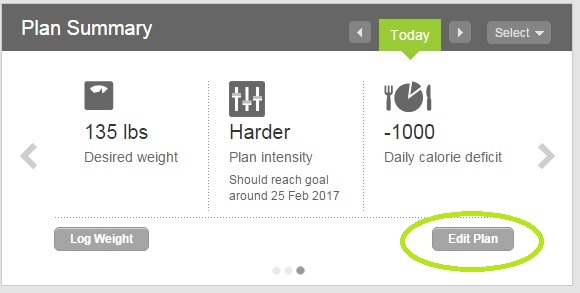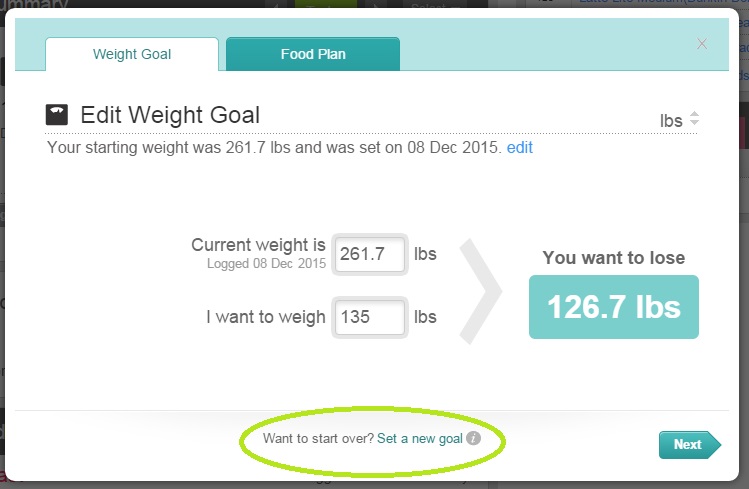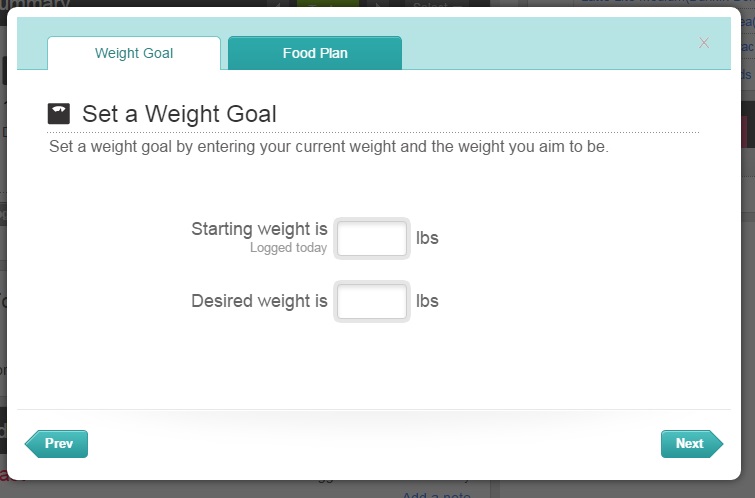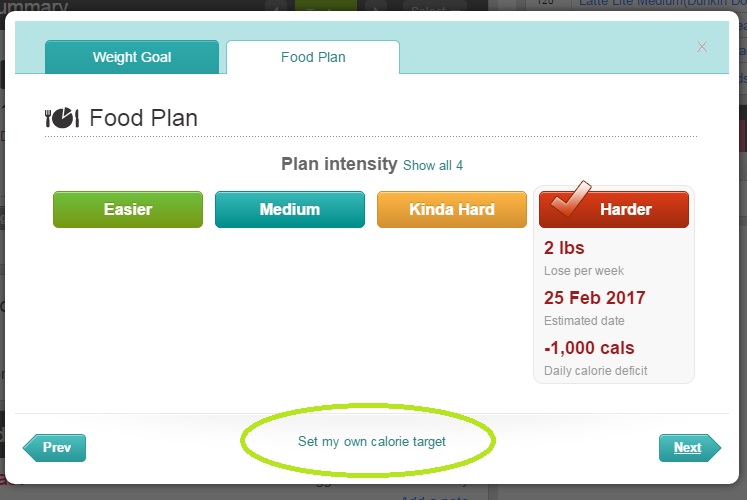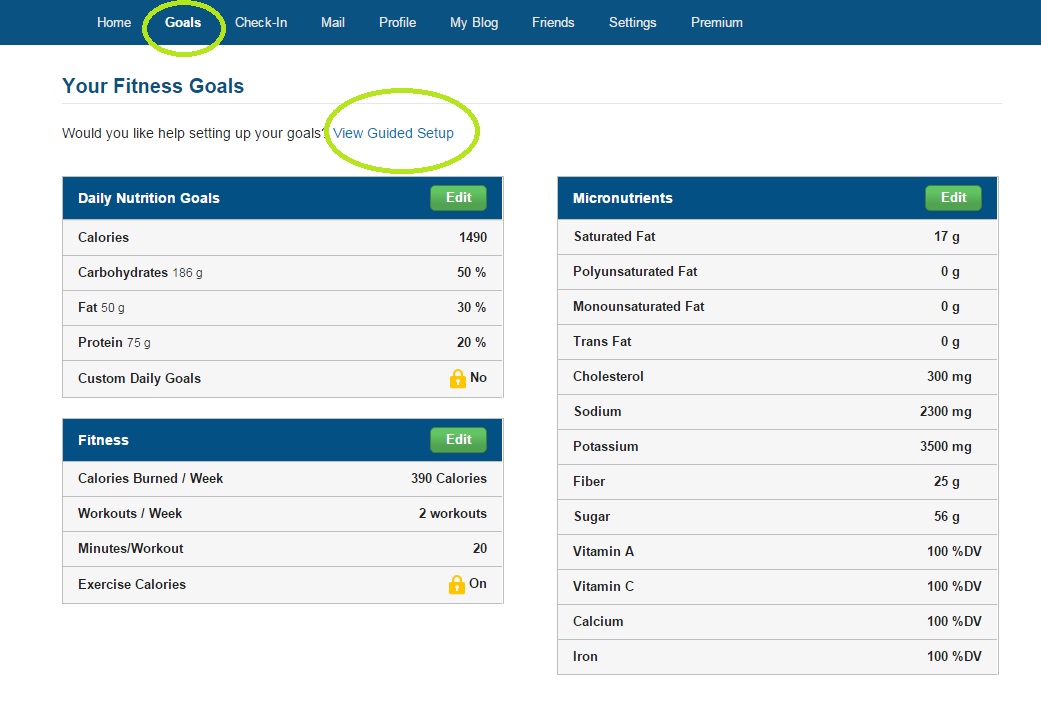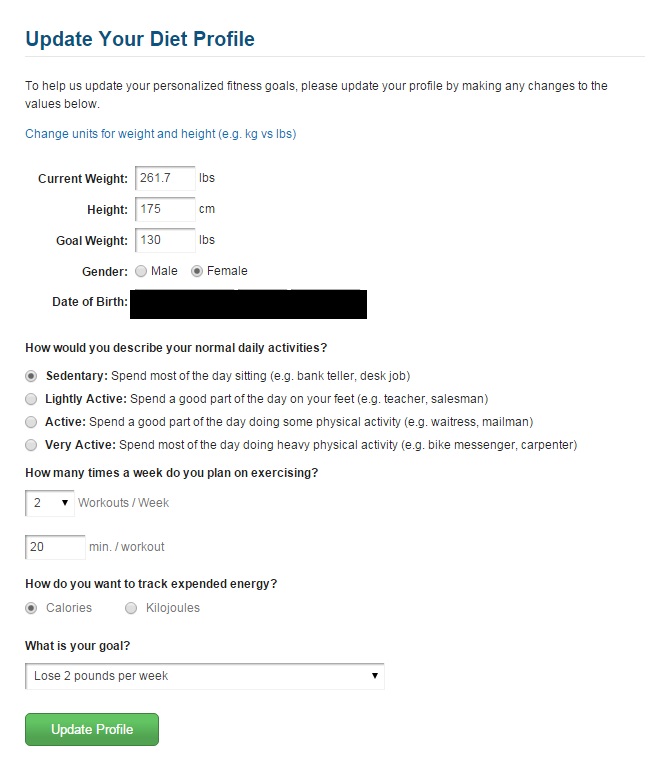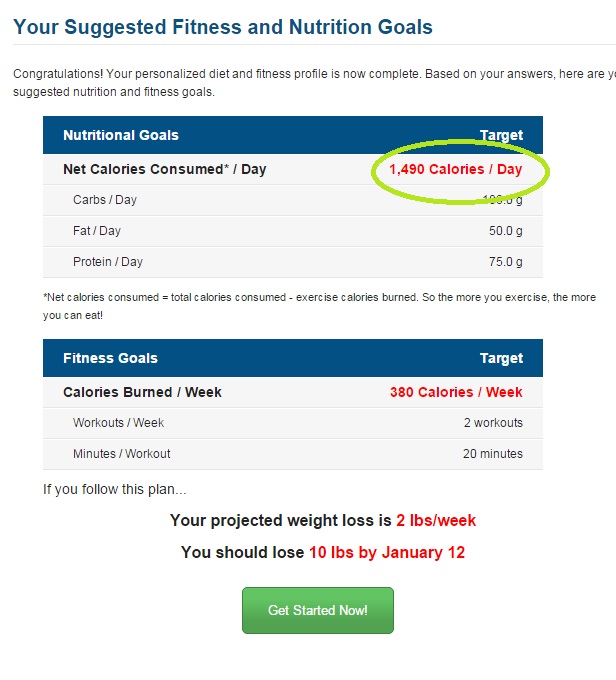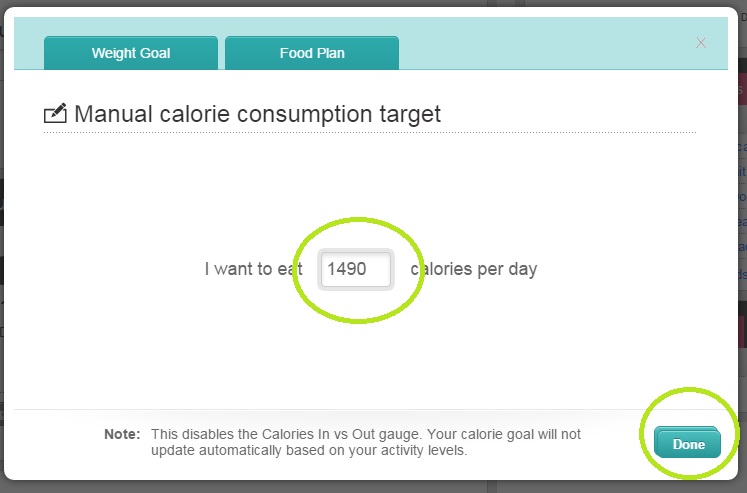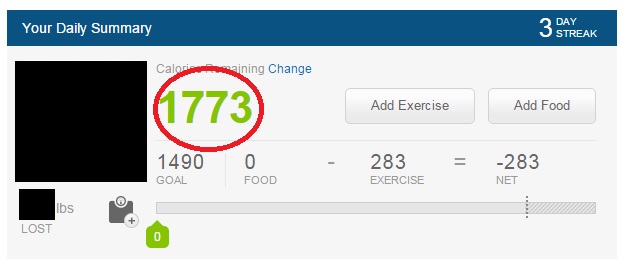Join us on the Community Forums!
-
Community Guidelines
The Fitbit Community is a gathering place for real people who wish to exchange ideas, solutions, tips, techniques, and insight about the Fitbit products and services they love. By joining our Community, you agree to uphold these guidelines, so please take a moment to look them over. -
Learn the Basics
Check out our Frequently Asked Questions page for information on Community features, and tips to make the most of your time here. -
Join the Community!
Join an existing conversation, or start a new thread to ask your question. Creating your account is completely free, and takes about a minute.
Not finding your answer on the Community Forums?
- Community
- Features
- Third-Party Integrations
- Re: FitBit Band shows more calories burned & steps...
- Mark Topic as New
- Mark Topic as Read
- Float this Topic for Current User
- Bookmark
- Subscribe
- Mute
- Printer Friendly Page
- Community
- Features
- Third-Party Integrations
- Re: FitBit Band shows more calories burned & steps...
FitBit Band shows more calories burned & steps taken than the App has down.
- Mark Topic as New
- Mark Topic as Read
- Float this Topic for Current User
- Bookmark
- Subscribe
- Mute
- Printer Friendly Page
02-15-2016 23:31 - edited 02-15-2016 23:35
- Mark as New
- Bookmark
- Subscribe
- Permalink
- Report this post
02-15-2016 23:31 - edited 02-15-2016 23:35
- Mark as New
- Bookmark
- Subscribe
- Permalink
- Report this post
Ever since I synced my Fitbit with MyFitnessPal, I noticed the calories burned and the steps taken has been off-sync.
On my band, I have 2,098 calories burned and 5,214 steps taken while on the Fitbit App & MFP App, it says I have 1,746 calories burned and only 1,502 steps taken for this same day on the Fitbit App; the MFP app says I've only burned 1,551 calories from the FitBit app and adjusts the calories as a -1,059. Why is this & how do I resync the numbers with the numbers on my band?
I looked at the calories burned charts & it shows me having 0 activity past noon on my FitBit app though I had my phone on me while carrying around my wristband device the entire day.
I've tried hitting the sync options on both apps to no avail.
Basically, all the calories burned numbers are different on the device and both apps while the number of steps on the device & the FitBit app are also different.
Please help.
 Best Answer
Best Answer02-16-2016 00:02
- Mark as New
- Bookmark
- Subscribe
- Permalink
- Report this post
 Platinum Fitbit Product Experts share support knowledge on the forums and advocate for the betterment of Fitbit products and services. Learn more
Platinum Fitbit Product Experts share support knowledge on the forums and advocate for the betterment of Fitbit products and services. Learn more
02-16-2016 00:02
- Mark as New
- Bookmark
- Subscribe
- Permalink
- Report this post
Jane ypu been manually logging anything into MFP?
One also moved ypir pay to the third party app section. Thos would be the best way to get help on a third party app, such as MFP.
02-16-2016 08:37
- Mark as New
- Bookmark
- Subscribe
- Permalink
- Report this post
 Community Moderator Alumni are previous members of the Moderation Team, which ensures conversations are friendly, factual, and on-topic. Moderators are here to answer questions, escalate bugs, and make sure your voice is heard by the larger Fitbit team. Learn more
Community Moderator Alumni are previous members of the Moderation Team, which ensures conversations are friendly, factual, and on-topic. Moderators are here to answer questions, escalate bugs, and make sure your voice is heard by the larger Fitbit team. Learn more
02-16-2016 08:37
- Mark as New
- Bookmark
- Subscribe
- Permalink
- Report this post
Welcome to the forums @kevindle! I'm also a MyFitnessPal user and I'll be glad to help on this. ![]()
I have seen this situation happen whenever both accounts don't have the same caloric budget to work with; so I recommend to disable Fitbit's Food Plan and add your MFP caloric budget as a main calorie goal.
I'll show you how to do it from my profile information. ![]()
First, you'll need to go to your Food log page and click on the arrows on Food Plan until you see the option "Edit Plan".
After you've done this, click on "Set a new Goal"
Add your starting weight and your desired weight and click next.
Instead of choosing the food plan options provided by Fitbit, click on "Set my own Calorie Target".
Now on MyFitnessPal, click on Goals and (unless you have an specific nutrition goal) click on "View Guided Setup"
Now on your Diet profile, add all the information required.
Now, you will get a Net calorie target for the day. Please bear in mind that mine is low because of my settings, but yours will be different.
Now, go back to your Fitbit Screen and add the Net Calorie target you were given for the day and click on Done.
Now you're set! The food you log in from MFP will automatically edit your Fitbit caloric values for the day and it will reflect on your MFP calorie budget for the day.
A couple things to consider about this:
- The accuracy of your Fitbit Log will depend on the accuracy of your MFP food logs.
- All exercises and non-step based activities must be logged through Fitbit, otherwise MFP will count them as double.
Hope this helps! Let me know if you have any questions ![]()
02-16-2016 22:02
- Mark as New
- Bookmark
- Subscribe
- Permalink
- Report this post
02-16-2016 22:02
- Mark as New
- Bookmark
- Subscribe
- Permalink
- Report this post
Thank you very much @HelenaFitbit! I appreciate the detailed instructions & visual guides. I did as you said and everything seems to be working.
I do have a question though. Even though both my daily calorie goals are the same for FitBit & MFP, MFP seems to show me a different amount of Calories left.
The calories consumed are the same but the calories left are different. Does this have anything to do with the FitBit Tracker being synced to MFP? I did set allow negatives calorie-adjustments on MFP.
Is there anyway to have the same "Calories Left" calculations for both apps?
Thank you!
 Best Answer
Best Answer02-17-2016 11:37
- Mark as New
- Bookmark
- Subscribe
- Permalink
- Report this post
 Community Moderator Alumni are previous members of the Moderation Team, which ensures conversations are friendly, factual, and on-topic. Moderators are here to answer questions, escalate bugs, and make sure your voice is heard by the larger Fitbit team. Learn more
Community Moderator Alumni are previous members of the Moderation Team, which ensures conversations are friendly, factual, and on-topic. Moderators are here to answer questions, escalate bugs, and make sure your voice is heard by the larger Fitbit team. Learn more
02-17-2016 11:37
- Mark as New
- Bookmark
- Subscribe
- Permalink
- Report this post
Thanks @HelenaFitbit! ![]()
@kevindle I think that might be related to this post I have over here. I've been keeping tabs on the issue, but haven't seen any recent updates from MFP yet.
 Best Answer
Best Answer