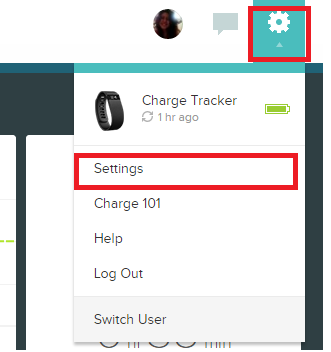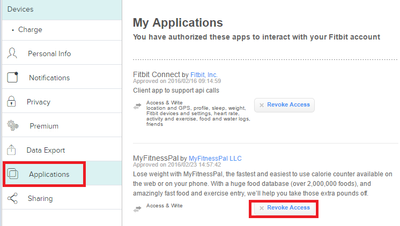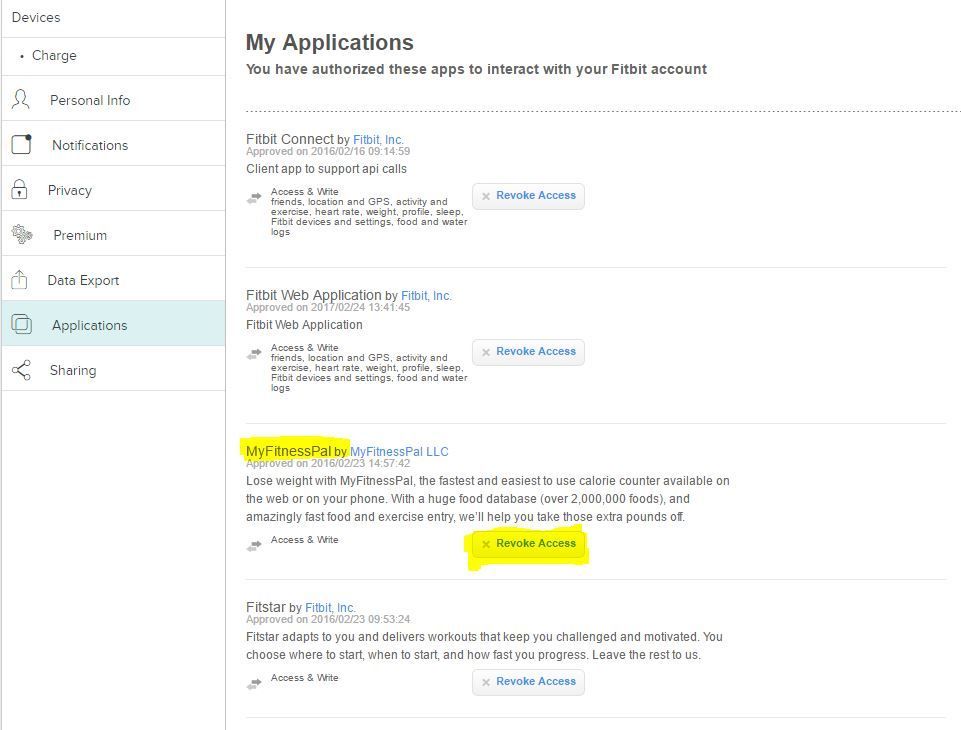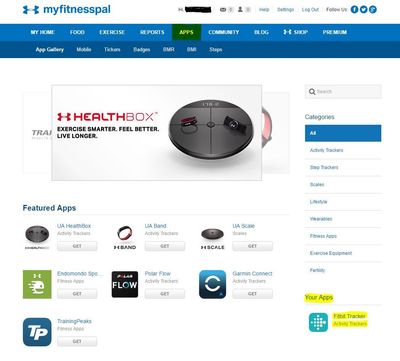Join us on the Community Forums!
-
Community Guidelines
The Fitbit Community is a gathering place for real people who wish to exchange ideas, solutions, tips, techniques, and insight about the Fitbit products and services they love. By joining our Community, you agree to uphold these guidelines, so please take a moment to look them over. -
Learn the Basics
Check out our Frequently Asked Questions page for information on Community features, and tips to make the most of your time here. -
Join the Community!
Join an existing conversation, or start a new thread to ask your question. Creating your account is completely free, and takes about a minute.
Not finding your answer on the Community Forums?
- Community
- Features
- Third-Party Integrations
- How to unlink MyfitnessPal?
- Mark Topic as New
- Mark Topic as Read
- Float this Topic for Current User
- Bookmark
- Subscribe
- Mute
- Printer Friendly Page
- Community
- Features
- Third-Party Integrations
- How to unlink MyfitnessPal?
How to unlink MyfitnessPal?
ANSWERED- Mark Topic as New
- Mark Topic as Read
- Float this Topic for Current User
- Bookmark
- Subscribe
- Mute
- Printer Friendly Page
09-09-2015 09:49
- Mark as New
- Bookmark
- Subscribe
- Permalink
- Report this post
09-09-2015 09:49
- Mark as New
- Bookmark
- Subscribe
- Permalink
- Report this post
I have just changed from a flex to a charge but my account is linked to the wrong Myfitnesspal account. I can't see how to unlink it so I can then link to the correct one. Can some kind soul point me in the right direction? Have tried from fitbit dashboard and MFP.
Answered! Go to the Best Answer.
Accepted Solutions
01-20-2016 13:21
- Mark as New
- Bookmark
- Subscribe
- Permalink
- Report this post
 Fitbit Product Experts Alumni are retired members of the Fitbit Product Expert Program. Learn more
Fitbit Product Experts Alumni are retired members of the Fitbit Product Expert Program. Learn more
01-20-2016 13:21
- Mark as New
- Bookmark
- Subscribe
- Permalink
- Report this post
Go to Settings then on the Left hand side go to Applications then find MFP and r3evoke Access.
You might have to do something @MFP as well

Wendy | CA | Moto G6 Android
Want to discuss ways to increase your activity? Visit the Lifestyle Forum
09-09-2015 10:10
- Mark as New
- Bookmark
- Subscribe
- Permalink
- Report this post
09-09-2015 10:10
- Mark as New
- Bookmark
- Subscribe
- Permalink
- Report this post
I did it but went right around the houses to do it so can't even begin to explain how I managed it.
 Best Answer
Best Answer01-20-2016 08:50
- Mark as New
- Bookmark
- Subscribe
- Permalink
- Report this post
01-20-2016 08:50
- Mark as New
- Bookmark
- Subscribe
- Permalink
- Report this post
 Best Answer
Best Answer01-20-2016 13:21
- Mark as New
- Bookmark
- Subscribe
- Permalink
- Report this post
 Fitbit Product Experts Alumni are retired members of the Fitbit Product Expert Program. Learn more
Fitbit Product Experts Alumni are retired members of the Fitbit Product Expert Program. Learn more
01-20-2016 13:21
- Mark as New
- Bookmark
- Subscribe
- Permalink
- Report this post
Go to Settings then on the Left hand side go to Applications then find MFP and r3evoke Access.
You might have to do something @MFP as well

Wendy | CA | Moto G6 Android
Want to discuss ways to increase your activity? Visit the Lifestyle Forum
01-30-2017 14:37
- Mark as New
- Bookmark
- Subscribe
- Permalink
- Report this post
02-12-2017 08:43 - edited 02-12-2017 08:44
- Mark as New
- Bookmark
- Subscribe
- Permalink
- Report this post
 Community Moderator Alumni are previous members of the Moderation Team, which ensures conversations are friendly, factual, and on-topic. Moderators are here to answer questions, escalate bugs, and make sure your voice is heard by the larger Fitbit team. Learn more
Community Moderator Alumni are previous members of the Moderation Team, which ensures conversations are friendly, factual, and on-topic. Moderators are here to answer questions, escalate bugs, and make sure your voice is heard by the larger Fitbit team. Learn more
02-12-2017 08:43 - edited 02-12-2017 08:44
- Mark as New
- Bookmark
- Subscribe
- Permalink
- Report this post
Hey @JC1906, welcome to the Forums! ![]()
To revoke the access to any application integrated with Fitbit please go to your Fitbit.com Dashboard, then click in the gear icon in the top right corner of the screen and select the Settings option, once you're there select the Applications tab from the left menu, there you'll see the name of the app (in your case MyFitnessPal) and the option to revoke the access only if it was linked with Fitbit, check the pictures attached:
Let me know if you have questions. ![]()
What's for breakfast?Check others recipes and share yours!
04-13-2017 09:24
- Mark as New
- Bookmark
- Subscribe
- Permalink
- Report this post
04-13-2017 09:24
- Mark as New
- Bookmark
- Subscribe
- Permalink
- Report this post
Hello,
I can't find how to revoke the Fitbit from MFP. The MFP app keeps stating my Fitbit is linked to another account which I don't know. My Fitbit settings do not show a place to revoke access. Super frustrating. It keeps taking me to compatible apps.
Any help is appreciated ☺
stacie
04-14-2017 06:28
- Mark as New
- Bookmark
- Subscribe
- Permalink
- Report this post
 Community Moderator Alumni are previous members of the Moderation Team, which ensures conversations are friendly, factual, and on-topic. Moderators are here to answer questions, escalate bugs, and make sure your voice is heard by the larger Fitbit team. Learn more
Community Moderator Alumni are previous members of the Moderation Team, which ensures conversations are friendly, factual, and on-topic. Moderators are here to answer questions, escalate bugs, and make sure your voice is heard by the larger Fitbit team. Learn more
04-14-2017 06:28
- Mark as New
- Bookmark
- Subscribe
- Permalink
- Report this post
Hey @Stacie39, nice to see you here! It's really weird that you're not able to find the option to revoke the access to MyFitnessPal. If you have both accounts already linked, the name of the app should appear on the applications tile from the settings in your online Dashboard, if it's not showing there, it means that the apps are not linked.
Check again using the online Dashboard from your computer and let me know if you have questions. ![]()
What's for breakfast?Check others recipes and share yours!
 Best Answer
Best Answer05-08-2017 19:34
- Mark as New
- Bookmark
- Subscribe
- Permalink
- Report this post
05-08-2017 19:34
- Mark as New
- Bookmark
- Subscribe
- Permalink
- Report this post
I am having this same issue. Yet I have gone into my Fitbit's account under settings and I have revoked access to myfitnesspal a thousand times, yet it keeps telling me in myfitnesspal that another account has been linked and only one can be linked at a time. Why won't it recognize I am revoking access and when I go back into settings it's there again? This is extremely frustrating!!!
05-11-2017 15:28
- Mark as New
- Bookmark
- Subscribe
- Permalink
- Report this post
05-11-2017 15:28
- Mark as New
- Bookmark
- Subscribe
- Permalink
- Report this post
Same problem. Revoked access still on there. It over estimates exercise. Ridiculous you can't get rid of it
 Best Answer
Best Answer05-15-2017 10:30
- Mark as New
- Bookmark
- Subscribe
- Permalink
- Report this post
 Community Moderator Alumni are previous members of the Moderation Team, which ensures conversations are friendly, factual, and on-topic. Moderators are here to answer questions, escalate bugs, and make sure your voice is heard by the larger Fitbit team. Learn more
Community Moderator Alumni are previous members of the Moderation Team, which ensures conversations are friendly, factual, and on-topic. Moderators are here to answer questions, escalate bugs, and make sure your voice is heard by the larger Fitbit team. Learn more
05-15-2017 10:30
- Mark as New
- Bookmark
- Subscribe
- Permalink
- Report this post
Hello @Michelerohr and @Jammer74, hope you're enjoying the Fitbit forums. ![]()
Thanks for letting me know about this situation. Our team is aware of it and it seems the issue has also been acknowledged by MyFinessPal as well. Please keep an eye on this thread where we will update once we have more information about this issue.
Thank you for your patience and understanding, if there's anything else I can do for you, please feel free to reply! ![]()
What's for breakfast?Check others recipes and share yours!
05-24-2017 07:06
- Mark as New
- Bookmark
- Subscribe
- Permalink
- Report this post
05-24-2017 07:06
- Mark as New
- Bookmark
- Subscribe
- Permalink
- Report this post
Also having the same issue. Revoked access and everytime I reset, it says I still have another account linked.
Please keep updated on this!
05-26-2017 11:33
- Mark as New
- Bookmark
- Subscribe
- Permalink
- Report this post
 Community Moderator Alumni are previous members of the Moderation Team, which ensures conversations are friendly, factual, and on-topic. Moderators are here to answer questions, escalate bugs, and make sure your voice is heard by the larger Fitbit team. Learn more
Community Moderator Alumni are previous members of the Moderation Team, which ensures conversations are friendly, factual, and on-topic. Moderators are here to answer questions, escalate bugs, and make sure your voice is heard by the larger Fitbit team. Learn more
05-26-2017 11:33
- Mark as New
- Bookmark
- Subscribe
- Permalink
- Report this post
Hey @amfost44, a warm welcome to the Fitbit forums. I know that this might be a little bit frustrating, but Fitbit and MyFitnessPal are working together to get this integration working properly. I'll keep you updated about this issue once I get a resolution. In the meantime, I'd like to invite you to our Discussions board where you can find encouragement from other members, recipes and motivation to make your life as healthier you can, you can also share your experiences and find friends to share this amazing adventure.
See you around! ![]()
What's for breakfast?Check others recipes and share yours!
 Best Answer
Best Answer05-26-2017 23:48
- Mark as New
- Bookmark
- Subscribe
- Permalink
- Report this post
05-26-2017 23:48
- Mark as New
- Bookmark
- Subscribe
- Permalink
- Report this post
Been trying to do this as well as I upgraded devices and wasn't even aware of a prior my fitness pal account.. when I click on that little gear in the corner no drop down menu even comes up so I can go through the steps to restrict access ... sooo frustrating. I'd like the two to work together..
 Best Answer
Best Answer05-29-2017 06:26
- Mark as New
- Bookmark
- Subscribe
- Permalink
- Report this post
 Community Moderator Alumni are previous members of the Moderation Team, which ensures conversations are friendly, factual, and on-topic. Moderators are here to answer questions, escalate bugs, and make sure your voice is heard by the larger Fitbit team. Learn more
Community Moderator Alumni are previous members of the Moderation Team, which ensures conversations are friendly, factual, and on-topic. Moderators are here to answer questions, escalate bugs, and make sure your voice is heard by the larger Fitbit team. Learn more
05-29-2017 06:26
- Mark as New
- Bookmark
- Subscribe
- Permalink
- Report this post
Hey @Fitnurse2, it's nice to see new members in the forums! It's really odd that you're not able to go to the Settings from the online Dashboard. Please clean the cookies and cache from the browser you're using to make this changes, then revoke the access to MFP again from the Fitbit account following the steps I posted above. I also suggest going to MyFitnessPal, login and revoke the access to Fitbit by clicking the Apps tile at the top of the screen, there you'll find the applications you have linked to MFP, click on Fitbit and there you'll have the option to disconnect.
Give it a try and let me know the outcome! ![]()
What's for breakfast?Check others recipes and share yours!
06-30-2017 10:08
- Mark as New
- Bookmark
- Subscribe
- Permalink
- Report this post
06-30-2017 10:08
- Mark as New
- Bookmark
- Subscribe
- Permalink
- Report this post
UGH me too. anyone have any luck on this since original post?
07-02-2017 06:44
- Mark as New
- Bookmark
- Subscribe
- Permalink
- Report this post
 Community Moderator Alumni are previous members of the Moderation Team, which ensures conversations are friendly, factual, and on-topic. Moderators are here to answer questions, escalate bugs, and make sure your voice is heard by the larger Fitbit team. Learn more
Community Moderator Alumni are previous members of the Moderation Team, which ensures conversations are friendly, factual, and on-topic. Moderators are here to answer questions, escalate bugs, and make sure your voice is heard by the larger Fitbit team. Learn more
07-02-2017 06:44
- Mark as New
- Bookmark
- Subscribe
- Permalink
- Report this post
Hey @mnm1909, welcome to the Fitbit forums. ![]()
It's nice to see you in this thread, have you tried to unlink Fitbit and MFP from the Fitbit account and also from MyFitnessPal? If so and you're still having issues to unlink the accounts please let me know and share a screenshot of the error you're getting.
I'll be waiting your reply.
What's for breakfast?Check others recipes and share yours!
 Best Answer
Best Answer07-19-2017 16:37
- Mark as New
- Bookmark
- Subscribe
- Permalink
- Report this post
07-19-2017 16:37
- Mark as New
- Bookmark
- Subscribe
- Permalink
- Report this post
Do you have an old MyFitnessPal account that was linked to your FitBit? I ran into the same issue, but logged in to my old account and disconnected my FitBit, then reconnected it on MyFitnessPal.
Steps:
- Log in to OLD MyFitnessPal account
- Go to APPS and disconnect Fitbit
- Log in to Fitbit and confirm there is no longer a MyFitnessPal account linked
- Log in to NEW MyFitnessPal account
- Reconnect Fitbit in APPS
Hope this helps!
07-26-2017 07:16
- Mark as New
- Bookmark
- Subscribe
- Permalink
- Report this post
 Community Moderator Alumni are previous members of the Moderation Team, which ensures conversations are friendly, factual, and on-topic. Moderators are here to answer questions, escalate bugs, and make sure your voice is heard by the larger Fitbit team. Learn more
Community Moderator Alumni are previous members of the Moderation Team, which ensures conversations are friendly, factual, and on-topic. Moderators are here to answer questions, escalate bugs, and make sure your voice is heard by the larger Fitbit team. Learn more
07-26-2017 07:16
- Mark as New
- Bookmark
- Subscribe
- Permalink
- Report this post
Aloha my friend @christinenyc913, it's nice to see new members in the Community family. I want to thank you for the awesome information provided here, it's really nice to see how our Fitbitters help and motivates each other to continue growing in this awesome lifestyle!
I invite you to continue digging in our Community, you can find here the option to suggest your ideas to change and improve our products and services, you can also find awesome discussions where you can make new friends, find other Fitbitters sharing their experiences and motivation and much more.
Hope to see you around! ![]()
What's for breakfast?Check others recipes and share yours!
 Best Answer
Best Answer07-26-2017 10:56
- Mark as New
- Bookmark
- Subscribe
- Permalink
- Report this post
07-26-2017 10:56
- Mark as New
- Bookmark
- Subscribe
- Permalink
- Report this post
Yeah, finally managed to unconnected and reconnect. My Fitness Pal was not syncing the food elements to my Fitbit. I was trying to disconnect them through the apps on my phone and neither app was letting me disconnect. I followed your instructions using the web accounts and then reconnected through the apps. All my food today has successfully been sync to my Fitbit. Thank you 😃
 Best Answer
Best Answer