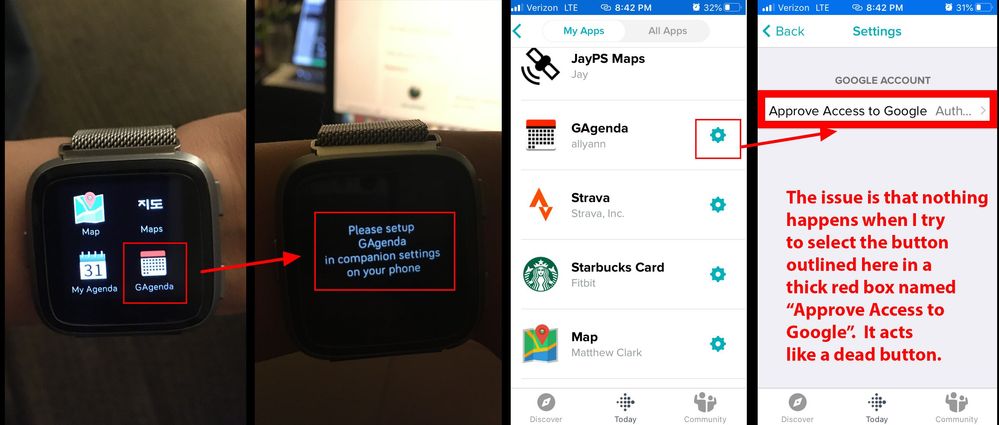Join us on the Community Forums!
-
Community Guidelines
The Fitbit Community is a gathering place for real people who wish to exchange ideas, solutions, tips, techniques, and insight about the Fitbit products and services they love. By joining our Community, you agree to uphold these guidelines, so please take a moment to look them over. -
Learn the Basics
Check out our Frequently Asked Questions page for information on Community features, and tips to make the most of your time here. -
Join the Community!
Join an existing conversation, or start a new thread to ask your question. Creating your account is completely free, and takes about a minute.
Not finding your answer on the Community Forums?
- Community
- Features
- Third-Party Integrations
- Re: Fitbit ios won't let me configure settings in ...
- Mark Topic as New
- Mark Topic as Read
- Float this Topic for Current User
- Bookmark
- Subscribe
- Mute
- Printer Friendly Page
- Community
- Features
- Third-Party Integrations
- Re: Fitbit ios won't let me configure settings in ...
Linking Fitbit withGAgenda, Spotify
- Mark Topic as New
- Mark Topic as Read
- Float this Topic for Current User
- Bookmark
- Subscribe
- Mute
- Printer Friendly Page
11-03-2019
10:09
- last edited on
11-05-2019
08:12
by
SilviaFitbit
![]()
- Mark as New
- Bookmark
- Subscribe
- Permalink
- Report this post
11-03-2019
10:09
- last edited on
11-05-2019
08:12
by
SilviaFitbit
![]()
- Mark as New
- Bookmark
- Subscribe
- Permalink
- Report this post
I want to have my Google Calendar integrate with my Fitbit Versa and so I added two third-party apps, GAgenda and My Agenda, using the ios App on my iphone. When I go to the Settings in either app, it asks me to connect my account. But in the app settings for BOTH GAgenda and My Agenda, nothing happens when I click the button to add my account. Same issue when I tried to link my existing Spotify account to my Spotify Fitbit app. All three apps were downloaded today. I have updated my phone's ios, updated the Fitbit app on my phone, and even did some extra updates for my fitbit within the app (which took 20 minutes). Everything is up to date.
In GAgenda's settings, for example, there is only one line button to press called "Approve Access to Google" with text to the right that says "Auth...>". Nothing happens when I select this button.
Within the settings for My Agenda, there is similarly a line button called "Google Account" with the text "Login >" towards the right of this. Nothing happens when I click the button, same as in GAgenda. (There is also an option for setting up a Microsoft calendar and nothing happens when I click to login there, either.)
Same thing with Spotify. The button to link your account in settings does nothing when I click it.
It seems there is something **not** third-party-app-specific going on here. It is something within my Fitbit ios app that is limiting me linking any external account using any app. All other buttons in my app settings work just fine (I can navigate through all the settings prompts to add a card number in my Starbucks Card app, for example). It is only the app settings that require you to link an existing external account that Fitbit won't let me configure.
Again, the issue here is that nothing happens when I click the button in settings for these apps (GAgenda, My Agenda, and Spotify). It is therefore not a problem with Google or Spotify not communicating with the app--I can't even get that far in the process.
Thanks!
Moderator edit: Updated subject for clarity
 Best Answer
Best Answer- Labels:
-
Other Integration
11-05-2019
08:11
- last edited on
01-13-2025
09:21
by
MarreFitbit
![]()
- Mark as New
- Bookmark
- Subscribe
- Permalink
- Report this post
 Community Moderators ensure that conversations are friendly, factual, and on-topic. We're here to answer questions, escalate bugs, and make sure your voice is heard by the larger Fitbit team. Learn more
Community Moderators ensure that conversations are friendly, factual, and on-topic. We're here to answer questions, escalate bugs, and make sure your voice is heard by the larger Fitbit team. Learn more
11-05-2019
08:11
- last edited on
01-13-2025
09:21
by
MarreFitbit
![]()
- Mark as New
- Bookmark
- Subscribe
- Permalink
- Report this post
@ArchArchy Thanks for stopping by. I appreciate the details you've mentioned and the troubleshooting you've tried.
Since you have Google Calendar and the default calendar app in your phone, there's no need to link both accounts. You can choose to receive calendar notifications in your Fitbit Versa, check this article to learn more about: How do I get notifications from my phone on my Fitbit device?
Regarding Spotify, please make sure you're following this procedure to link Fitbit and Spotify.
Keep me posted. I'll be around if you need further assistance.
Want to get more active? Visit Get Moving in the Lifestyle Discussion Forum.
 Best Answer
Best Answer11-09-2019 19:59 - edited 11-09-2019 19:59
- Mark as New
- Bookmark
- Subscribe
- Permalink
- Report this post
11-09-2019 19:59 - edited 11-09-2019 19:59
- Mark as New
- Bookmark
- Subscribe
- Permalink
- Report this post
Thanks @SilviaFitbit for trying to help. I'm not sure you understand the root issue that's causing the problems, so here is an attempt to clarify.
I know I can get notifications from my calendar, and I already do. But that's not why I want to use GAgenda/MyAgenda. These apps offer something else: They allow you to look your day's schedule at a glance, not just get a notification when each event happens.
So my question isn't about how do I get notifications on my phone. It is asking why I cannot use/setup any app that requires me linking to an external account, which is what both these calendar apps require, as does Spotify.
To reiterate my issue: The options in Settings for GAgenda and MyAgenda are straightforward, asking you to sign into the calendar account you want to link. But nothing happens when I try to select the button to link the account in either app.All buttons in settings for other apps work just fine. It is only the settings in the apps that require me to link an external account, like GAgenda and MyAgenda act like dead buttons.
For Spotify, I similarly can't link my Spotify account to use it properly. There is only one Setting option in my Spotify app settings in Fitbit ios. And I can't click/select/open this setting button. It's a dead button.
I have included detailed screenshots with annotations that I think will clarify my issue.
Thanks to anyone for the help!
 Best Answer
Best Answer
11-12-2019
08:40
- last edited on
01-13-2025
09:22
by
MarreFitbit
![]()
- Mark as New
- Bookmark
- Subscribe
- Permalink
- Report this post
 Community Moderators ensure that conversations are friendly, factual, and on-topic. We're here to answer questions, escalate bugs, and make sure your voice is heard by the larger Fitbit team. Learn more
Community Moderators ensure that conversations are friendly, factual, and on-topic. We're here to answer questions, escalate bugs, and make sure your voice is heard by the larger Fitbit team. Learn more
11-12-2019
08:40
- last edited on
01-13-2025
09:22
by
MarreFitbit
![]()
- Mark as New
- Bookmark
- Subscribe
- Permalink
- Report this post
@ArchArchy Thanks for getting back. I appreciate the extra details mentioned and the screenshots shared.
I would like you to log out from your account and force quit the app. After this log back in and follow these steps to log into your Spotify app.
Regarding the GAgenda app, the best will be to contact the developer of the app, learn more about it by checking this article.
I'll be around if you need further assistance.
Want to get more active? Visit Get Moving in the Lifestyle Discussion Forum.
 Best Answer
Best Answer11-12-2019 21:40
- Mark as New
- Bookmark
- Subscribe
- Permalink
- Report this post
11-12-2019 21:40
- Mark as New
- Bookmark
- Subscribe
- Permalink
- Report this post
Ok, thanks @SilviaFitbit for your help. I logged out of Fitbit, force quit and then logged in. But the instructions you sent for logging into Spotify still cannot be completed because I have the same problem as before: I can't "Tap Log in and follow the on-screen instructions to log in to your Spotify Premium account." (step 3 in the link you sent). So, it's helpful to have that guide for how to link to Spotify, but I'm following the instructions and can't make it past the initial steps because of the Fitbit app's frozen buttons.
This isn't an issue with GAgenda or Spotify in particular. It is more general than that because it doesn't matter what app I install, if it requires linking to an existing account, I can't sign into it because when I tap the button to log into them, the button is dead.
But if contacting GAgenda is still a good idea, I don't see where it says how to write to them in the link you've sent. The link's page is titled "How do I develop new apps for the Fitbit App Gallery?" Is there another link you were hoping to send? Thank you!
Is it your suggestion that I contact every app (Spotify, GAgenda, MyAgenda, etc.) that requires external linking? The problem isn't linked to any one app so these developers (e.g., Spotify) will probably just tell me to log into my account. But it is the Fitbit app that is stopping me from being able to do so.
Thank you
 Best Answer
Best Answer
11-14-2019
16:22
- last edited on
01-13-2025
09:22
by
MarreFitbit
![]()
- Mark as New
- Bookmark
- Subscribe
- Permalink
- Report this post
 Community Moderators ensure that conversations are friendly, factual, and on-topic. We're here to answer questions, escalate bugs, and make sure your voice is heard by the larger Fitbit team. Learn more
Community Moderators ensure that conversations are friendly, factual, and on-topic. We're here to answer questions, escalate bugs, and make sure your voice is heard by the larger Fitbit team. Learn more
11-14-2019
16:22
- last edited on
01-13-2025
09:22
by
MarreFitbit
![]()
- Mark as New
- Bookmark
- Subscribe
- Permalink
- Report this post
@ArchArchy Thanks for getting back. In this case, I've shared your post with our Support team and they will continue assisting you regarding your Spotify app.
I apologize for the link to the article I sent before. Since you're unable to log into GAgenda, you may want to contact the developer, to do so please go to the Fitbit App Gallery and tap on GAgenda, once you're there please scroll down and you'll see Contact Developer.
I'll be around if you need further assistance.
Want to get more active? Visit Get Moving in the Lifestyle Discussion Forum.
 Best Answer
Best Answer11-14-2019 20:27
- Mark as New
- Bookmark
- Subscribe
- Permalink
- Report this post
11-14-2019 20:27
- Mark as New
- Bookmark
- Subscribe
- Permalink
- Report this post
Great, thanks so much for forwarding along my issue @SilviaFitbit. I've added a video of the problem here if anyone else sees it and has an answer:
https://www.dropbox.com/s/vasvcvb9o28ol37/Movie%20on%2011-14-19%20at%209.56%20PM.mov?dl=0
 Best Answer
Best Answer
11-16-2019
16:01
- last edited on
01-13-2025
09:23
by
MarreFitbit
![]()
- Mark as New
- Bookmark
- Subscribe
- Permalink
- Report this post
 Community Moderators ensure that conversations are friendly, factual, and on-topic. We're here to answer questions, escalate bugs, and make sure your voice is heard by the larger Fitbit team. Learn more
Community Moderators ensure that conversations are friendly, factual, and on-topic. We're here to answer questions, escalate bugs, and make sure your voice is heard by the larger Fitbit team. Learn more
11-16-2019
16:01
- last edited on
01-13-2025
09:23
by
MarreFitbit
![]()
- Mark as New
- Bookmark
- Subscribe
- Permalink
- Report this post
@ArchArchy Thank you for uploading a video.
I'll be around if you have any additional questions.
Want to get more active? Visit Get Moving in the Lifestyle Discussion Forum.
 Best Answer
Best Answer01-29-2020 05:49
- Mark as New
- Bookmark
- Subscribe
- Permalink
- Report this post
01-29-2020 05:49
- Mark as New
- Bookmark
- Subscribe
- Permalink
- Report this post
I have EXCACTLY the same issues with my Versa and Spotify. What came our of the investigations with Support? I see no solution here and I'd really appreciate one. Thanks.
 Best Answer
Best Answer01-29-2020 06:01
- Mark as New
- Bookmark
- Subscribe
- Permalink
- Report this post
01-29-2020 06:01
- Mark as New
- Bookmark
- Subscribe
- Permalink
- Report this post
Sorry to say @lordorwell there were no answers...I still have the issue and gave up trying. 😞
 Best Answer
Best Answer01-29-2020 06:04
- Mark as New
- Bookmark
- Subscribe
- Permalink
- Report this post
01-29-2020 06:04
- Mark as New
- Bookmark
- Subscribe
- Permalink
- Report this post
@ArchArchy thanks, that's disappointing to hear.
@SilviaFitbit - I'm having the exact same issue here, as per the same screenshots that Archy posted in the conversation. You were going to give this to your colleagues in Support. Did anything come back? Thanks an advance.
 Best Answer
Best Answer01-29-2020 06:13
- Mark as New
- Bookmark
- Subscribe
- Permalink
- Report this post
01-29-2020 06:13
- Mark as New
- Bookmark
- Subscribe
- Permalink
- Report this post
Also, @lordorwell here is some extra info from the exchange I had with support though I'm not sure it will help you. They suggested reinstalling the apps and contacting the app developers individually, though I tried to explain this isn't some weird app-specific occurrence.
Here is their reply in Blue:
Message1:
Regarding your GAgenda we suggest you to contact them directly since its a third party application we have limited access on that given application.
When it comes to you Spotify app we would like to ask if you have tried uninstalling and reinstall the actual application from your watch.
My reply to Message 1 (in black):
- I specifically installed the Uber app on my fitbit to confirm whether the problem is as I suspected, which is that every Fitbit app I install requiring an external account connection does not allow me to make this connection simply because nothing happens when I select the "Login" or "Authorize" button in the settings of each respective app's settings.
- I first noticed a pattern when experiencing the same issue of a dead Login/Authorize button in the settings for Spotify, MyAgenda, and GAgenda apps, all three of which require linking to an external account. I have no problem navigating any other settings in these or other apps.
- So, to test whether this was an issue with every single Fitbit app requiring a login/authentication with an external account (as opposed to just some crazy coincidence of a unique issue for the apps I already had) I installed a fourth app that I knew would require me to link an external account. I chose Uber. This problem was replicated again with Uber. So, this is not a developer-specific issue!
- Please note that I have no problem navigating any other settings in these or any other apps; I can click any buttons in the settings. In the video, you'll see how I can, for example, enter a Starbucks card number when prompted in its app settings. That's because the Starbucks app doesn't ask you to link to an existing account.
- I am happy to install any other app you may suggest that requires linking an external account to demonstrate to you that this will happen with any app requiring a login.
Their Message 2:
We confirmed that these apps are installed on your Fitbit account as we checked on our system. If you haven't done so, please remove or uninstall these apps that won't allow you access with then try to reinstall them again.
Note that some apps require certain permissions in order to work properly after or before installation, such as access to the internet or the ability to run in the background. Review these requested permissions and tap Install to add the app to your watch. Note that some permissions can cause your phone to use more data. If you decide at a later time that you don’t want an app to have certain permissions, you can adjust these permissions.
To remove an app:
- With your watch nearby, in the Fitbit app, tap the Today tab > your profile picture > your device image.
- Tap Apps.
- In the list of apps installed on your watch, find the app you want to remove and tap it. You may have to swipe up to see some of the apps.
- Tap the app > Remove.
We hope this gets you back on track and let us know if after doing the above steps the issue persists.
01-29-2020 06:23
- Mark as New
- Bookmark
- Subscribe
- Permalink
- Report this post
01-29-2020 06:23
- Mark as New
- Bookmark
- Subscribe
- Permalink
- Report this post
Thanks @ArchArchy. Delete and reinstall app seems to be the only solution that they have ... which doesn't work for you nor me. Thanks for the information.
 Best Answer
Best Answer
01-29-2020
11:44
- last edited on
01-13-2025
09:23
by
MarreFitbit
![]()
- Mark as New
- Bookmark
- Subscribe
- Permalink
- Report this post
 Community Moderators ensure that conversations are friendly, factual, and on-topic. We're here to answer questions, escalate bugs, and make sure your voice is heard by the larger Fitbit team. Learn more
Community Moderators ensure that conversations are friendly, factual, and on-topic. We're here to answer questions, escalate bugs, and make sure your voice is heard by the larger Fitbit team. Learn more
01-29-2020
11:44
- last edited on
01-13-2025
09:23
by
MarreFitbit
![]()
- Mark as New
- Bookmark
- Subscribe
- Permalink
- Report this post
@lordorwell and @ArchArchy Thanks for participating in the forums. I truly appreciate the detailed information shared and the troubleshooting tried.
I have good news. This issue has been resolved with the latest version of the watch app (1.1.21), please update the app via gallery.
I'll be around if you have any additional questions.
Want to get more active? Visit Get Moving in the Lifestyle Discussion Forum.
 Best Answer
Best Answer01-29-2020 12:23
- Mark as New
- Bookmark
- Subscribe
- Permalink
- Report this post
01-29-2020 12:23
- Mark as New
- Bookmark
- Subscribe
- Permalink
- Report this post
Thanks @SilviaFitbit. The app is already updated to the latest version. To help me better trouble shoot the situation, I've managed to find an identical iPhone 7 with the same at latest iOS version. I downloaded the FitBit App and Spotify. I logged into the FitBit App. Synced my Versa. Went to the Spotify App and in settings ... managed to click on the log in button and log in. This is a headache. So two identical phones, both running the same iOS. One phone allows me to click the Spotify App Login button, the other not. I even checked the phone settings and both are almost identical. This is a very strange problem, but I suspect there is a problem on the phone sound, rather than the App side. If it didn't work on my second phone, I would have said that this is an App issues ... but it doesn't seem to be the case.
@ArchArchy, did you try using a different phone? I think the problem might be there.
 Best Answer
Best Answer01-29-2020 12:34
- Mark as New
- Bookmark
- Subscribe
- Permalink
- Report this post
01-29-2020 12:34
- Mark as New
- Bookmark
- Subscribe
- Permalink
- Report this post
I forgot to add - one phone is set-up in English, the other German. The English phone isn't working.
01-30-2020
13:44
- last edited on
01-13-2025
09:23
by
MarreFitbit
![]()
- Mark as New
- Bookmark
- Subscribe
- Permalink
- Report this post
 Community Moderators ensure that conversations are friendly, factual, and on-topic. We're here to answer questions, escalate bugs, and make sure your voice is heard by the larger Fitbit team. Learn more
Community Moderators ensure that conversations are friendly, factual, and on-topic. We're here to answer questions, escalate bugs, and make sure your voice is heard by the larger Fitbit team. Learn more
01-30-2020
13:44
- last edited on
01-13-2025
09:23
by
MarreFitbit
![]()
- Mark as New
- Bookmark
- Subscribe
- Permalink
- Report this post
@lordorwell Thanks for getting back. It's pretty weird that you're able to use Spotify in one iPhone 7 but not in the other one.
I would like you to confirm your location is properly set on both phones. Could you clarify that if you're having logging issues in your Spotify app or in your watch?
Keep me posted. I'll be around if you have any additional questions.
Want to get more active? Visit Get Moving in the Lifestyle Discussion Forum.
 Best Answer
Best Answer01-30-2020 15:18
- Mark as New
- Bookmark
- Subscribe
- Permalink
- Report this post
01-30-2020 15:18
- Mark as New
- Bookmark
- Subscribe
- Permalink
- Report this post
Hi @SilviaFitbit, both device locations are set to Germany (where I live). As per the screenshots earlier in this conversation, I’m unable to log into Spotify via the FitBit iPhone App.
 Best Answer
Best Answer
01-31-2020
12:26
- last edited on
01-13-2025
09:23
by
MarreFitbit
![]()
- Mark as New
- Bookmark
- Subscribe
- Permalink
- Report this post
 Community Moderators ensure that conversations are friendly, factual, and on-topic. We're here to answer questions, escalate bugs, and make sure your voice is heard by the larger Fitbit team. Learn more
Community Moderators ensure that conversations are friendly, factual, and on-topic. We're here to answer questions, escalate bugs, and make sure your voice is heard by the larger Fitbit team. Learn more
01-31-2020
12:26
- last edited on
01-13-2025
09:23
by
MarreFitbit
![]()
- Mark as New
- Bookmark
- Subscribe
- Permalink
- Report this post
@lordorwell Thanks for getting back. I appreciate the extra details mentioned.
Since you're unable to log into your Spotify app via the Fitbit iPhone app. I have created a case for you with our Support team and they will continue assisting you through email.
I'll be around if you have any additional questions.
Want to get more active? Visit Get Moving in the Lifestyle Discussion Forum.
 Best Answer
Best Answer01-31-2020 13:39
- Mark as New
- Bookmark
- Subscribe
- Permalink
- Report this post
01-31-2020 13:39
- Mark as New
- Bookmark
- Subscribe
- Permalink
- Report this post
Hi @SilviaFitbit, thanks for this. To be honest with you, this was the exact same course of action that @ArchArchy went through and came to no conclusions. To some degree we keep going in a circle. I appreciate your time and efforts, but it seems like a niche problem which won’t be resolved. It would obviously be easier if the problem was identifiable. I won’t hope for any outcome here. Again, thanks anyhow. I appreciate that you are jumping between problem to problem constantly and it can’t be easy keeping track.
 Best Answer
Best Answer