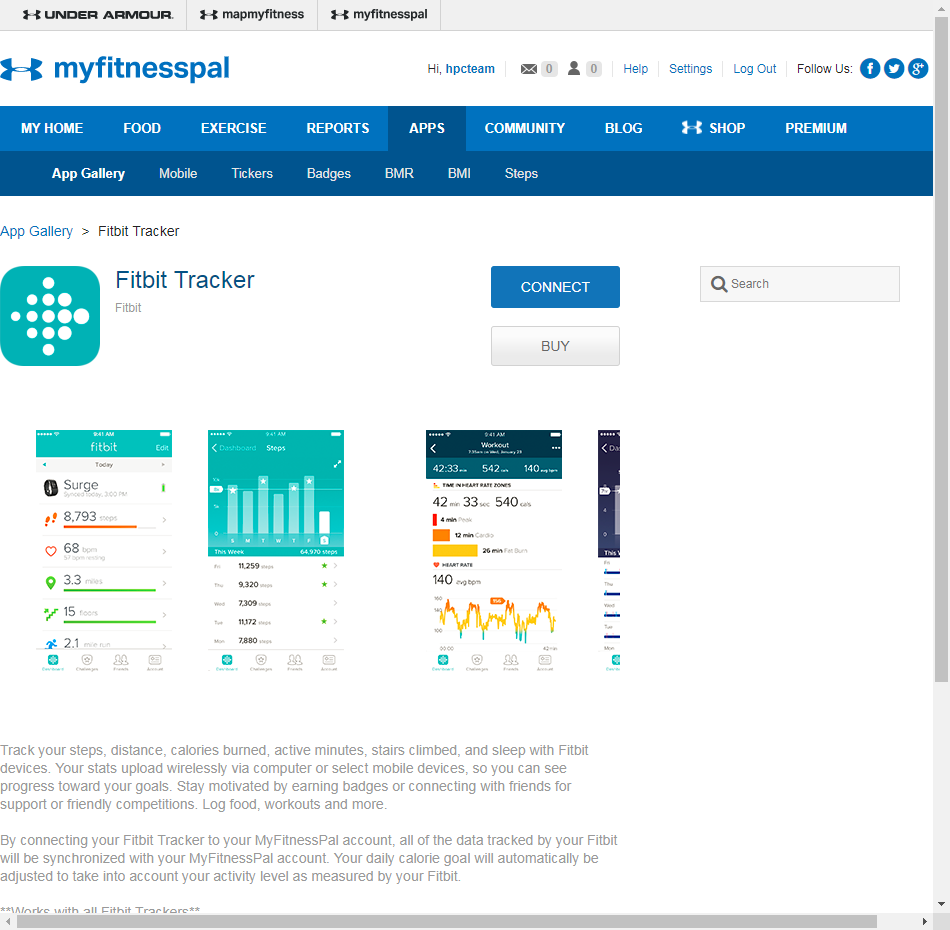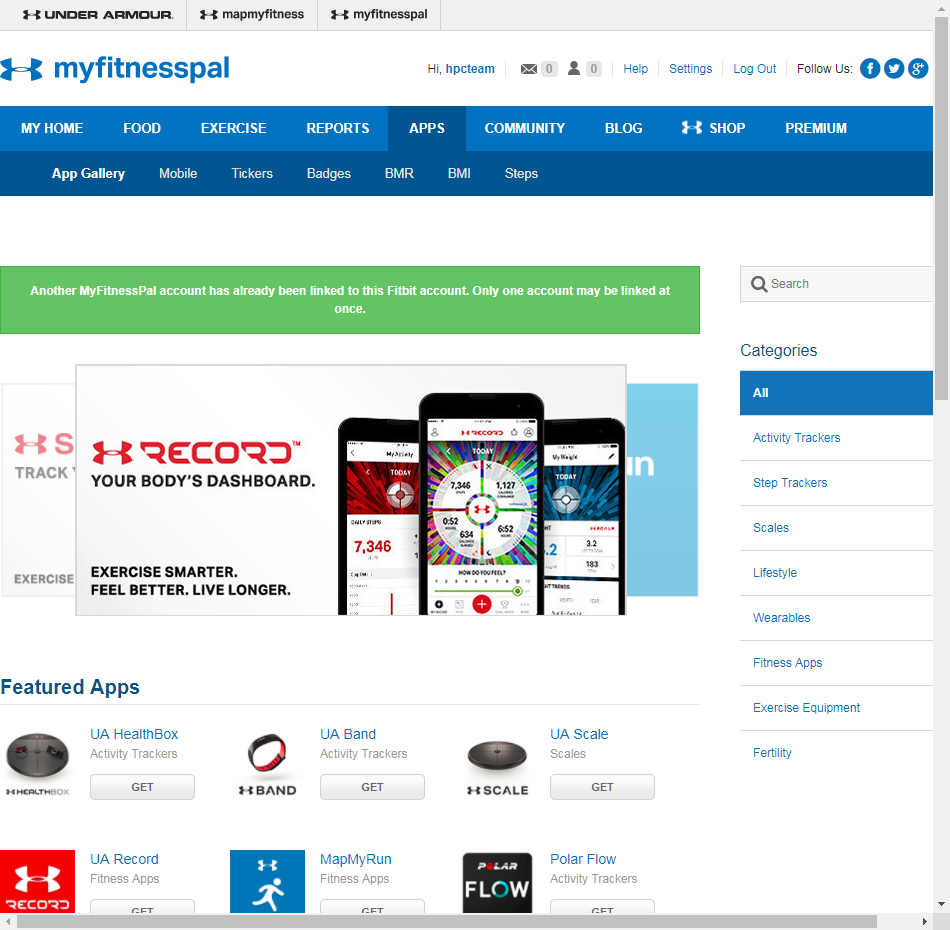Join us on the Community Forums!
-
Community Guidelines
The Fitbit Community is a gathering place for real people who wish to exchange ideas, solutions, tips, techniques, and insight about the Fitbit products and services they love. By joining our Community, you agree to uphold these guidelines, so please take a moment to look them over. -
Learn the Basics
Check out our Frequently Asked Questions page for information on Community features, and tips to make the most of your time here. -
Join the Community!
Join an existing conversation, or start a new thread to ask your question. Creating your account is completely free, and takes about a minute.
Not finding your answer on the Community Forums?
- Community
- Features
- Third-Party Integrations
- Re: Issues syncing to my fitness pal
- Mark Topic as New
- Mark Topic as Read
- Float this Topic for Current User
- Bookmark
- Subscribe
- Mute
- Printer Friendly Page
- Community
- Features
- Third-Party Integrations
- Re: Issues syncing to my fitness pal
My Fitness Pal
- Mark Topic as New
- Mark Topic as Read
- Float this Topic for Current User
- Bookmark
- Subscribe
- Mute
- Printer Friendly Page
- « Previous
- Next »
08-02-2016 17:14
- Mark as New
- Bookmark
- Subscribe
- Permalink
- Report this post
08-02-2016 17:14
- Mark as New
- Bookmark
- Subscribe
- Permalink
- Report this post
I have followed all of hte instructions listed her (disconnect/ reconnect) but my steps aren't coming from FitBit to My Fitness Pal. Any ideas?
08-09-2016 18:26 - edited 08-09-2016 18:27
- Mark as New
- Bookmark
- Subscribe
- Permalink
- Report this post
 Community Moderators ensure that conversations are friendly, factual, and on-topic. We're here to answer questions, escalate bugs, and make sure your voice is heard by the larger Fitbit team. Learn more
Community Moderators ensure that conversations are friendly, factual, and on-topic. We're here to answer questions, escalate bugs, and make sure your voice is heard by the larger Fitbit team. Learn more
08-09-2016 18:26 - edited 08-09-2016 18:27
- Mark as New
- Bookmark
- Subscribe
- Permalink
- Report this post
@ashburnhokie @HonestJennJenn @maitee1 @AdnamaLiag It's great to have you on the Community! I've moved your posts to this thread, since it seems that you're having syncing issues with MFP.
You may want to check @AndrewFitbit's post here to get the latest news from MFP. I appreciate the troubleshoot that you've done.
Thank you for your understanding!
Want to get more active? Visit Get Moving in the Lifestyle Discussion Forum.
 Best Answer
Best Answer09-14-2016 15:17
- Mark as New
- Bookmark
- Subscribe
- Permalink
- Report this post
09-14-2016 15:17
- Mark as New
- Bookmark
- Subscribe
- Permalink
- Report this post
help pleasse
I am having trouble syncing with NFP
I get the following message:
Sorry, but a server error occurred processing your request. Our team has been notified of the issue.
 Best Answer
Best Answer09-20-2016 18:10 - edited 09-20-2016 18:11
- Mark as New
- Bookmark
- Subscribe
- Permalink
- Report this post
 Community Moderators ensure that conversations are friendly, factual, and on-topic. We're here to answer questions, escalate bugs, and make sure your voice is heard by the larger Fitbit team. Learn more
Community Moderators ensure that conversations are friendly, factual, and on-topic. We're here to answer questions, escalate bugs, and make sure your voice is heard by the larger Fitbit team. Learn more
09-20-2016 18:10 - edited 09-20-2016 18:11
- Mark as New
- Bookmark
- Subscribe
- Permalink
- Report this post
@nmbuy Welcome to the Community! It seems that there are some issues with MyFitnessPal, it started on 19/09. Currently, they said it's not a good thing to unlink and relink both accounts.
Rest assure that this type of issues, aren't because of the tracker that you have.
Hope this helps.
Want to get more active? Visit Get Moving in the Lifestyle Discussion Forum.
 Best Answer
Best Answer09-21-2016 11:20
- Mark as New
- Bookmark
- Subscribe
- Permalink
- Report this post
09-21-2016 11:20
- Mark as New
- Bookmark
- Subscribe
- Permalink
- Report this post
Does anyone know when the syncing issues with MFP will be resolved? Mine has not synced on calories to MPF past few days.
 Best Answer
Best Answer09-21-2016 11:39
- Mark as New
- Bookmark
- Subscribe
- Permalink
- Report this post
09-21-2016 11:39
- Mark as New
- Bookmark
- Subscribe
- Permalink
- Report this post
As of 11:37 PDT 09/21 I am getting food logging info sent from MFP to Fitbit but no data going back in the other direction. Just another data point. Hopefully this is going to be fixed soon.
 Best Answer
Best Answer09-22-2016 11:33
- Mark as New
- Bookmark
- Subscribe
- Permalink
- Report this post
 Community Moderators ensure that conversations are friendly, factual, and on-topic. We're here to answer questions, escalate bugs, and make sure your voice is heard by the larger Fitbit team. Learn more
Community Moderators ensure that conversations are friendly, factual, and on-topic. We're here to answer questions, escalate bugs, and make sure your voice is heard by the larger Fitbit team. Learn more
09-22-2016 11:33
- Mark as New
- Bookmark
- Subscribe
- Permalink
- Report this post
@TeaAddictedGeek Welcome to the Community! Based on MyFitnessPal website, this issue seems to be fixed now.
@Widget57 Hey there! Please check the following troubleshooting:
1. If you are not seeing step count or your adjustment, please first check that the two integrations are linked, and that you have Fitbit chosen within MyFitnessPal as your Primary Step Source.
2. If you have Fitbit chosen as your Primary Step Source, and are not seeing your step count or daily adjustment, please deselect Fitbit as your Step Source and force quit the app. Then relaunch the app and choose Fitbit as your Step Source again.
Hope this helps.
Want to get more active? Visit Get Moving in the Lifestyle Discussion Forum.
 Best Answer
Best Answer08-09-2017 10:31
- Mark as New
- Bookmark
- Subscribe
- Permalink
- Report this post
08-09-2017 10:31
- Mark as New
- Bookmark
- Subscribe
- Permalink
- Report this post
@EdsonFitbit to preface, I revoked MFP access on the web application for Fitbit, and vice versa, revoked Fitbit access on MFP.
When I log into MFP and check the Fitbit Tracker to see if I'm connected, it clearly shows I'm not.
Then I click on the connect button to connect my Fitbit Account and get this message
Looking for some help on resolving this so I can see my data from my fitbit tracked in MFP correctly.
 Best Answer
Best Answer06-07-2018 12:29
- Mark as New
- Bookmark
- Subscribe
- Permalink
- Report this post
06-07-2018 12:29
- Mark as New
- Bookmark
- Subscribe
- Permalink
- Report this post
Glad you got the problem resolved. Any chance you would share that with the rest of us? 🙂
 Best Answer
Best Answer03-26-2019 18:31
- Mark as New
- Bookmark
- Subscribe
- Permalink
- Report this post
03-26-2019 18:31
- Mark as New
- Bookmark
- Subscribe
- Permalink
- Report this post
Please advise how to fix this: Another MyFitnessPal account has already been linked to this Fitbit account. Only one account may be linked at once.
I am certain this old account with an old fitbit was with my original username which is no longer available. Nothing comes up with my email address. I need a way to unlink MyFitnessPal and Fitbit so i can actually use the products as intended.
 Best Answer
Best Answer12-17-2021 18:42
- Mark as New
- Bookmark
- Subscribe
- Permalink
- Report this post
12-17-2021 18:42
- Mark as New
- Bookmark
- Subscribe
- Permalink
- Report this post
I am having the same problem through the week. MfP tech department and I have been texting all week. Whenever I want to connect my fitbit to MFP I get an error message
 Best Answer
Best Answer- « Previous
- Next »