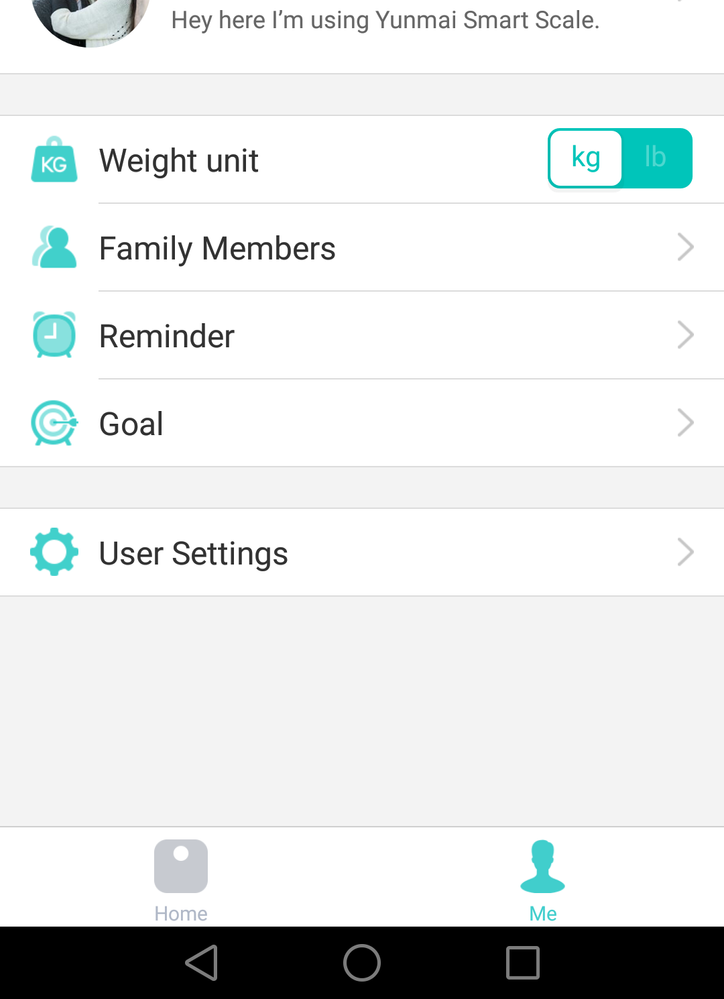Join us on the Community Forums!
-
Community Guidelines
The Fitbit Community is a gathering place for real people who wish to exchange ideas, solutions, tips, techniques, and insight about the Fitbit products and services they love. By joining our Community, you agree to uphold these guidelines, so please take a moment to look them over. -
Learn the Basics
Check out our Frequently Asked Questions page for information on Community features, and tips to make the most of your time here. -
Join the Community!
Join an existing conversation, or start a new thread to ask your question. Creating your account is completely free, and takes about a minute.
Not finding your answer on the Community Forums?
- Community
- Features
- Third-Party Integrations
- Re: Yunmai
- Mark Topic as New
- Mark Topic as Read
- Float this Topic for Current User
- Bookmark
- Subscribe
- Mute
- Printer Friendly Page
- Community
- Features
- Third-Party Integrations
- Re: Yunmai
Yunmai
- Mark Topic as New
- Mark Topic as Read
- Float this Topic for Current User
- Bookmark
- Subscribe
- Mute
- Printer Friendly Page
03-08-2016 20:29
- Mark as New
- Bookmark
- Subscribe
- Permalink
- Report this post
03-08-2016 20:29
- Mark as New
- Bookmark
- Subscribe
- Permalink
- Report this post
 Best Answer
Best Answer03-09-2016 09:24
- Mark as New
- Bookmark
- Subscribe
- Permalink
- Report this post
 Gold Fitbit Product Experts share support knowledge on the forums and advocate for the betterment of Fitbit products and services. Learn more
Gold Fitbit Product Experts share support knowledge on the forums and advocate for the betterment of Fitbit products and services. Learn more
03-09-2016 09:24
- Mark as New
- Bookmark
- Subscribe
- Permalink
- Report this post
@Jendar,if your scale is something other than the Fitbit Aria, you will need to link to Fitbit from within your other app/website.
MakMak | Community Council
If you find a response useful, please mark it as a solution to help others.
Check out the Lifestyle Forums for ways to get more active!
 Best Answer
Best Answer12-09-2016 21:33
- Mark as New
- Bookmark
- Subscribe
- Permalink
- Report this post
12-09-2016 21:33
- Mark as New
- Bookmark
- Subscribe
- Permalink
- Report this post
Did you get you scale to work with your fit bit. I am thinking about buying that scale but want to make sure it will sych
 Best Answer
Best Answer12-13-2016 12:47
- Mark as New
- Bookmark
- Subscribe
- Permalink
- Report this post
12-13-2016 12:47
- Mark as New
- Bookmark
- Subscribe
- Permalink
- Report this post
MakMak, are you saying that this scale DOES link/sync with my Fitbit?
 Best Answer
Best Answer12-24-2016 12:41
- Mark as New
- Bookmark
- Subscribe
- Permalink
- Report this post
12-24-2016 12:41
- Mark as New
- Bookmark
- Subscribe
- Permalink
- Report this post
At all, I got this scale and it works, but it works bad.
The scale is really wow! The sync is no problem, just slide in the adjustments the slider fitbit to on.
But the scale measures a weight of 83kg. Fitbit receives 186kg...
The body fat etc is truly synced
 Best Answer
Best Answer12-25-2016 11:25
- Mark as New
- Bookmark
- Subscribe
- Permalink
- Report this post
12-25-2016 11:25
- Mark as New
- Bookmark
- Subscribe
- Permalink
- Report this post
Ps: it is a fitbit problem. With Google fit it syncs without problems
 Best Answer
Best Answer01-02-2017 12:00
- Mark as New
- Bookmark
- Subscribe
- Permalink
- Report this post
 Community Moderator Alumni are previous members of the Moderation Team, which ensures conversations are friendly, factual, and on-topic. Moderators are here to answer questions, escalate bugs, and make sure your voice is heard by the larger Fitbit team. Learn more
Community Moderator Alumni are previous members of the Moderation Team, which ensures conversations are friendly, factual, and on-topic. Moderators are here to answer questions, escalate bugs, and make sure your voice is heard by the larger Fitbit team. Learn more
01-02-2017 12:00
- Mark as New
- Bookmark
- Subscribe
- Permalink
- Report this post
@Vincent1990 @jjtz18 @CatCon23 thanks for stopping by guys! I actually never heard of the Yunmai scale syncing with Fitbit. If any of you is syncing this scale to Fitbit please post me a screenshot of your Fitbit compatible apps. This will help me with my research. Hope to hearing back from you soon!
Did you receive the answer you were looking for? Mark the post as an accepted solution! 🙂
 Best Answer
Best Answer01-02-2017 12:11
- Mark as New
- Bookmark
- Subscribe
- Permalink
- Report this post
01-02-2017 12:11
- Mark as New
- Bookmark
- Subscribe
- Permalink
- Report this post
Could you send me a mail with your contact data? I could send you
Screenshots if you want.
 Best Answer
Best Answer01-02-2017 14:05
- Mark as New
- Bookmark
- Subscribe
- Permalink
- Report this post
 Community Moderator Alumni are previous members of the Moderation Team, which ensures conversations are friendly, factual, and on-topic. Moderators are here to answer questions, escalate bugs, and make sure your voice is heard by the larger Fitbit team. Learn more
Community Moderator Alumni are previous members of the Moderation Team, which ensures conversations are friendly, factual, and on-topic. Moderators are here to answer questions, escalate bugs, and make sure your voice is heard by the larger Fitbit team. Learn more
01-02-2017 14:05
- Mark as New
- Bookmark
- Subscribe
- Permalink
- Report this post
@Vincent1990 thanks for getting back to me! Please post a screenshot here in this thread by following the steps from this post. I'll be looking forward to your new comments!
Did you receive the answer you were looking for? Mark the post as an accepted solution! 🙂
 Best Answer
Best Answer01-02-2017 15:30
- Mark as New
- Bookmark
- Subscribe
- Permalink
- Report this post
01-02-2017 15:30
- Mark as New
- Bookmark
- Subscribe
- Permalink
- Report this post
Did you get it to work? We got the Yunmainscale today but I cannot figure out how to get the two to communicate with each other.
 Best Answer
Best Answer01-03-2017 11:33
- Mark as New
- Bookmark
- Subscribe
- Permalink
- Report this post
 Community Moderator Alumni are previous members of the Moderation Team, which ensures conversations are friendly, factual, and on-topic. Moderators are here to answer questions, escalate bugs, and make sure your voice is heard by the larger Fitbit team. Learn more
Community Moderator Alumni are previous members of the Moderation Team, which ensures conversations are friendly, factual, and on-topic. Moderators are here to answer questions, escalate bugs, and make sure your voice is heard by the larger Fitbit team. Learn more
01-03-2017 11:33
- Mark as New
- Bookmark
- Subscribe
- Permalink
- Report this post
@DanielleP thanks for stopping by! As far as I know, only the Aria and the Withings scales can be used with Fitbit. That's why I requested a screenshot of how did @Vincent1990 pair his Yunmai scale to his Fitbit account. This is what the Community is all about, sharing knowledge and best practices.
Good luck! ![]()
Did you receive the answer you were looking for? Mark the post as an accepted solution! 🙂
 Best Answer
Best Answer
01-03-2017
11:57
- last edited on
01-03-2017
14:35
by
MariamV
![]()
- Mark as New
- Bookmark
- Subscribe
- Permalink
- Report this post
01-03-2017
11:57
- last edited on
01-03-2017
14:35
by
MariamV
![]()
- Mark as New
- Bookmark
- Subscribe
- Permalink
- Report this post
I got it to work just not sure how I did it. I did a slide over on the settings and it started functioning.
Danielle
Moderator edit: removed personal info
 Best Answer
Best Answer01-04-2017 16:42
- Mark as New
- Bookmark
- Subscribe
- Permalink
- Report this post
01-04-2017 16:42
- Mark as New
- Bookmark
- Subscribe
- Permalink
- Report this post
Did you get a screen shot of the steps? Can you post the steps please?
 Best Answer
Best Answer01-04-2017 17:04
- Mark as New
- Bookmark
- Subscribe
- Permalink
- Report this post
01-04-2017 17:04
- Mark as New
- Bookmark
- Subscribe
- Permalink
- Report this post
Can you explain how you got your scale to sync?
01-04-2017 19:08 - edited 01-04-2017 20:17
- Mark as New
- Bookmark
- Subscribe
- Permalink
- Report this post
01-04-2017 19:08 - edited 01-04-2017 20:17
- Mark as New
- Bookmark
- Subscribe
- Permalink
- Report this post
I was able to sync to the Fitbit app by:
- Opening the Yunmai app on my iPhone
- On the bottom of the app select "Me"
- Select "User settings"
- Select "Connect to Fitbit"
01-04-2017
19:49
- last edited on
01-05-2017
06:45
by
MariamV
![]()
- Mark as New
- Bookmark
- Subscribe
- Permalink
- Report this post
01-04-2017
19:49
- last edited on
01-05-2017
06:45
by
MariamV
![]()
- Mark as New
- Bookmark
- Subscribe
- Permalink
- Report this post
I am not positive but I believe all I did was turn on the fit bit slide bar.
Danielle
Moderator edit: format
 Best Answer
Best Answer01-04-2017 19:51 - last edited on 10-10-2019 14:45 by LiliyaFitbit
- Mark as New
- Bookmark
- Subscribe
- Permalink
- Report this post
01-04-2017 19:51 - last edited on 10-10-2019 14:45 by LiliyaFitbit
- Mark as New
- Bookmark
- Subscribe
- Permalink
- Report this post
I can't figure out how to screen shot through my email.
Moderator edit: personal info removed
 Best Answer
Best Answer01-04-2017 21:14
- Mark as New
- Bookmark
- Subscribe
- Permalink
- Report this post
01-04-2017 21:14
- Mark as New
- Bookmark
- Subscribe
- Permalink
- Report this post
Hi, they are not in the correct order.
To sync: start yunmai - > go to "me" - > "user settings - > slide fitbit to on - > you will be connected to fitbit, there you have to agree - > finished. Now if you step on the scale you can weight in the normal way. Following steps: open yunmai - > step on scale - > wait - > if yunmai has finished the data will be automatically sent to fitbit. But the problem is (you can see on Screenshot), the weight in fitbit is a lot of to high. The bodyfat is correct... I synced also to Googlefit, everything is going is correct - > in my opinion the fitbit depends on fitbit.
01-05-2017 14:04
- Mark as New
- Bookmark
- Subscribe
- Permalink
- Report this post
01-05-2017 14:04
- Mark as New
- Bookmark
- Subscribe
- Permalink
- Report this post
I to just got the mini scale and on the first try the scale did not sync correctly, said I was WAYYY smaller than I am. I noticed that when I did it the bar at the top only flashed one time. I tried a second time and the bar flashed 3 times (300+ lbs here) so my guess is you are jumping off the scale to quick. Try standing on it until all bars are solid and not flashing. This worked for me and my fitbit registered the correct weight.
 Best Answer
Best Answer01-06-2017 01:17
- Mark as New
- Bookmark
- Subscribe
- Permalink
- Report this post
01-06-2017 01:17
- Mark as New
- Bookmark
- Subscribe
- Permalink
- Report this post
 Best Answer
Best Answer