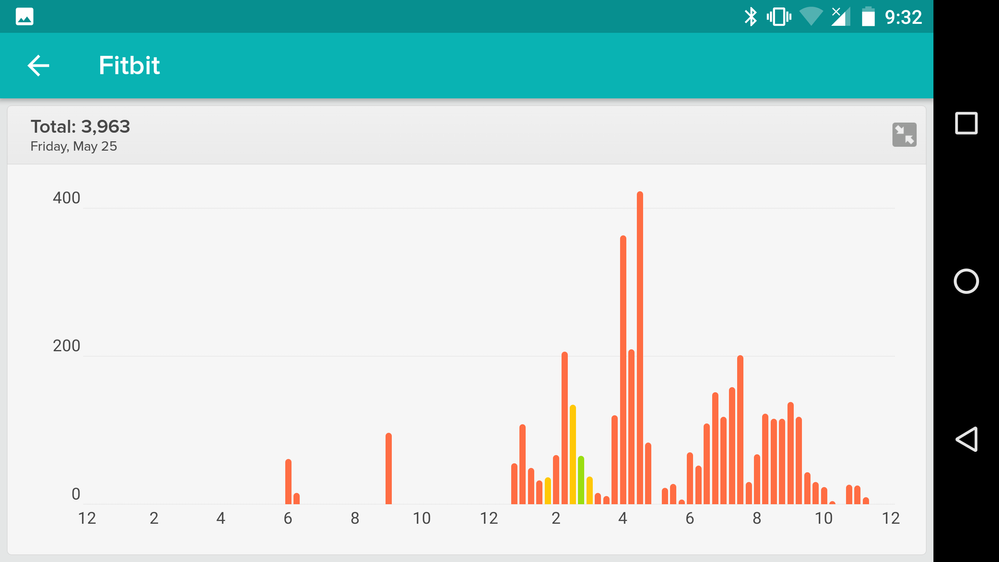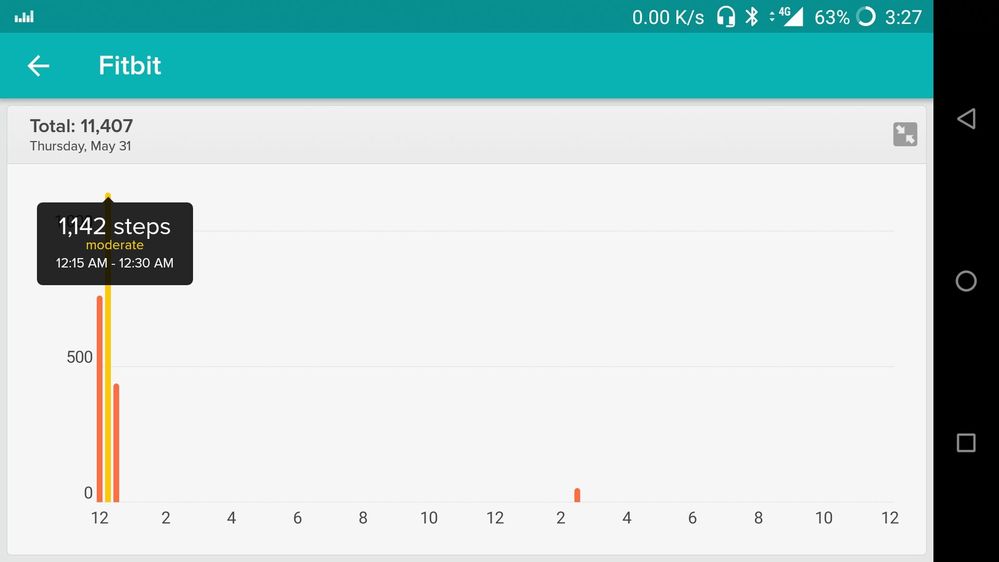Join us on the Community Forums!
-
Community Guidelines
The Fitbit Community is a gathering place for real people who wish to exchange ideas, solutions, tips, techniques, and insight about the Fitbit products and services they love. By joining our Community, you agree to uphold these guidelines, so please take a moment to look them over. -
Learn the Basics
Check out our Frequently Asked Questions page for information on Community features, and tips to make the most of your time here. -
Join the Community!
Join an existing conversation, or start a new thread to ask your question. Creating your account is completely free, and takes about a minute.
Not finding your answer on the Community Forums?
- Community
- Product Help Forums
- Other Versa Smartwatches
- RESOLVED: Steps count increase while charging Fitb...
- Mark Topic as New
- Mark Topic as Read
- Float this Topic for Current User
- Bookmark
- Subscribe
- Mute
- Printer Friendly Page
- Community
- Product Help Forums
- Other Versa Smartwatches
- RESOLVED: Steps count increase while charging Fitb...
RESOLVED: Steps count increase while charging Fitbit Versa
ANSWERED- Mark Topic as New
- Mark Topic as Read
- Float this Topic for Current User
- Bookmark
- Subscribe
- Mute
- Printer Friendly Page
06-21-2018 14:28 - edited 11-08-2018 13:57
- Mark as New
- Bookmark
- Subscribe
- Permalink
- Report this post
 Community Moderator Alumni are previous members of the Moderation Team, which ensures conversations are friendly, factual, and on-topic. Moderators are here to answer questions, escalate bugs, and make sure your voice is heard by the larger Fitbit team. Learn more
Community Moderator Alumni are previous members of the Moderation Team, which ensures conversations are friendly, factual, and on-topic. Moderators are here to answer questions, escalate bugs, and make sure your voice is heard by the larger Fitbit team. Learn more
06-21-2018 14:28 - edited 11-08-2018 13:57
- Mark as New
- Bookmark
- Subscribe
- Permalink
- Report this post
Fitbit Update: 9/09
Hi, Versa Fam!
Thanks so much for your patience while our team continues to investigate and work on this issue. We're still working on this and I hope to have more information for you all very soon.
As soon as there is a fix in place, I will make sure to announce that here. Please stay tuned and subscribed to this thread for updates.
Fitbit Update: 7/25
Hey, everyone!
I know many of you are wondering what the status on this bug is and I'm here to reassure you this is still being worked on by our team. For anyone still getting ghost steps on their Versa's, we are definitely working towards a fix. I don't have a timeline for when the fix will be released, so I appreciate everyone's patience for the time being. I recommend if possible, placing your Versa on a different flat surface without any vibrations to prevent the extra steps.
Fitbit Update: 6/21
Hi, everyone!
Sorry to hear that some of you are accumulating unwanted steps while charging your Versa's. Thank you for taking the time to report this issue here on the forums. Our team is aware of this affecting some of you and is working towards a fix on a future firmware release.
Thanks for your patience for the time being. ![]()
Want to get more steps? Visit Get Moving in the Health & Wellness Discussion Forum.
Answered! Go to the Best Answer.
Accepted Solutions
11-08-2018
13:56
- last edited on
01-27-2026
07:00
by
MarreFitbit
![]()
- Mark as New
- Bookmark
- Subscribe
- Permalink
- Report this post
 Community Moderator Alumni are previous members of the Moderation Team, which ensures conversations are friendly, factual, and on-topic. Moderators are here to answer questions, escalate bugs, and make sure your voice is heard by the larger Fitbit team. Learn more
Community Moderator Alumni are previous members of the Moderation Team, which ensures conversations are friendly, factual, and on-topic. Moderators are here to answer questions, escalate bugs, and make sure your voice is heard by the larger Fitbit team. Learn more
11-08-2018
13:56
- last edited on
01-27-2026
07:00
by
MarreFitbit
![]()
- Mark as New
- Bookmark
- Subscribe
- Permalink
- Report this post
Fitbit Update: 11/8/18
Hi everyone!
We released Fitbit OS 2.2 to a small subset of Fitbit Ionic and Fitbit Versa customers. If you already have Fitbit OS 2.1 on your watch and want to upgrade to Fitbit OS 2.2, you can factory reset your device to receive the update. See How do I erase my Fitbit device?
*Please note that factory resetting your device clears all data from the watch including music, Fitbit Pay information, and apps. All your Fitbit data is still available in the Fitbit app.
This firmware update includes improvements for the issue reported in this thread. If you’re having issues updating from a previous version, we’re working on making the update more widely available.
We hope this helps with the ghost steps issue. Let us know if there are any questions!
Want to get more steps? Visit Get Moving in the Health & Wellness Discussion Forum.
 Best Answer
Best Answer04-30-2018 11:59
- Mark as New
- Bookmark
- Subscribe
- Permalink
- Report this post
04-30-2018 11:59
- Mark as New
- Bookmark
- Subscribe
- Permalink
- Report this post
I have noticed that past 3 times. While charging my fitbit the step count increasing. I kept charge for 30 mins my step count was 5689 when I have checked the steps after Charging 12713. Can you please help to resolve this issue?
04-30-2018 13:35
- Mark as New
- Bookmark
- Subscribe
- Permalink
- Report this post
 Fitbit Product Experts Alumni are retired members of the Fitbit Product Expert Program. Learn more
Fitbit Product Experts Alumni are retired members of the Fitbit Product Expert Program. Learn more
04-30-2018 13:35
- Mark as New
- Bookmark
- Subscribe
- Permalink
- Report this post
Is the Fitbit near a vibration source like a fan, dehumidifier, or even a computer CPU? It can see the vibration as steps and add false steps.
You can enter a driving record to get rid of them
https://help.fitbit.com/articles/en_US/Help_article/Can-I-delete-data

Wendy | CA | Moto G6 Android
Want to discuss ways to increase your activity? Visit the Lifestyle Forum
04-30-2018 13:51
- Mark as New
- Bookmark
- Subscribe
- Permalink
- Report this post
04-30-2018 13:51
- Mark as New
- Bookmark
- Subscribe
- Permalink
- Report this post
No(not the same table). I have kept it in a charge to next to my laptop table. There is no chance for vibration.
05-01-2018 20:36
- Mark as New
- Bookmark
- Subscribe
- Permalink
- Report this post
05-01-2018 20:36
- Mark as New
- Bookmark
- Subscribe
- Permalink
- Report this post
Same experience. I had 9200 "real" steps. I set the versa on the charger. Fifteen minutes later, I had 12043 steps. The charger is on a table that does not vibrate or move.
05-25-2018
05:11
- last edited on
05-28-2018
12:50
by
MarcoGFitbit
![]()
- Mark as New
- Bookmark
- Subscribe
- Permalink
- Report this post
05-25-2018
05:11
- last edited on
05-28-2018
12:50
by
MarcoGFitbit
![]()
- Mark as New
- Bookmark
- Subscribe
- Permalink
- Report this post
I left my fitbit on the charger last night. Normally I wear it while I sleep. I woke up this morning and I had 30k steps. Anyone else have this problem?
Moderator Edit: Clarified Subject.
05-26-2018 07:35
- Mark as New
- Bookmark
- Subscribe
- Permalink
- Report this post
05-26-2018 07:35
- Mark as New
- Bookmark
- Subscribe
- Permalink
- Report this post
I was charging my Versa yesterday morning and when I put it back on it said I had taken over 5,000 steps. It's so bizzare because I went it the app to see when it thought I had walked these steps but it doesn't even show what time I had supposedly taken those steps.
I have attached screenshots, in the first picture you see it says in total for Firday I took 10,375 steps. But in the second photo it shows a detailed chart of when I was walking and in the upper left hand corner it says 3,963 steps which is correct. Why are there two different numbers?
05-26-2018 11:58
- Mark as New
- Bookmark
- Subscribe
- Permalink
- Report this post
05-26-2018 11:58
- Mark as New
- Bookmark
- Subscribe
- Permalink
- Report this post
This is a well known problem which is why I returned mine. 10K steps one night, 9K another... Do a forum search and you'll find similar threads (try searching for "mystery steps"). When I'm convinced Fitbit has acknowledged, addressed and fix this problem, I would like to try another Versa. But not until then.
05-28-2018 12:52
- Mark as New
- Bookmark
- Subscribe
- Permalink
- Report this post
 Community Moderator Alumni are previous members of the Moderation Team, which ensures conversations are friendly, factual, and on-topic. Moderators are here to answer questions, escalate bugs, and make sure your voice is heard by the larger Fitbit team. Learn more
Community Moderator Alumni are previous members of the Moderation Team, which ensures conversations are friendly, factual, and on-topic. Moderators are here to answer questions, escalate bugs, and make sure your voice is heard by the larger Fitbit team. Learn more
05-28-2018 12:52
- Mark as New
- Bookmark
- Subscribe
- Permalink
- Report this post
Hello @Travis2665, thanks for joining the Fitbit Community, it's great to have you on board. ![]()
I appreciate you have reported this situation. Tell me, by any chance war there a fan or anything that may have been buzzing or vibrating on the same surface where the Versa was charging? If so, please change the Versa to another surface while charging it and check if it's still counting steps.
I hope this can be helpful, if your Versa is still counting steps while charging after moving it to another surface, please let me know so I can check this further.
Thanks for your patience and understanding, happy stepping!
05-28-2018
17:35
- last edited on
05-30-2018
08:22
by
MarcoGFitbit
![]()
- Mark as New
- Bookmark
- Subscribe
- Permalink
- Report this post
05-28-2018
17:35
- last edited on
05-30-2018
08:22
by
MarcoGFitbit
![]()
- Mark as New
- Bookmark
- Subscribe
- Permalink
- Report this post
I left my watch on the charger last night, put it on this morning and before I finished my first cup of coffee, it showed that I had walked 28.796 steps and .04 of a mile. Is that even possible??
I have had it for two weeks so thought it was defective, returned it and got a new one, and the new one shows the same.
I have removed the app and reloaded and rebooted my phone several times.
Any suggestions as to what is going on?
Moderator Edit: Clarified Subject.
05-30-2018 08:24
- Mark as New
- Bookmark
- Subscribe
- Permalink
- Report this post
 Community Moderator Alumni are previous members of the Moderation Team, which ensures conversations are friendly, factual, and on-topic. Moderators are here to answer questions, escalate bugs, and make sure your voice is heard by the larger Fitbit team. Learn more
Community Moderator Alumni are previous members of the Moderation Team, which ensures conversations are friendly, factual, and on-topic. Moderators are here to answer questions, escalate bugs, and make sure your voice is heard by the larger Fitbit team. Learn more
05-30-2018 08:24
- Mark as New
- Bookmark
- Subscribe
- Permalink
- Report this post
Hello @kai1270, thanks for joining the Fitbit Community, it's great to have you on board. ![]()
I appreciate you have brought this situation to my attention and for letting me know you have already tried some troubleshooting steps. By any chance, is there a fan or anything that may have been buzzing or vibrating on the same surface that watch was placed on? If so, that might explain the extra steps recorded by it, in which case I would like to suggest you to place your Versa on a different surface without any vibrations and see if the issue persists.
In case there's nothing vibrating, I would like to suggest you to restart your Versa by pressing and holding the Back and Select buttons (left and bottom right) until you see the Fitbit logo on the screen. and monitor it for the next 24 hours. If the issue persists, please let me know so I can determine which steps should we take next.
Thanks for your patience and understanding, I'll be waiting for your reply.
05-30-2018 08:41
- Mark as New
- Bookmark
- Subscribe
- Permalink
- Report this post
05-30-2018 08:41
- Mark as New
- Bookmark
- Subscribe
- Permalink
- Report this post
I have the same issue, see here.
Had Versa for less than a week and already seen the ghost step counts twice. Once at 40K and once at 8K, but while I slept with it off my wrist.
There are no vibration sources (fans) on in the room. Steps are not graphed in the fitbit app, it just appears on the display. Firmware is up to date... about to do another reboot...
05-31-2018 05:49
- Mark as New
- Bookmark
- Subscribe
- Permalink
- Report this post
05-31-2018 05:49
- Mark as New
- Bookmark
- Subscribe
- Permalink
- Report this post
I can second this.. got a new Fitbit versa. And the step count increasing while charging with no source of vibration near by. Was charging my versa today and I get a notification on my mobile that congrats I have met my goal.. kinda irritating don't expect this after spending so much on a tracker. Please fix this sooon.
05-31-2018 05:51
- Mark as New
- Bookmark
- Subscribe
- Permalink
- Report this post
05-31-2018 05:51
- Mark as New
- Bookmark
- Subscribe
- Permalink
- Report this post
Why can't they fix this. I wake up morning finding I have already reached my goal while the versa was charging. So irritating.
05-31-2018 06:29
- Mark as New
- Bookmark
- Subscribe
- Permalink
- Report this post
05-31-2018 06:29
- Mark as New
- Bookmark
- Subscribe
- Permalink
- Report this post
Check this.. the graph shows no real counts.. but the total count is beyond 10k
05-31-2018 07:10
- Mark as New
- Bookmark
- Subscribe
- Permalink
- Report this post
 Community Moderator Alumni are previous members of the Moderation Team, which ensures conversations are friendly, factual, and on-topic. Moderators are here to answer questions, escalate bugs, and make sure your voice is heard by the larger Fitbit team. Learn more
Community Moderator Alumni are previous members of the Moderation Team, which ensures conversations are friendly, factual, and on-topic. Moderators are here to answer questions, escalate bugs, and make sure your voice is heard by the larger Fitbit team. Learn more
05-31-2018 07:10
- Mark as New
- Bookmark
- Subscribe
- Permalink
- Report this post
Hello @JQuinnie, thanks for joining the Fitbit Community, it's great to have you on board! ![]()
Thanks for sharing your experience with me. I’ve reached the limits of what I can do for you here on the public community forums, so I've contacted our Support team on your behalf to look into this issue further and provide you with some options. Please keep an eye on your email inbox for further instructions.
In case you need anything else, please feel free to reply as well. Happy stepping.
05-31-2018 07:22
- Mark as New
- Bookmark
- Subscribe
- Permalink
- Report this post
05-31-2018 07:22
- Mark as New
- Bookmark
- Subscribe
- Permalink
- Report this post
I also have this problem intermittently. I am a truck driver that sleeps in my truck so I do have vibrations at night. Some nights it counts up others it dont. Although its irritating I understand its vibration sensitive. My biggest frustration tho is if I go in on dashboard and log driving to remove the steps it removes from my display and dashboard but appears to leave them in challenges I am doing which gives me a very unfair advantage over the others in it. Example: I gained 7000 steps last night in my sleep to pass my wife in our challenge, that's not good.
05-31-2018 08:28
- Mark as New
- Bookmark
- Subscribe
- Permalink
- Report this post
05-31-2018 08:28
- Mark as New
- Bookmark
- Subscribe
- Permalink
- Report this post
Hi @Jwexpress,
Does your vibration steps show up on your fitbit dashboard graph? Where you can see what time during the night they were acquired? I understand that some movement or vibration might set off the sensitive monitor, but those in my mind would show up on the graph... my ghost steps do not.
The steps I gain overnight I can not remove by logging in driving... so that is extremely inconvenient.
05-31-2018 08:55
- Mark as New
- Bookmark
- Subscribe
- Permalink
- Report this post
05-31-2018 08:55
- Mark as New
- Bookmark
- Subscribe
- Permalink
- Report this post
I have experienced both where they show ik n graph and where they dont. Seems it happens less since last update. I just wish when log as driving it would remove steps from challenges I am participating in also to keep them accurate.
05-31-2018 09:09
- Mark as New
- Bookmark
- Subscribe
- Permalink
- Report this post
05-31-2018 09:09
- Mark as New
- Bookmark
- Subscribe
- Permalink
- Report this post
@nitesh2cool wrote:Why can't they fix this. I wake up morning finding I have already reached my goal while the versa was charging. So irritating.
I have yet to see them even publicly acknowledge the problem. I'm glad I was able to return mine. This is an unforgivable error of such a core feature.