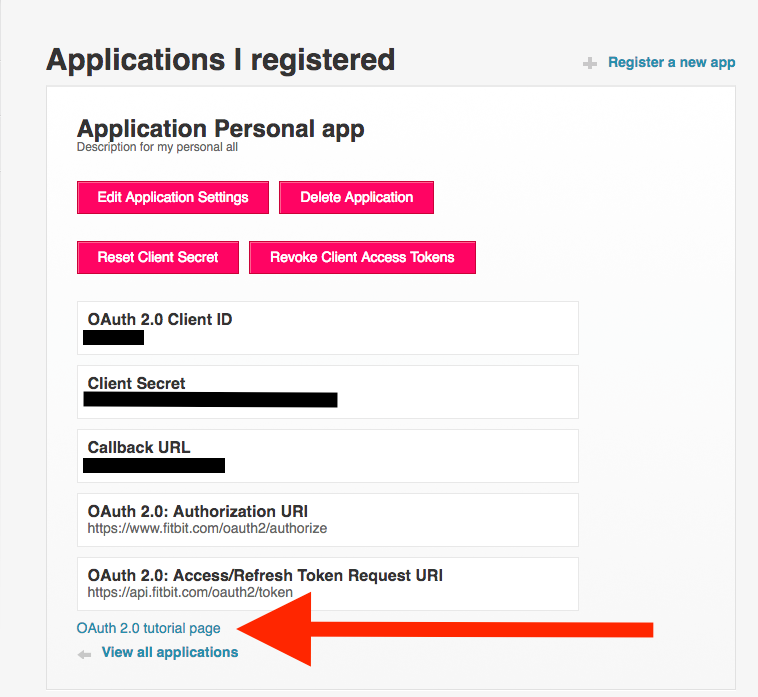Join us on the Community Forums!
-
Community Guidelines
The Fitbit Community is a gathering place for real people who wish to exchange ideas, solutions, tips, techniques, and insight about the Fitbit products and services they love. By joining our Community, you agree to uphold these guidelines, so please take a moment to look them over. -
Learn the Basics
Check out our Frequently Asked Questions page for information on Community features, and tips to make the most of your time here. -
Join the Community!
Join an existing conversation, or start a new thread to ask your question. Creating your account is completely free, and takes about a minute.
Not finding your answer on the Community Forums?
- Community
- Developers
- Web API Development
- Re: Make your OAuth2.0 request in less than 1 minu...
- Mark Topic as New
- Mark Topic as Read
- Float this Topic for Current User
- Bookmark
- Subscribe
- Mute
- Printer Friendly Page
- Community
- Developers
- Web API Development
- Re: Make your OAuth2.0 request in less than 1 minu...
Make your OAuth2.0 request in less than 1 minute.
- Mark Topic as New
- Mark Topic as Read
- Float this Topic for Current User
- Bookmark
- Subscribe
- Mute
- Printer Friendly Page
11-04-2017 22:22 - edited 11-04-2017 22:23
- Mark as New
- Bookmark
- Subscribe
- Permalink
- Report this post
 Fitbit Developers oversee the SDK and API forums. We're here to answer questions about Fitbit developer tools, assist with projects, and make sure your voice is heard by the development team.
Fitbit Developers oversee the SDK and API forums. We're here to answer questions about Fitbit developer tools, assist with projects, and make sure your voice is heard by the development team.
11-04-2017 22:22 - edited 11-04-2017 22:23
- Mark as New
- Bookmark
- Subscribe
- Permalink
- Report this post
Please make sure to check out our tutorial page with step-by step instructions on how to obtain access token or how to use code and refresh token flow.
Note: each access token issued by Fitbit is JWT token. Use jwt.io to get insights about what data this token has. Worth noting refresh token is not JWT token.
12-01-2017 02:51
- Mark as New
- Bookmark
- Subscribe
- Permalink
- Report this post
12-01-2017 02:51
- Mark as New
- Bookmark
- Subscribe
- Permalink
- Report this post
In the 'Parse Response' section, upon copy-pasting the curl I am getting this error "Token response does not match the expected format; please check that you're using the correct OAuth 2.0 flow.".
Could you please help me here.
 Best Answer
Best Answer12-01-2017 08:51 - edited 12-01-2017 08:52
- Mark as New
- Bookmark
- Subscribe
- Permalink
- Report this post
 Fitbit Developers oversee the SDK and API forums. We're here to answer questions about Fitbit developer tools, assist with projects, and make sure your voice is heard by the development team.
Fitbit Developers oversee the SDK and API forums. We're here to answer questions about Fitbit developer tools, assist with projects, and make sure your voice is heard by the development team.
12-01-2017 08:51 - edited 12-01-2017 08:52
- Mark as New
- Bookmark
- Subscribe
- Permalink
- Report this post
@ulsmanikanta, you suppose to paste the result of curl command that you execute in your command line, not the curl itself.
 Best Answer
Best Answer04-05-2018 04:43
- Mark as New
- Bookmark
- Subscribe
- Permalink
- Report this post
04-05-2018 04:43
- Mark as New
- Bookmark
- Subscribe
- Permalink
- Report this post
Hi there,
I am looking to develop an application that shows fitbit data using node red and IBM bluemix.
At the moment I am just working using my local server. For me to register my app and with fitbit dev I have to enter a URL would I be able to use my local host address as the URL?
Im sorry if this sounds like a silly question, I am still in the early stages of development and trying to get my head round how I am going to get everything to work.
Thanks in advance
 Best Answer
Best Answer04-27-2018 22:24
- Mark as New
- Bookmark
- Subscribe
- Permalink
- Report this post
04-27-2018 22:24
- Mark as New
- Bookmark
- Subscribe
- Permalink
- Report this post
Not working 😕 I'm getting this error in the curl response:
HTTP/1.1 400 Bad Request Date: Sat, 28 Apr 2018 05:09:31 GMT Content-Type: application/json;charset=utf-8 Transfer-Encoding: chunked Connection: keep-alive Vary: Origin,Accept-Encoding Cache-control: no-cache, private Content-Language: en-US X-Frame-Options: SAMEORIGIN Expect-CT: max-age=604800, report-uri="https://report-uri.cloudflare.com/cdn-cgi/beacon/expect-ct" Server: cloudflare CF-RAY: 41270466182695a4-IAD
{"errors":[{"errorType":"invalid_request","message":"Missing 'grant_type' parameter value. Visit https://dev.fitbit.com/docs/oauth2 for more information on the Fitbit Web API authorization process."}],"success":false}I don't know what I'm doing wrong.
 Best Answer
Best Answer06-04-2018 22:48
- Mark as New
- Bookmark
- Subscribe
- Permalink
- Report this post
06-04-2018 22:48
- Mark as New
- Bookmark
- Subscribe
- Permalink
- Report this post
I'm sorry, but is there a tutorials page still available? I am new to fitbit dev community.
Thanks.
 Best Answer
Best Answer06-12-2018 10:17
- Mark as New
- Bookmark
- Subscribe
- Permalink
- Report this post
 Fitbit Developers oversee the SDK and API forums. We're here to answer questions about Fitbit developer tools, assist with projects, and make sure your voice is heard by the development team.
Fitbit Developers oversee the SDK and API forums. We're here to answer questions about Fitbit developer tools, assist with projects, and make sure your voice is heard by the development team.
06-12-2018 10:17
- Mark as New
- Bookmark
- Subscribe
- Permalink
- Report this post
Yes, the tutorials are still available. Please check out the "Getting Started" page. After registering your application, you'll see the OAuth 2.0 Tutorial page as described at the beginning of this post.
Senior Technical Solutions Consultant
Fitbit Partner Engineering & Web API Support | Google
 Best Answer
Best Answer08-05-2019 09:44
- Mark as New
- Bookmark
- Subscribe
- Permalink
- Report this post
08-05-2019 09:44
- Mark as New
- Bookmark
- Subscribe
- Permalink
- Report this post
Im getting the same. Any links to solve this?
 Best Answer
Best Answer08-05-2019 10:16
- Mark as New
- Bookmark
- Subscribe
- Permalink
- Report this post
 Fitbit Developers oversee the SDK and API forums. We're here to answer questions about Fitbit developer tools, assist with projects, and make sure your voice is heard by the development team.
Fitbit Developers oversee the SDK and API forums. We're here to answer questions about Fitbit developer tools, assist with projects, and make sure your voice is heard by the development team.
08-05-2019 10:16
- Mark as New
- Bookmark
- Subscribe
- Permalink
- Report this post
@ShreeTya I moved your question as a new topic in the forums. We will respond there.
Senior Technical Solutions Consultant
Fitbit Partner Engineering & Web API Support | Google
 Best Answer
Best Answer05-15-2021 13:26
- Mark as New
- Bookmark
- Subscribe
- Permalink
- Report this post
05-15-2021 13:26
- Mark as New
- Bookmark
- Subscribe
- Permalink
- Report this post
In my app the display is showing "401". It won't work even I'm logged in.
 Best Answer
Best Answer11-20-2021 18:35
- Mark as New
- Bookmark
- Subscribe
- Permalink
- Report this post
11-20-2021 18:35
- Mark as New
- Bookmark
- Subscribe
- Permalink
- Report this post
I need too know more about this platforms can anyone help?
 Best Answer
Best Answer12-07-2021 11:31
- Mark as New
- Bookmark
- Subscribe
- Permalink
- Report this post
 Fitbit Developers oversee the SDK and API forums. We're here to answer questions about Fitbit developer tools, assist with projects, and make sure your voice is heard by the development team.
Fitbit Developers oversee the SDK and API forums. We're here to answer questions about Fitbit developer tools, assist with projects, and make sure your voice is heard by the development team.
12-07-2021 11:31
- Mark as New
- Bookmark
- Subscribe
- Permalink
- Report this post
What information do you need to know about this platform?
Gordon
Senior Technical Solutions Consultant
Fitbit Partner Engineering & Web API Support | Google
 Best Answer
Best Answer12-07-2021 11:33
- Mark as New
- Bookmark
- Subscribe
- Permalink
- Report this post
 Fitbit Developers oversee the SDK and API forums. We're here to answer questions about Fitbit developer tools, assist with projects, and make sure your voice is heard by the development team.
Fitbit Developers oversee the SDK and API forums. We're here to answer questions about Fitbit developer tools, assist with projects, and make sure your voice is heard by the development team.
12-07-2021 11:33
- Mark as New
- Bookmark
- Subscribe
- Permalink
- Report this post
Looks like we missed your problem. Would you please tell us what endpoint you're executing and what error message text you're getting?
Gordon
Senior Technical Solutions Consultant
Fitbit Partner Engineering & Web API Support | Google
 Best Answer
Best Answer01-01-2022 20:03
- Mark as New
- Bookmark
- Subscribe
- Permalink
- Report this post
01-01-2022 20:03
- Mark as New
- Bookmark
- Subscribe
- Permalink
- Report this post
Can someone make step-by-step instructions because I've used the OAuth 2.0 Tutorial Page and followed every step, but now I'm lost as to what to do with the access token after receiving it. It's frustrating that it doesn't clearly explain how to implement afterwards.
I've used this https://github.com/Fitbit/sdk-oauth and replaced the client code/secret. Then it doesn't work. I'm sure there's something else I need to do with the access token code-wise but I don't see any clear guides on what to do with it.
01-01-2022 20:14
- Mark as New
- Bookmark
- Subscribe
- Permalink
- Report this post
 Gold Fitbit Product Experts share support knowledge on the forums and advocate for the betterment of Fitbit products and services. Learn more
Gold Fitbit Product Experts share support knowledge on the forums and advocate for the betterment of Fitbit products and services. Learn more
01-01-2022 20:14
- Mark as New
- Bookmark
- Subscribe
- Permalink
- Report this post
Here's another sample app, but I don't think it will help much because it's based on Fitbit's sdk-oauth sample. It also contains code for sending data to a third-party server, which will be distracting.
Gondwana Software
01-02-2022 14:11
- Mark as New
- Bookmark
- Subscribe
- Permalink
- Report this post
01-02-2022 14:11
- Mark as New
- Bookmark
- Subscribe
- Permalink
- Report this post
That did help a bit! Now, in companion/index.js I’m seeing both “accessToken” and “access_token” in there. Where were they defined? Or were they obfuscated? And is a refresh token needed generally?
 Best Answer
Best Answer01-02-2022 14:20
- Mark as New
- Bookmark
- Subscribe
- Permalink
- Report this post
 Gold Fitbit Product Experts share support knowledge on the forums and advocate for the betterment of Fitbit products and services. Learn more
Gold Fitbit Product Experts share support knowledge on the forums and advocate for the betterment of Fitbit products and services. Learn more
01-02-2022 14:20
- Mark as New
- Bookmark
- Subscribe
- Permalink
- Report this post
It's been a while since I wrote that, so I'm pretty rusty.
It seems that data.access_token is provided by the Fitbit oauth setting component.
accessToken is a parameter used in my fetchData() function. The value should be the same, since accessToken is initialised from data.access_token.
I probably just changed the capitalisation to be consistent with JS norms.
Gondwana Software
01-03-2022 00:12
- Mark as New
- Bookmark
- Subscribe
- Permalink
- Report this post
01-03-2022 00:12
- Mark as New
- Bookmark
- Subscribe
- Permalink
- Report this post
I copied and pasted all the code from https://github.com/Fitbit/sdk-oauth (adjusting for index.view and widget.defs) into Fitbit Studio and registered this app, replaced the Client ID and Client Secret accordingly. Also declared the redirect URI as https://localhost:8080. I even ran it through the OAuth 2.0 Tutorial Page. Running the watchface code, I got an error:
The app you're trying to connect did not provide valid information to Fitbit. Please report this issue to them.
Developer information: invalid_request - Invalid redirect_uri parameter value
Can anyone tell me how to make this code operational?
 Best Answer
Best Answer01-03-2022 00:55
- Mark as New
- Bookmark
- Subscribe
- Permalink
- Report this post
 Gold Fitbit Product Experts share support knowledge on the forums and advocate for the betterment of Fitbit products and services. Learn more
Gold Fitbit Product Experts share support knowledge on the forums and advocate for the betterment of Fitbit products and services. Learn more
01-03-2022 00:55
- Mark as New
- Bookmark
- Subscribe
- Permalink
- Report this post
@iPh33rYou seem to be combining bits of the raw Web API process and the Oauth settings component used to make watch apps. I'm confused!
Gondwana Software
01-03-2022 10:11
- Mark as New
- Bookmark
- Subscribe
- Permalink
- Report this post
01-03-2022 10:11
- Mark as New
- Bookmark
- Subscribe
- Permalink
- Report this post
I’m confused too, which is why I wanted to use someone else’s working code as a foundation to understanding the process. But it seems the code everyone points to as an example isn’t working to begin with?
I’ve never had a successful experience with this process and that would really help me. Are there any watch apps on GitHub that’s simple and current and functional that I can use?
 Best Answer
Best Answer