Join us on the Community Forums!
-
Community Guidelines
The Fitbit Community is a gathering place for real people who wish to exchange ideas, solutions, tips, techniques, and insight about the Fitbit products and services they love. By joining our Community, you agree to uphold these guidelines, so please take a moment to look them over. -
Learn the Basics
Check out our Frequently Asked Questions page for information on Community features, and tips to make the most of your time here. -
Join the Community!
Join an existing conversation, or start a new thread to ask your question. Creating your account is completely free, and takes about a minute.
Not finding your answer on the Community Forums?
- Community
- Product Help Forums
- Zip
- Severe battery drain on ZIP
- Mark Topic as New
- Mark Topic as Read
- Float this Topic for Current User
- Bookmark
- Subscribe
- Mute
- Printer Friendly Page
- Community
- Product Help Forums
- Zip
- Severe battery drain on ZIP
Severe battery drain on ZIP
- Mark Topic as New
- Mark Topic as Read
- Float this Topic for Current User
- Bookmark
- Subscribe
- Mute
- Printer Friendly Page
03-31-2021 15:04
- Mark as New
- Bookmark
- Subscribe
- Permalink
- Report this post
03-31-2021 15:04
- Mark as New
- Bookmark
- Subscribe
- Permalink
- Report this post
Any solutions to the battery drain with the ZiP? I used to get several weeks or months on one battery but now it seems like I only get a few days with a new Battery. I get same results from a 2025 or a 2032 Duracell or Energizer. App is on an iPhone. I don’t want a wrist version tracker and only want to track steps so any other Fitbit option won’t work for me. HELP!
 Best Answer
Best Answer03-31-2021 16:39
- Mark as New
- Bookmark
- Subscribe
- Permalink
- Report this post
03-31-2021 16:39
- Mark as New
- Bookmark
- Subscribe
- Permalink
- Report this post
@JMCzipuser have you already tried the different suggestions I've shared in this forum?
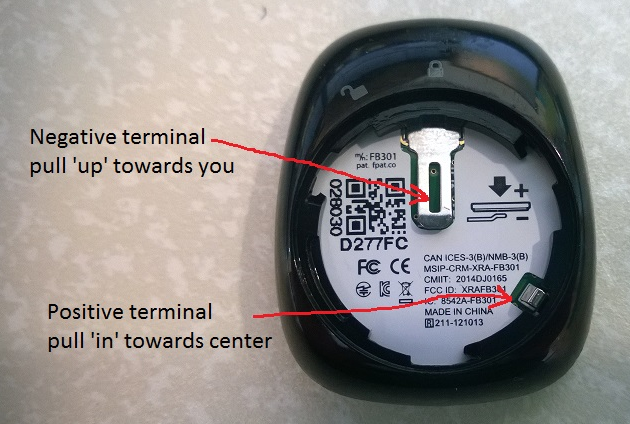
 Best Answer
Best Answer03-31-2021 17:57
- Mark as New
- Bookmark
- Subscribe
- Permalink
- Report this post
03-31-2021 17:57
- Mark as New
- Bookmark
- Subscribe
- Permalink
- Report this post
I will give this a try. Thanks!
 Best Answer
Best Answer04-01-2021 00:24
- Mark as New
- Bookmark
- Subscribe
- Permalink
- Report this post
04-01-2021 00:24
- Mark as New
- Bookmark
- Subscribe
- Permalink
- Report this post
@JMCzipuser YW. If this doesn't fix everything, try my tip of putting a small piece of cardboard, like from the battery backing between the case cover and the battery. These should get you back in business. Let us know!
04-02-2021 17:50
- Mark as New
- Bookmark
- Subscribe
- Permalink
- Report this post
04-02-2021 17:50
- Mark as New
- Bookmark
- Subscribe
- Permalink
- Report this post
I am scratching my head as to why the steps outlined above will impact battery life.
Just like JMCzipuset I prefer not wearing a watch like device.
Would appreciate someone outlining why those steps work.
04-02-2021 20:49
- Mark as New
- Bookmark
- Subscribe
- Permalink
- Report this post
04-02-2021 20:49
- Mark as New
- Bookmark
- Subscribe
- Permalink
- Report this post
@Lfferro what are you asking that wasn't explained clearly in the share or obvious from the photograph? if you're experiencing these problems why haven't you tried these really simple fixes and shared back with the community how it's helped? you're asking why tips to improve the batteries connection and stability are improving the batteries connection and stability? basically, because they improve the connection and stability.
Are you asking me to step you through the thought process? This should be obvious from the two steps but if this helps you to get stepping again, here goes: The metal connections stretch over time from use, plastics, particularly the battery door, may also slightly change shape from usage, so by compensating for this, you'll be creating a better connection like you originally enjoyed when you first purchased your Zip.
I hope this helped to explain? IF not, ask specific questions. I suggest you just try both steps and see if they work for you. If not you get your money back as they cost nothing to apply and may give you the joy of a tracker working better retaining longer battery life. Happy Stepping!
 Best Answer
Best Answer04-03-2021 03:37
- Mark as New
- Bookmark
- Subscribe
- Permalink
- Report this post
04-03-2021 03:37
- Mark as New
- Bookmark
- Subscribe
- Permalink
- Report this post
I have tried these steps and they don’t work. I did not have a question about how to perform the steps.
My question is why this procedure would impact battery life?
If the premise is that the battery is not firmly housed in the compartment and therefore becomes disconnected and repeatedly restarts the device I might be able to conclude that battery life could be impacted. But I have not seen any commentary that this is the case.
So what is the science that these steps improve battery life? I don’t see a conclusive cause and effect.
 Best Answer
Best Answer04-03-2021 06:31
- Mark as New
- Bookmark
- Subscribe
- Permalink
- Report this post
04-03-2021 06:31
- Mark as New
- Bookmark
- Subscribe
- Permalink
- Report this post
Hi. I tried the bending connection option and that helped a bit. Will try cardboard next. In the meantime I ordered the Inspire2 as I found out it can be put into a clip similar to the old Fitbit One and is rechargeable ( no need to buy batteries). Between the two Fitbit’s I should be able to have something charged up and ready to track my steps.
 Best Answer
Best Answer
04-06-2021
01:09
- last edited on
08-10-2021
12:21
by
JuanJoFitbit
![]()
- Mark as New
- Bookmark
- Subscribe
- Permalink
- Report this post
04-06-2021
01:09
- last edited on
08-10-2021
12:21
by
JuanJoFitbit
![]()
- Mark as New
- Bookmark
- Subscribe
- Permalink
- Report this post
@Lfferro I'll see your messages quickest if you "tag" my name as you've noticed I've done for you with each reply. If you have specific questions, I'll do my best to answer however, you're questioning what I and others would perceive as accepted common sense; a bad connection becomes problematic, and easily rectified with adjustments. If you're inquiring about the metallurgic mechanics of thermal expansion impacted by temperature; heat increases vibrations of atoms in the metal. Similar to plastics; the kinetic energy of atoms will cause materials to expand or contract. In simplest terms, thermal stresses tend to cause metals to expand and plastics to shrink called the coefficient of thermal expansion. This is all very common knowledge and yet debating science doesn't help remedy your situation. I'm neither here to sell you on the benefits of caring for your old tracker's maintenance, nor explain the science of metals and plastics. I'm a tenured professional engineer with decades of global experience supporting multibillion-dollar technology companies, so perhaps this makes more sense to me than you, yet these simple basic steps outlined have helped countless individuals without anyone needing to debate molecular translational energies coefficient of thermal linear expansion and are happy just realizing that 'the parts adjust and these fixes readjust them preferably'. I'm seriously not here to debate or discuss laws of thermodynamics, I'm just trying to help collaborate with others to keep tracking towards greater fitness!
Keep it simple; better connections are more reliable. These antiquated out-of-maintenance trackers benefit from a little love and may provide more reliable usability. You seem to be grasping the rudimentary concepts of how/why this works, yet are choosing to not benefit from them without commentary, which although there isn't much in this thread, there certainly is throughout this forum, if you choose to peruse further. I'd suggest you simply try these fixes to [hopefully] enjoy some more reliable usability out of your Zip! 🤗
PS. a fun website you may enjoy learning from is called How Stuff Works. Highly recommended!
@JMCzipuser if you tag me in replies, I'll see posts sooner. I'm happy to learn these fixes are helping. The cardboard one very strange, and only tried it out of frustration, yet have since applied it to a dozen funky Fitbits! Yes, I've been encouraging users to check out the Inspire with the clip, you'll find this suggestion by clicking my name and seeing other posts. It's really the only current model to recommend to people looking for a non-wrist-worn tracker. The Inspires are beautifully designed trackers, yet, personally, not a fan, LOL
Moderator edit: merged reply
 Best Answer
Best Answer04-10-2021 11:49
- Mark as New
- Bookmark
- Subscribe
- Permalink
- Report this post
04-10-2021 11:49
- Mark as New
- Bookmark
- Subscribe
- Permalink
- Report this post
I’m a firm zip user too and been having this same problem. How do you like the inspire?
 Best Answer
Best Answer04-12-2021 09:09 - edited 04-12-2021 09:18
- Mark as New
- Bookmark
- Subscribe
- Permalink
- Report this post
04-12-2021 09:09 - edited 04-12-2021 09:18
- Mark as New
- Bookmark
- Subscribe
- Permalink
- Report this post
I think you need to log into your account on fitbit.com and disable 'live data' for your zip. I have experienced the same with the battery no longer lasting several months.
 Best Answer
Best Answer
04-13-2021
11:27
- last edited on
08-07-2021
04:13
by
JuanJoFitbit
![]()
- Mark as New
- Bookmark
- Subscribe
- Permalink
- Report this post
04-13-2021
11:27
- last edited on
08-07-2021
04:13
by
JuanJoFitbit
![]()
- Mark as New
- Bookmark
- Subscribe
- Permalink
- Report this post
Where do I find "live data"?
I did this and it lasted a few days. I'm also having trouble with the Zip syncing. I have to remove the battery once a week, at least, to get it to sync. I replaced my battery April 8, and now it shows 25%. I keep a log on my phone as to how often I replace the battery. My Zip is new within the last 6 months.
I have not tried adding paper to the battery, the new batteries do not come with a backing.
Any suggestions?
Moderator edit: merged reply
 Best Answer
Best Answer04-13-2021 14:50
- Mark as New
- Bookmark
- Subscribe
- Permalink
- Report this post
04-14-2021 10:55
- Mark as New
- Bookmark
- Subscribe
- Permalink
- Report this post
04-14-2021 10:55
- Mark as New
- Bookmark
- Subscribe
- Permalink
- Report this post
Thank You, now I will see if that works
 Best Answer
Best Answer05-08-2021 18:47
- Mark as New
- Bookmark
- Subscribe
- Permalink
- Report this post
05-08-2021 18:47
- Mark as New
- Bookmark
- Subscribe
- Permalink
- Report this post
I'm going to try these suggestions. I used to get about a half year out of a battery at first, and in the recent year or two, I'd get a couple months at best. Now, I changed out the battery on April 3,and within two weeks it was dead. Somethings wrong. And with the price of Fitbit Zips currently, I'm not about to buy a new one.
05-08-2021
19:41
- last edited on
08-07-2021
04:14
by
JuanJoFitbit
![]()
- Mark as New
- Bookmark
- Subscribe
- Permalink
- Report this post
05-08-2021
19:41
- last edited on
08-07-2021
04:14
by
JuanJoFitbit
![]()
- Mark as New
- Bookmark
- Subscribe
- Permalink
- Report this post
I just replaced the zip with an Inspire2 with a belt clip. Much better. I would not buy another zip.
Love the inspire 2! Much better than the zip and you can either wear it on your wrist or use the clip.
Moderator edit: merged reply
 Best Answer
Best Answer05-09-2021 17:08
- Mark as New
- Bookmark
- Subscribe
- Permalink
- Report this post
05-09-2021 17:08
- Mark as New
- Bookmark
- Subscribe
- Permalink
- Report this post
Well, my husband ordered an Inspire 2 today on Amazon and it was at our door in less than 3 hours! Crazy! I've got it set up, but i'm not sure how to do the clip. I don't want to wear a watch. Any suggestions?
 Best Answer
Best Answer
05-09-2021
17:19
- last edited on
08-10-2021
12:16
by
JuanJoFitbit
![]()
- Mark as New
- Bookmark
- Subscribe
- Permalink
- Report this post
05-09-2021
17:19
- last edited on
08-10-2021
12:16
by
JuanJoFitbit
![]()
- Mark as New
- Bookmark
- Subscribe
- Permalink
- Report this post
Haven’t tried it yet. Using up my battery stash for the Zip right now. Shouldn’t take long since the Zip battery is still draining quickly.
You have to buy the clips separately. I got them on Amazon.
Moderator edit: merged reply
05-09-2021 18:13
- Mark as New
- Bookmark
- Subscribe
- Permalink
- Report this post
05-09-2021 18:13
- Mark as New
- Bookmark
- Subscribe
- Permalink
- Report this post
Get Outlook for iOS
 Best Answer
Best Answer06-21-2021 06:47
- Mark as New
- Bookmark
- Subscribe
- Permalink
- Report this post
06-21-2021 06:47
- Mark as New
- Bookmark
- Subscribe
- Permalink
- Report this post
I noticed that the battery drain is no longer happening. Have had my current battery in for over a month and it still shows 100%. Didn’t change anything else. Whatever FitBit did to fix it must have worked. Still haven’t tried the Inspire but am keeping it for the future.
 Best Answer
Best Answer
