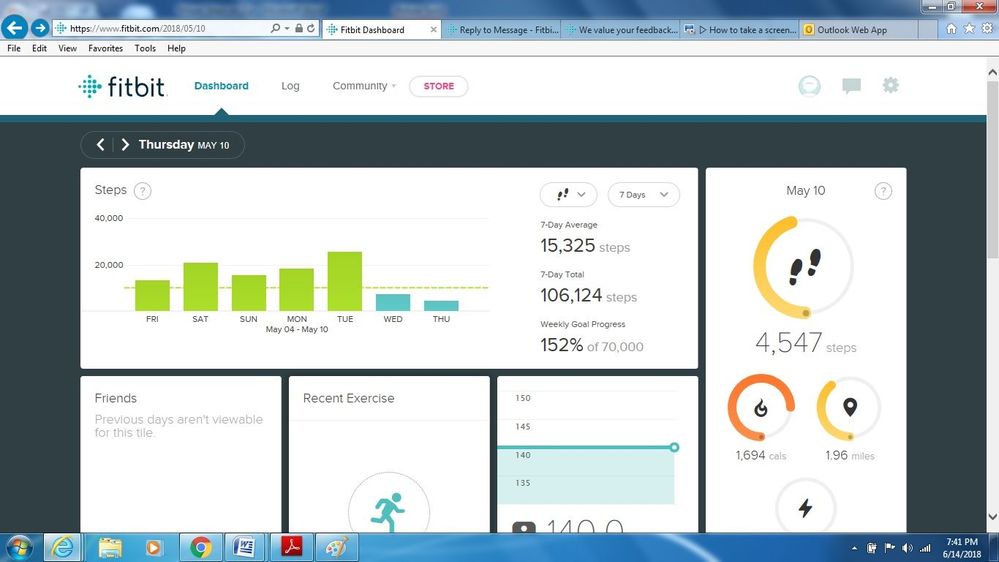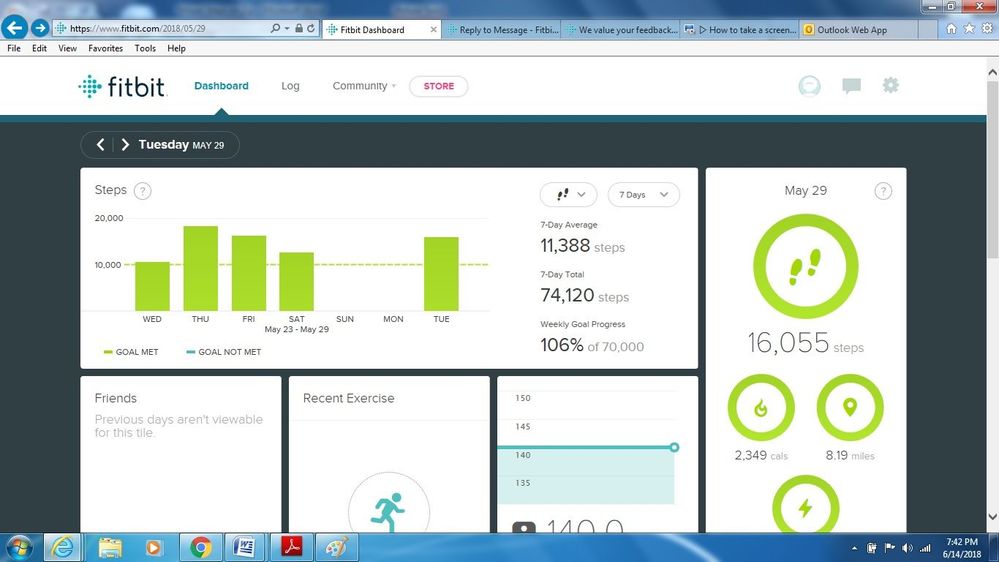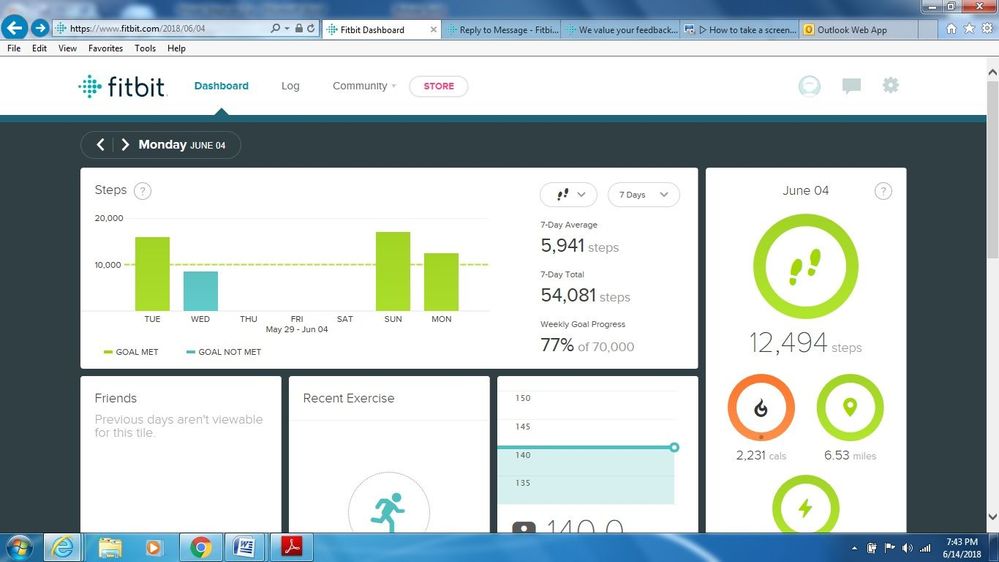Join us on the Community Forums!
-
Community Guidelines
The Fitbit Community is a gathering place for real people who wish to exchange ideas, solutions, tips, techniques, and insight about the Fitbit products and services they love. By joining our Community, you agree to uphold these guidelines, so please take a moment to look them over. -
Learn the Basics
Check out our Frequently Asked Questions page for information on Community features, and tips to make the most of your time here. -
Join the Community!
Join an existing conversation, or start a new thread to ask your question. Creating your account is completely free, and takes about a minute.
Not finding your answer on the Community Forums?
- Community
- Product Help Forums
- Zip
- Steps missing
- Mark Topic as New
- Mark Topic as Read
- Float this Topic for Current User
- Bookmark
- Subscribe
- Mute
- Printer Friendly Page
- Community
- Product Help Forums
- Zip
- Steps missing
Steps missing
- Mark Topic as New
- Mark Topic as Read
- Float this Topic for Current User
- Bookmark
- Subscribe
- Mute
- Printer Friendly Page
06-03-2018
09:18
- last edited on
06-04-2018
10:28
by
LucyAP
![]()
- Mark as New
- Bookmark
- Subscribe
- Permalink
- Report this post
06-03-2018
09:18
- last edited on
06-04-2018
10:28
by
LucyAP
![]()
- Mark as New
- Bookmark
- Subscribe
- Permalink
- Report this post
For the first few months my Zip worked beautifully! I had no problems with the battery or steps being recorded. However I have had problems ever since my first battery died and I replaced it. The battery will only last a few weeks, days, or minutes! Then I will see the low battery signal. But even more aggravating than replacing the expensive battery...is that my steps will regularly disappear. Each day my screen will show that I have reached my steps; however, once I sync my Zip...it shows 0 steps for that day. Or throughout the day, my Zip will reset to 0, deleting all of my previous steps. This is infuriating when I have logged over 20,000 steps over several days and NOTHING syncs!
Moderator edit: updated subject for clarity
 Best Answer
Best Answer06-04-2018 10:25
- Mark as New
- Bookmark
- Subscribe
- Permalink
- Report this post
 Community Moderator Alumni are previous members of the Moderation Team, which ensures conversations are friendly, factual, and on-topic. Moderators are here to answer questions, escalate bugs, and make sure your voice is heard by the larger Fitbit team. Learn more
Community Moderator Alumni are previous members of the Moderation Team, which ensures conversations are friendly, factual, and on-topic. Moderators are here to answer questions, escalate bugs, and make sure your voice is heard by the larger Fitbit team. Learn more
06-04-2018 10:25
- Mark as New
- Bookmark
- Subscribe
- Permalink
- Report this post
Welcome to the Forums @ACCastillo! Thanks for sharing your experience and for all the steps you took before posting here.
This is an odd situation, your Zip should not be clearing your steps all of a sudden. In this case, I would recommend checking the metal spring inside the The Zip's battery compartment. Sometimes your tracker will have battery issues when this is bent. The process can be followed here.
I hope this helps 🙂
 Best Answer
Best Answer06-08-2018 14:22
- Mark as New
- Bookmark
- Subscribe
- Permalink
- Report this post
06-08-2018 14:22
- Mark as New
- Bookmark
- Subscribe
- Permalink
- Report this post
My zip is doing the exact same thing. Every time I synch it wipes out all data. I just lost another 11,000 steps for today and all steps from the last week. Tried following the steps in the earlier post but it did not help. This is very frustrating. Not to mention the 5-6 batteries a month I go through. It's not even worth it anymore.
 Best Answer
Best Answer06-09-2018 11:45 - edited 06-09-2018 11:46
- Mark as New
- Bookmark
- Subscribe
- Permalink
- Report this post
 Community Moderator Alumni are previous members of the Moderation Team, which ensures conversations are friendly, factual, and on-topic. Moderators are here to answer questions, escalate bugs, and make sure your voice is heard by the larger Fitbit team. Learn more
Community Moderator Alumni are previous members of the Moderation Team, which ensures conversations are friendly, factual, and on-topic. Moderators are here to answer questions, escalate bugs, and make sure your voice is heard by the larger Fitbit team. Learn more
06-09-2018 11:45 - edited 06-09-2018 11:46
- Mark as New
- Bookmark
- Subscribe
- Permalink
- Report this post
Welcome @Drainey! Thanks for sharing your experience with your Zip. I appreciate that you have let me know the troubleshooting you have done before posting here.
To further assist you, I've created a Support case on your behalf. You should receive an email from Customer Support at the email you used to register with the Community forums.
Keep me posted if you have any other question.
P.S. In the meantime, make sure to check out the Warranty Policies.
 Best Answer
Best Answer06-11-2018 21:54
- Mark as New
- Bookmark
- Subscribe
- Permalink
- Report this post
06-11-2018 21:54
- Mark as New
- Bookmark
- Subscribe
- Permalink
- Report this post
 Best Answer
Best Answer06-14-2018 08:01 - edited 06-14-2018 09:03
- Mark as New
- Bookmark
- Subscribe
- Permalink
- Report this post
 Community Moderator Alumni are previous members of the Moderation Team, which ensures conversations are friendly, factual, and on-topic. Moderators are here to answer questions, escalate bugs, and make sure your voice is heard by the larger Fitbit team. Learn more
Community Moderator Alumni are previous members of the Moderation Team, which ensures conversations are friendly, factual, and on-topic. Moderators are here to answer questions, escalate bugs, and make sure your voice is heard by the larger Fitbit team. Learn more
06-14-2018 08:01 - edited 06-14-2018 09:03
- Mark as New
- Bookmark
- Subscribe
- Permalink
- Report this post
Thanks for the update @ACCastillo! I appreciate that you have let me know this. To investigate further, can you please let me know:
- Is this data carry on for more than one day?
- Is the issue continuing after checking the spring?
- Can you please attach a screenshot of the incorrect data?
I look forward for your reply! 🙂
 Best Answer
Best Answer06-14-2018 17:56
- Mark as New
- Bookmark
- Subscribe
- Permalink
- Report this post
06-14-2018 17:56
- Mark as New
- Bookmark
- Subscribe
- Permalink
- Report this post
Hey Lucy,
- I was losing steps over multiple days. Any steps taken between the last sync of my Zip and the time that the battery "went out" were lost.
- I checked the spring. Nothing was wrong with it. I haven't lost any steps since I messaged on June 3.
- I first noticed that my zip was deleting steps on Thursday, May 10. I was in a step challenge for work and I was discussing steps with a coworker when I noticed that I had zero steps for the day. Aside from my regular steps, I walked over half a mile to an event and from the event and I walked 4 miles on my treadmill. When I synced my zip the next day, I noticed that I also lost many of my steps from Wednesday, May 9.
- As my battery would blink low and go off and then on again I lost steps in the evenings throughout May but never more than what I ran/walked in the evening... until May 27 and 28. I lost both of these days.
- I finally emailed when I lost a few steps from Wednesday, May 29 and ALL of my steps from May 30 - June 2.
I hope these are the screen shots that you were requesting. Please let me know if you need more information.
 Best Answer
Best Answer06-15-2018 10:01 - edited 06-15-2018 10:04
- Mark as New
- Bookmark
- Subscribe
- Permalink
- Report this post
 Community Moderator Alumni are previous members of the Moderation Team, which ensures conversations are friendly, factual, and on-topic. Moderators are here to answer questions, escalate bugs, and make sure your voice is heard by the larger Fitbit team. Learn more
Community Moderator Alumni are previous members of the Moderation Team, which ensures conversations are friendly, factual, and on-topic. Moderators are here to answer questions, escalate bugs, and make sure your voice is heard by the larger Fitbit team. Learn more
06-15-2018 10:01 - edited 06-15-2018 10:04
- Mark as New
- Bookmark
- Subscribe
- Permalink
- Report this post
Thanks for the reply and for all the information and pictures provided @ACCastillo! I appreciate all the time and effort you have invested to solve this. To better help you, I've created a case for you. Please keep an eye to your inbox at the email you used to register with the Community forums.
Keep me posted.
 Best Answer
Best Answer