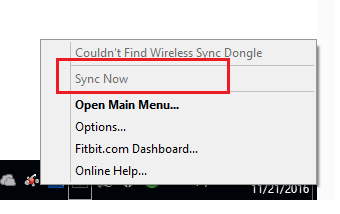Join us on the Community Forums!
-
Community Guidelines
The Fitbit Community is a gathering place for real people who wish to exchange ideas, solutions, tips, techniques, and insight about the Fitbit products and services they love. By joining our Community, you agree to uphold these guidelines, so please take a moment to look them over. -
Learn the Basics
Check out our Frequently Asked Questions page for information on Community features, and tips to make the most of your time here. -
Join the Community!
Join an existing conversation, or start a new thread to ask your question. Creating your account is completely free, and takes about a minute.
Not finding your answer on the Community Forums?
- Community
- Product Help Forums
- Zip
- Re: Zip problems
- Mark Topic as New
- Mark Topic as Read
- Float this Topic for Current User
- Bookmark
- Subscribe
- Mute
- Printer Friendly Page
- Community
- Product Help Forums
- Zip
- Re: Zip problems
Zip not syncing / reading my steps
ANSWERED- Mark Topic as New
- Mark Topic as Read
- Float this Topic for Current User
- Bookmark
- Subscribe
- Mute
- Printer Friendly Page
11-10-2016
01:04
- last edited on
11-14-2016
03:46
by
RobertoME
![]()
- Mark as New
- Bookmark
- Subscribe
- Permalink
- Report this post
11-10-2016
01:04
- last edited on
11-14-2016
03:46
by
RobertoME
![]()
- Mark as New
- Bookmark
- Subscribe
- Permalink
- Report this post
I am new to fitbit and bought a zip 2 days ago, set up ok and device synced on day 1. Yesterday I walked in the morning and the zip says it synced at 1.15 pm my time but no steps are recorded either on the zip or on my page. Today it says I've done 389 steps but I walked for a good 30 minutes. It could well be something I'm doing wrong as I'm totally useless with technology. Anyone any suggestions how I can fix this problem?
OK 3 hours later, a bit more information. I found Fitbit connect and tried to sync now, as suggested by someone on here, the PC does not recognise/can't find my Zip at all.
Moderator Edit: Updated Subject For Clarity.
Answered! Go to the Best Answer.
 Best Answer
Best AnswerAccepted Solutions
11-21-2016 04:25
- Mark as New
- Bookmark
- Subscribe
- Permalink
- Report this post
 Community Moderator Alumni are previous members of the Moderation Team, which ensures conversations are friendly, factual, and on-topic. Moderators are here to answer questions, escalate bugs, and make sure your voice is heard by the larger Fitbit team. Learn more
Community Moderator Alumni are previous members of the Moderation Team, which ensures conversations are friendly, factual, and on-topic. Moderators are here to answer questions, escalate bugs, and make sure your voice is heard by the larger Fitbit team. Learn more
11-21-2016 04:25
- Mark as New
- Bookmark
- Subscribe
- Permalink
- Report this post
Hi there @lathyrus, thank you for keep me posted. I really liked that is not an inconvenience for you that your tacker is not syncing, but certainly is not an expected behavior from your tracker.
To sync your tracker the option should be on your tool bar near the the time and date on the Fitbit Connect Icon. Your Dongle should be connected for the option become available.
Also, If you keep your dongle connected to your computer, your trackers will sync to your Fitbit account when you are approximately 10-15 feet away from a plugged-in dongle. Without new data your tracker will not sync, so if you've been sitting still a sync will not occur.
I understand your are fine with not syncing your information, although I strongly suggest to contact our Support Team so they can review this with you.
Let me know if you have additional questions. I'll be here.
"Great things are done by a series of small things brought together.” What's Cooking?
11-14-2016 03:44
- Mark as New
- Bookmark
- Subscribe
- Permalink
- Report this post
 Community Moderator Alumni are previous members of the Moderation Team, which ensures conversations are friendly, factual, and on-topic. Moderators are here to answer questions, escalate bugs, and make sure your voice is heard by the larger Fitbit team. Learn more
Community Moderator Alumni are previous members of the Moderation Team, which ensures conversations are friendly, factual, and on-topic. Moderators are here to answer questions, escalate bugs, and make sure your voice is heard by the larger Fitbit team. Learn more
11-14-2016 03:44
- Mark as New
- Bookmark
- Subscribe
- Permalink
- Report this post
Hi there @lathyrus, let me give you a warm welcome to our Fitbit Community. I was reading your post and it doesn't seem you are doing anything wrong.
I wonder when you go to walk, have you noticed if your Zip is actually reading your steps along with your moves?
If your Zip is not reading your steps, it will explain the reason why is not showing anything on the Dashboard. So for this I recommend to try to restart your tracker. If you need additional information about this please use the following link.
On the contrary if the majority of time your Zip is reading your steps correctly but are not showing on your Dashboard, then is a syncing issue. I'm not sure which type of device are you using as a main device to sync; so I'm gonna leave this thread with different suggestions to troubleshoot syncing issues based on your device type.
Regarding your computer is not recognizing your tracker, keep in mind you need the Wireless sync dongle connected to your computer, if your computer does not have native bluetooth. If you have connected the dongle in to a USB port and the issue persists, is possible the dongle is not being recognized. If is the case, this text will read "USB Dongle Disconnected". If you have the dongle plugged in and are still seeing this message, please try plugging the dongle into another USB port on your computer and see if it is recognized once again.
Let's try this for now and keep me posted how it goes.
"Great things are done by a series of small things brought together.” What's Cooking?
11-15-2016 09:41
- Mark as New
- Bookmark
- Subscribe
- Permalink
- Report this post
11-15-2016 09:41
- Mark as New
- Bookmark
- Subscribe
- Permalink
- Report this post
nicely now but it won't sync and if I go into fitbit connect and say sync
now it says it can't find the zip. I tried following the instructions to
download the programme and set it up on my laptop and it gets to the sync
now page and the laptop can't find it either. Don't worry about it, I'll
just write it down myself and challenge myself. All technology is the same,
as soon as I get near it then it doesn't work (or I can't work it)
Janet
 Best Answer
Best Answer11-16-2016 03:59
- Mark as New
- Bookmark
- Subscribe
- Permalink
- Report this post
 Community Moderator Alumni are previous members of the Moderation Team, which ensures conversations are friendly, factual, and on-topic. Moderators are here to answer questions, escalate bugs, and make sure your voice is heard by the larger Fitbit team. Learn more
Community Moderator Alumni are previous members of the Moderation Team, which ensures conversations are friendly, factual, and on-topic. Moderators are here to answer questions, escalate bugs, and make sure your voice is heard by the larger Fitbit team. Learn more
11-16-2016 03:59
- Mark as New
- Bookmark
- Subscribe
- Permalink
- Report this post
Hi there @lathyrus, thank you for keep me posted and I'm glad to hear part of the issue is resolved. Don't worry, sometimes technology is unpredictable.
With Fitbit Connect I wonder if is giving you any error when your try to sync? Also have you try to force sync your tracker using your computer?
To do this prompt Fitbit Connect to sync with your tracker:
- Click the Fitbit Connect icon and click Open Main Menu.
- With your charged tracker nearby, click Sync Now.
- You may be asked to sign in to your Fitbit account, after which your tracker should sync. If you see a message saying your tracker can't be found, wake it up by pressing its button or tapping on the screen.
If you also sync with a mobile device, make sure it isn't nearby or its Bluetooth setting is turned off.
If the issue persist, my last advice at this point would be to contact our Support Team for additional help. They will be able to review your device history with you and recommend the next step, just make sure to mention all the steps we have tried here.
See you around and let me know if I can help with something else.
"Great things are done by a series of small things brought together.” What's Cooking?
11-19-2016 23:38
- Mark as New
- Bookmark
- Subscribe
- Permalink
- Report this post
11-19-2016 23:38
- Mark as New
- Bookmark
- Subscribe
- Permalink
- Report this post
couple of times since I got it. I asked my nephew (who is much better at
computer stuff than I) to try to make it 'sync' but he couldn't. It either
does it or it doesn't all by itself. You can't force it to 'sync' it just
says turn off bluetooth (I don't have bluetooth on anything) and 2 or 3
other suggestions none of which apply.
No matter, I think the zip counts my steps more accurately than anything
I've used before so I'm happy with it. I don't need to compare my day to
day activity so it isn't a problem.
Janet
 Best Answer
Best Answer11-21-2016 04:25
- Mark as New
- Bookmark
- Subscribe
- Permalink
- Report this post
 Community Moderator Alumni are previous members of the Moderation Team, which ensures conversations are friendly, factual, and on-topic. Moderators are here to answer questions, escalate bugs, and make sure your voice is heard by the larger Fitbit team. Learn more
Community Moderator Alumni are previous members of the Moderation Team, which ensures conversations are friendly, factual, and on-topic. Moderators are here to answer questions, escalate bugs, and make sure your voice is heard by the larger Fitbit team. Learn more
11-21-2016 04:25
- Mark as New
- Bookmark
- Subscribe
- Permalink
- Report this post
Hi there @lathyrus, thank you for keep me posted. I really liked that is not an inconvenience for you that your tacker is not syncing, but certainly is not an expected behavior from your tracker.
To sync your tracker the option should be on your tool bar near the the time and date on the Fitbit Connect Icon. Your Dongle should be connected for the option become available.
Also, If you keep your dongle connected to your computer, your trackers will sync to your Fitbit account when you are approximately 10-15 feet away from a plugged-in dongle. Without new data your tracker will not sync, so if you've been sitting still a sync will not occur.
I understand your are fine with not syncing your information, although I strongly suggest to contact our Support Team so they can review this with you.
Let me know if you have additional questions. I'll be here.
"Great things are done by a series of small things brought together.” What's Cooking?